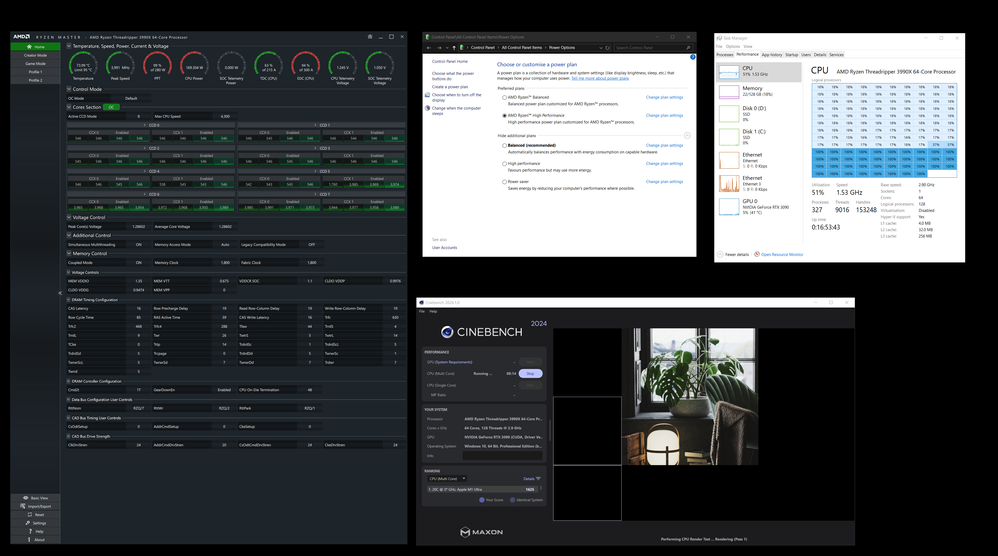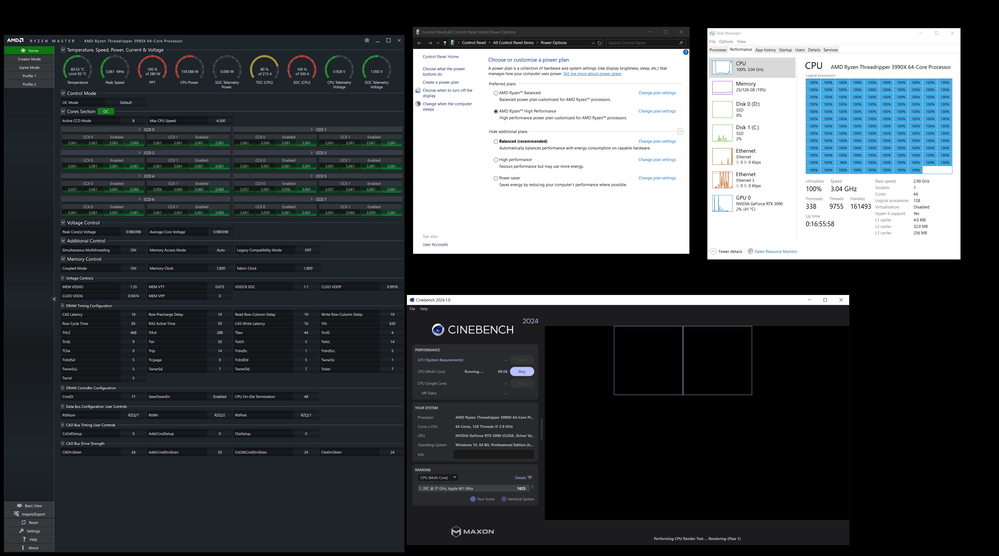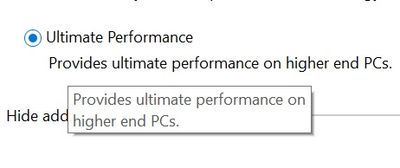- AMD Community
- Support Forums
- PC Processors
- CPU suddently stuck at low GHZ
PC Processors
- Subscribe to RSS Feed
- Mark Topic as New
- Mark Topic as Read
- Float this Topic for Current User
- Bookmark
- Subscribe
- Mute
- Printer Friendly Page
- Mark as New
- Bookmark
- Subscribe
- Mute
- Subscribe to RSS Feed
- Permalink
- Report Inappropriate Content
CPU suddently stuck at low GHZ
So recently my PC started to crawl,
the CPU was stuck at 0.5GHz... after flashing the bios it got better 1.2 GHz... but still far from the base 2.9 and peak 4.3GHz I had before.
I updated Chipset too, new profile in the power managment appeared.
Changing the Power manager back and forth from " High Performance" to "Balanced" to "High Performance" again seems to fix it inmediatly. I'm getting back my 3.8GHZ or more..
But just until next time, the fix is NOT permanent.
What you guys suggest here?
3990X
bios F6
Gigabyte TRX40 AORUS XTREME
Windows 10
128 GB memory 3600MHz
ASUS TUF 3090 24GB ( bios v4 )
- Mark as New
- Bookmark
- Subscribe
- Mute
- Subscribe to RSS Feed
- Permalink
- Report Inappropriate Content
ignacio, this is a problem that has been around for some time and AMD needs to respond to it. Please open an Online Support request. Please post a screenshot of Ryzen Master (RM) at idle and running Cinebench. Please use a .jpg file type or a hosting site so I can read it. I have a 3970X and have never seen this and am running BIOS FD. I assume you have MB version 1.0. I have 1.3. Thanks and enjoy, John.
- Mark as New
- Bookmark
- Subscribe
- Mute
- Subscribe to RSS Feed
- Permalink
- Report Inappropriate Content
Thank you John!
I will submit the support request.
I've got this CPU from its launch almost, and never had such an issue before.
It can be workarounded but it is anyoing to do that everytime.
I have the version 1.0 from that MoBo yes.
here are twoo screens with the "workaround" applied and without it...
- Mark as New
- Bookmark
- Subscribe
- Mute
- Subscribe to RSS Feed
- Permalink
- Report Inappropriate Content
Thanks, ignacio. Great job! I really think this is an MB problem. Have you ever RMAed your MB? Please open a Support Request with Gigabyte and see if they are willing to RMA your board.
These are really interesting SSs. In both cases your processor is throttling due to several parameters, RED meters in RM. For the fun of it, please try the Ultimate PP:
I used a .jpg file and it is much more readable. Thanks and enjoy, John.
- Mark as New
- Bookmark
- Subscribe
- Mute
- Subscribe to RSS Feed
- Permalink
- Report Inappropriate Content
Humm, I don't think is throteling when all the cores are working, I mean, the base clock is 2.9 for all threads, so if something is giving me, for a while at list and before it overheats power up to 280w So I think that is normal.
And actually comparing the results, I'm on the average points for the test. sooo I guess I'm fine.
Obviously the test that doesn't utilize all the cores is giving issues and low performance.
So I'm not exactly sure why it has to do with the Mobo... seems more of a setting in windows, or something of the CPU if anything.
I will try the ultimate performance and see if it changes.
Thank you!
- Mark as New
- Bookmark
- Subscribe
- Mute
- Subscribe to RSS Feed
- Permalink
- Report Inappropriate Content
ignacio, please run Cinebench again, but this time create a .jpg File (I use Paint) and post in a hosting site (I use postimage ). Before running please do a Clear CMOS. Thanks and enjoy, John.
- Mark as New
- Bookmark
- Subscribe
- Mute
- Subscribe to RSS Feed
- Permalink
- Report Inappropriate Content
@ignacio Try manually clock your cpu from the bios at a constant clock speed, i have my 7900x clocked at 5.1ghz at 1.065 volts. Use ryzen master to find your perfect clock testing with cinebench, and then clock your CPU from the Bios... I guess if you suggest constant speed clock from your bios, your CPU would not be able to stick to lower clocks.
- Mark as New
- Bookmark
- Subscribe
- Mute
- Subscribe to RSS Feed
- Permalink
- Report Inappropriate Content
That could be another workaround, but that is far from ideal.
I need the single core boost when working, and the full power of all the cores when rendering, so locking the CPU to some core speed I guess is not ideal for me... I would rather do the power settings trick that brings back the "normal" behaviour...
Hopefully is just a bad Windows Update and can be fixed soon?... I also thought it could be something worng in the windows reg. but .... what? no idea where to even start looking into there.
Thank you anyway.
- Mark as New
- Bookmark
- Subscribe
- Mute
- Subscribe to RSS Feed
- Permalink
- Report Inappropriate Content
@ignacio It sounds like it is not hardware problem. Did you try windows reinstall? I just recently reinstalled windows and my whole PC ( cpu and gpu) was stuttering under different settings, and i know there was no hardware issues at all, so i just reinstalled windows again and the issue was gone!