My computer has experienced a crash error which freezes the system and it needs manual forced restart.
The processor is new and just purchased, the motherboard is also new.
Before I realized that it happened playing games, now I realize that it happens when browsing the internet and mainly watching videos on netflix, youtube.
I installed windows 11, as a clean install, downloaded directly from microsoft.
As soon as I enter the windows login, the screen goes black and comes back, this occurs after installing Radeon Software with Drivers.
In the break, the screen has some artifacts and flickers:
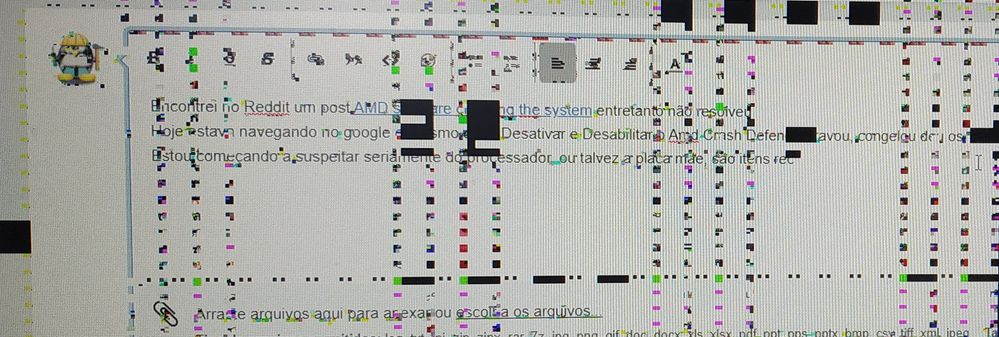
Viewing the Event Viewer I noticed the following:
"The AMDRyzenMasterDriverV19 service could not be started due to the following error:
Cannot create an existing file."
sometimes appears too
"The AMDRyzenMasterDriver service could not be started due to the following error:
Cannot create an existing file."
Even without Ryzen Master having been installed.
It must be mandatory. (?)
After looking at the log I decided to install Ryzen Master in its current version.
After the Crash the message occurs:
"Ryzen Master Driver not Installed properly.
Driver Not Installed!"
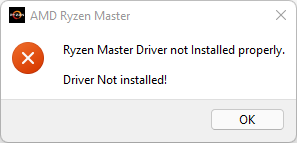 Driver not installed
Driver not installed
And then it is no longer possible to run Ryzen Master.
There is also this critical error:
"The system has restarted without a proper shutdown first. This error can be caused when the system unexpectedly stops responding, freezes, or runs out of power."
Event ID 41
Task Category 63
Keyword (70368744177664)
I disabled Amd Crash Defender, Version 21.40.0.1, somehow it stayed stable longer, but it still gives the same error, enabled or not.
The error appears several times:
"DCOM got error "1084" while trying to start the WSearch service with "Not Available" arguments to run the server:"
I managed to reproduce the error as follows:
I uninstalled the video drivers using guru3d's ddu and also with AMD Cleanup Utility
After uninstalling, I installed the chipset, installed the driver radeon-software-adrenalin-2020-21.10.2-win10-win11-64bit-oct25.exe and amd ryzen master.
The same errors persist, I'm not able to solved them.
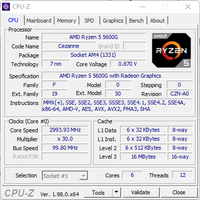
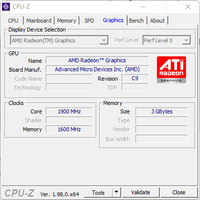
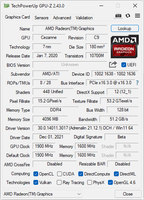
There are 3 registry about AmdRyzenMasterDriver
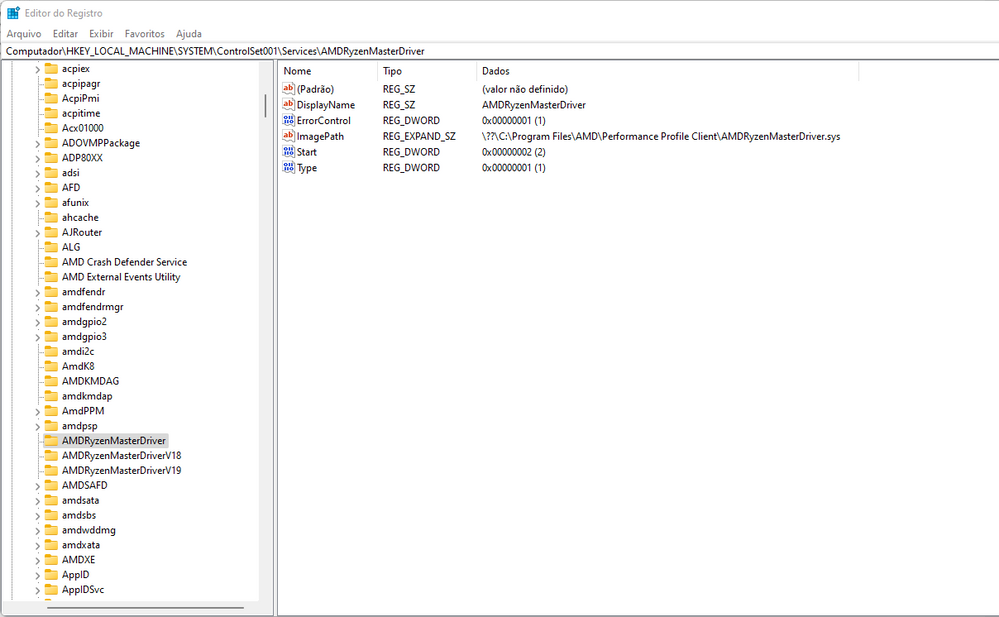
Should I Fear the Processor is Troublesome? Or just a driver error?
Please help me get Ryzen Master working and see if it's hardware or software that's the problem.
Regards