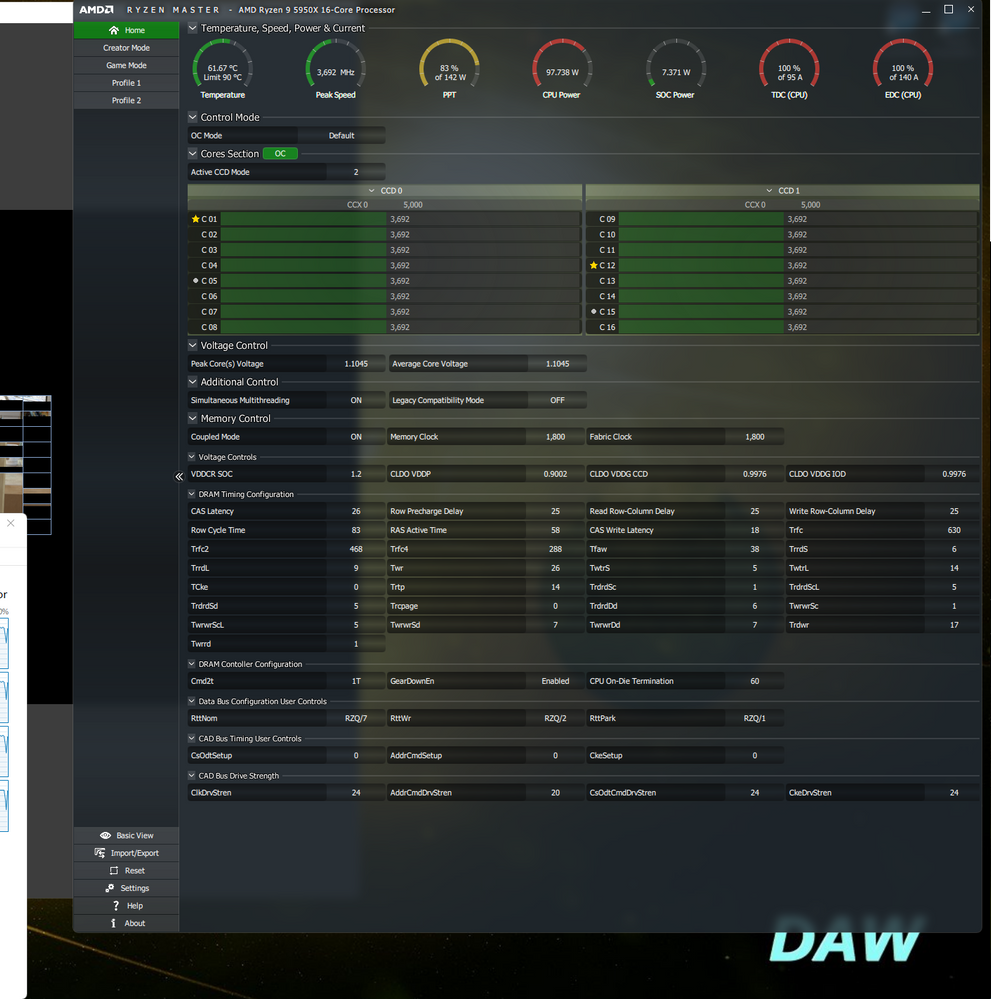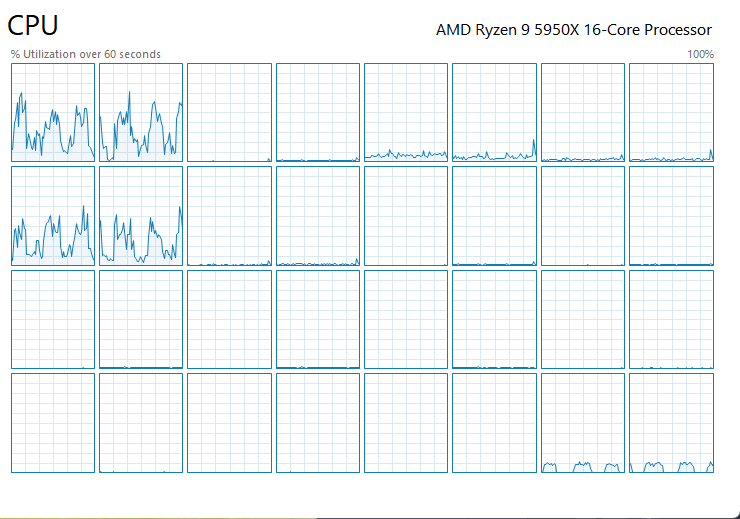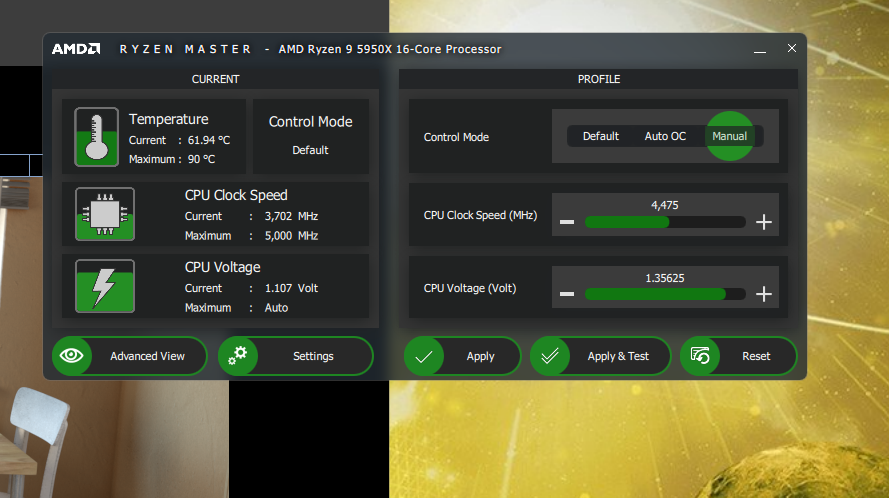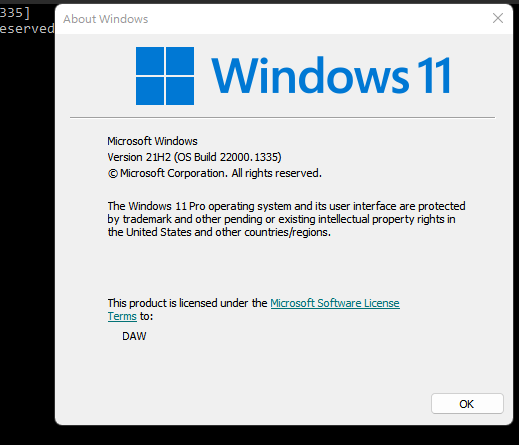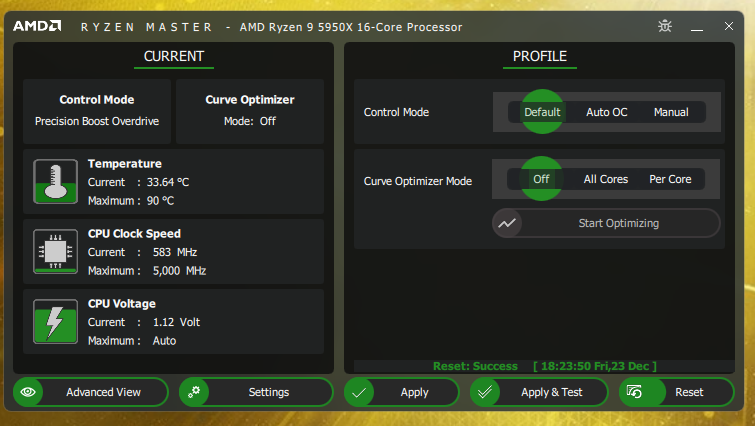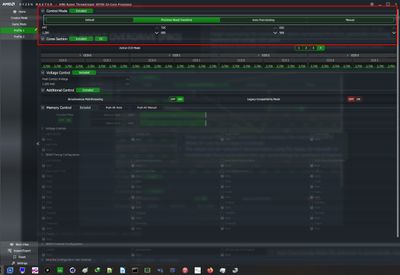Processors
- AMD Community
- Support Forums
- Processors
- Re: 5950x doesn't run all cores
- Subscribe to RSS Feed
- Mark Topic as New
- Mark Topic as Read
- Float this Topic for Current User
- Bookmark
- Subscribe
- Mute
- Printer Friendly Page
- Mark as New
- Bookmark
- Subscribe
- Mute
- Subscribe to RSS Feed
- Permalink
- Report Inappropriate Content
5950x doesn't run all cores
It may be the 5.0 bios update, but all cores don't seem to be active when I stress the system. And for the last week I've had random crashes. I use it for audio production and noticed in the task manager that core 0,1,8,9 are always active and none of the others are doing anything. I did small OC when I built the PC and it ran stable for 2 years. But now I notice it was running really cool, 32C, and I usually see it at 45-50C. I figured it wasn't running pull steam to be that cool. That's when I saw the cores were not all running. Any help would be appreciated.
- Mark as New
- Bookmark
- Subscribe
- Mute
- Subscribe to RSS Feed
- Permalink
- Report Inappropriate Content
jazzyanne, with so little information cannot even guess. Please post all your hardware and version of Windows (winver command in Command Prompt). Also post SSs of Ryzen Master (RM) both in Basic and Advanced Modes running Cinebench R23. Please post only RM. Is this a fresh install on Windows? thanks and enjoy, John.
- Mark as New
- Bookmark
- Subscribe
- Mute
- Subscribe to RSS Feed
- Permalink
- Report Inappropriate Content
Thank you John. I rarely post anything, so I'm a newbie for help.
- Mark as New
- Bookmark
- Subscribe
- Mute
- Subscribe to RSS Feed
- Permalink
- Report Inappropriate Content
Thanks jazzyanne. You have set the control mode to Manual. Are you running Game mode? If so it turns off half the processors. Please post your cooler and power supply wattage. Please use RM Basic view to set Control Mode to Default and see if that helps. Are you running a Profile? Thanks and enjoy, John.
- Mark as New
- Bookmark
- Subscribe
- Mute
- Subscribe to RSS Feed
- Permalink
- Report Inappropriate Content
Thanks for responding.
The power supply is 850watts CoolerMaster I think. I'll check and post for sure when getting home.
This an audio workstation (DAW). When I built it I visited forums for optimizing the bios and Windows settings. So it's strictly audio.
I played with RM when I first built it so I haven't set it for any purpose as games. I did notice that default was only pegging a few cores in the CCO graphs? I never thought that RM would have an affect if I was optimizing the bios and Windows. I'll follow your suggestions though when getting home.
Curious, I read RM will not permanently change settings, so when shutting down and rebooting you lose your settings. It's that correct?
Thanks
- Mark as New
- Bookmark
- Subscribe
- Mute
- Subscribe to RSS Feed
- Permalink
- Report Inappropriate Content
Oh, also.
I started last night to save a profile so I could at least get back to where I started.
Thanks
- Mark as New
- Bookmark
- Subscribe
- Mute
- Subscribe to RSS Feed
- Permalink
- Report Inappropriate Content
--GameMax RGB-850 Power Supply
--Scythe Ninja 5 Dual Fan CPU Cooler
- Mark as New
- Bookmark
- Subscribe
- Mute
- Subscribe to RSS Feed
- Permalink
- Report Inappropriate Content
Thanks jazzyanne, nice. Why do you think it's not running all cores? The RM SS shows all 16 cores running at almost 3700 MHz. You are not reaching 4.9 GHz due to throttling caused by the three red clocks at the top of RM. You have plenty of room for temperature but the others are keeping the frequency low. You can increase the limits in RM but may get a warning from AMD. Here is a SS for my 3970X:
I see you did a Reset with RM which is good because it got you out of Manual mode. I am not an expert on RM but it does change things permanently. Please see the Quick Reference Guide . There is a section that tells you what changes require a reboot. Thanks and have fun, John.
- Mark as New
- Bookmark
- Subscribe
- Mute
- Subscribe to RSS Feed
- Permalink
- Report Inappropriate Content
Thank you John for your help. I'll work with it. I just suspected something wasn't right because my DAW (digital audio workstation) had been unstable the last month. When I was looking for the culprit, the task manager performance tab was showing more activity in the first 4 cores and not much of anything in the others. That's what sent me down this rabbit hole. I hope you and the family have a great Christmas.
- Mark as New
- Bookmark
- Subscribe
- Mute
- Subscribe to RSS Feed
- Permalink
- Report Inappropriate Content
Thanks jazzyanne. If this was the first set of SSs, then remember you were in Manual mode and no telling what the settings were. You have not mentioned stability or performance problems. Please post evidence if you have. I really need to see another pair of SSs running CB R23. In you have a crash, please look in the Event Viewer and post The Details tab of the error. Failed to mention in RM Settings there is a "Persistent PCD values" which stores settings in the Registry. I am glad to help. Hope you too have a great holiday. Thanks and enjoy, John.