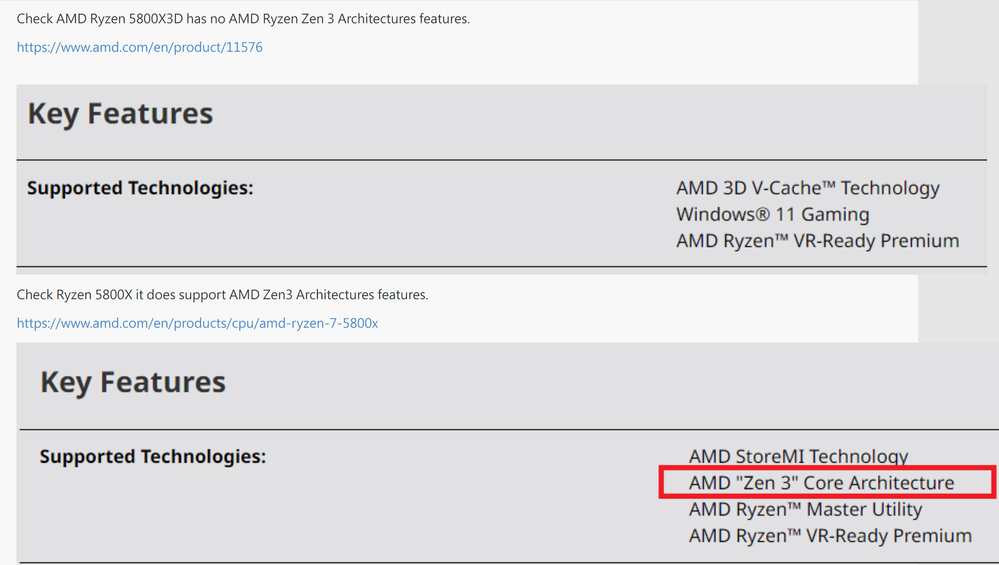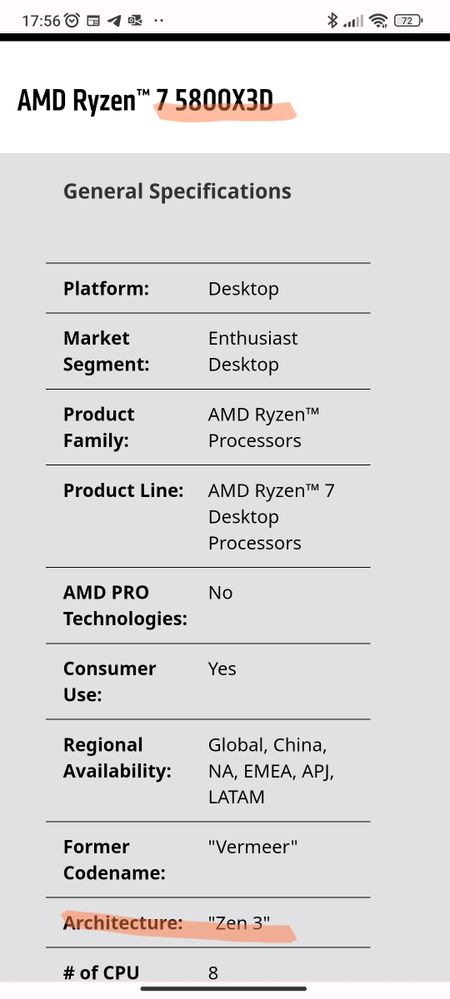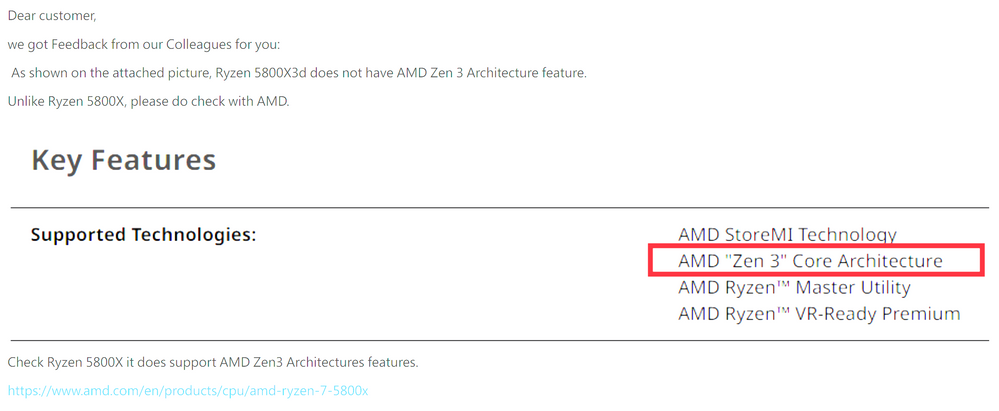Processors
- AMD Community
- Support Forums
- Processors
- 5800x3D can't enable resizable bar
- Subscribe to RSS Feed
- Mark Topic as New
- Mark Topic as Read
- Float this Topic for Current User
- Bookmark
- Subscribe
- Mute
- Printer Friendly Page
- Mark as New
- Bookmark
- Subscribe
- Mute
- Subscribe to RSS Feed
- Permalink
- Report Inappropriate Content
5800x3D can't enable resizable bar
Hello,
I can't enable resizable bar on my B550 AORUS ELITE AX V2 (rev. 1.1). Even if in BIOS I set "Above 4G Decoding" to "Enabled", "Re-Size BAR Support" to "auto" and "CSM Support" to "disabled" gpu-z software tell me that this requirements are not meet:
I have contacted Gigabyte and their answer was:
So i reply that is not true, 5800x3D is based on Zen3 architecture (https://www.amd.com/en/product/11576
But their response was:
BIOS is already updated and Windows is in GPT mode. There is a way to activate it?
Thank you.
Solved! Go to Solution.
- Mark as New
- Bookmark
- Subscribe
- Mute
- Subscribe to RSS Feed
- Permalink
- Report Inappropriate Content
UPDATE: I have updated BIOS to latest release (from 17e to 17f) and now resizable bar is activable!
- Mark as New
- Bookmark
- Subscribe
- Mute
- Subscribe to RSS Feed
- Permalink
- Report Inappropriate Content
UPDATE: I have updated BIOS to latest release (from 17e to 17f) and now resizable bar is activable!
- Mark as New
- Bookmark
- Subscribe
- Mute
- Subscribe to RSS Feed
- Permalink
- Report Inappropriate Content
It's amazing to me how BIOS updates sometimes fix issues I've had with a few computers. You need to consider a BIOS update more often when new architectures (on the same socket) come out, as many motherboards over the past five years can run some of the latest CPUs (again, on the same socket) with a BIOS update.
I'm glad you figured it out. I was wondering if there was a problem with your video card supporting Resizable BAR. Of course, once I saw you were running an RTX 4080 video card, I knew that wasn't the problem.
- Mark as New
- Bookmark
- Subscribe
- Mute
- Subscribe to RSS Feed
- Permalink
- Report Inappropriate Content
Hello,
thank you for your reply! I often check if there is an updated version of BIOS on the manufacturer website, indeed I have installed the 17e version of last July.
Have a nice day.