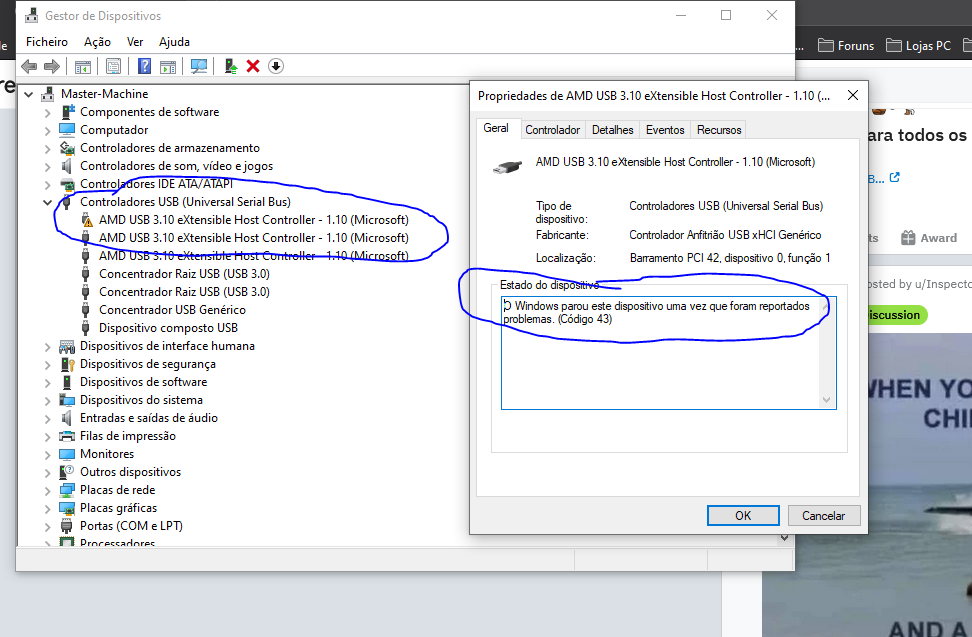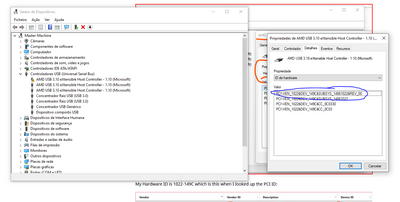Processors
- AMD Community
- Support Forums
- Processors
- 5800x USB and Bluetooth error
- Subscribe to RSS Feed
- Mark Topic as New
- Mark Topic as Read
- Float this Topic for Current User
- Bookmark
- Subscribe
- Mute
- Printer Friendly Page
- Mark as New
- Bookmark
- Subscribe
- Mute
- Subscribe to RSS Feed
- Permalink
- Report Inappropriate Content
5800x USB and Bluetooth error
Hello!
I bought one 5800x and one MSI tomahawk x570 since december.
I have two errors, one the bluetooth turn off and on during 3min, and then off, and give code 45.
Then the USB port 3.1 turn off to and give code 43.
I just send the motherboad to RMA, and its ok.
Install and reeinstall windows10, and nothing...
Some help?
- Mark as New
- Bookmark
- Subscribe
- Mute
- Subscribe to RSS Feed
- Permalink
- Report Inappropriate Content
I'm having the exact same issue and I cannot get any information from AMD or ASUS.
5800x with X570 Pro Wifi motherboard. Bluetooth disappeared, and USB ports stopped working.
- Mark as New
- Bookmark
- Subscribe
- Mute
- Subscribe to RSS Feed
- Permalink
- Report Inappropriate Content
Sorry about that.
I'm pondering to send my CPU to RMA...
I don't if it will fix it, but maybe i will try... I dont know what more to do..
- Mark as New
- Bookmark
- Subscribe
- Mute
- Subscribe to RSS Feed
- Permalink
- Report Inappropriate Content
Your Device Manager image shows that 2 of 3 USB 3.1 eXtensible Host Controller is working fine.
Go to the one that is showing the yellow error mark and post what its Hardware ID is. This will show what USB you have connected is having issues.
Here is my Device Manager for the same USB 3.1 as yours. But it will probably show a different Hardware ID then yours:

My Hardware ID is 1022-149C which is this when I looked up the PCI ID:

Also try to update your AMD CHIPSET to see if it fixes your issue or not from AMD Download page.
EDIT: A good tool to use to see what your USB port is showing and other pertinent information is using USB TREEVIEW.
- Mark as New
- Bookmark
- Subscribe
- Mute
- Subscribe to RSS Feed
- Permalink
- Report Inappropriate Content
Thanks!
That's my hardware id,
- Mark as New
- Bookmark
- Subscribe
- Mute
- Subscribe to RSS Feed
- Permalink
- Report Inappropriate Content
Its the same one as mine:

Have you updated your AMD CHIPSET drivers to see if it fixes the issue?
Might also be an issue with your Motherboard beside the cpu processor.
In Device Manager uninstall the driver for that specific USB Host Controller and then click on "Scan for Hardware changes" it should install that driver again.