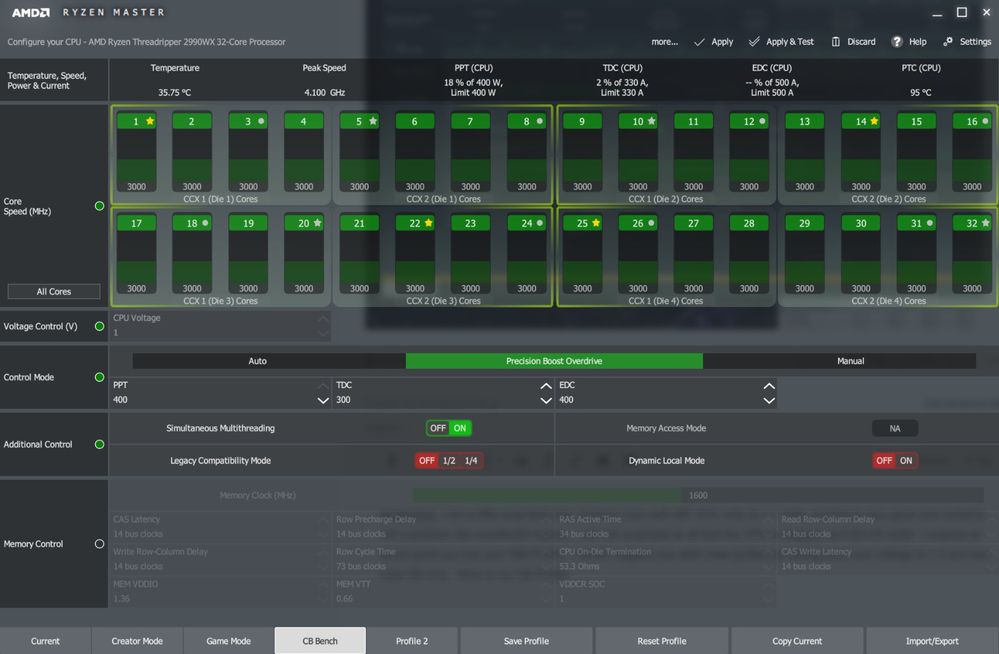Processors
- AMD Community
- Support Forums
- Processors
- Re: 2700X performance degraded overnight
- Subscribe to RSS Feed
- Mark Topic as New
- Mark Topic as Read
- Float this Topic for Current User
- Bookmark
- Subscribe
- Mute
- Printer Friendly Page
- Mark as New
- Bookmark
- Subscribe
- Mute
- Subscribe to RSS Feed
- Permalink
- Report Inappropriate Content
2700X performance degraded overnight
TL;DR: My 2700x went from working great to being a dud, seemingly overnight. In Cinebench went from getting a score of around ~1800 bone stock and just under 2000 undervolted to around 1500 stock and 1700 undervolted seemingly overnight.
I can not figure this out. I'm running a Ryzen 7 2700x on a Asus Crosshair Hero VII with 2x8gb G. Skill Trident 3600c15. I had the system tuned perfectly with a -0.05v offset undervolt with PBO/XFR that would boost the cpu to 4.45 ghz single sore and ddr4 timings at 3600c14 stable. The cpu is watercooled with a 280mm radiator and usually idled at 30 degrees and only ever hit around 70 degrees after a good amount of time doing while stress testing. My settings were not at all aggressive, all voltages were well within safe margins and temperatures for CPU, VRMs and memory were all exceptional even while running intel burn test or prime 95.
Booting up yesterday, the pc was sluggish and i noticed idle temps were upto around 40-45 degrees and the cpu temperature would spike often and would instantly shoot to 70-75 degrees under load, as opposed to gradually increasing under load as usual. Memory and VRM temps were still fine. The cpu would still boost to 4.45ghz and is still within the same voltages as before, but my cinebench scores were way down to around 1650-1700. The computer is generally a lot more sluggish with longer load times. I tried resetting the bios to optimized defaults with XMP enabled and my cinebench scores went to around 1450-1500.
Here's what I've tried doing:
-Unplugging everything from the motherboard except CPU, Ram and main boot drive
-Remounting the AIO cooler 3 times, the pump works properly and EVGA flow control detects the pump and shows it going at full speed, i am running noctua 3000rpm industrial fans on all my radiators, even at 100% pump and 100% fan the cpu temps (tdie) jumped right to 70-75 under load
-Mounting another 360mm aio twice, i know this one is working on another PC without issues, no improvement in temps
-Mounting the stock wraith prism cooler 3 times, slightly higher temps and worse performance then with the water coolers, but less points of failure, so i dont think its a cooling issue
-With each mount I tried different thermal pastes (Noctua Nt-H1 or Thermaltake TG-7), i didnt notice any issues with contact based on the paste left behind on the cooler or cpu afterwards
-Checking the backplate to make sure nothing is between it and the motherboard
-Reseating the CPU
-Reseating the ram 3 times
-Running ram at lower frequencies/timings
-Removing the motherboard from the case and running the motherboard from a cardboard box
-Updated to latest chipset drivers in windows
-Using another power supply
-Clearing CMOS and reflashing the motherboard BIOS multiple times
Nothing I have done is getting temperatures or benchmark performance back to where they were before. Is there any other steps I am overlooking or anything else i should check? I don't think this is a windows issue since the temperatures are wonky in the bios as well, whereas that wasnt the case before. I have no idea what the point of failure is here but I'm starting to think its either the CPU or the motherboard. Unfortunately I don't have another CPU/motherboard to test it out.
Thanks in advance, any help is appreciated!
- Mark as New
- Bookmark
- Subscribe
- Mute
- Subscribe to RSS Feed
- Permalink
- Report Inappropriate Content
brownelvis, please post a screenshot of Ryzen Master (RM). It is the only valid source of temperatures and voltages. Thanks and enjoy, John.
- Mark as New
- Bookmark
- Subscribe
- Mute
- Subscribe to RSS Feed
- Permalink
- Report Inappropriate Content
I'll post a screenshot when im home from work tonight, but i saw the same the high idle temps and extreme temp spikes under load in RM as i was seeing in the latest hwinfo64. temp issues aside, the performance degradation is what really concerns me
- Mark as New
- Bookmark
- Subscribe
- Mute
- Subscribe to RSS Feed
- Permalink
- Report Inappropriate Content
Here is ryzen master. This is running wraith prism stock values with a very mild undervolt and XMP applied. Idle jumps between 35-55. Performance is very sluggish, cinebench scoring under 1700.
I spoke to AMD support, they asked me to test the cpu with another motherboard or to test the motherboard with another cpu. THey also asked me to see if the cooler was hot, and to remove the cooler immediately after using the pc and see if it was hot. the cooler and the cpu both felt like they hadn't even been used.
- Mark as New
- Bookmark
- Subscribe
- Mute
- Subscribe to RSS Feed
- Permalink
- Report Inappropriate Content
brownelvis, I am a little surprised your memory runs well at 3600 MHz with SOC only at 1.1 Volts, but that is very good and certainly not a problem like noodles59 implies. I am not surprised at all that the CPU is sluggish at 0.83125 Volts! I suspect at some point you lost your RM Profile. I would suggest you start (new profile) by raising your core voltage to 1.0 and see how CB runs. Be sure to Save and Apply the profile. Here is my CB Profile:
Here are your specifications. You can safely go to 85C, but I would stay a little below that.
I ran out of PPT and TDC and needed to raise them. You may also, including EDC. Please let us hear. Please post your RM version. Thanks and enjoy, John.
- Mark as New
- Bookmark
- Subscribe
- Mute
- Subscribe to RSS Feed
- Permalink
- Report Inappropriate Content
Hmm, the Ryzen 2700x can do 2933 ram and here I have it at 3200 XMP (1600mhz) running. 3600 is a steep OC your CPU is not certified for!