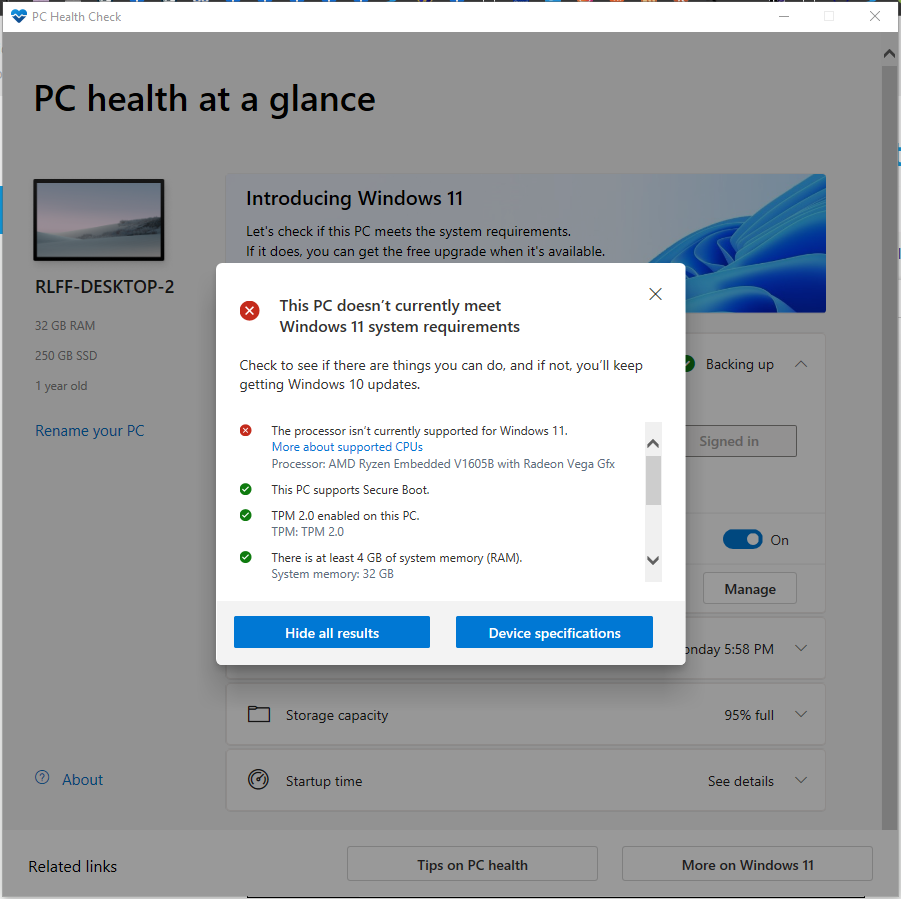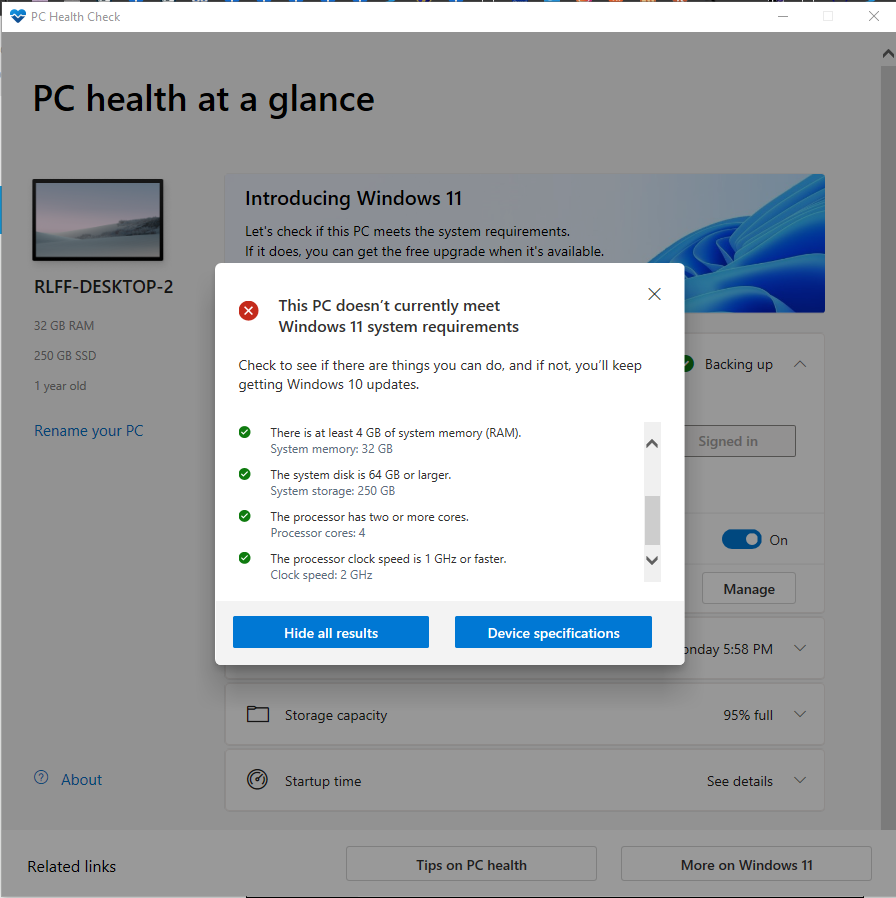- AMD Community
- Communities
- PC Processors
- PC Processors
- Re: Windows 11
PC Processors
- Subscribe to RSS Feed
- Mark Topic as New
- Mark Topic as Read
- Float this Topic for Current User
- Bookmark
- Subscribe
- Mute
- Printer Friendly Page
- Mark as New
- Bookmark
- Subscribe
- Mute
- Subscribe to RSS Feed
- Permalink
- Report Inappropriate Content
Windows 11
I have a Gigabyte BRIX PRO / Ultra Compact PC kit GB-BSRE-1605 (rev. 1.0) that has an AMD Ryzen embedded V1605B chip. Microsoft's W11 check app they just released this month still claims it is not supported. Gigabyte states on their website it is supported, GIGABYTE BRIX Mini PC Features TPM 2.0 Support for Windows 11 https://www.gigabyte.com/Press/News/1935. It is a computer under 1 year old, released in December 2020 and I got it Spring of 2021. Is this computer supported and if it is, can someone inform Microsoft that is is and have it added to their list Windows 11 supported AMD processors?
- Mark as New
- Bookmark
- Subscribe
- Mute
- Subscribe to RSS Feed
- Permalink
- Report Inappropriate Content
Have you enabled TPM 2.0 in bios?
- Mark as New
- Bookmark
- Subscribe
- Mute
- Subscribe to RSS Feed
- Permalink
- Report Inappropriate Content
Thank you for the reply. TPM 2.0 was enabled in the UEFI by default.
- Mark as New
- Bookmark
- Subscribe
- Mute
- Subscribe to RSS Feed
- Permalink
- Report Inappropriate Content
I see that the article you linked does indicate it supports TPM 2.0. So you would probably need to update the BIOS that will enable TPM 2.0 on it.
I don't see a BIOS Update except the original BIOS version installed on your Gigabyte model: https://www.gigabyte.com/Mini-PcBarebone/GB-BSRE-1605-rev-10/support#support-dl-bios
It is possible that Gigabyte hasn't come out with the new BIOS version that will enable fTPM on your motherboard.
I suggest you open a Gigabtye Support ticket and ask them if the original BIOS (F5) for your motherboard has fTPM feature or not.
- Mark as New
- Bookmark
- Subscribe
- Mute
- Subscribe to RSS Feed
- Permalink
- Report Inappropriate Content
Thank you for the reply. TPM is enabled on my computer, Windows 11 app claim the processor is not on the accepted list by AMD. I will contact Gigabyte and see if they can fix the issue. I figured it was an AMD issue as it states the processor is not on the list.
- Mark as New
- Bookmark
- Subscribe
- Mute
- Subscribe to RSS Feed
- Permalink
- Report Inappropriate Content
It's not an AMD issue, It is a Microsoft issue as they are the creators of Win 11 and the list..
- Mark as New
- Bookmark
- Subscribe
- Mute
- Subscribe to RSS Feed
- Permalink
- Report Inappropriate Content
Microsoft does create the list, but the processor list must come from each manufacturer, and I wasn't sure if this processor got missed.
- Mark as New
- Bookmark
- Subscribe
- Mute
- Subscribe to RSS Feed
- Permalink
- Report Inappropriate Content
Unfortunately the reason why your AMD Embedded V1695V is not listed or failed the Win11 App is because it belongs to the ZEN 1 Generation of processors.
Microsoft very recently said that all ZEN processors will not be compatible with Windows 11:https://www.cnbc.com/2021/08/27/microsoft-windows-11-will-be-compatible-with-more-pc-chips.html
"Microsoft said in a new blog post on Friday that Windows 11 won’t support AMD Zen 1 chips, although it will be compatible with seventh-generation Core X and Xeon W chips."
According to CPU World your processor is ZEN. To be compatible it must be a ZEN+ or newer processor:

- Mark as New
- Bookmark
- Subscribe
- Mute
- Subscribe to RSS Feed
- Permalink
- Report Inappropriate Content
Does that include embedded processor, as this computer has embedded processor. This computer has a AMD Ryzen Embedded V1605B with Radeon Vega 8 Graphics.
I was able to chat with a rep at Microsoft. He said my computer will support W11. He said it is an issue with their software, still and it is something Microsoft is well aware of. He said that on the 5th of Oct, I should be able to download it and it should work.
- Mark as New
- Bookmark
- Subscribe
- Mute
- Subscribe to RSS Feed
- Permalink
- Report Inappropriate Content
Hello,
You could probably install Win 11, but support is another topic to which you will have to wait and see. Here's a bit more information on your Raven Ridge V1000 Zen based hardware. Reference links provided.
1) "In AMD’s case, it’s a little worse: even several models released in 2018 are incompatible, such as the Ryzen 3 2200G, Ryzen 5 Pro 2400G and Ryzen 7 2800H. This affects chips that use older architectures like Raven Ridge and Zen 1."
Reference @ https://earngurus.com/windows-11-is-not-compatible-with-intel-and-amd-chips-released-before-2017-app...
2) Windows 11 supported AMD Processors
Reference @ https://docs.microsoft.com/en-us/windows-hardware/design/minimum/supported/windows-11-supported-amd-...
3) Ryzen Embedded V1605B is a 64-bit quad-core embedded x86 microprocessor introduced by AMD in early 2018.
Reference @ https://en.wikichip.org/wiki/amd/ryzen_embedded/v1605b
4) Raven Ridge (Ryzen 2000 APU) Zen
Reference @ https://www.notebookcheck.net/AMD-Ryzen-Embedded-V1605B-Processor-Benchmarks-and-Specs.537572.0.html...
5) Ryzen V1000 series listed by AMD
Reference @ https://www.amd.com/en/products/embedded-ryzen-v1000-series
- Mark as New
- Bookmark
- Subscribe
- Mute
- Subscribe to RSS Feed
- Permalink
- Report Inappropriate Content
Sorry for some reason I uploaded the wrong image to my post. Here is the image I was suppose to upload from CPU World showing your Embedded CPU is Zen:

but if you chatted with Microsoft about your processor and they said it should be compatible or supported maybe because your processor is embedded will be the reason why.
Just need to wait until October 5 to find out when Windows 11becomes official.
- Mark as New
- Bookmark
- Subscribe
- Mute
- Subscribe to RSS Feed
- Permalink
- Report Inappropriate Content
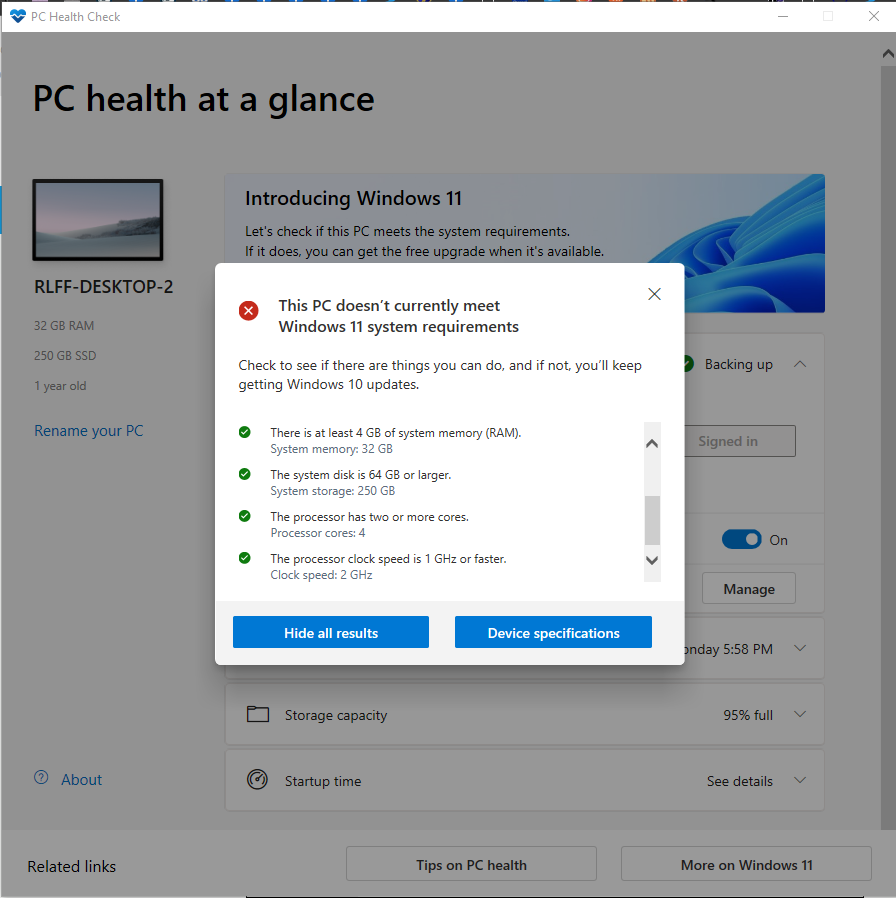
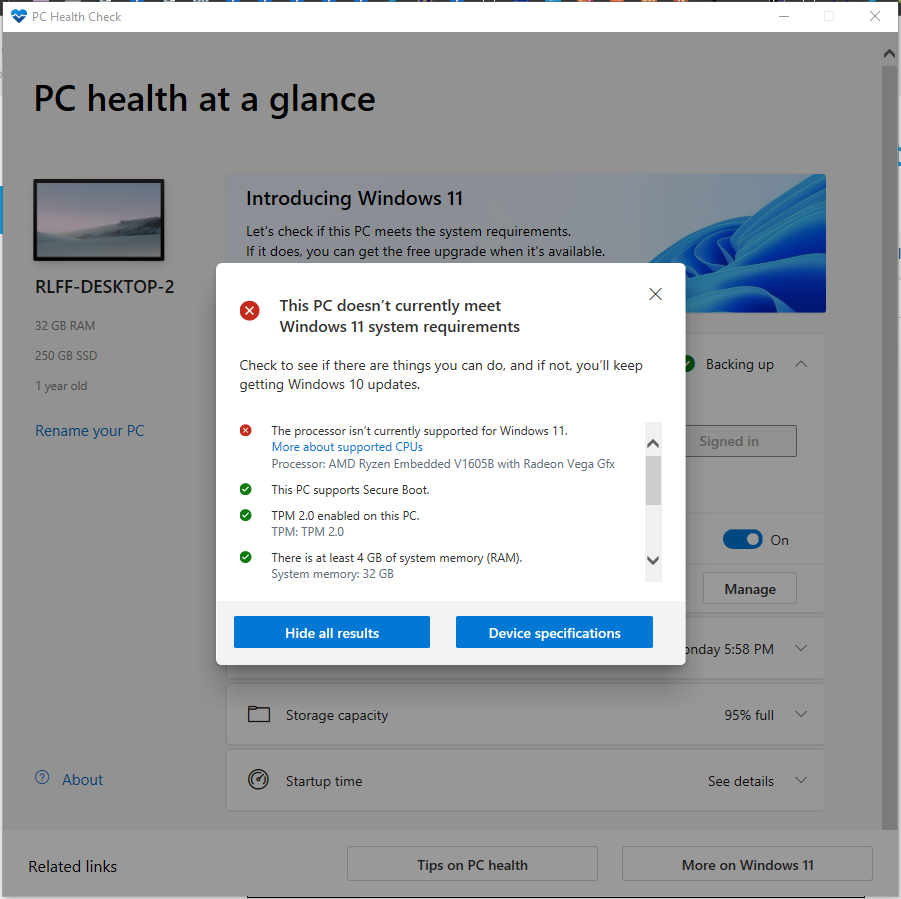
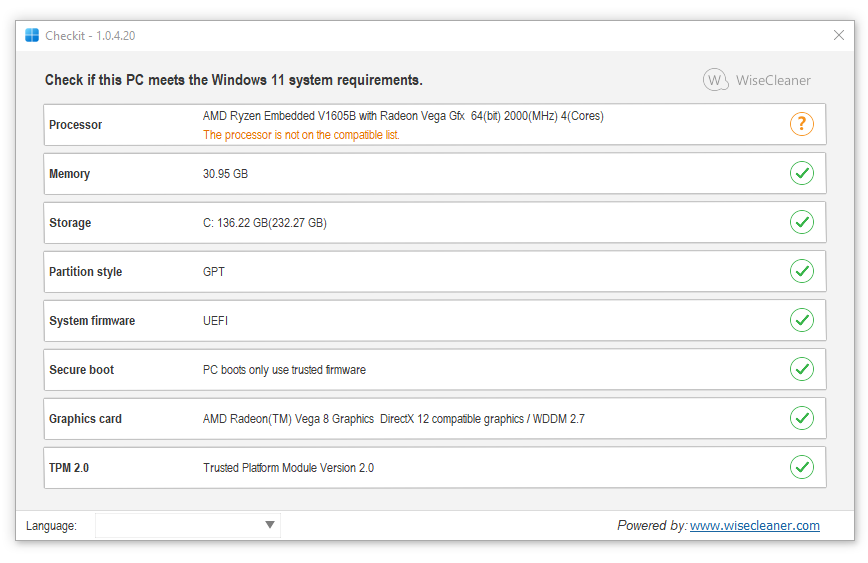
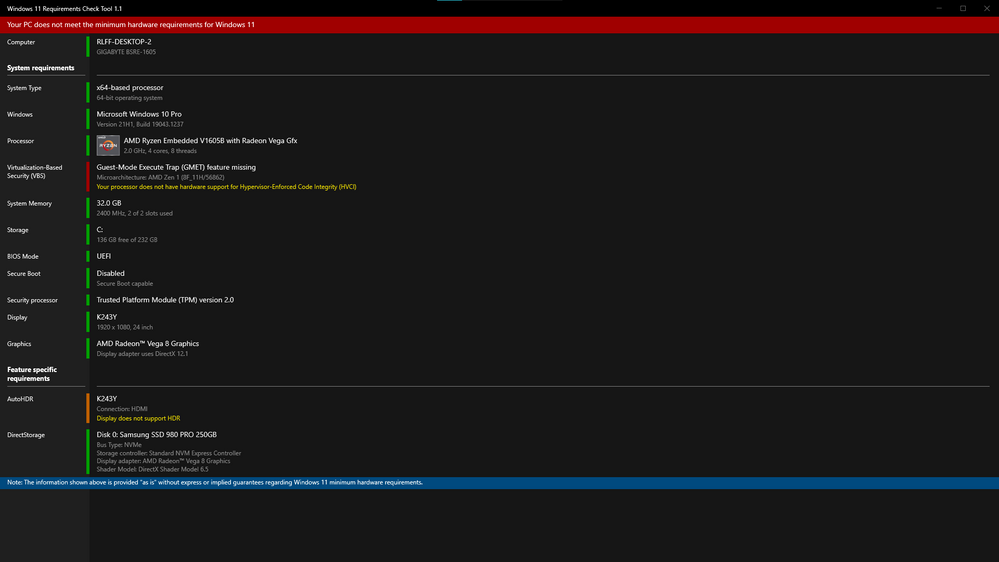
- Mark as New
- Bookmark
- Subscribe
- Mute
- Subscribe to RSS Feed
- Permalink
- Report Inappropriate Content
Honestly I don't believe you will be able to install Windows 11 with your embedded processor.
If you are using the new Windows 11 PC Health app that has the latest CPU support on it and it stills says it isn't supported than I doubt when Windows 11 comes out it will be supported.
Microsoft said in a very recent tech article which I linked in my previous reply that no ZEN AMD Processors will be supported and your embedded Processor is a ZEN processor.
I don't know if you can replace the embedded processor with a ZEN+ or newer embedded processor since they are soldered and not sure how the motherboard will support a newer embedded processor.
Only the manufacturer of the Motherboard might be able to tell you if you can upgrade the embedded processor if that is even possible.
EDIT: Read the reason why your ZEN-1 or ZEN processor was not supported. It is a technical issue with the processor itself in that it doesn't support HVCI.
Found this recent Tech article concerning Windows 11 Processor requirements: https://redmondmag.com/articles/2021/08/27/windows-11-processor-requirements.aspx
"Windows 11 Processor Support
Microsoft generally won't support upgrades to Windows 11 on machines with seventh-generation processors, except for two processors built by Intel. Those supported processors include:
- Intel Core X-series, Xeon W-series
- Intel Core 7820HQ (only select devices that shipped with modern drivers based on Declarative, Componentized, Hardware Support Apps (DCH) design principles, including Surface Studio 2)
In a fit of luck, the seventh-generation Intel processor that's used with the Microsoft Surface Studio 2 PC product made Microsoft's short list for Windows 11 support.
Microsoft also indicated that it had checked with AMD on whether Windows 11 could run on first-generation AMD Zen processors, but concluded they weren't supported.
Essentially, just two exceptions on the processor side were added to Microsoft's initial Windows 11 minimum hardware requirements described in June. The other hardware requirements remain the same as Microsoft's initial June description."
- Mark as New
- Bookmark
- Subscribe
- Mute
- Subscribe to RSS Feed
- Permalink
- Report Inappropriate Content
Thank you for your reply. I haven't heard back from Gigabyte on this yet. This is only a partial issue and W10 will be supported for a while. Thing is, I have a 2nd unopened computer, the exact same one, that I was going to set up soon. I'm now wondering if that is why you can no longer purchase them anywhere?
I bought them both on sale and it was a very good deal on them both. I prefer AMD processors and I liked it was small and could run 4 monitors at once and was low priced.
At least my older HP desktop will support W11, even though it’s an Intel Processor. Thank you again.
- Mark as New
- Bookmark
- Subscribe
- Mute
- Subscribe to RSS Feed
- Permalink
- Report Inappropriate Content
My wife is stuck with a non-supported processor also, a FX8350.
But hopefully since Microsoft screwed so many Users with the strict hardware requirements for Windows 11, maybe they will extend Windows 10 for several years past the End Of Line time.
This will give most Users a chance to upgrade to a Windows 11 computer since in 10 years most would have upgraded due to motherboard or processor failure by that time.
Most likely the reason why you can't purchase those PC is probably because they might be considered to be legacy. But then again your embedded processor was released to the public in 2018 so it isn't that old.
- Mark as New
- Bookmark
- Subscribe
- Mute
- Subscribe to RSS Feed
- Permalink
- Report Inappropriate Content
Hello Folks,
AMD provides the hardware, and the drivers must comply with what an operating system requires in order to be implemented. And this is why INF files are so very important and has changed since the early days. i.e. Win 3.1 Please note that 1920x is not so much of a Driver & Software issue, but a hardware support issue as listed below.
I'd suggest compiling a linux kernel which would bring a bit more comprehension overall in my honest opinion.
It's actually not very hard as many things are documented, just like all the information that most people post as a query. If need be one one could probably find a visual tutorial on all of this. AMD and Microsoft provides all of this information, in fact Microsoft provides a search feature on all of their webpages.
1)"OEMs may use the following CPUs for new Windows 11 devices. New Windows 11 devices must use modern device drivers which have passed the Windows Hardware Compatibility Program for Windows 11 or the latest available modern device drivers based on Declarative, Componentized, Hardware Support Apps (DCH) design principles."
Reference @ https://docs.microsoft.com/en-us/windows-hardware/design/minimum/supported/windows-11-supported-amd-...
2) "Driver packages that are DCH-compliant contain an INF file and binaries that install and run on Universal Windows Platform (UWP)-based editions of Windows 10 . They also install and run on other editions of Windows 10 that share a common set of interfaces."
Reference @ https://docs.microsoft.com/en-us/windows-hardware/drivers/develop/dch-principles-best-practices
3) "A Hardware Support App (HSA) is a device-specific app that is paired with a specific driver or RPC (Remote Procedure Call) endpoint."
Reference @ https://docs.microsoft.com/en-us/windows-hardware/drivers/devapps/hardware-support-app--hsa--steps-f...
- Mark as New
- Bookmark
- Subscribe
- Mute
- Subscribe to RSS Feed
- Permalink
- Report Inappropriate Content
OP are you using the original or revised pc health check app?
- Mark as New
- Bookmark
- Subscribe
- Mute
- Subscribe to RSS Feed
- Permalink
- Report Inappropriate Content
Using the revised app. I have W11, got it from Microsoft's download site and it says it won't install processor failed to meet their standards. I guess I'll be stuck with W10 on this system.
- Mark as New
- Bookmark
- Subscribe
- Mute
- Subscribe to RSS Feed
- Permalink
- Report Inappropriate Content
You can't send back or exchange the unopened new Computer for another one or a refund from the Retailer or vendor?
- Mark as New
- Bookmark
- Subscribe
- Mute
- Subscribe to RSS Feed
- Permalink
- Report Inappropriate Content
Microsoft tells you how to bypass the restrictions:
https://support.microsoft.com/en-us/windows/ways-to-install-windows-11-e0edbbfb-cfc5-4011-868b-2ce77...
I've successfully installed Win11 on an 8 year old Ivy Bridge PC by using the ISO and the LabConfig registry hack (not the same hack as above), it installs and runs fine.
But, Microsoft says this is 'unsupported', so take that for what it's worth (i.e. understand the risks and ramifications). Put it this way, how many people with Ryzens are running their RAM at 3600 or higher? Because that is unsupported too lol.
- Mark as New
- Bookmark
- Subscribe
- Mute
- Subscribe to RSS Feed
- Permalink
- Report Inappropriate Content
You can install windows 11 on a PC that gets flagged as unsupported. But you are doing so at a big risk.
It might seem great right now until MS patch it in and you stop getting updates to your device.. and then the fun begins.
Either way you have 4 more years with W10 so there's no reason to put yourself in that position in the first week of Windows 11.
- Mark as New
- Bookmark
- Subscribe
- Mute
- Subscribe to RSS Feed
- Permalink
- Report Inappropriate Content
Why be in a rush to install Windows 11? JAT,maybe now you should start exploring some good, stable Linux distros and perhaps this might be the litmus to gain some knowledge and confidence using an open source OS. You might find that Linux could run better on your Brix. Also, you could test what applications you use, to find a Linux alternative or maybe even able to use the Windows app via Wine.
- Mark as New
- Bookmark
- Subscribe
- Mute
- Subscribe to RSS Feed
- Permalink
- Report Inappropriate Content
I wanted to share what the Microsoft Windows PC Health Check Setup app shows. Which it shows the processor isn't supported.