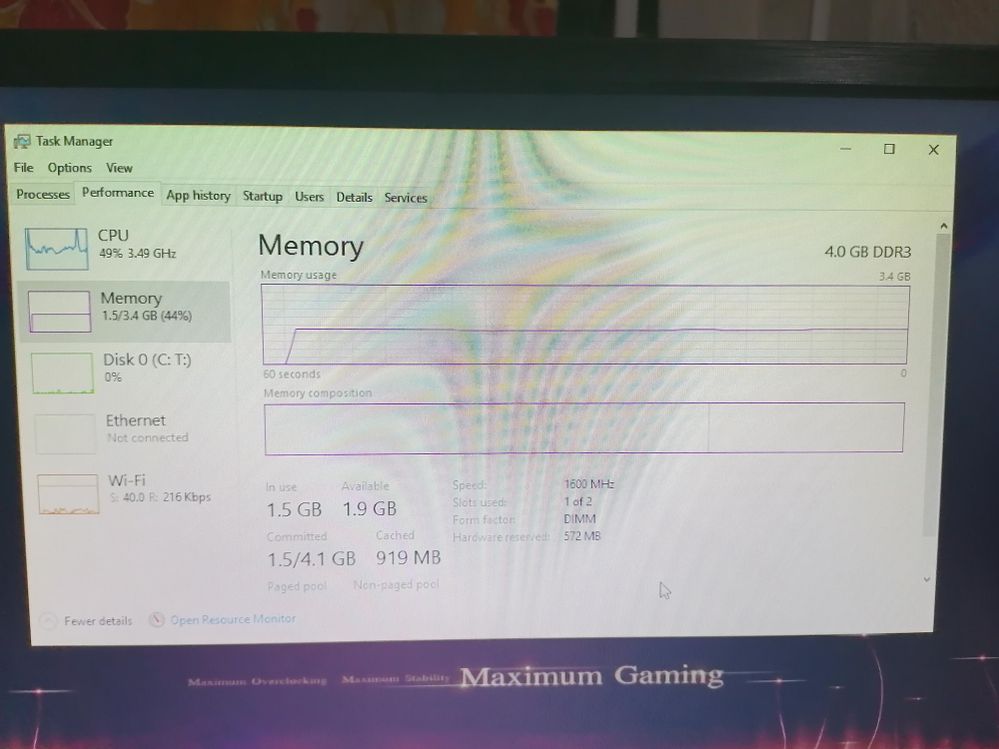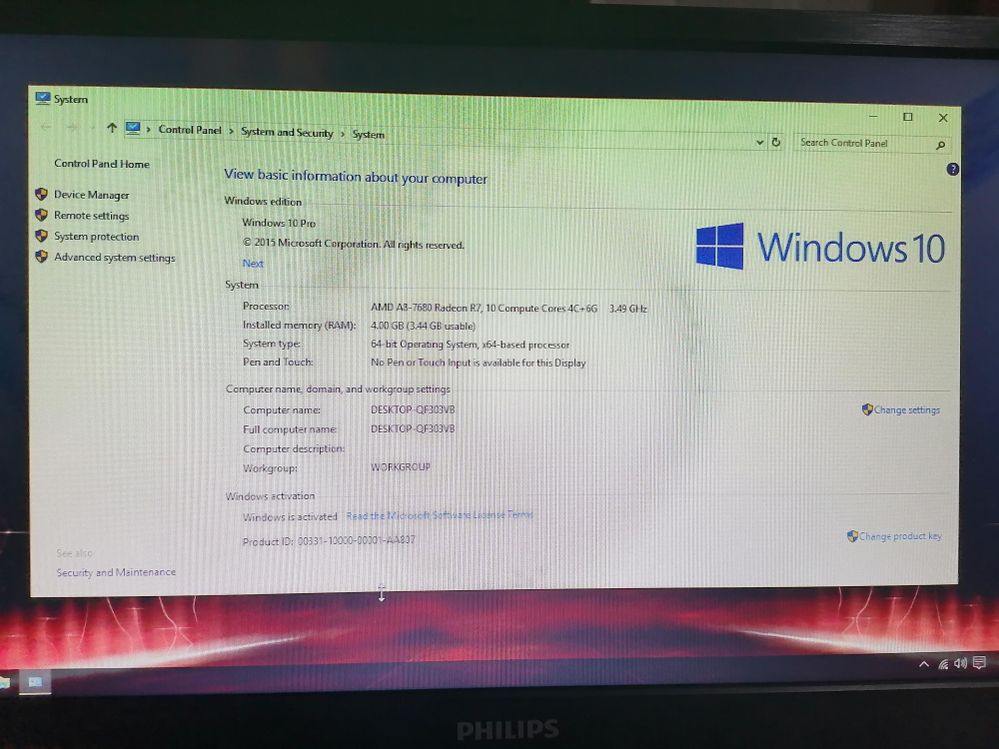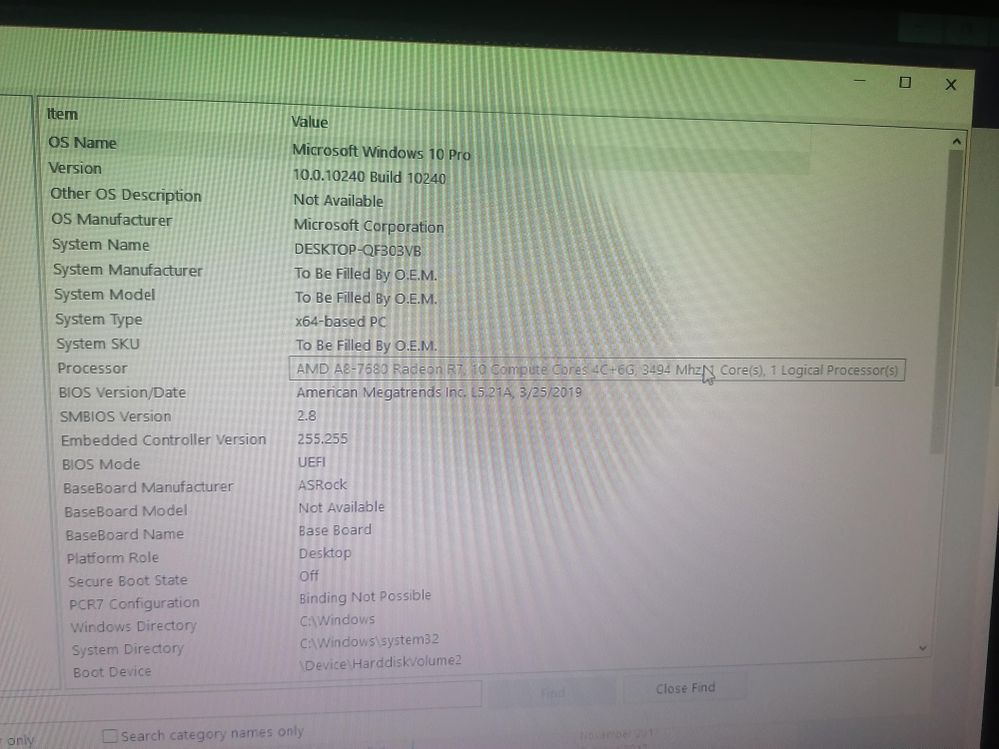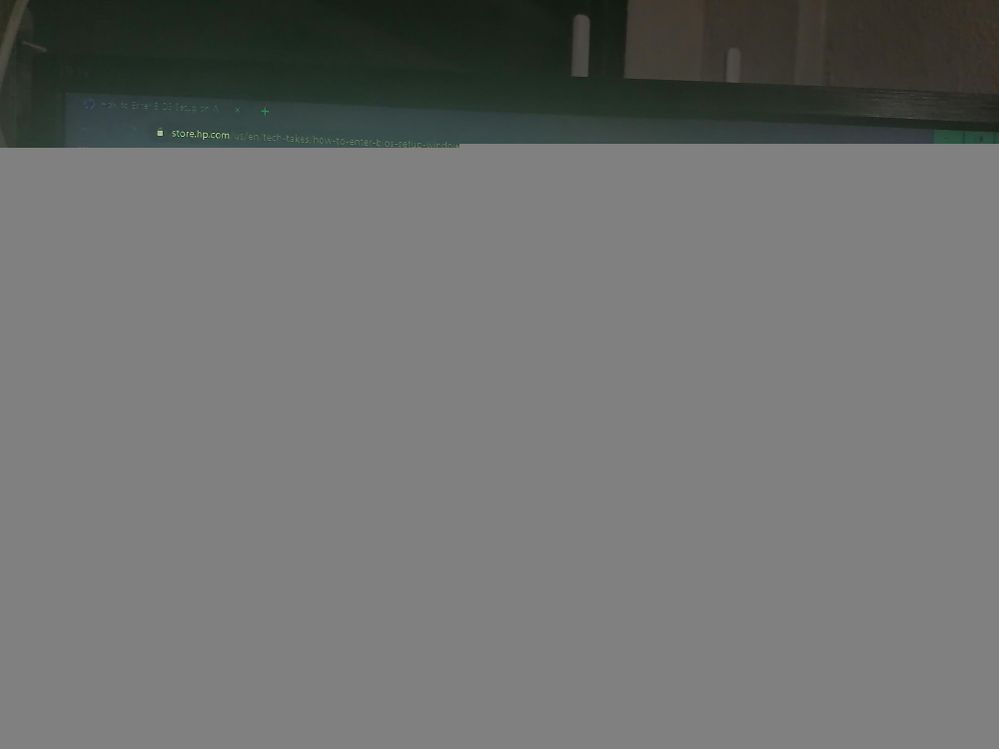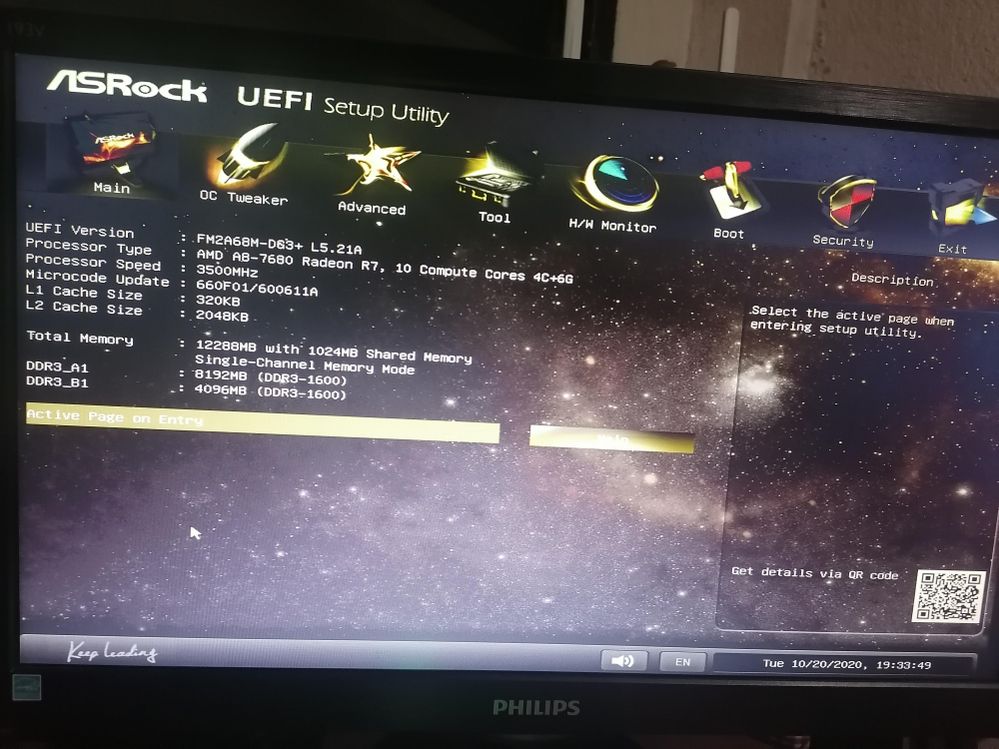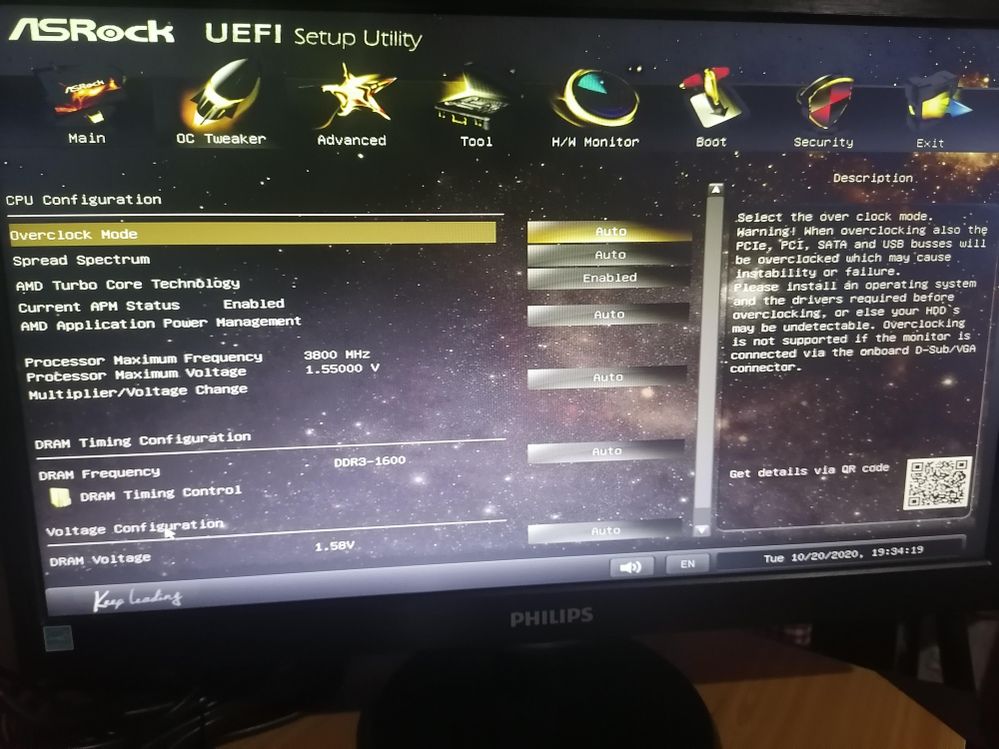- AMD Community
- Communities
- PC Processors
- PC Processors
- Re: why is my AMD A8 7680 has only 1 cores availab...
PC Processors
- Subscribe to RSS Feed
- Mark Topic as New
- Mark Topic as Read
- Float this Topic for Current User
- Bookmark
- Subscribe
- Mute
- Printer Friendly Page
- Mark as New
- Bookmark
- Subscribe
- Mute
- Subscribe to RSS Feed
- Permalink
- Report Inappropriate Content
why is my AMD A8 7680 has only 1 cores available??????
plss help for my inquiry!!!!!!!!!!!!!!!!
Solved! Go to Solution.
- Mark as New
- Bookmark
- Subscribe
- Mute
- Subscribe to RSS Feed
- Permalink
- Report Inappropriate Content
I already check that
- Mark as New
- Bookmark
- Subscribe
- Mute
- Subscribe to RSS Feed
- Permalink
- Report Inappropriate Content
Will be really helpful to know your computer information and Windows version installed.
If Windows 10, go to Task Manager and see if it shows 1 Core with 2 logical cores. It should show correctly 2 cores with 4 logical cores.
If it doesn't, try going to Administration Tools - System Configuration - Boot - Advanced Options - Number of Processors: input 4 cores and restart your computer and see if it shows all 4 "Logical" cores in Windows Task Manager.

Also check in BIOS/UEFI that you don't have any cores disabled.
- Mark as New
- Bookmark
- Subscribe
- Mute
- Subscribe to RSS Feed
- Permalink
- Report Inappropriate Content
I already check that
- Mark as New
- Bookmark
- Subscribe
- Mute
- Subscribe to RSS Feed
- Permalink
- Report Inappropriate Content
If you already checked that why didn't you mentioned it in your original post?
As far as I know, most Users can't read your mind.
- Mark as New
- Bookmark
- Subscribe
- Mute
- Subscribe to RSS Feed
- Permalink
- Report Inappropriate Content
sorry for my reply,,,,,,
plss see the pic!!!!
- Mark as New
- Bookmark
- Subscribe
- Mute
- Subscribe to RSS Feed
- Permalink
- Report Inappropriate Content
Its okay,
Please show in Task Manager the CPU and not the Memory. In the CPU it will show how many Cores are active or showing.
The first thing you must do is update your Windows 10 Pro which is the original version 10240 (Also not Supported by MS with Windows Updates anymore) you have installed to the latest version Windows 2004. Once you do that your APU should show the correct amount of Cores active.
Also update your ASRock BIOS and CHIPSET and Graphics once your update Windows 10 Pro to version 2004 from ASRock Support download page for your motherboard.
Once you update Windows to the latest version see if it show 2 Cores with 4 Logical cores in Task Manager. If not please post back with any errors or problems you have while updating or after.
- Mark as New
- Bookmark
- Subscribe
- Mute
- Subscribe to RSS Feed
- Permalink
- Report Inappropriate Content
thanks for the help, i will update you once i done all your tips... MANY THANKS!!!!!
- Mark as New
- Bookmark
- Subscribe
- Mute
- Subscribe to RSS Feed
- Permalink
- Report Inappropriate Content
Reset CMOS and repeat the Windows 10 setup with a USB stick. There is nothing different you can try.