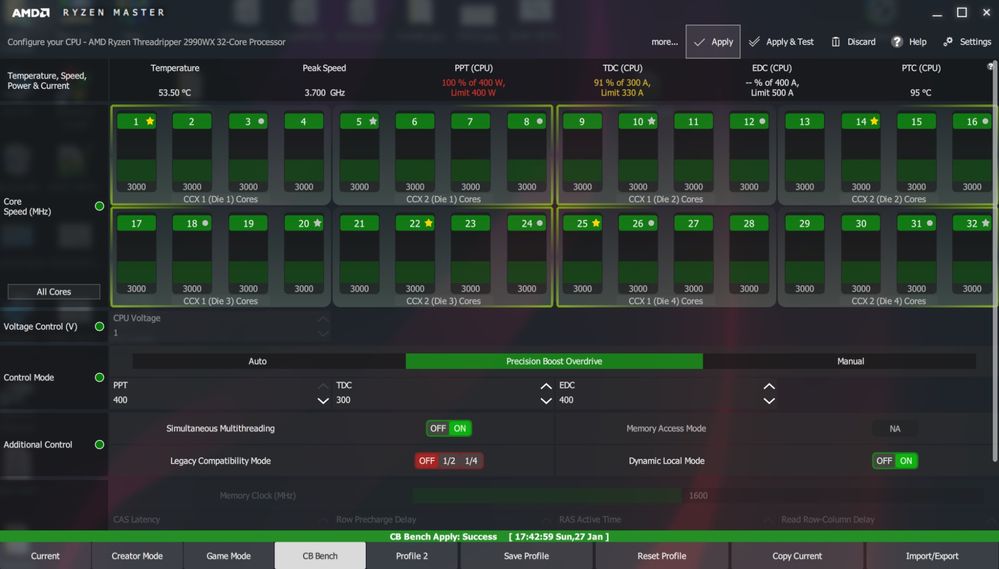- AMD Community
- Support Forums
- PC Processors
- Re: Which threads are faster? (Ryzen 1600)
PC Processors
- Subscribe to RSS Feed
- Mark Topic as New
- Mark Topic as Read
- Float this Topic for Current User
- Bookmark
- Subscribe
- Mute
- Printer Friendly Page
- Mark as New
- Bookmark
- Subscribe
- Mute
- Subscribe to RSS Feed
- Permalink
- Report Inappropriate Content
Which threads are faster? (Ryzen 1600)
Hi there!
I'm using Ryzen 1600 CPU without overclocking it.
If SMT is enabled (6/12 mode), I get 48 FPS at some places in CS:GO.
I can get 90-100 FPS at same places if I disable SMT. (Yes, just disable SMT and get huge performance gain on CS:GO! )
On the other hand, enabling SMT improves performance in AC: Origins. (Benchmark results: +60 FPS %84 of the time when SMT disabled, %92 when SMT enabled.)
So, how can I learn which threads are faster or slower? If I learn it, I can set CPU affinity for different games and don't have to disable and enable SMT from BIOS.
I believe that some threads are slower. Maybe I'm wrong, I dunno.
For example, format factory is a converter program and it can only use 1 thread for each track.
I have put 12 tracks for converting. (MP3 to MP3)
All 12 threads have finished the job at the same time. So, this method didn't work for finding faster threads.
(Damn it. ![]() )
)
- Mark as New
- Bookmark
- Subscribe
- Mute
- Subscribe to RSS Feed
- Permalink
- Report Inappropriate Content
Both of you please install the latest copy of Ryzen Master (RM). It will show you lots of good information (Default is read only) but allow you to make changes with PBO active. Here is mine for Cinebench:
Enjoy, John.
- Mark as New
- Bookmark
- Subscribe
- Mute
- Subscribe to RSS Feed
- Permalink
- Report Inappropriate Content
Thanks but this is not a solution for my problem I think.
I actually have to learn how SMT works.
Possible situations:
1)
SMT disabled. --> Total points at Cinebench --> 800. Each core has 800/6 = 133,3 points. (single core performance.)
SMT enabled. --> Total points at Cinebench --> 1130
1130-800 = 330. 330/6 = 55 points
So, SMT adds a new lower performer thread to each core. (133,3 point higher performer thread and 55 points lower performer thread.)
2)
SMT disabled. --> Total points at Cinebench --> 800. Each core has 800/6 = 133,3 points. (single core performance.)
SMT enabled --> Total points at Cinebench --> 1130
1130-800 = 330. 330/6 = 55 points
So, SMT adds 55 points to each core and divides each core to two threads.
133,3 + 55 = 183,3 for each core but 183,3 / 2 = 91,65 points for each thread of the cores.
So, each of 12 threads have 91,65 points of performance and we can accept that 91,65 points as a single core performance.
Which one is true ? ![]()
If first one is true, then I have to find what threads are the actual physical cores and what threads are SMT ones...
If second one is true, then I have to disable SMT for CS:GO.
- Mark as New
- Bookmark
- Subscribe
- Mute
- Subscribe to RSS Feed
- Permalink
- Report Inappropriate Content
technostyle, I suspect your reasoning is flawed and I cannot help you. The other user who posted and apparently deleted it was probably right. Some games do better with SMT on and some off. I suggest you contact AMD Online support for a real answer. Enjoy, John.
- Mark as New
- Bookmark
- Subscribe
- Mute
- Subscribe to RSS Feed
- Permalink
- Report Inappropriate Content
The other user is me. I deleted my other comment yesterday.
I'll ask AMD about this.