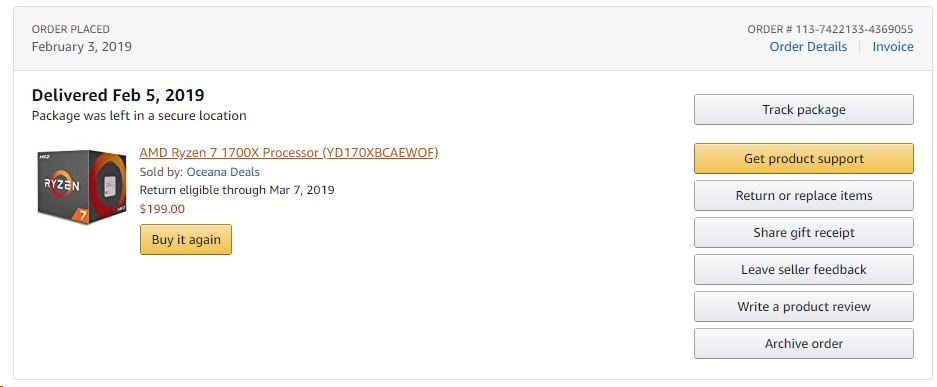- AMD Community
- Support Forums
- PC Processors
- Re: What does it mean in AMD Ryzen 7 1700X process...
PC Processors
- Subscribe to RSS Feed
- Mark Topic as New
- Mark Topic as Read
- Float this Topic for Current User
- Bookmark
- Subscribe
- Mute
- Printer Friendly Page
- Mark as New
- Bookmark
- Subscribe
- Mute
- Subscribe to RSS Feed
- Permalink
- Report Inappropriate Content
What does it mean in AMD Ryzen 7 1700X processor that says maximum memory speed = 2,667 Mhz?
Please let me knowwWhat does it mean in AMD Ryzen 7 1700X processor that says maximum memory speed = 2,667 Mhz?
Please explain that to me I really want to know.
I bought a Ryzen 7 1700X and I am planning to buy 3,466 Mhz RAM memories. Will I have to use 2,666 Mhz instead what do you suggest?
Please see my Amazon order:
My motherboard is MSI B450 Gaming Pro Carbon AC
MSI Motherboard B450 Gaming Pro Carbon AC specs web link:
AMD Ryzen 7 1700X specs web link:
AMD Ryzen™ 7 1700X Processor | AMD
Please see the picture below:
Please help me out to choose the best RAM Memory speed supported by the processor and my motherboard says it supports 3,466 as maximum memory speed.
Best regards.
- Mark as New
- Bookmark
- Subscribe
- Mute
- Subscribe to RSS Feed
- Permalink
- Report Inappropriate Content
"Officially" it only supports DDR4-2667, but it supports all the way up to DDR4-4000 if your motherboard supports it.
- Mark as New
- Bookmark
- Subscribe
- Mute
- Subscribe to RSS Feed
- Permalink
- Report Inappropriate Content
When you look at those speeds. One is the official base speed. The other is kind of an official Over Clock speed known as XMP. So buy the fastest ram you can buy and afford. Ryzen likes faster ram a lot. Going to DDR4 3000 is great going beyond 3200 doesn't yield as much of a performance gain but is still better. But way pricier at that point. Look at the memory compatibility list for your mother board and choose ram if you can from that list.
- Mark as New
- Bookmark
- Subscribe
- Mute
- Subscribe to RSS Feed
- Permalink
- Report Inappropriate Content
DDR4 RAM runs at a base speed of 2400 MHz, all DDR4 RAM will default to this speed when you put it in your motherboard. Faster speeds are "overclocking" and may or may not be supported. The 2,667 MHz listed by AMD is the maximum overclock they guarantee you will be able to get. So any RAM kit rated at 2667 or below should run at advertised speeds no problem.
If you purchase a kit rated at a higher speed, it may function at that speed, it may not. The best thing to do is check the list of tested RAM by your motherboard maker and buy a kit listed there. The kit you are looking at may or may not work at the 3466 speed advertised (But very likely it will work at a much higher speed than 2667, but you may have to knock it down to 3333 or 3200).
On a side note, you will achieve the highest frequencies by purchasing a kit with two single sided DIMMs. That is, a kit with two RAM sticks of 8GB or less each. Dual sided DIMMs, (16 GB sticks or higher), do not overclock as well. Nor do kits that include 4 RAM sticks.
- Mark as New
- Bookmark
- Subscribe
- Mute
- Subscribe to RSS Feed
- Permalink
- Report Inappropriate Content
Thank you so much. I bought a 3,200 Mhz 16GB Kit.
I detail as follows:
Ballistix Sport LT 16GB Kit (8GBx2) DDR4 3200 MT/s (PC4-25600) CL16 SR x8
DIMM 288-Pin Memory - BLS2K8G4D32AESBK (Gray)
According to Crucial site it says the RAM memory with the part
number: BLS2K8G4D32AESBK is 100% compatible with my motherboard.
Please see the link below:
https://www.crucial.com/usa/en/b450-gaming-pro-carbon-ac/CT13971804
Thank you so much for your help.
Best regards.
- Mark as New
- Bookmark
- Subscribe
- Mute
- Subscribe to RSS Feed
- Permalink
- Report Inappropriate Content
That Crucial Part number is not listed under your Motherboard's QVL list for Ryzen 1xxx CPUs: Support For B450 GAMING PRO CARBON AC | Motherboard - The world leader in motherboard design | MSI G...

From the same QVL List:

- Mark as New
- Bookmark
- Subscribe
- Mute
- Subscribe to RSS Feed
- Permalink
- Report Inappropriate Content
I understand that, and I was aware of it too.
According to Crucial they are 100% compatible with the motherboard. The
thing is that, as there are so many RAM memory models and part numbers, it
is kind of difficult to MSI to test each and every Memory module.
I personally think this is virtually impossible to test all the RAM memory
modules on the markets.
For instance, if you search for HyperX RAM Memories, only this brand has
hundreds of models (Part numbers).
I guess MSI or the motherboard manufacturer will never test all the
memories on the market.
I'm also convinced that the motherboard will be compatible with the RAM
within the rank the motherboard supports. In this case, 3,200 Mhz.
However, If I install a 4,000 Mhz RAM Memory module (Or higher), this won't
work at all because the motherboard supports just until 3,466 Mhz.
Best regards.
- Mark as New
- Bookmark
- Subscribe
- Mute
- Subscribe to RSS Feed
- Permalink
- Report Inappropriate Content
What you said is true.
The QVL list includes all those RAM part numbers that was found to be 100% compatible by the Motherboard's manufacturer. There are only two reasons for a RAM not to be listed:
1) Found not to be compatible with the Motherboard and CPU
2) Wasn't tested by the manufacturer.
But it is always best to still go by the QVL list rather than take a chance it may or may not work because it isn't listed. Most likely your RAM will probably work since Crucial mentioned it was 100% compatible.
- Mark as New
- Bookmark
- Subscribe
- Mute
- Subscribe to RSS Feed
- Permalink
- Report Inappropriate Content
Yeah, That's where you are right.
Thank you so much for your time and dedication to me, I really appreciate
it.
Best regards.
- Mark as New
- Bookmark
- Subscribe
- Mute
- Subscribe to RSS Feed
- Permalink
- Report Inappropriate Content
To be fair, the vendors only test at the RAMs rated speed. I have a 4 DIMM kit that I split between two different motherboards. The kit is rated at 3200 CL14 by corsair, but with 16GB installed (8GBx2) I can actually run it at 3333MHz CL14 and pass a memory test just fine. If I install all 4, I am limited to 3000 CL14 on my ASUS board, but the ASRock will actually do all four at 3200 CL14.
- Mark as New
- Bookmark
- Subscribe
- Mute
- Subscribe to RSS Feed
- Permalink
- Report Inappropriate Content
Honestly I would have went with (and I did go with myself) the G.Skill Flare DDR4-3200 kit https://www.newegg.com/Product/Product.aspx?Item=N82E16820232530 because they are made for the Ryzen platform, and they do have tight timings, though they are more expensive than other modules. The QVL lists are often not updated regularly, so the best place to get memory model recommendations is your motherboard manufacturer's forums. However, Crucial is a great manufacturer, I used their RAM in the past, and if they state 100% compatible with your motherboard, they're not lying.


- Mark as New
- Bookmark
- Subscribe
- Mute
- Subscribe to RSS Feed
- Permalink
- Report Inappropriate Content
Thank you so much.
I appreciate it.
Best regards.