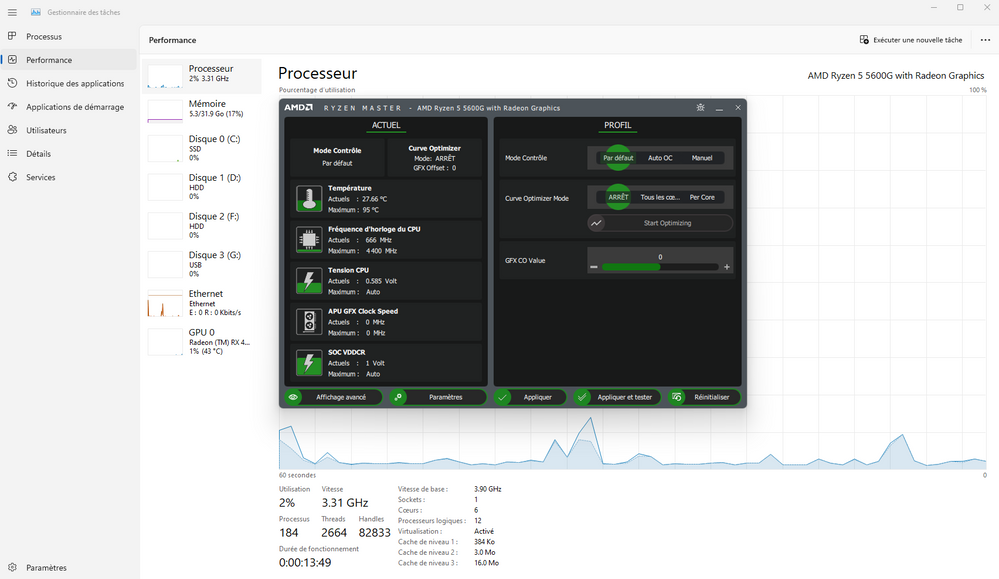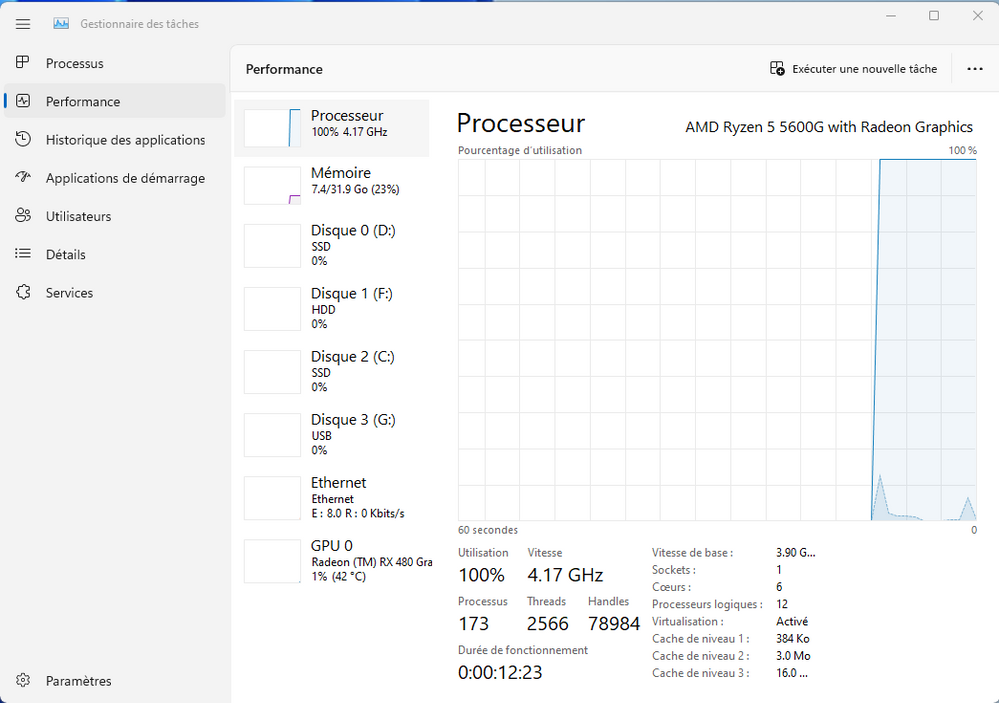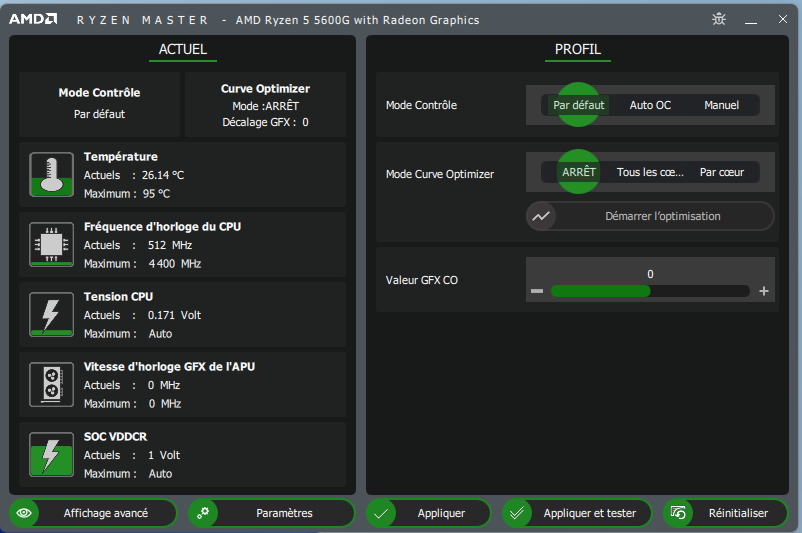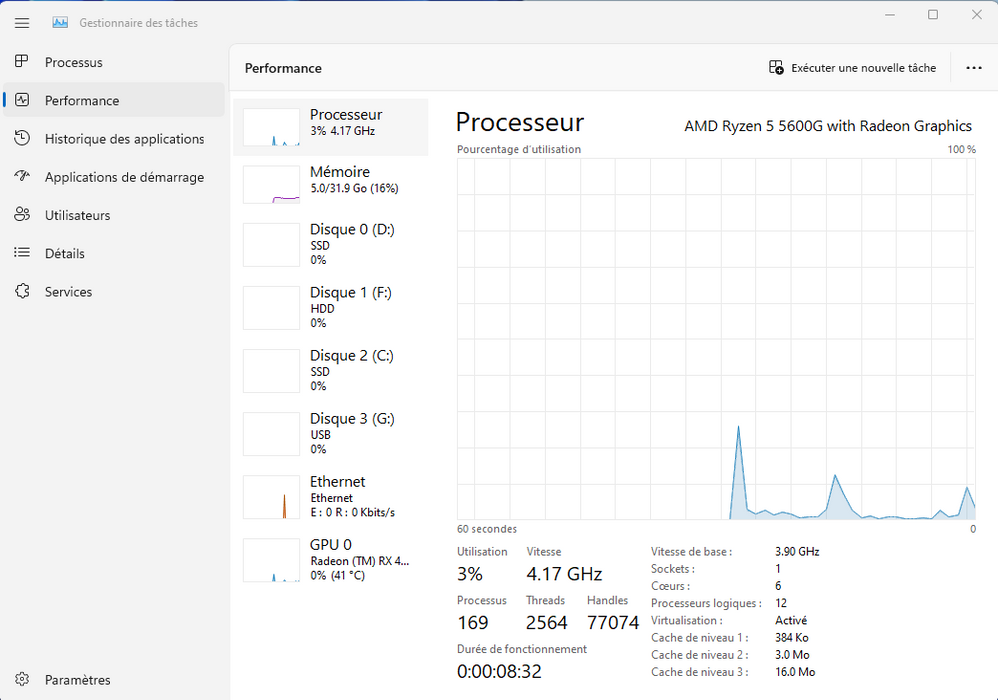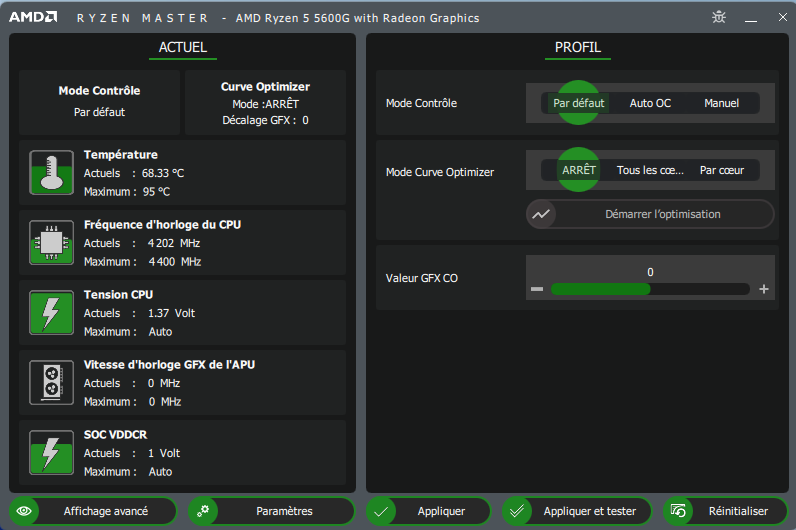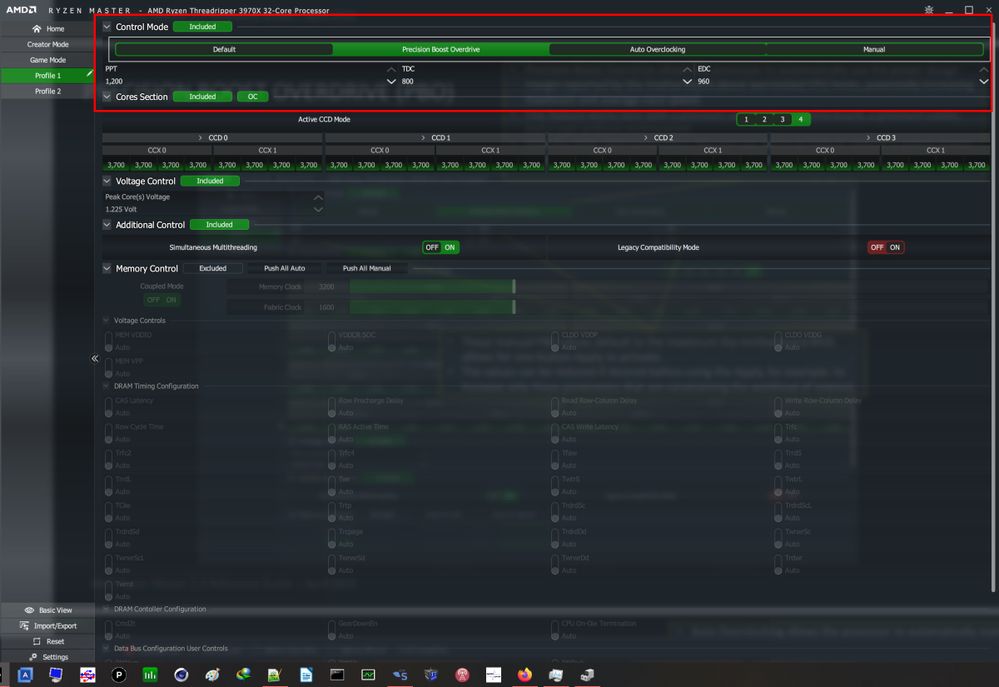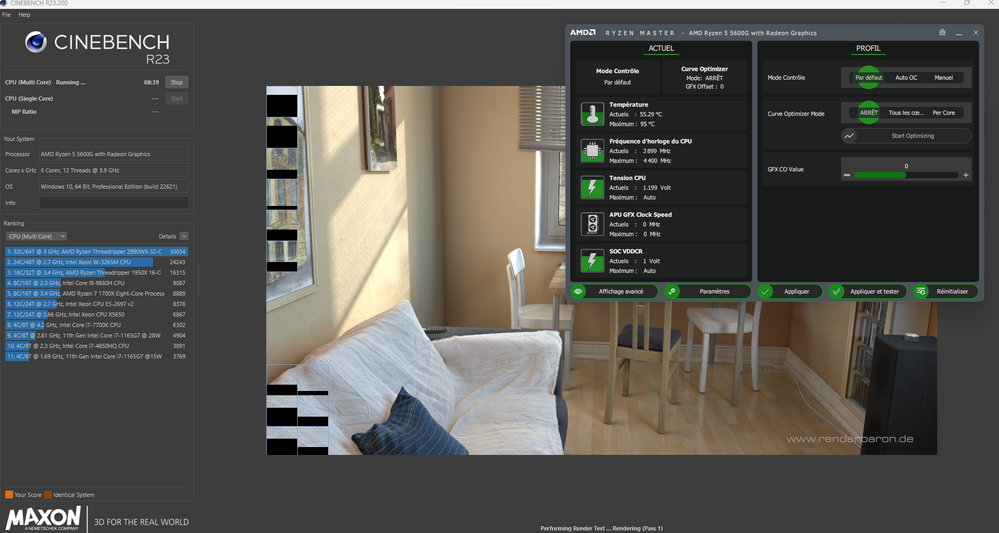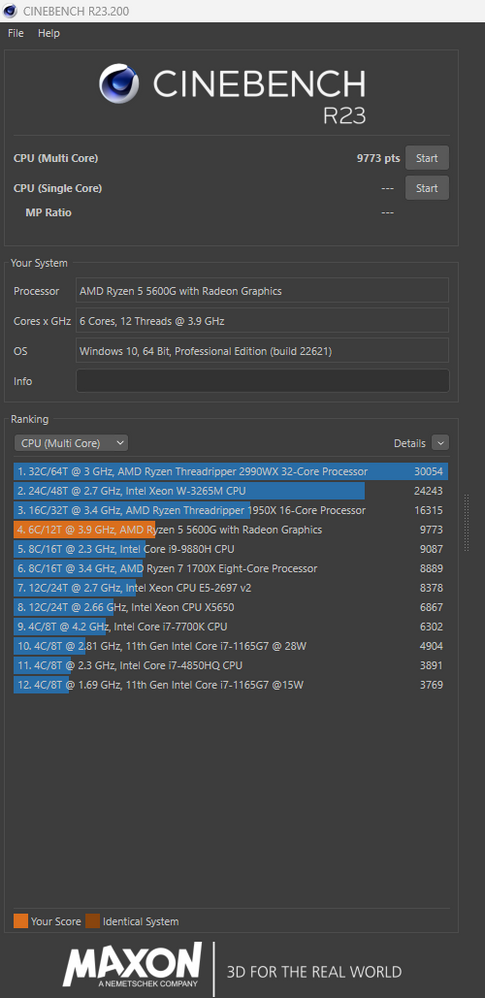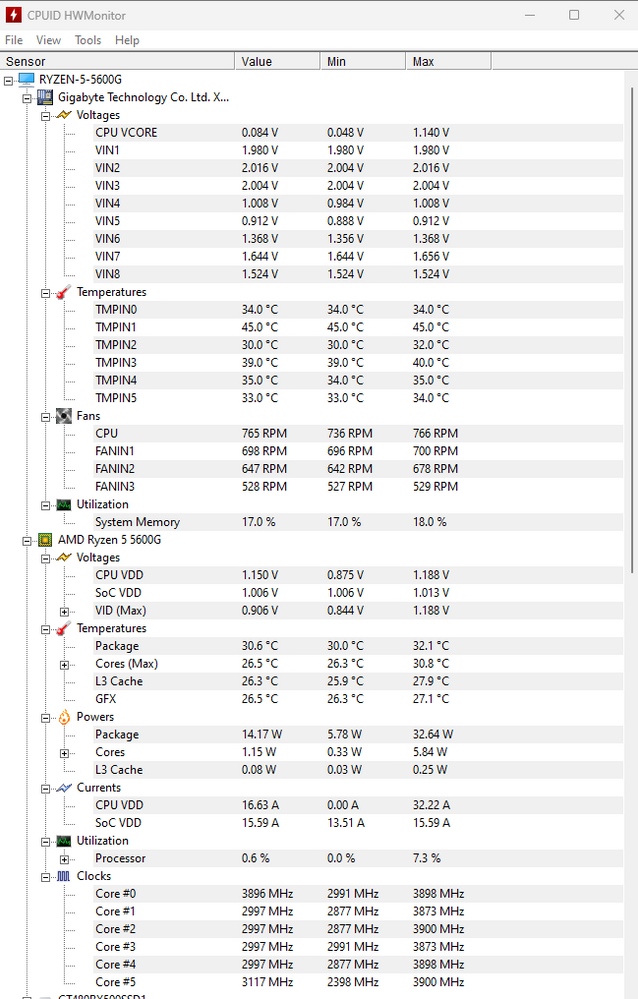- AMD Community
- Communities
- PC Processors
- PC Processors
- Re: Vitesse RYZEN 5 5600G
PC Processors
- Subscribe to RSS Feed
- Mark Topic as New
- Mark Topic as Read
- Float this Topic for Current User
- Bookmark
- Subscribe
- Mute
- Printer Friendly Page
- Mark as New
- Bookmark
- Subscribe
- Mute
- Subscribe to RSS Feed
- Permalink
- Report Inappropriate Content
Vitesse RYZEN 5 5600G
Bonjour.
Mon processeur Ryzen 5 5600G indique une vitesse élevée par rapport à son utilisation alors que dans Ryzen Master la fréquence me parait correcte, ça fait plusieurs semaines que je cherche de l'aide pour savoir si c'est normal ou bien si j'ai réellement un problème.
Merci de votre aide.
Carte mère : Gigabyte X470 AORUS ULTRA GAMING
Mémoire : Kingston 32 Go DDR5-3200
Alimentation : Corsaire 750w
Carte graphique : RX 480
Solved! Go to Solution.
- Mark as New
- Bookmark
- Subscribe
- Mute
- Subscribe to RSS Feed
- Permalink
- Report Inappropriate Content
Mouchty, it is hard to tell what Windows is doing and the Task Manager must be reporting the maximum frequency in the last few minutes. It is true that when Windows sends a thread to Ryzen, the clock goes up quickly to do it. Please open Task Manager and RM at the same time and watch both. I just did this. The Task Manager is reporting around 3.95 GHz to 4.07 GHz while in RM 24 of my 32 cores are Asleep and the other 8 at messing around in the 100s of MHzs. RM will tell you the core temperature and mine is mid 30sC. These numbers are fine and quite normal. Thanks and enjoy, John.
- Mark as New
- Bookmark
- Subscribe
- Mute
- Subscribe to RSS Feed
- Permalink
- Report Inappropriate Content
Mouchty, this is an English only User forum. Please translate your post into English. Thanks and enjoy, John.
- Mark as New
- Bookmark
- Subscribe
- Mute
- Subscribe to RSS Feed
- Permalink
- Report Inappropriate Content
Thanks, Mouchty but please do it again and this time post only Basic and Advanced views of RM and please do not cut off the top or bottom so I can see all the information. From what I see all looks fine except it is running too slow. Please do a Clear CMOS using MB manual instruction. Until we determine what is going on, please do not run any other applications. Did you get your AMD drivers from here. Did you disabled CPB? Thanks and enjoy, John.
- Mark as New
- Bookmark
- Subscribe
- Mute
- Subscribe to RSS Feed
- Permalink
- Report Inappropriate Content
Hello.
I re-enabled Core Preformance Boost in the bios.
I attach the screenshots with Ryzen Master at rest and under Cinebench R23.
Screenshots of Window 11 Task Manager at rest and under Cinebench R23 in which we see that the speed remains at 4.17Ghz with use at 3% or 100% it is the same despite everything seems normal to me in Ryzen Master.
I think with that you understand my concern about this fixed speed in the task manager, but maybe it's not a big deal.
I have the latest Adrenalin 22.11.2 driver.
I count on you to reassure me.
Thank you so much.
Cordially.
- Mark as New
- Bookmark
- Subscribe
- Mute
- Subscribe to RSS Feed
- Permalink
- Report Inappropriate Content
Thanks, Mouchty, good job. You can see the results of enabling CPB, got you about 200+ MHz till EDC went red (throttling) and TDC went yellow (almost throttling). That stops your clock at about 4200MHz. The only thing I can suggest is for you to increase the limits. Here is a SS to accomplish this:
You can go too far quickly, so please be conservative-little at a time. As you can see on mine, RM begins with very high limits, so be careful. Your processor's limit is 4400MHz. Have fun and let us hear. Thanks and enjoy, John.
- Mark as New
- Bookmark
- Subscribe
- Mute
- Subscribe to RSS Feed
- Permalink
- Report Inappropriate Content
Hello.
My question is, why in windows task manager the processor speed is 3.90GHz to 4.17GHz at 1%, it should be lower I think, that's what I don't find normal.
Thank you for your response.
Sincerely.
- Mark as New
- Bookmark
- Subscribe
- Mute
- Subscribe to RSS Feed
- Permalink
- Report Inappropriate Content
Mouchty, it is hard to tell what Windows is doing and the Task Manager must be reporting the maximum frequency in the last few minutes. It is true that when Windows sends a thread to Ryzen, the clock goes up quickly to do it. Please open Task Manager and RM at the same time and watch both. I just did this. The Task Manager is reporting around 3.95 GHz to 4.07 GHz while in RM 24 of my 32 cores are Asleep and the other 8 at messing around in the 100s of MHzs. RM will tell you the core temperature and mine is mid 30sC. These numbers are fine and quite normal. Thanks and enjoy, John.
- Mark as New
- Bookmark
- Subscribe
- Mute
- Subscribe to RSS Feed
- Permalink
- Report Inappropriate Content
Ok, so I don't have to worry and I'm ignoring the task manager.
Thank you very much for your help.
Cordially.
- Mark as New
- Bookmark
- Subscribe
- Mute
- Subscribe to RSS Feed
- Permalink
- Report Inappropriate Content
You are very welcome, Mouchty. Enjoy, John.
- Mark as New
- Bookmark
- Subscribe
- Mute
- Subscribe to RSS Feed
- Permalink
- Report Inappropriate Content
Hello.
My Ryzen 5 5600G processor shows a high speed compared to its use while in Ryzen Master the frequency seems correct to me, I have been looking for several weeks for help to find out if this is normal or if I really have a problem.
Thank you for your help.
Motherboard: Gigabyte X470 AORUS ULTRA GAMING
Memory: Kingston 32GB DDR5-3200
Power supply: Corsair 750w
Graphics card: RX 480
- Mark as New
- Bookmark
- Subscribe
- Mute
- Subscribe to RSS Feed
- Permalink
- Report Inappropriate Content
Mouchty, please post a SS of Ryzen Master (RM) while running Cinebench R23. I do not understand what problem you think you have. Thanks, John.
- Mark as New
- Bookmark
- Subscribe
- Mute
- Subscribe to RSS Feed
- Permalink
- Report Inappropriate Content
Ignore Task Manager read out (unless you have high utilization), Ryzen Master and or hwinfo64 (core effective/core average clocks are more real time read outs).
- Mark as New
- Bookmark
- Subscribe
- Mute
- Subscribe to RSS Feed
- Permalink
- Report Inappropriate Content
Hello.
I installed hwinfo64 to see but it crashes the pc when launching the program and restarting immediately.
I am attaching cinebench R23 screenshots.
And also a screenshot of CPUID HWMonitor where you can see the usage report and the speed.
Thank you for your answers.