Hey,
Being a laptop is a bit different.
Can you enter your BIOS and explore a bit without changing anything?
Try looking for something like the picture bellow.
I prefer doing this in BIOS because gives me ultimate control before even entering windows.
If you have some kind of software already, check if you can do this option.
Undervolt with OFFSET instead of manual value and enter somewhere between minus 0,1 and 0,05
Why with OFFSET?
If you chose manual value, it will run with that voltage all the time, this option is good for manual all core overclock. If you do not adjust core frequency manually, with will bounce up and down automatically. If you set too low it will crash if you set too high it will provide more than required for a determined frequency.
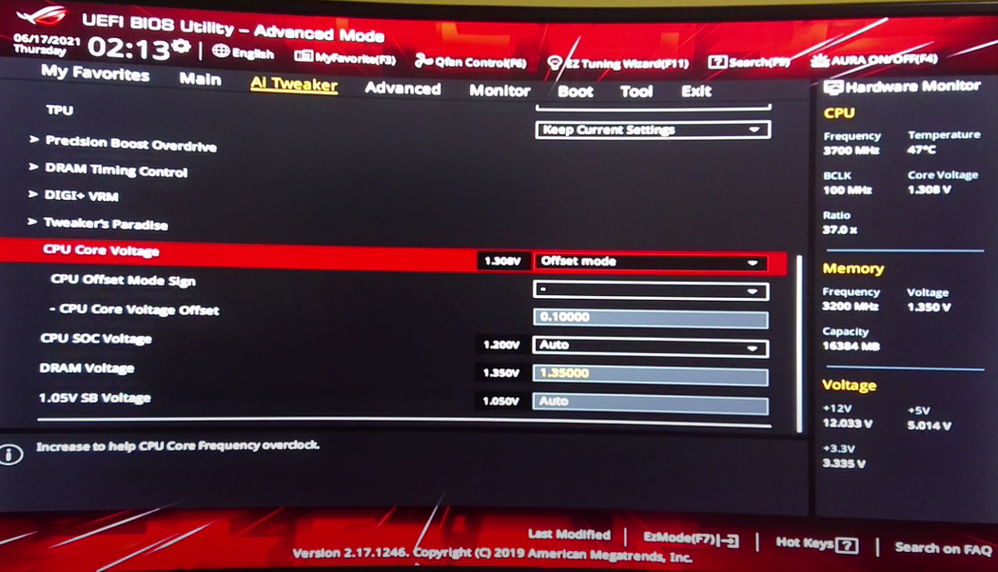
How to video:
https://youtu.be/yVFjvizChrw?t=439
The Englishman