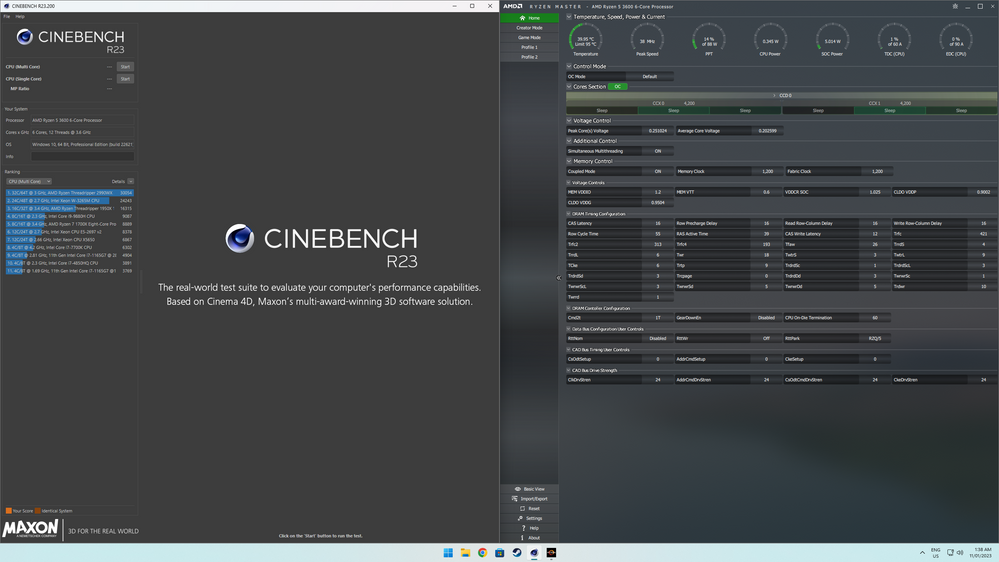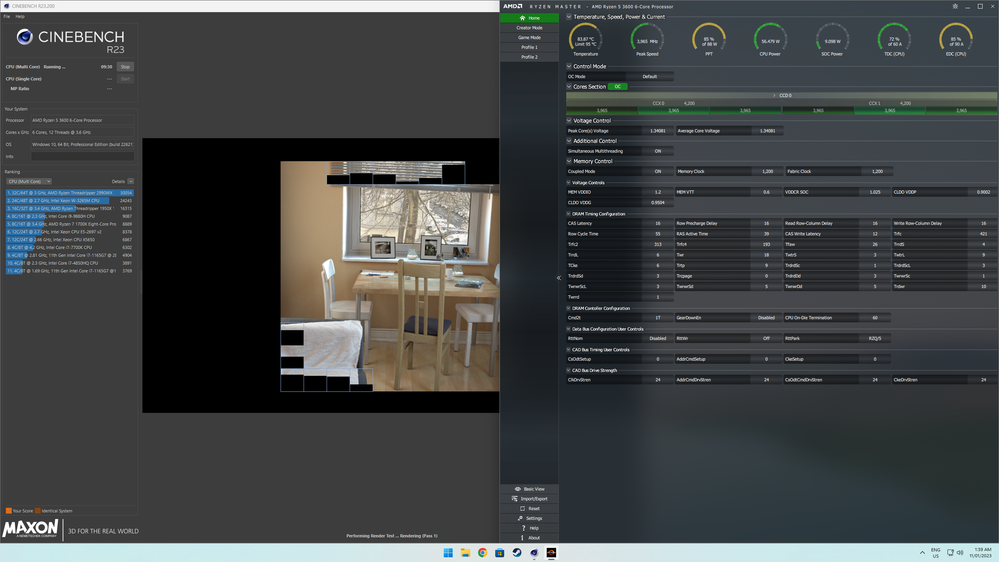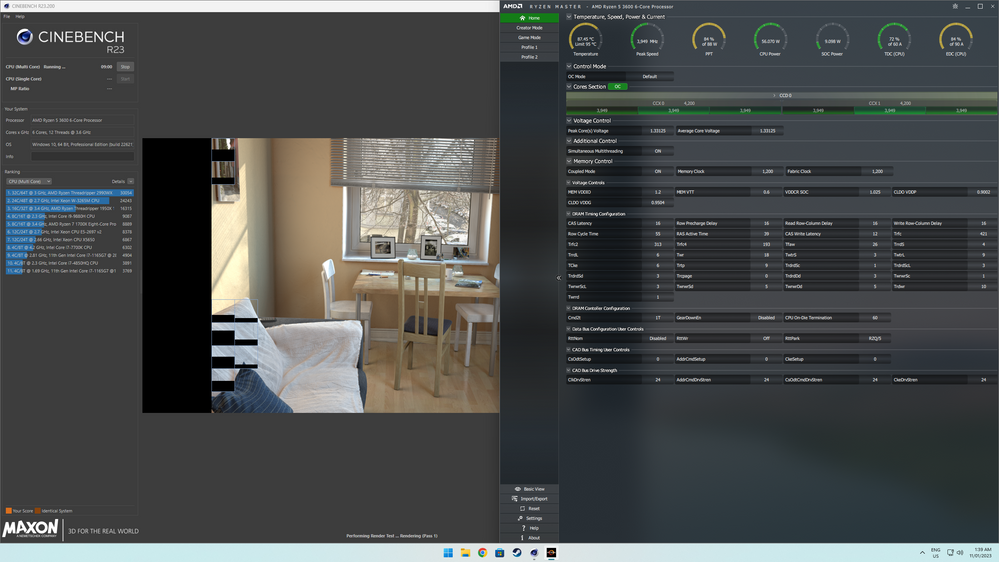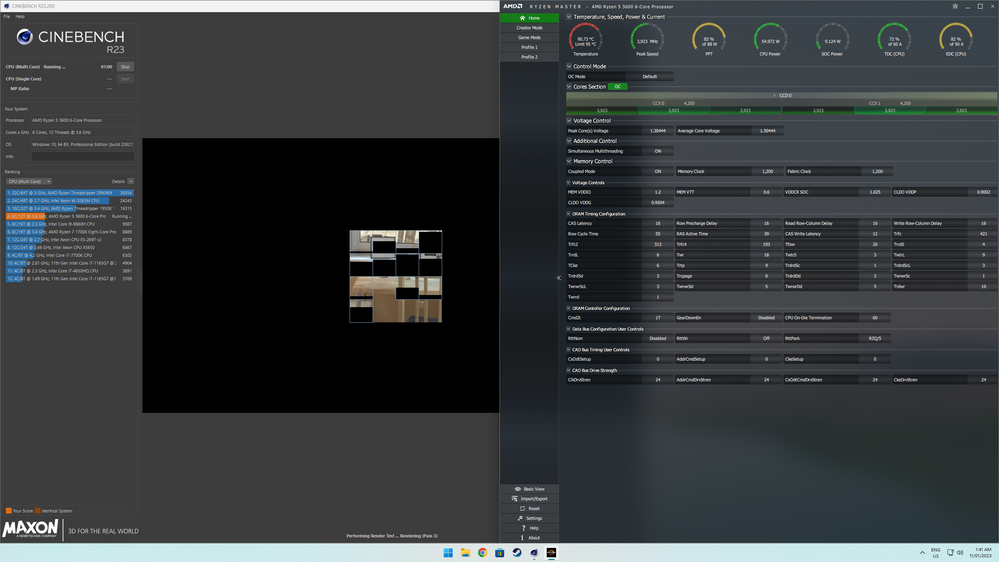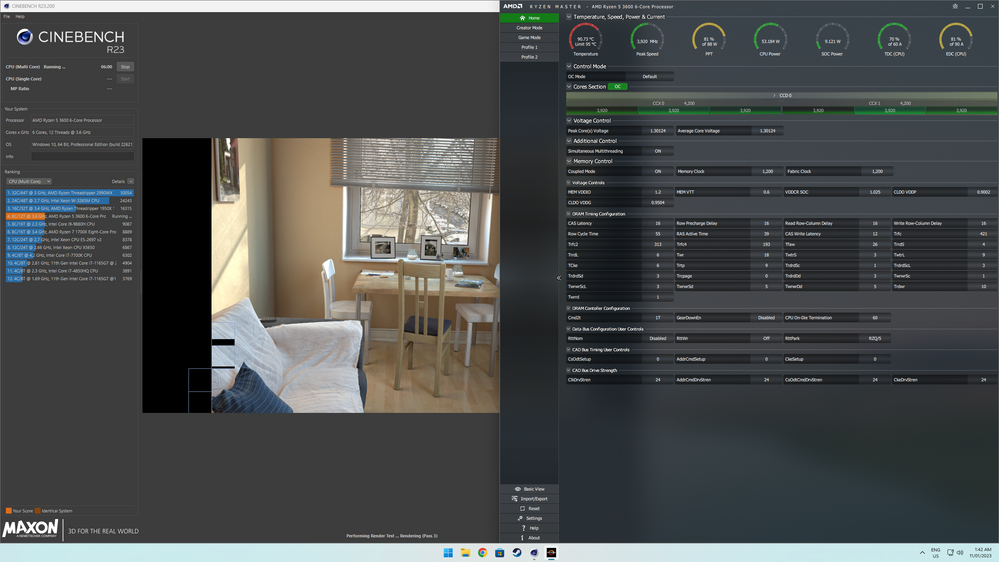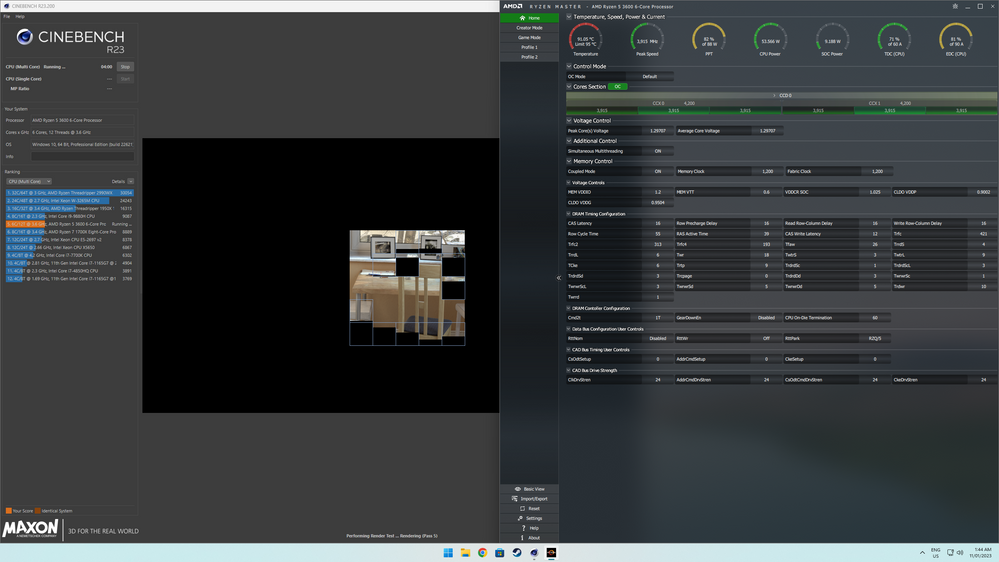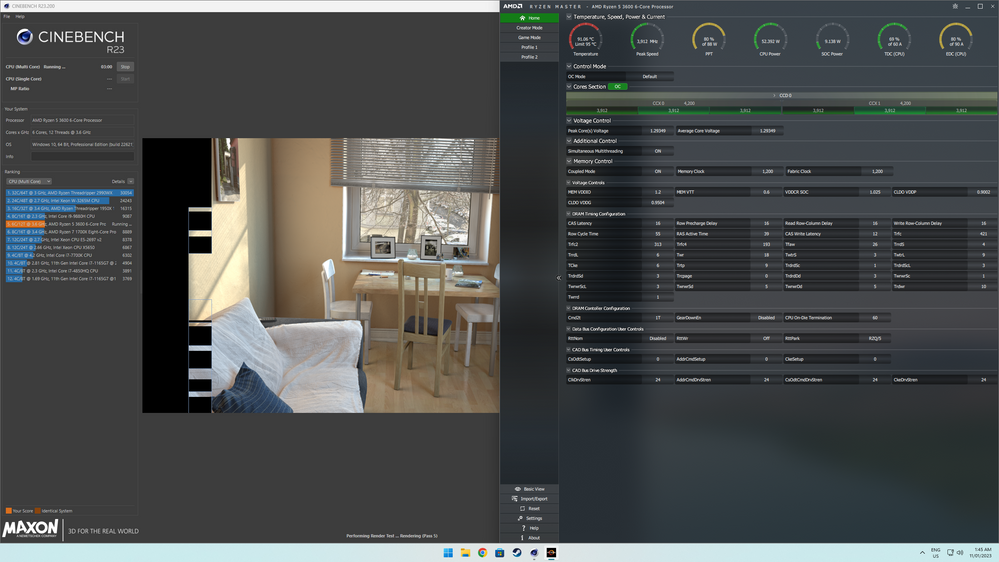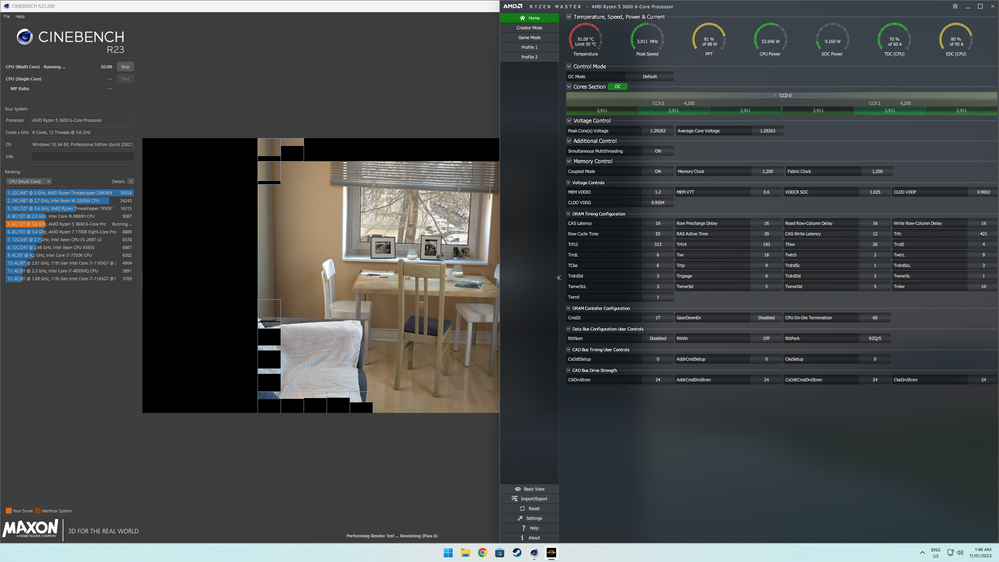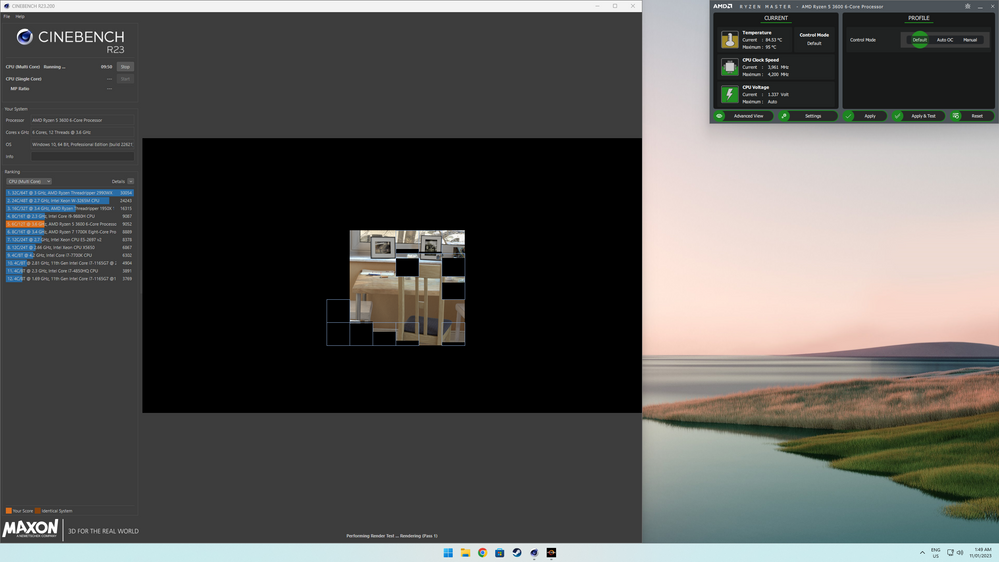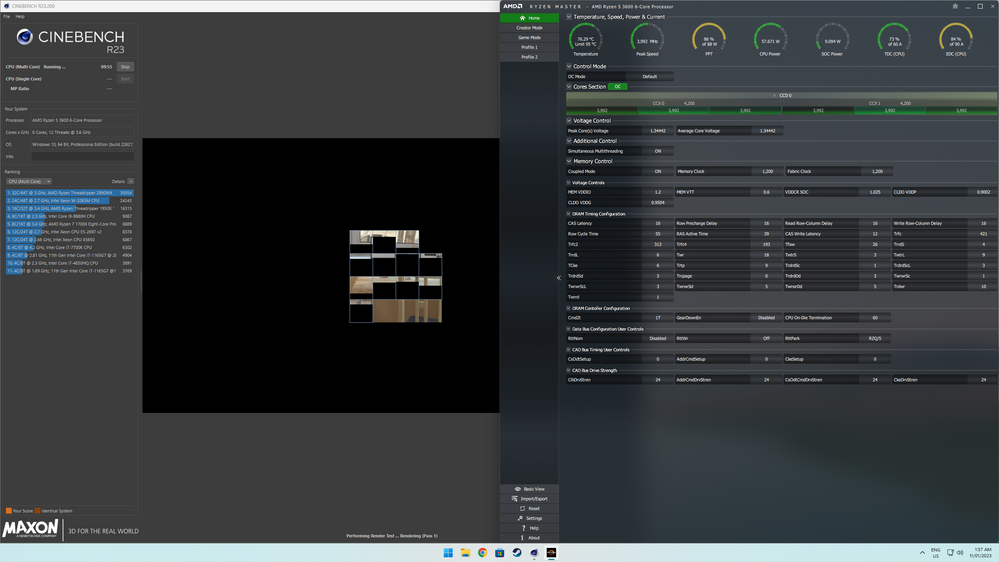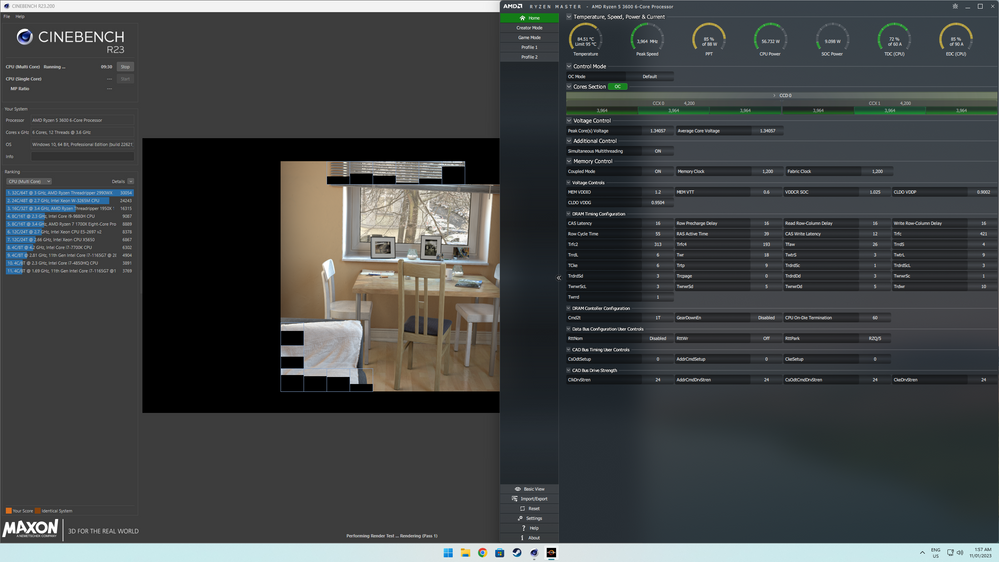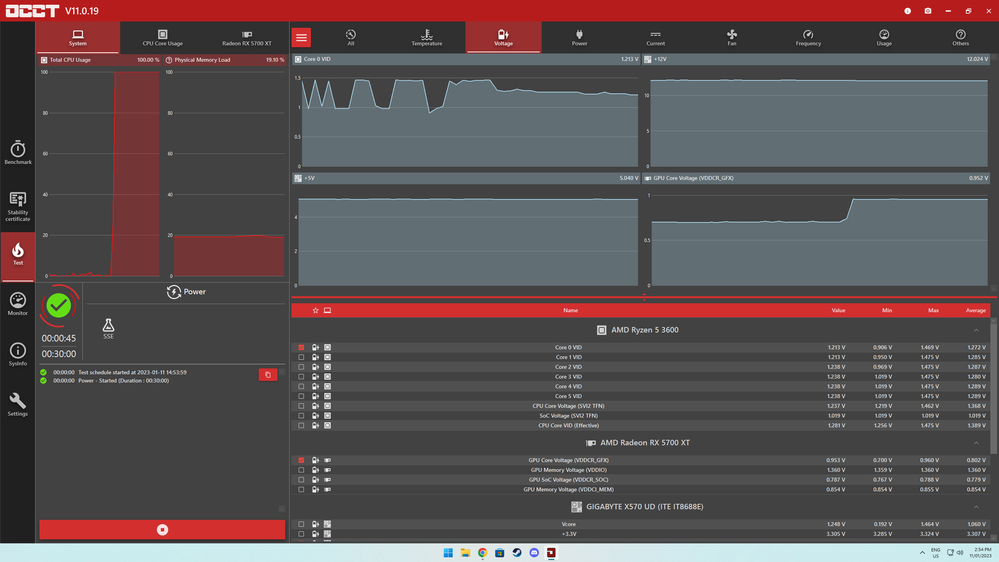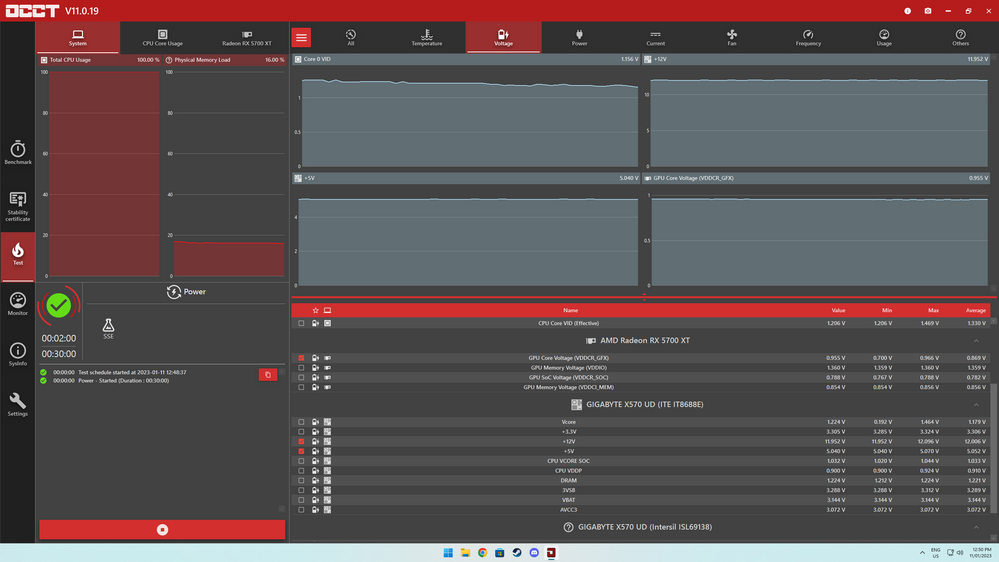- AMD Community
- Support Forums
- PC Processors
- Re: Trying to diagnose issue with Ryzen 5 3600 (or...
PC Processors
- Subscribe to RSS Feed
- Mark Topic as New
- Mark Topic as Read
- Float this Topic for Current User
- Bookmark
- Subscribe
- Mute
- Printer Friendly Page
- Mark as New
- Bookmark
- Subscribe
- Mute
- Subscribe to RSS Feed
- Permalink
- Report Inappropriate Content
Trying to diagnose issue with Ryzen 5 3600 (or other?)
Hi there.
I'm having an issue with my PC rebooting usually during gaming, and sometimes during general use. It first started while rendering scenes in Blender a little while ago. I haven't used the PC much between now and then. But now I can't game for too long before the PC reboots (Dead by Daylight, Fallout 4 are the games I was playing recently).
I ran some benchmarks and stress tests and the PC would reboot when testing the CPU. There were no issues when testing the GPU, PSU, etc. I've pulled the PC apart and put it back together, removed and reapplied thermal paste on the CPU and updated the BIOS all to no avail.
These three error messages show up in Event Viewer every time the PC reboots:
A fatal hardware error has occurred.
Reported by component: Processor Core
Error Source: Machine Check Exception
Error Type: Bus/Interconnect Error
Processor APIC ID: 0
A fatal hardware error has occurred.
Reported by component: Processor Core
Error Source: Machine Check Exception
Error Type: Cache Hierarchy Error
Processor APIC ID: 4
A fatal hardware error has occurred.
Reported by component: Processor Core
Error Source: Machine Check Exception
Error Type: Cache Hierarchy Error
Processor APIC ID: 12
And here are my components:
CPU: AMD Ryzen 5 3600
GPU: AMD RX 5700 XT
MOBO: Gigabyte X570 UD
RAM: 16GB DDR4 3200MHz
PSU: Corsair RM750
I also noticed when stress testing the CPU using a small data set in OCCT, the CPU temp would instantly jump to around 80°C then would shortly after reach 90+°C. When using a medium or large data set the PC instantly freezes then reboots.
Any help/advice would be very greatly appreciated, cheers!
Solved! Go to Solution.
- Mark as New
- Bookmark
- Subscribe
- Mute
- Subscribe to RSS Feed
- Permalink
- Report Inappropriate Content
At long last, an update. Didn't really get any good help from AMD. Took the PC to a local shop and they replaced the motherboard. All in working order now!
- Mark as New
- Bookmark
- Subscribe
- Mute
- Subscribe to RSS Feed
- Permalink
- Report Inappropriate Content
Ryleo, there are a lot of these being posted. I am starting to suspect power problems and tend to believe so many AMD processors are not defective. I have built Ryzens from 1800X to 3970X and never seen one of these. I have always bought more PSU than really needed from 850 Watts to 1250 Watts. This gives plenty of head room for sudden demands of 12 Volt current. The 1250 Watt PSU will deliver 100 Amps of 12 Volts. I also suspect the MB VRM. Please post temperature of your VRM if available. As to the stress crashes, please post SSs of Ryzen Master (RM) both Basic view and Advanced view running Cinebench R23. Please post no other SSs and be sure not to cut off top, bottom or sides. Thanks and enjoy, John.
- Mark as New
- Bookmark
- Subscribe
- Mute
- Subscribe to RSS Feed
- Permalink
- Report Inappropriate Content
Hi John, thanks very much for your reply. Please see the attached screenshots running Cinebench R23 and RM. Oddly to me the first run didn't result in a reboot, but the two subsequent runs resulted in a reboot. I also used HWiNFO to monitor VRM temps. VRM MOS stayed around 37°C while idling and peaked at 45°C while running Cinebench before the PC rebooted (CPU was at 91°C).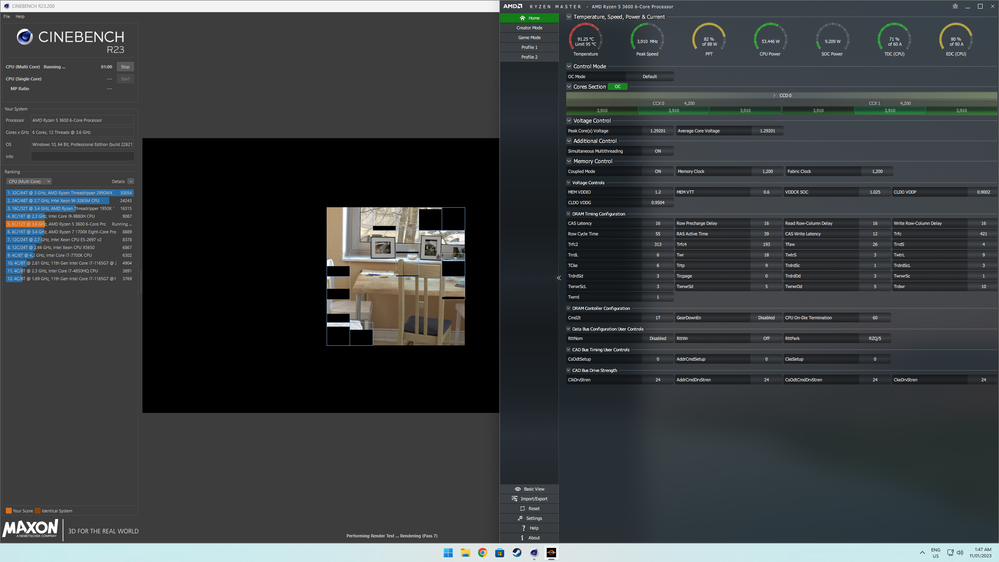
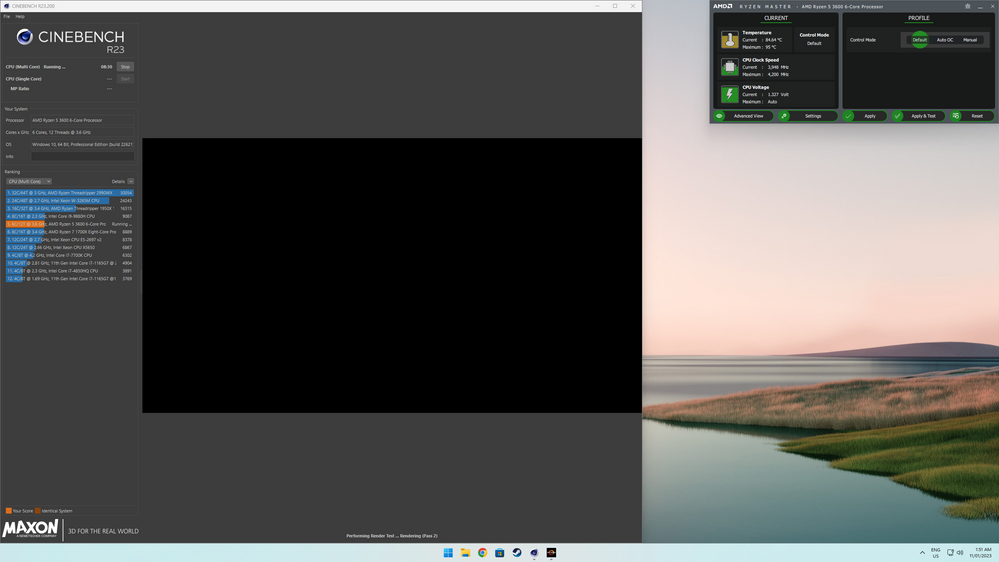
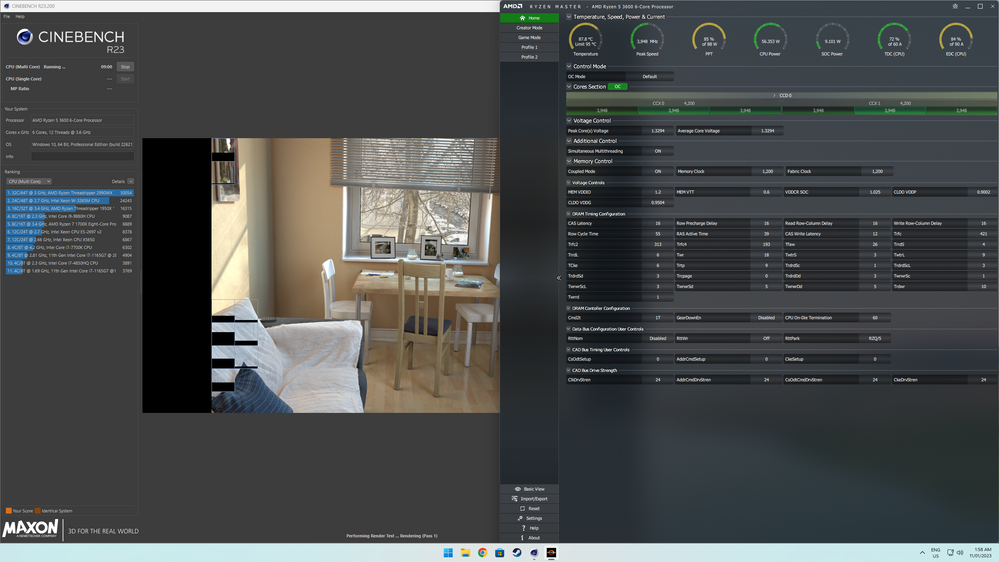
- Mark as New
- Bookmark
- Subscribe
- Mute
- Subscribe to RSS Feed
- Permalink
- Report Inappropriate Content
Thanks much, Ryleo. I will spend some time looking at these, but the next time please post no images but of RM and do not cut off any of the image. Quick look says you are throttling due to the red and yellow gauges at the top, including temperature. If you are using the supplied cooler, you may want to consider a better one. I quit using HWiNFO and recommend you do not run it while RM is running. I use AIDA64 (paid) but perhaps you could try the trial. Thanks and enjoy, John.
- Mark as New
- Bookmark
- Subscribe
- Mute
- Subscribe to RSS Feed
- Permalink
- Report Inappropriate Content
Cheers John, apologies for the screenshots format. Point taken re: HWiNFO, I only ran it once while running Cinebench, didn't have it running while running Cinebench and RM. Maybe worth noting the PC rebooted just recently while simply browsing the web. Will look into AIDA64. Thanks again for looking into the screenshots!
- Mark as New
- Bookmark
- Subscribe
- Mute
- Subscribe to RSS Feed
- Permalink
- Report Inappropriate Content
Ryleo, I need to see some data from your Event Viewer and look at a few dumps. Please look in "C:\Windows\Minidump" and if there are any files compress the folder and make it available for me to see. Thanks and enjoy, John.
- Mark as New
- Bookmark
- Subscribe
- Mute
- Subscribe to RSS Feed
- Permalink
- Report Inappropriate Content
Hi John, unfortunately no minidumps have been created. I checked that they were enabled and recreated the crash but still no files. I've attached a bunch of event files created when when the PC reboots, if that helps?
https://drive.google.com/file/d/1ZRLumoVvKtjgVIJ7bF22zIGTLgRD8-qQ/view?usp=sharing
Cheers.
- Mark as New
- Bookmark
- Subscribe
- Mute
- Subscribe to RSS Feed
- Permalink
- Report Inappropriate Content
Thanks, Ryleo. So far I seen nothing bad in the screenshots. I will look at the Event logs. Thanks and enjoy, John.
- Mark as New
- Bookmark
- Subscribe
- Mute
- Subscribe to RSS Feed
- Permalink
- Report Inappropriate Content
I googled your Machine exception errors and many involved updating the BIOS which you have done already.
The Ryzen 5 3600 comes bundled with a AMD Wraith Stealth CPU Cooler. If you are still using this CPU Cooler it is probably the reason why your CPU is overheating (Maximum Operating Temperature is 95C) when using Blender or gaming.
The AMD Wraith Stealth is the weakest of all the CPU Coolers. Possibly the overheating CPU is causing those errors. It is adequate for normal computer usage but for very heavy loads it will run the CPU hot.
I would suggest to upgrade the CPU Cooler with a 3rd party Air or AIO with a TDP rating of at least 125 watts if you are still using the AMD Wraith Stealth CPU Cooler.
Found this Microsoft Forum where a Community Expert gives reasons and troubleshooting fixes for Machine Check Exception errors:

NOTE: When you ran OCCT PSU Stress test were all the PSU Outputs within 5% tolerances?
The PSU 12VDC should have 11.4VDC or higher output. If it is lower than 11.4 then your PSU is not outputting correct voltages.
- Mark as New
- Bookmark
- Subscribe
- Mute
- Subscribe to RSS Feed
- Permalink
- Report Inappropriate Content
Hi elstaci, excuse my noobiness but how do I check the PSU output tolerances? Here's a screenshot of OCCT if that helps. Cheers!
- Mark as New
- Bookmark
- Subscribe
- Mute
- Subscribe to RSS Feed
- Permalink
- Report Inappropriate Content
From your Screen shot of OCCT:

At the very bottom of the image it is showing the 3.3Vdc output which is excellent. If you go further down you should be able to locate the 5.0 and 12vdc output and see what the Maximum and Minimum output are during the testing.
- Mark as New
- Bookmark
- Subscribe
- Mute
- Subscribe to RSS Feed
- Permalink
- Report Inappropriate Content
Ah thank you. I believe everything looks good there:
- Mark as New
- Bookmark
- Subscribe
- Mute
- Subscribe to RSS Feed
- Permalink
- Report Inappropriate Content
Ryleo, I see nothing in what you posted so far, except for the Event Logs. Please open a AMD Support request. Let us know what they think. Thanks and enjoy, John.
- Mark as New
- Bookmark
- Subscribe
- Mute
- Subscribe to RSS Feed
- Permalink
- Report Inappropriate Content
Thanks a lot for your help John, greatly appreciated. Just sent a service request.
- Mark as New
- Bookmark
- Subscribe
- Mute
- Subscribe to RSS Feed
- Permalink
- Report Inappropriate Content
You are welcome, Ryleo. I am glad to help. Enjoy, John.
- Mark as New
- Bookmark
- Subscribe
- Mute
- Subscribe to RSS Feed
- Permalink
- Report Inappropriate Content
A small test which might be able to verify diagnosis is trying to run the computer with side panel removed so CPU cooler can get more cool air. If this fixes the issue, then it is definitely the insufficient CPU cooler, but if continues, does not necessarily rule it out.
- Mark as New
- Bookmark
- Subscribe
- Mute
- Subscribe to RSS Feed
- Permalink
- Report Inappropriate Content
Thanks for the idea. I just ran Cinebench a couple times with the side panel removed but am still running into the same issue, in fact for some reason today the reboots are happening instantly or very shortly after beginning the test.
- Mark as New
- Bookmark
- Subscribe
- Mute
- Subscribe to RSS Feed
- Permalink
- Report Inappropriate Content
Hello everyone. I have the exact same problem with almost the same setup.
3600/B450 Tomahawk Max/16GB 2133/RX 5700XT/Corsair HX850.
The cpu and mobo are upgrades from my brothers system which they run fine. The prior system was i5-i6500, H170. Same ram.
Ive tried win 10, linux mint, fedora. Same thing. I've concluded that when i run intensive avx tasks (cpu-z bench, games) it reboots. If i run anything other even combined (blender + furmark etc) it works fine. It run intensive prime95 for 24h+. I am in the verge of madness. Ofc ive updated everything, ive changed every single setting on ram, chipset, power regulations. I've even tried overclocking and overvolting which seems to make the crashes take longer to occur, but every time they will.
No problem with temperatures either (custom cooling), max 80 on cpu (on long burns), 45 vrm/chipset, 82/85 on gpu/vram.
The other that maybe is to blame is the psu, maybe its fine for the build but its 11 years old. Cant handle the c-states? But it worked on intel...
I dont know man....
- Mark as New
- Bookmark
- Subscribe
- Mute
- Subscribe to RSS Feed
- Permalink
- Report Inappropriate Content
It was a faulty PSU after all...
- Mark as New
- Bookmark
- Subscribe
- Mute
- Subscribe to RSS Feed
- Permalink
- Report Inappropriate Content
At long last, an update. Didn't really get any good help from AMD. Took the PC to a local shop and they replaced the motherboard. All in working order now!
- Mark as New
- Bookmark
- Subscribe
- Mute
- Subscribe to RSS Feed
- Permalink
- Report Inappropriate Content
Thanks for the update.
Might as well mark your last reply as the "Solution" since you had a defective Motherboard.
- Mark as New
- Bookmark
- Subscribe
- Mute
- Subscribe to RSS Feed
- Permalink
- Report Inappropriate Content
Done. Thanks for the reminder and for your help!