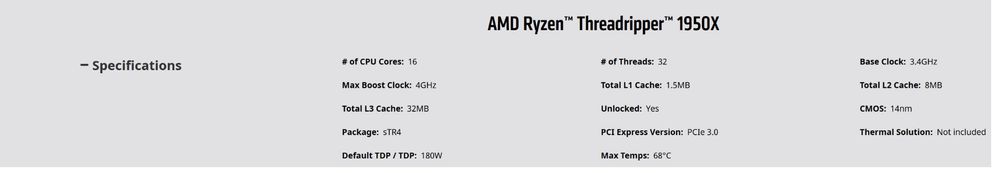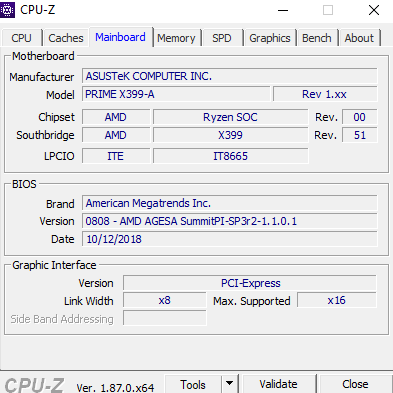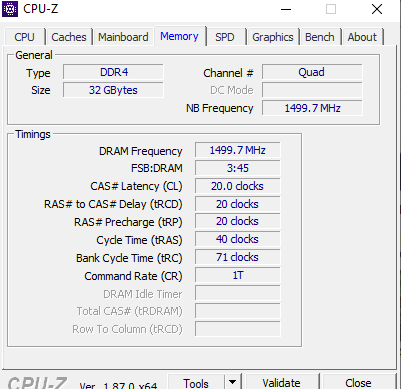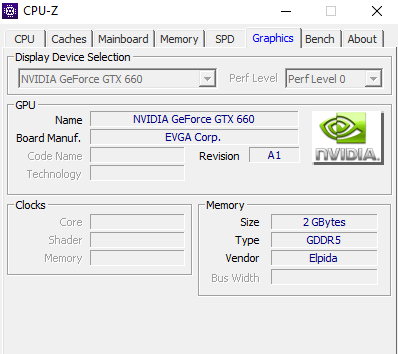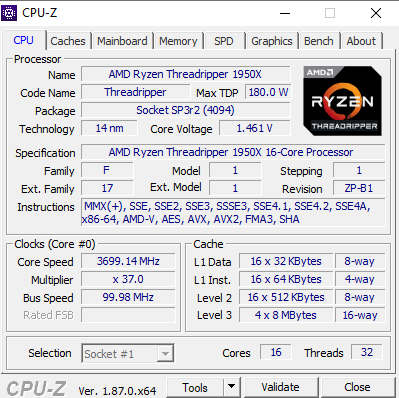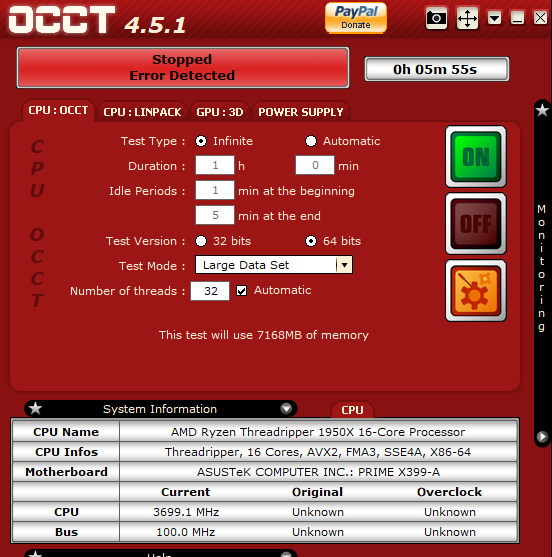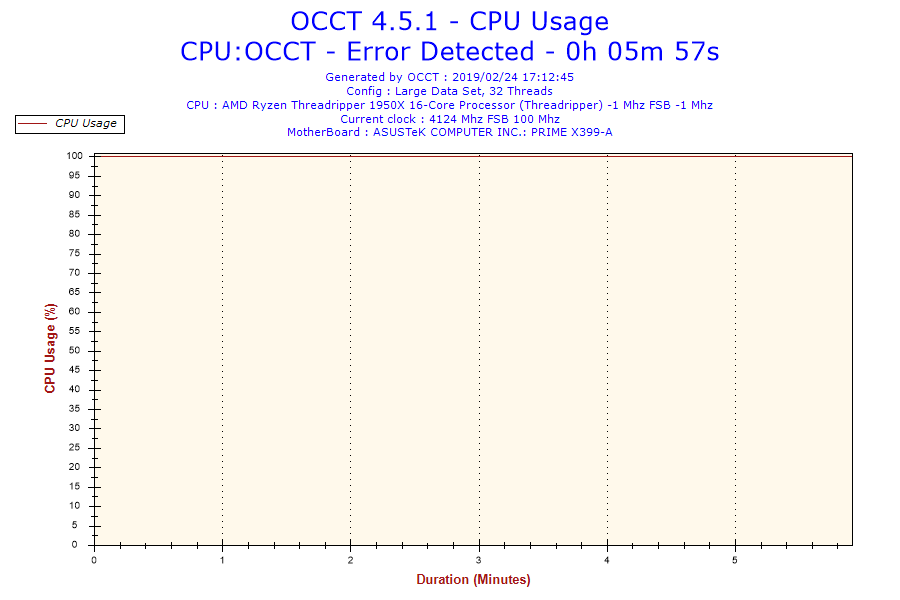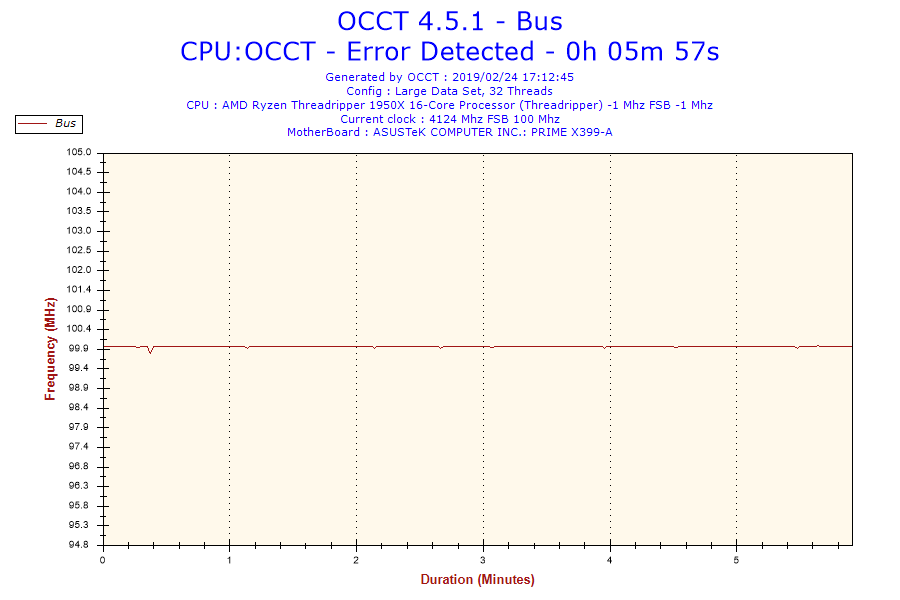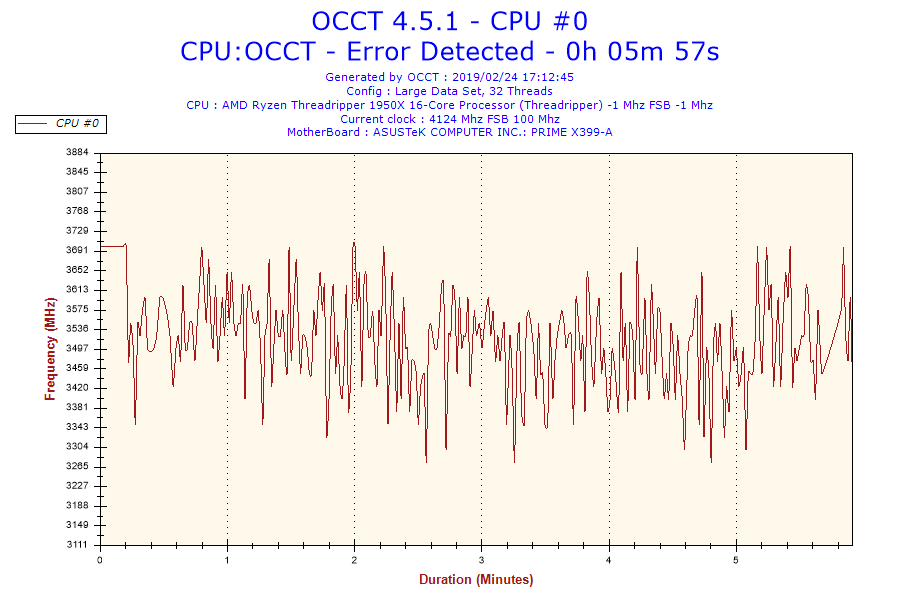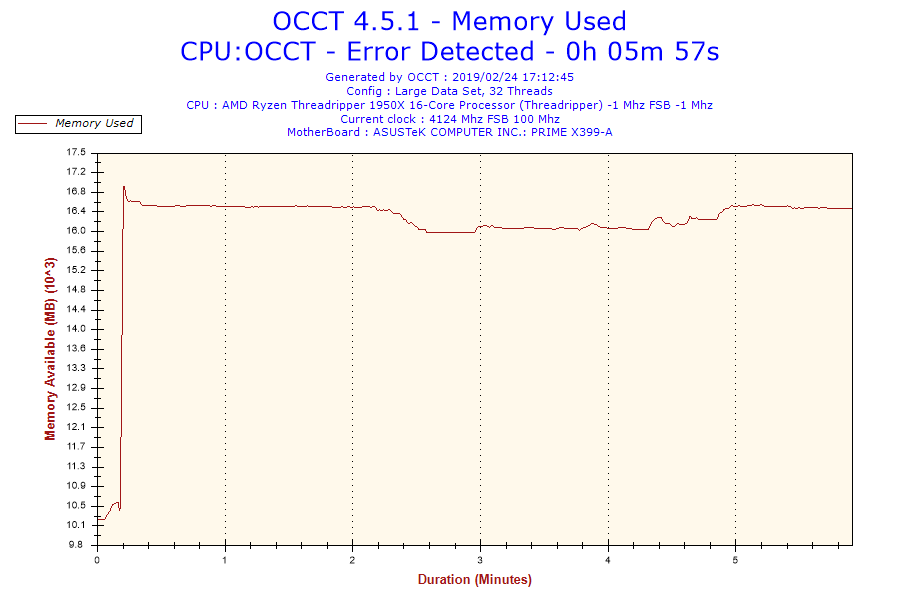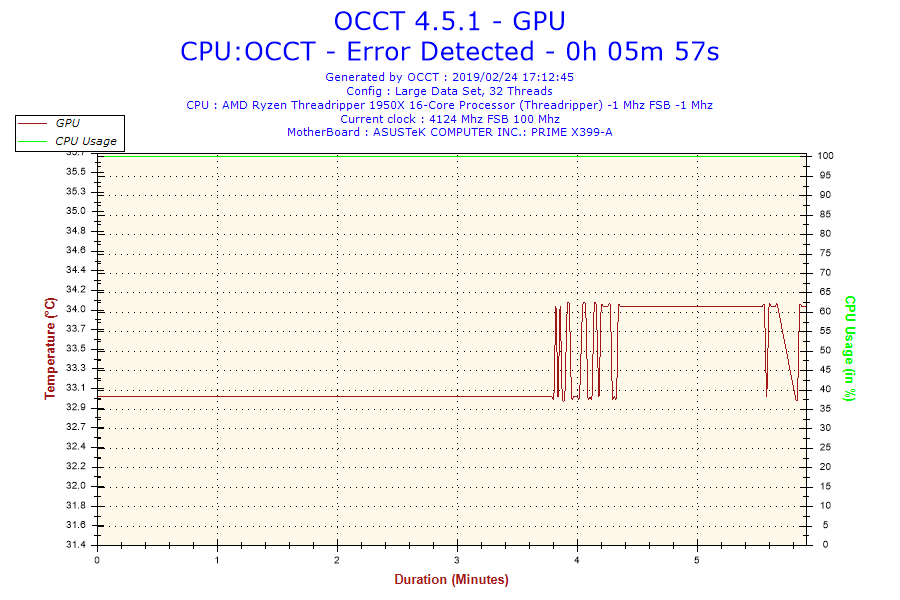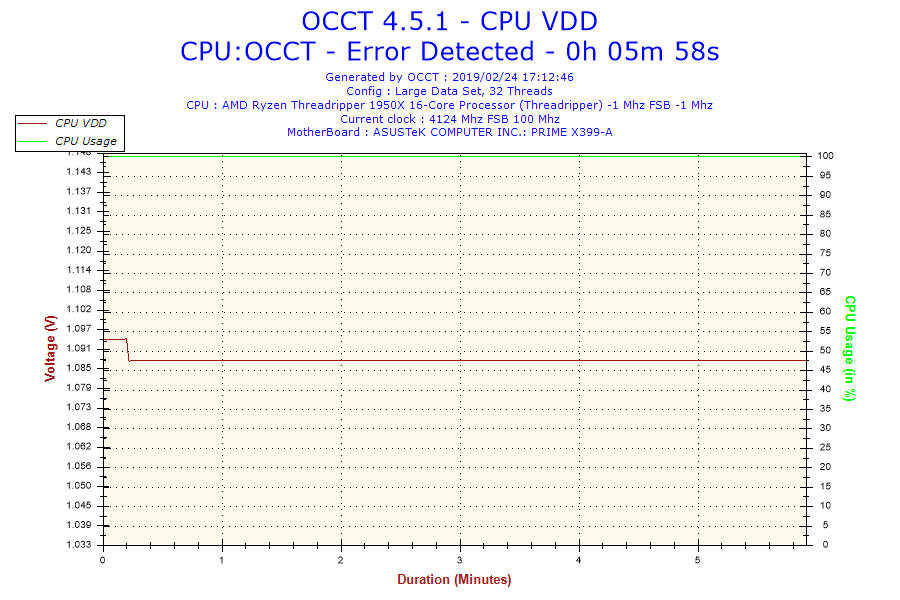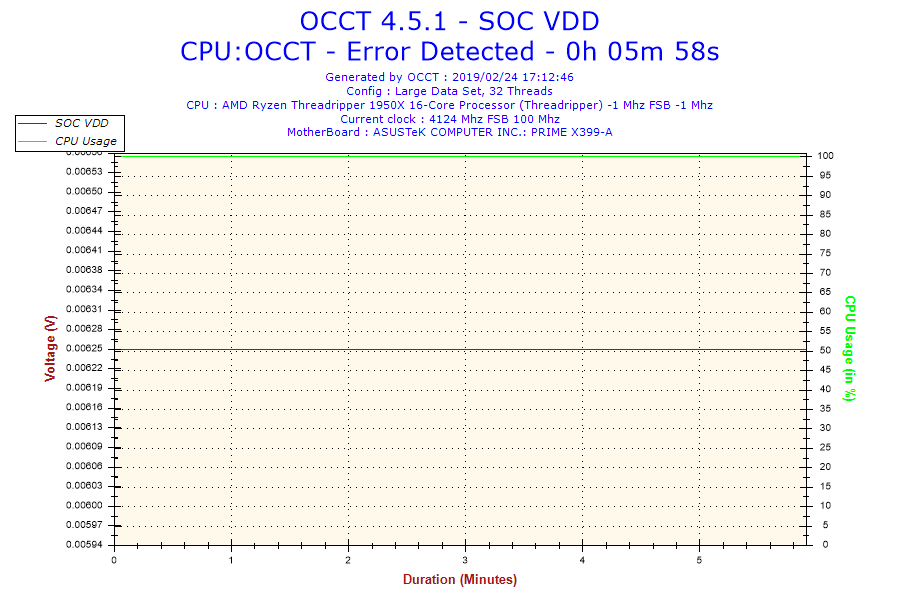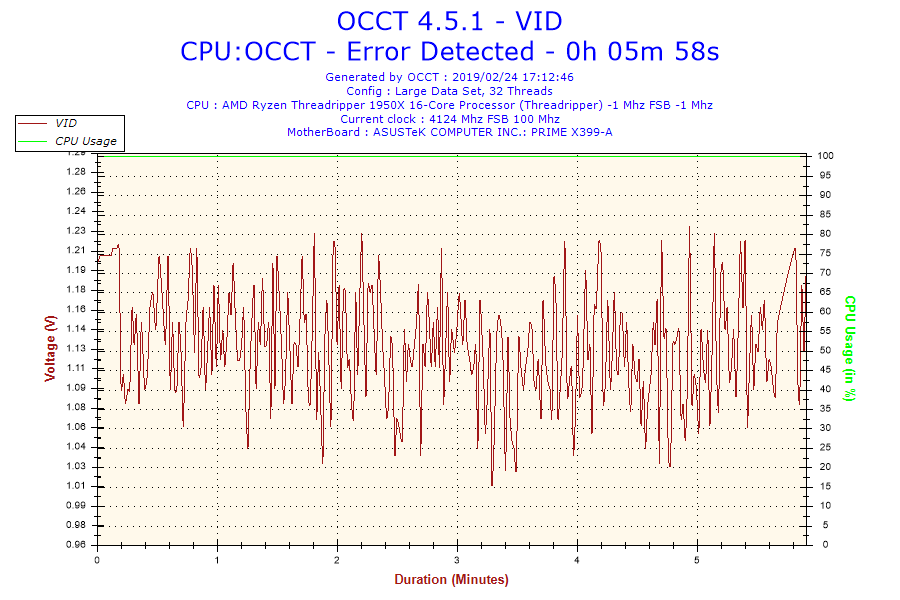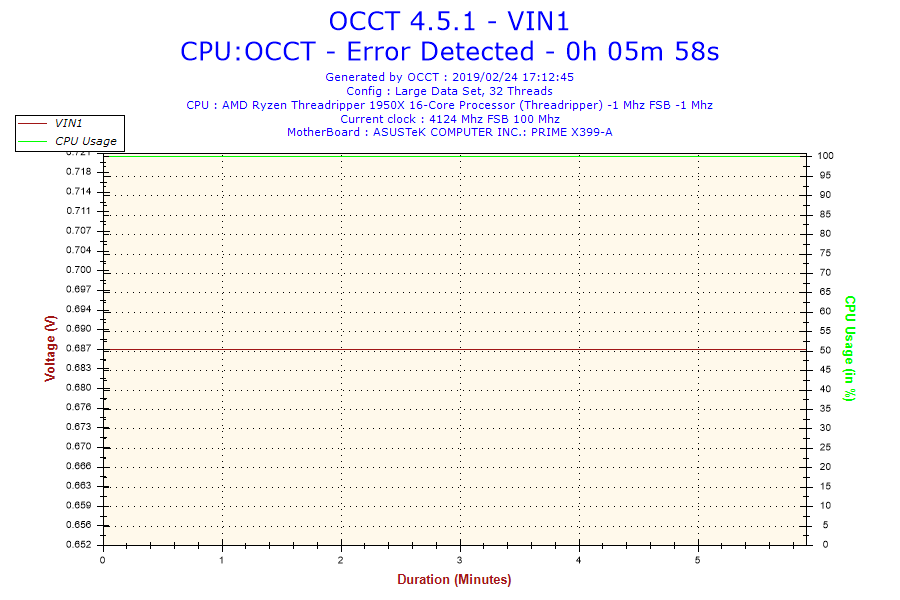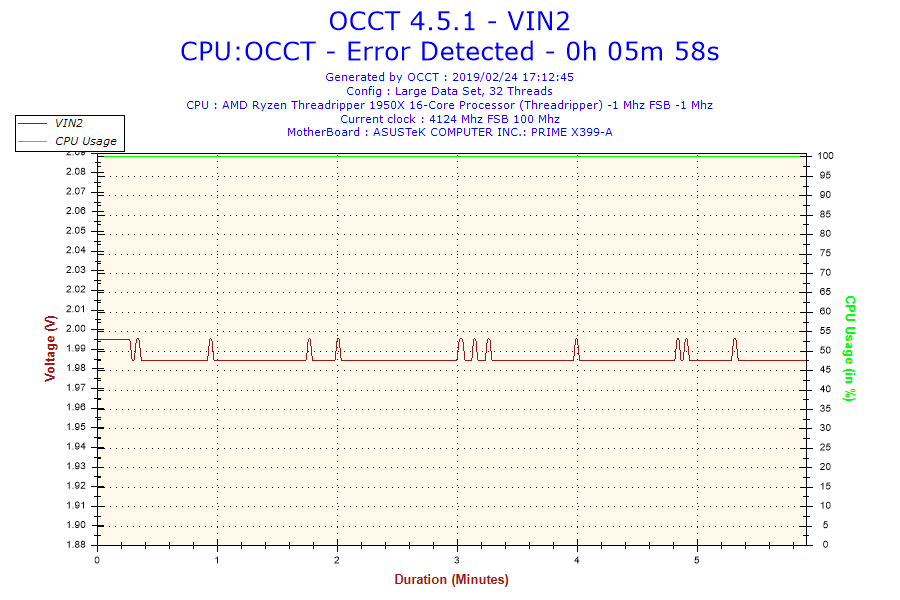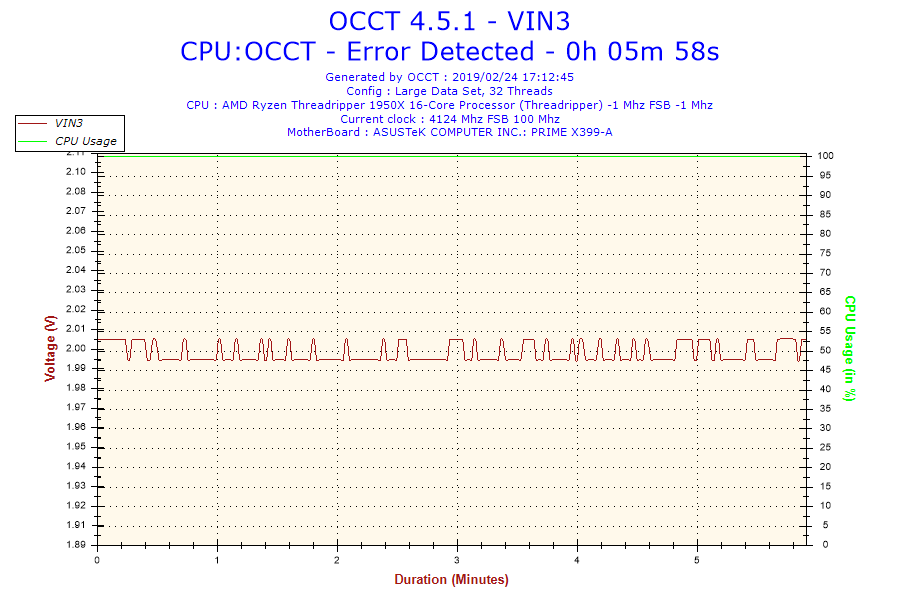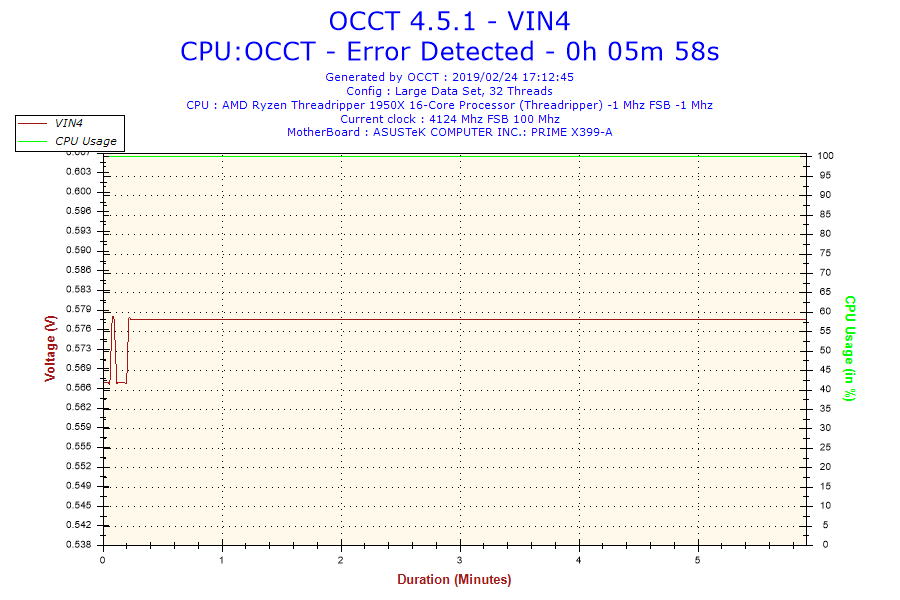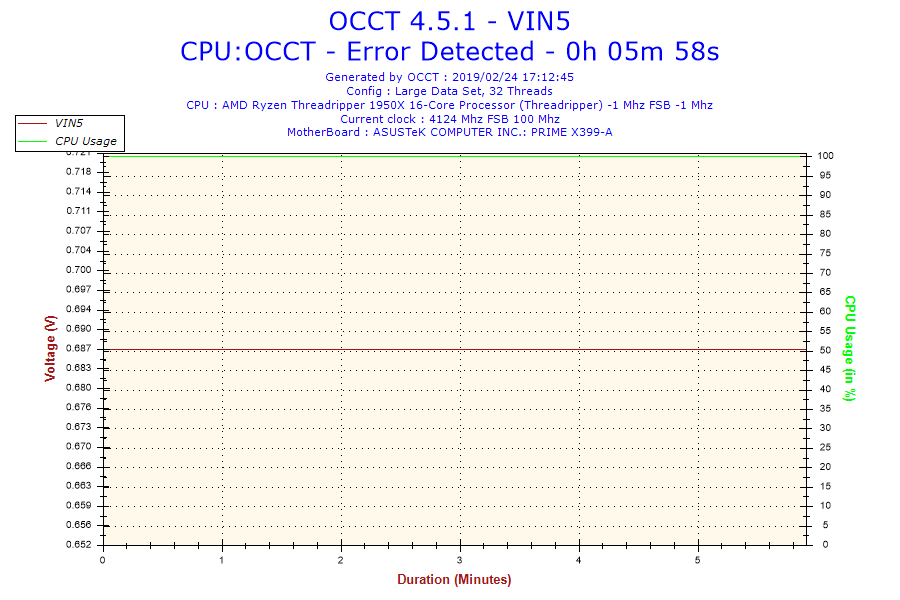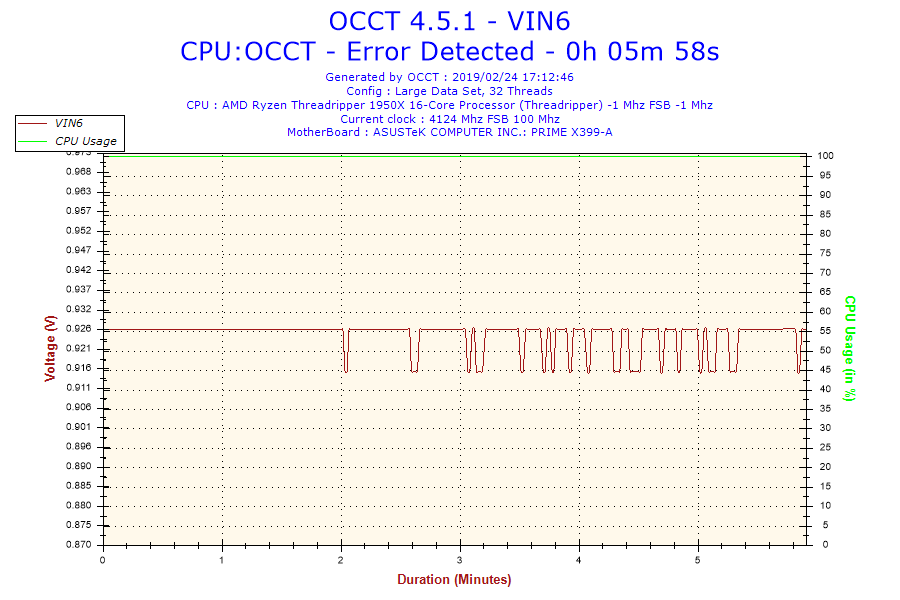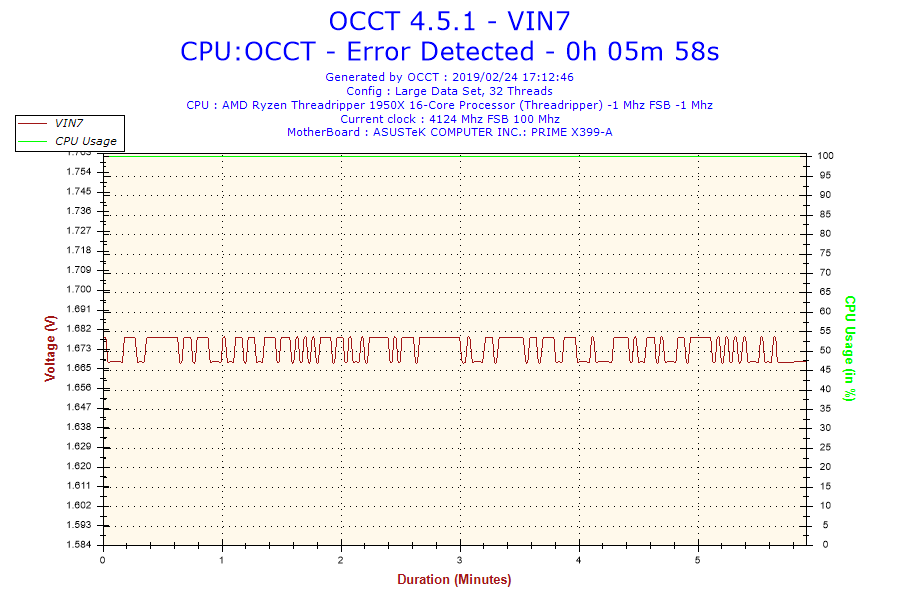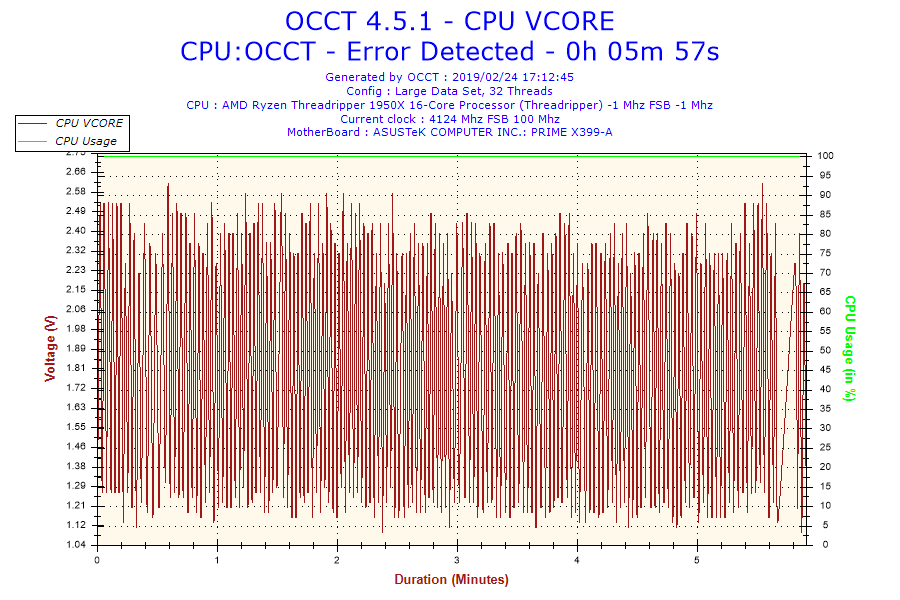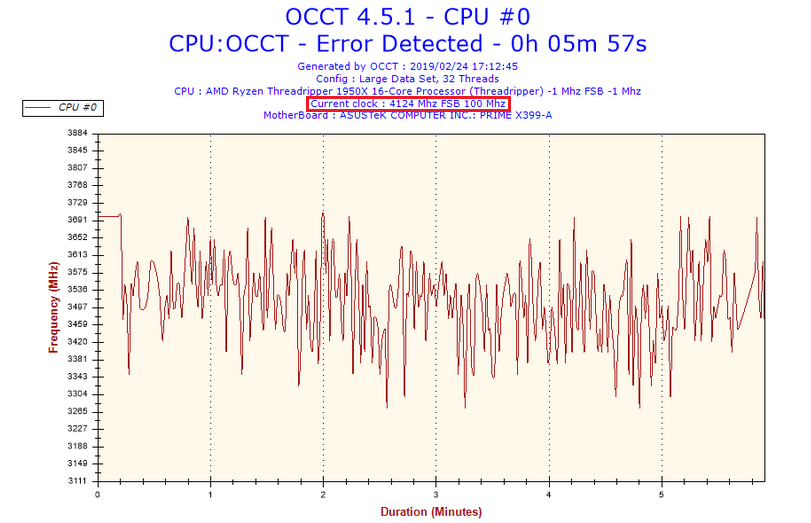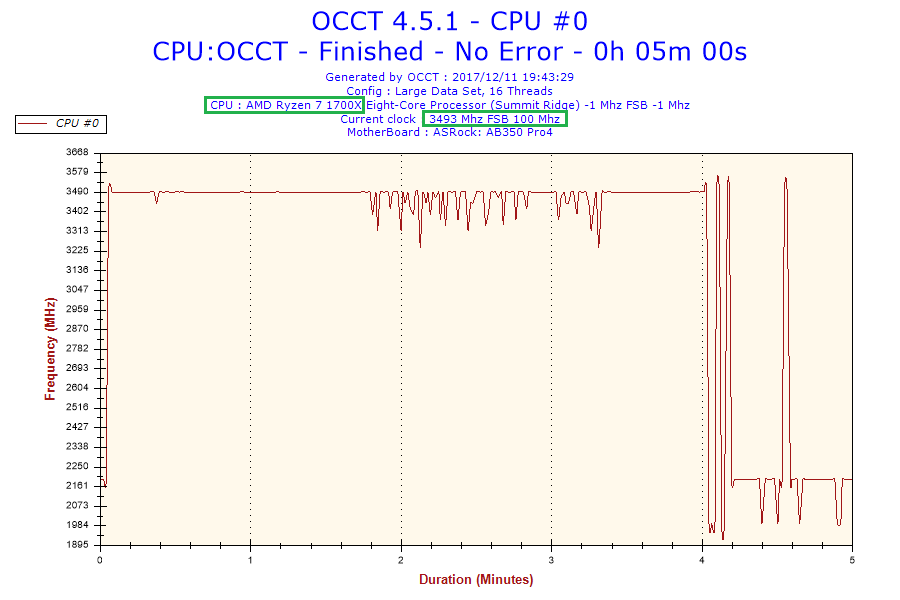- AMD Community
- Support Forums
- PC Processors
- Re: TR 1950x system crashing every few days.
PC Processors
- Subscribe to RSS Feed
- Mark Topic as New
- Mark Topic as Read
- Float this Topic for Current User
- Bookmark
- Subscribe
- Mute
- Printer Friendly Page
- Mark as New
- Bookmark
- Subscribe
- Mute
- Subscribe to RSS Feed
- Permalink
- Report Inappropriate Content
TR 1950x system crashing every few days.
So I built a new computer for Christmas 2018 (2 months ago), and I decided to go AMD Threadripper because more cores are awesome!
However, unfortunately I have been plagued by restart errors ever since setting up the system. Every few days, the system will randomly either just freeze complete (leaving me to hard reset by removing power), or sometimes a Windows blue screen. None of the blue screen errors or dumps are useful.
So after reading this forum, someone said I should run OCCT test to help find the error. So I just installed it, and ran the tests, and it gave an error after about 5 minutes. I am not really sure how to read the results or find out what error it is though?
Imgur: The magic of the Internet
I am not running any overclocking at all
- Mark as New
- Bookmark
- Subscribe
- Mute
- Subscribe to RSS Feed
- Permalink
- Report Inappropriate Content
Hard to tell. Please post all of your computer info including Make & Model of Motherboard, GPU, RAM MEMORY, and PSU. Plus Windows version and GPU Driver installed.
Make sure you have all the Power connectors to your motherboard connected including the 4 or 6 or 8 Pin CPU power connectors if applicable.
Try running all three OCCT test. While running each test check the Temperatures and Voltage outputs during the testing.
First run CPU test. See if it crashes.
Second run the GPU test and see if it also crashes.
Finally run the PSU Test. This will run simultaneously both the CPU and GPU test at the same time and see if the computer crashes immediately or after a short time or completes. This test is good for checking for Overheating and Power issues since it is putting full load on both the CPU and GPU at the same time.
Check the OCCT Folder and see if you see anything abnormal in Temperatures or Voltage outputs or Memory errors after each test.
Also post all the BSOD errors and other crash errors because they are very helpful and narrowing down hardware or software problems even if you believe they aren't important or relevant.
Generally, if a computer restarts by itself without pressing any computer case buttons it indicates a POWER or TEMPERATURE issue and in some cases a hardware or driver that is not compatible.
Make sure you have the latest BIOS and CHIP SET installed from your motherboard's Support site. This makes the motherboard more compatible with the Ryzen and drivers installed.
Also is your RAM MEMORY listed in the Motherboard's QVL List? Ryzen are quite sensitive to the type of Ram installed which is why it is best to install RAM from the QVL list which is known to be compatible with your Ryzen and motherboard.
- Mark as New
- Bookmark
- Subscribe
- Mute
- Subscribe to RSS Feed
- Permalink
- Report Inappropriate Content
christian.dior, it is not a good idea to use your e-mail address as a userid. Please post a screenshot of Ryzen Master (RM). It is the only valid reporter of CPU temperatures. Please drag-n-drop your images into your reply, no need for external links. I did not look at all the OCCT stuff (way too much) but what is the error being reported? Your maximum temperature is 68C:
Thanks and enjoy, John.
- Mark as New
- Bookmark
- Subscribe
- Mute
- Subscribe to RSS Feed
- Permalink
- Report Inappropriate Content
hi, all the latest software versions and driver versions are current. I posted the OCCT error results, I don't know how to interpret that program, but I ran it and it gave error after 5 minutes and halted (system did not crash during the test).
My temperatures are pretty stable, never really stray far from 32C range
Seasonic FOCUS series SSR-750FM 750W 80 + Gold Power Supply
G.SKILL Ripjaws V Series 16GB (2 x 8GB) 288-Pin DDR4 SDRAM DDR4 3600 (PC4 28800) Desktop Memory
Here are the OCCT logs
- Mark as New
- Bookmark
- Subscribe
- Mute
- Subscribe to RSS Feed
- Permalink
- Report Inappropriate Content
All your OCCT Charts seems to be normal except CPU VCORE. I ran OCCT on my FX 8350 (for about 2 minutes) and this is what it showed on my CPU VCORE Chart:

Of course there is a HUGE difference between a Ryzen CPU and a FX CPU.
Can you upload the OCCT 12vdc, 5.5vdc, & 3.3 vdc images from the test? Are they in normal range?
Try using another diagnostic program to check your CPU. If it also fails I would open a AMD Warranty Request and upload all your OCCT and Ryzen Master images and tell them what is happening. They may want you to RMA your CPU. You can open one from here: AMD Warranty Request Form | AMD
EDIT: First try resetting your BIOS to "Default" by removing the CMOS Battery as per your motherboard's instructions. Then retest and see if it continues to fail. If it does then open an AMD Warranty Request and see what they consider to do.
- Mark as New
- Bookmark
- Subscribe
- Mute
- Subscribe to RSS Feed
- Permalink
- Report Inappropriate Content
jigzaw OCCT test showed his Ryzen passed using 16 threads (I presume 8 cores). In OCCT run it with 16 threads instead of 32 threads and see if it crashes
If it does then use Ryzen Master and set it to Legacy mode 1/2. I believe this will disable half of the CPU cores. Then run the OCCT test and see if it fails. If it passes see if the computer continues to restart and continues crashing with half the CPU cores disabled.
If it works fine then it could be non compatible hardware or configuration issue or possibly defective hardware like the CPU or Motherboard.
- Mark as New
- Bookmark
- Subscribe
- Mute
- Subscribe to RSS Feed
- Permalink
- Report Inappropriate Content
Please check your bios as something is not right as the base clock is 3400 Mhz with a theoretical all core boost of 3700 Mhz. Your current clock should be in the range 3500-3699Mhz (all core boost clock, getting close to 3700Mhz shows you have good cooling), not 4124 Mhz.
Above is from my 1700X. OCCT is set to run for 5 mins on Auto with idle period 1 min at the end that why you see a drop off.
- Mark as New
- Bookmark
- Subscribe
- Mute
- Subscribe to RSS Feed
- Permalink
- Report Inappropriate Content
Can you post the OCCT results for CPU VCORE at 4125 with 32 threads and 3493 mhz with 16 threads? Especially the CPU VCORE one which shows to be abnormal in his test.
Also on the one the test that failed it was running 32 threads while the one that past was running 16 threads. Did you disable all but 8 cores to make the test not fail?
It is possible that maybe OCCT is not compatible with 32 active threads on a CPU. My FX had 4125 mhz without failure but using 16 threads. maybe the OP needs to use another Diagnostic program to stress test his CPU and see if it fails as mentioned previously.
But his CPU VCORE is not normal. What causing that to happen I am not sure. Does yours show the same extreme fluctuations as his on the one that failed and the one that past?
- Mark as New
- Bookmark
- Subscribe
- Mute
- Subscribe to RSS Feed
- Permalink
- Report Inappropriate Content
I have attached the full report on my Ryzen 7 1700X. It is not erratic as the threadripper. I am using Ripjaws V 32GB kit F4-3000C14-16GVK with Samsung B-die which I was lucky to work as there wasn't much information about Ryzen memory when I got it. My other Ryzen 7 2700 runs on Adata XPG (AX4U300038G16-DRS) 16Gb DDR4 3000 Desktop Dual Kit also B-die
On youtube, Photographer JCristina had a roller coaster build on his (Threadripper_X) Ryzen with on the Prime X370 motherboard on his channel. It turned out to be his memory sticks didn't work with the motherboard.
- Mark as New
- Bookmark
- Subscribe
- Mute
- Subscribe to RSS Feed
- Permalink
- Report Inappropriate Content
I am not sure if this is valid, but I haven't noticed many crashes since I installed the Ryzen Master application last week. I haven't been gaming much or using heavy computing, but it definitely does seem like less crashes since I installed Ryzen Master application.
Is this possible? Does the application have actual control over the CPU or system performance?
- Mark as New
- Bookmark
- Subscribe
- Mute
- Subscribe to RSS Feed
- Permalink
- Report Inappropriate Content
christian.dior, Ryzen Master should not have any effect at all unless you use Creator Mode, Game Mode, Profile 1 or 2 and use Manual or PBO to make changes and click Apply. The next boot will restore the default (BIOS) settings unless and until you click Apply on the Profile. If you have done a Clear CMOS (should, if not), that probably explains your better experience. All new builds and any changes should do a Clear CMOS. Enjoy, John.