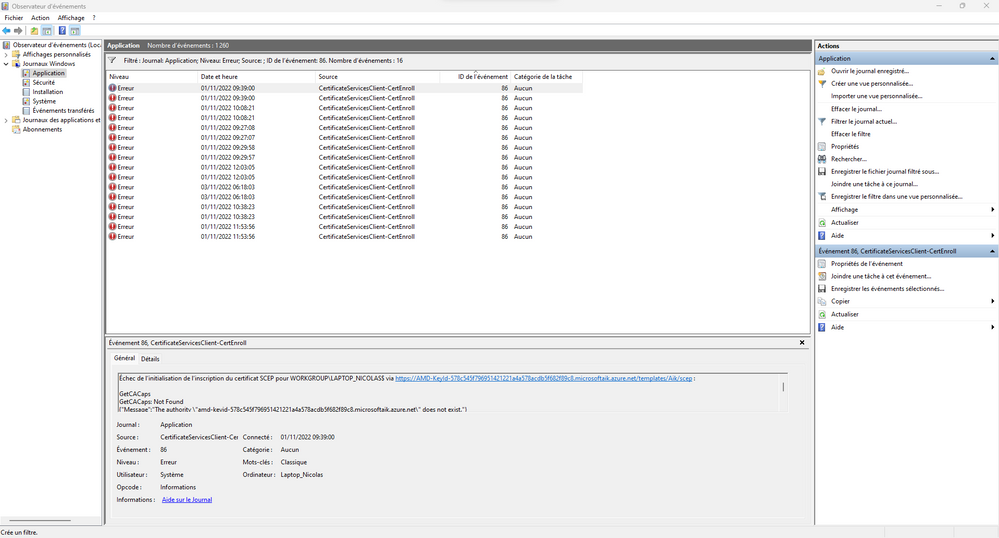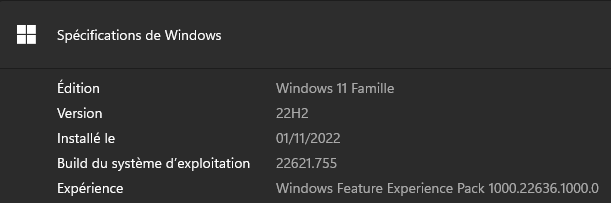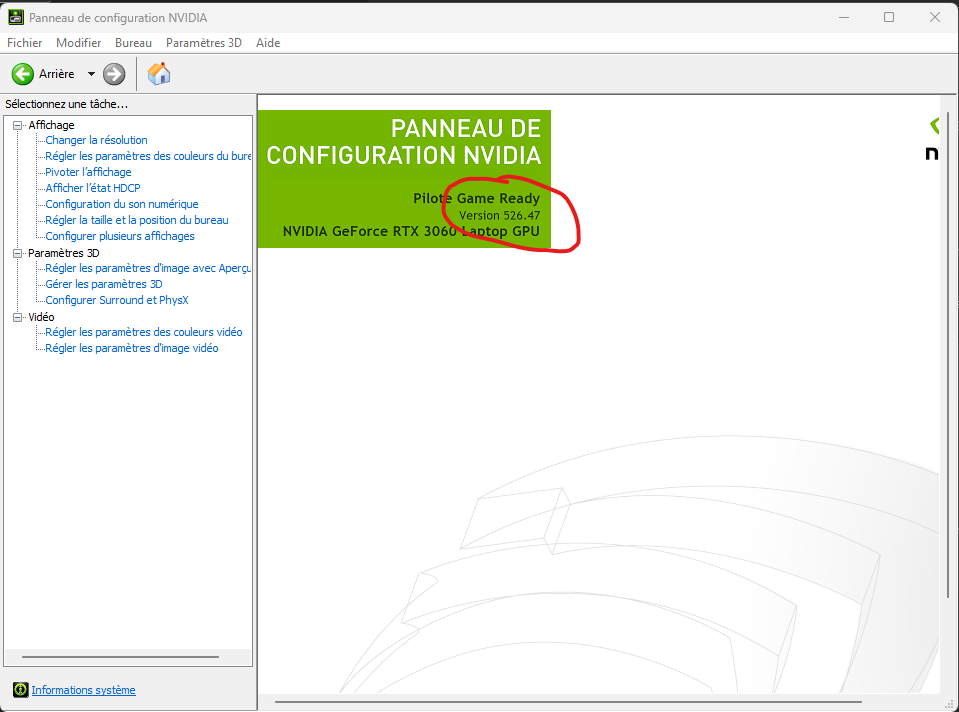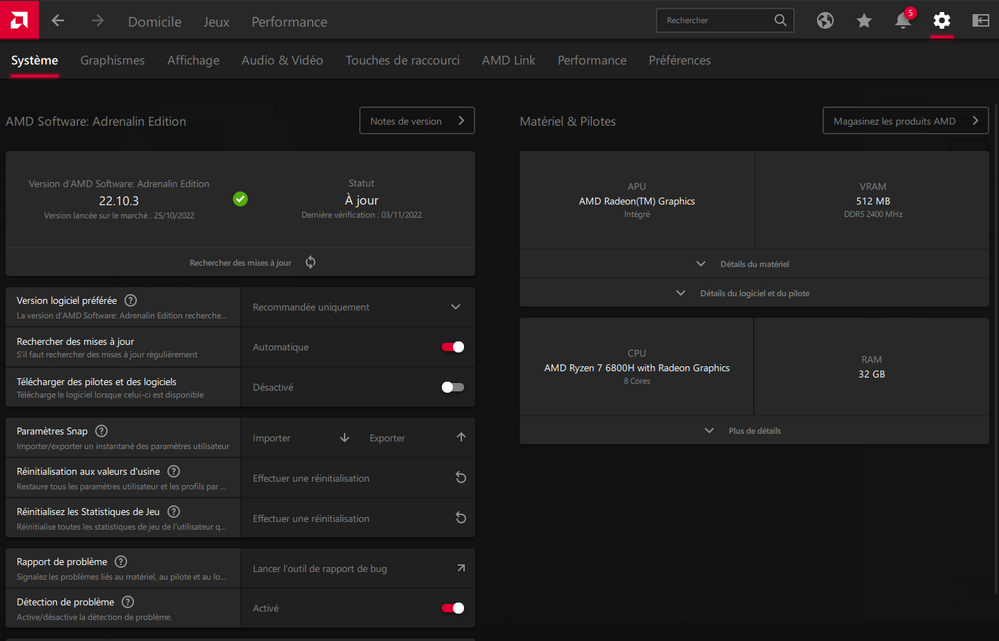- AMD Community
- Communities
- PC Processors
- PC Processors
- Re: SCEP Certificate Enrollment Initialization Err...
PC Processors
- Subscribe to RSS Feed
- Mark Topic as New
- Mark Topic as Read
- Float this Topic for Current User
- Bookmark
- Subscribe
- Mute
- Printer Friendly Page
- Mark as New
- Bookmark
- Subscribe
- Mute
- Subscribe to RSS Feed
- Permalink
- Report Inappropriate Content
SCEP Certificate Enrollment Initialization Errors Are Back Again w/ Windows 11 22H2
Some months back, I switched from an Asus X570 motherboard to a Gigabyte B550 motherboard and the SCEP Certification Errors I'd been getting constantly went away. Today, I updated to the latest Windows 11 version (22H2 - Build 22621.521), and they're back. Once again, I'm getting Event 86 Errors:
Log Name: Application
Source: Microsoft-Windows-CertificateServicesClient-CertEnroll
Date: 9/21/2022 5:23:49 PM
Event ID: 86
Task Category: None
Level: Error
Keywords: Classic
User: SYSTEM
Description:
SCEP Certificate enrollment initialization for Local system via https://AMD-KeyId-578c545f796951421221a4a578acdb5f682f89c8.microsoftaik.azure.net/templates/Aik/scep failed:
GetCACaps
Method: GET(0ms)
Stage: GetCACaps
The server name or address could not be resolved 0x80072ee7 (WinHttp: 12007 ERROR_WINHTTP_NAME_NOT_RESOLVED)
Event Xml (could not include because your fine forum software won't allow it).
and
Log Name: Application
Source: Microsoft-Windows-CertificateServicesClient-CertEnroll
Date: 9/21/2022 5:23:49 PM
Event ID: 86
Task Category: None
Level: Error
Keywords: Classic
User: SYSTEM
Description:
SCEP Certificate enrollment initialization for WORKGROUP\DAVESWIN11$ via https://AMD-KeyId-578c545f796951421221a4a578acdb5f682f89c8.microsoftaik.azure.net/templates/Aik/scep failed:
GetCACaps
Method: GET(16ms)
Stage: GetCACaps
The server name or address could not be resolved 0x80072ee7 (WinHttp: 12007 ERROR_WINHTTP_NAME_NOT_RESOLVED)
Event Xml (ditto):
From what I've been able to find over the months (year?) that this has been happening without anyone from AMD or Microsoft giving a ...care, this is because the address of the AMD's certificate server is wrong in Windows. For Pete's sake, fix this. It's a security certificate, not a penny.
- Mark as New
- Bookmark
- Subscribe
- Mute
- Subscribe to RSS Feed
- Permalink
- Report Inappropriate Content
Same here
Ryzen 5950x
ASRock B550 Steel Legend
Win10 and 11 same issue even if I disable ftpm in bios. Its driving me nuts and I cant use my PC for more than a few minutes!
- Mark as New
- Bookmark
- Subscribe
- Mute
- Subscribe to RSS Feed
- Permalink
- Report Inappropriate Content
I just can't understand why AMD/Microsoft can't fix this. It's right there in the error message:
"The server name or address could not be resolved 0x80072ee7 (WinHttp: 12007 ERROR_WINHTTP_NAME_NOT_RESOLVED)"
They've got an address wrong someplace.
- Mark as New
- Bookmark
- Subscribe
- Mute
- Subscribe to RSS Feed
- Permalink
- Report Inappropriate Content
same here, I even did a fresh install. also getting that issue
- Mark as New
- Bookmark
- Subscribe
- Mute
- Subscribe to RSS Feed
- Permalink
- Report Inappropriate Content
to add, the system I have issue with
5900x, MSI B550 Gaming Carbon.
First thing from fresh reinstall was to install the latest chipset drivers.
cleared ftpm
- Mark as New
- Bookmark
- Subscribe
- Mute
- Subscribe to RSS Feed
- Permalink
- Report Inappropriate Content
I have not had the errors since upgrading from Win 10 Pro to Win 11 Pro. No other changes made.
- Mark as New
- Bookmark
- Subscribe
- Mute
- Subscribe to RSS Feed
- Permalink
- Report Inappropriate Content
Are you on 22H2? I was fine until I update to that.
- Mark as New
- Bookmark
- Subscribe
- Mute
- Subscribe to RSS Feed
- Permalink
- Report Inappropriate Content
I mean it's in preview aka beta for even the typical beta consumer. lol I get its cool to be on a new build but like. why risk the headache, report the issue to an insider like you're supposed to.
- Mark as New
- Bookmark
- Subscribe
- Mute
- Subscribe to RSS Feed
- Permalink
- Report Inappropriate Content
22H2 is not a preview build. It's the current version (released 3 or 4 days ago).
- Mark as New
- Bookmark
- Subscribe
- Mute
- Subscribe to RSS Feed
- Permalink
- Report Inappropriate Content
Yes, I am on 22H2.
Note - I used to get this error on Win 10 Home (I posted on this forum many months ago about this error). I upgraded to Win 10 Pro and still got the error. I then updated to Win 11 and the error has never come back, including now that I am on 22H2.
- Mark as New
- Bookmark
- Subscribe
- Mute
- Subscribe to RSS Feed
- Permalink
- Report Inappropriate Content
Issue has returned on Win 11 Pro 22H2.
Luckily, only on reboot and not actually causing any issues other than being listed in Event Viewer.
- Mark as New
- Bookmark
- Subscribe
- Mute
- Subscribe to RSS Feed
- Permalink
- Report Inappropriate Content
I don't know if it's related, but with 22H2, I also started getting an Event ID 28 error (Error Setting Traits on Provider) just a few seconds before the SCEP errors:
Log Name: Microsoft-Windows-Kernel-EventTracing/Admin
Source: Microsoft-Windows-Kernel-EventTracing
Date: 9/24/2022 6:46:24 AM
Event ID: 28
Task Category: Provider
Level: Error
Keywords: (2048),(512),Provider
User: SYSTEM
Description:
Error setting traits on Provider {77811378-e885-4ac2-a580-bc86e4f1bc93}. Error: 0xC0000005
- Mark as New
- Bookmark
- Subscribe
- Mute
- Subscribe to RSS Feed
- Permalink
- Report Inappropriate Content
Have you tried updating Chipset drivers for your MB ?
Solved: Re: failed to initialize SCEP-Certificationregistr... - AMD Community
- Mark as New
- Bookmark
- Subscribe
- Mute
- Subscribe to RSS Feed
- Permalink
- Report Inappropriate Content
That will not help. I have the same problem with latest drivers. Always 2 errors Event ID 86.
- Mark as New
- Bookmark
- Subscribe
- Mute
- Subscribe to RSS Feed
- Permalink
- Report Inappropriate Content
Hope you find a solution. It did help me.
As I said, I have not seen the issue since I updated to Win 11 and installed the new Chipset drivers. 22H2 has not caused the issue to return either for me.
2700X.
- Mark as New
- Bookmark
- Subscribe
- Mute
- Subscribe to RSS Feed
- Permalink
- Report Inappropriate Content
Yep. I double-checked that everything from the BIOS up is the latest. My fully up-to-date Windows 11 system that was perfectly fine before 22H2, now has SCEP problems.
Computer: GIGABYTE B550 VISION D-P
CPU: AMD Ryzen 5 5600X (Vermeer, VMR-B0)
3700 MHz (37.00x100.0) @ 3530 MHz (36.00x98.1)
Motherboard: GIGABYTE B550 VISION D-P
BIOS: F15d, 07/20/2022
Chipset: AMD B550 (Promontory PROM19 C)
Memory: 16384 MBytes @ 1569 MHz, 14-14-14-34
- 8192 MB PC25600 DDR4 SDRAM - G.Skill F4-3200C14-8GFX
- 8192 MB PC25600 DDR4 SDRAM - G.Skill F4-3200C14-8GFX
Graphics: AMD Radeon RX 6800 XT
AMD Radeon RX 6800 XT, 16384 MB GDDR6 SDRAM
Drive: KINGSTON SKC3000D2048G, 2000.4 GB, NVMe
Sound: ATI/AMD Navi2x - High Definition Audio Controller
Sound: AMD Family 17h/19h - HD Audio Controller
Network: RealTek Semiconductor RTL8125 Gaming 2.5GbE Family Ethernet Controller
Network: Intel Wi-Fi 6 AX200 160MHz
OS: Microsoft Windows 11 Professional (x64) Build 22621.521
EDIT: I even went back, downloaded a fresh copy of the B550 chipset drivers from AMD and re-installed. Same problem.
- Mark as New
- Bookmark
- Subscribe
- Mute
- Subscribe to RSS Feed
- Permalink
- Report Inappropriate Content
I rolled back the 22H2 update of Windows 11 (Settings > System > Recovery and then I think it was Go Back) and all the SCEP and other issues I was having since I "updated" to 22H2 went away. So, I'm back on 21H2 (version 22000.978) and will probably stay there for a while.
- Mark as New
- Bookmark
- Subscribe
- Mute
- Subscribe to RSS Feed
- Permalink
- Report Inappropriate Content
lucky you, I went as far as reinstall both win 10 / 11, didn't solve the issue.
contact AMD and they said possibly something wrong w/ cpu despite no error for the fTPM and needs to RMA
grabbed a dedicate TPM module (20 bux) to solve the issue.
it annoying that you have to shop for the TPM based on the brand and the chipset
- Mark as New
- Bookmark
- Subscribe
- Mute
- Subscribe to RSS Feed
- Permalink
- Report Inappropriate Content
I had only short period of time, sometimes in june/july 2022 when RTM Windows 11 did not give me those errors. Then they have returned. After that i've had high hopes for august chipset update + new bios with agesa 1207 but it did not helpded. Not sure who is responsible here. AMD or Microsoft.
- Mark as New
- Bookmark
- Subscribe
- Mute
- Subscribe to RSS Feed
- Permalink
- Report Inappropriate Content
I had reverted back to Windows 11 21H2 to get rid of those SCEP errors. But, this month, AMD released new chipset drivers:
AMD Chipset Drivers
Revision Number
4.09.23.507
File Size
53 MB
Release Date
10/12/2022
and now new WHQL Adrenalin drivers:
AMD Software: Adrenalin Edition
Revision Number
Adrenalin 22.10.2 Optional (WHQL)
File Size
546 MB
Release Date
10/21/2022
and Microsoft released a cumulative update to 22H2:
None of which looked promising for this. But, once again, I installed the driver updates and then 22H2 and its update. The same SCEP error reared its head again. And, once again I reported it on Microsoft's useless Feedback Hub for it to be ignored just like all the previous reports over the last year.
Inconceivable.
EDIT: I've even used AMD's Bug Report Tool and submitted a bug to them. But, considering I have no way to reproduce the issue besides rebooting the computer and can't point to a specific thing causing it, I don't hold out much hope for them doing anything with it.
- Mark as New
- Bookmark
- Subscribe
- Mute
- Subscribe to RSS Feed
- Permalink
- Report Inappropriate Content
Well, after 5 days on 22H2 once again, the problems it causes became too bothersome and I, once again, reverted back to 21H2. And, just like before, my SCEP error disappeared (amongst other errors that started with 22H2).
EDIT: BTW, if you ever revert an OS through Settings > System > Recovery > Go Back, immediately check the version numbers of the apps Windows lists in Settings > Apps. It looks like I'd updated apps while on 22H2, and reverting the OS made Windows think I had the older app versions installed (the versions that were there when I upgraded). Because of that, those apps become undeletable (the uninstall routine wants the install program for the old version) and un-upgradable (to upgrade, Windows first wants to delete the old version, which it can't do).
I spent the day hunting down old versions of various applications to clean up that mess.
- Mark as New
- Bookmark
- Subscribe
- Mute
- Subscribe to RSS Feed
- Permalink
- Report Inappropriate Content
Same here with windows 11 and driver up to date (it's an Asus Laptop G513RM with AMD 6800H and Nvidia RTX 3060)
blue screen and reboot when i play (overwatch 2)
it's a fresh install of windows 11 with the latest iso (2 days)
Échec de l’initialisation de l’inscription du certificat SCEP pour WORKGROUP\WIN-K0F311P2V8R$ via https://AMD-KeyId-578c545f796951421221a4a578acdb5f682f89c8.microsoftaik.azure.net/templates/Aik/scep
- Mark as New
- Bookmark
- Subscribe
- Mute
- Subscribe to RSS Feed
- Permalink
- Report Inappropriate Content
Third time was NOT the charm. It's now 01 December 2022 and I've once again updated to Windows 11 22H2 from 21H2. And, once again, the SCEP errors for AMD's certificates have come back. Worse, I'm now seeing a couple of errors in the Event Viewer for AMD graphics:
1. Event 208: AppModel-Runtime error: "0x80070005: Cannot create the process for package AdvancedMicroDevicesInc-RSXCM_22.10.0.0_x64__fhmx3h6dzfmvj because an error was encountered while configuring runtime. [LaunchProcess]"
2. Event 1002: Application Hang: "The program RadeonSoftware.exe version 10.1.2.1936 stopped interacting with Windows and was closed. To see if more information about the problem is available, check the problem history in the Security and Maintenance control panel."
This time around, I'm going to replace this "upgraded" version with a clean install. I've got an image backup I can restore to if that doesn't improve on Microsoft travesty.
- Mark as New
- Bookmark
- Subscribe
- Mute
- Subscribe to RSS Feed
- Permalink
- Report Inappropriate Content
I went to Settings > System > Reset This PC and re-installed (having it download the image from the cloud and keeping my files). Even after I've installed all updates, the SCEP errors are still there on every boot. Those other two AMD-related errors have gone away, though. I'm going to continue running this for a while and see if the SCEP errors cause discernable issues (so far, I haven't noticed the stutters people have mentioned).
BTW: I used winget (a Windows package manager now built into Windows) to restore most of my applications (just the programs, not the settings) and it made the Reset much less painful:
https://learn.microsoft.com/en-us/windows/package-manager/winget/
Briefly, I had it record the programs I was using (and it recognized) on my old install with:
winget export [-o] <output> [<options>]
For me, that was:
winget export -o D:\Documents\myprograms.json
and after the system re-install, used the following to re-install those applications:
winget import [-i] <import-file> [<options>]
or, specifically:
winget import -i D:\Documents\myprograms.json --ignore-versions --accept-package-agreements --accept-source-agreements
- Mark as New
- Bookmark
- Subscribe
- Mute
- Subscribe to RSS Feed
- Permalink
- Report Inappropriate Content
I'd also like to request that if you are reading this and are have the same problem, please go to the Feedback Hub and either submit your own issue on it (since it happens at boot and isn't something I can reproduce manually, I just did a Recording there immediately after booting and submitted that) or upvote another one. Microsoft's Feedback Hub sucks, but right now if I search for SCEP on it, I show 7 whole reported issues with a total of 18 upvotes.
Here's mine (though it's probably only usable in Edge):
- Mark as New
- Bookmark
- Subscribe
- Mute
- Subscribe to RSS Feed
- Permalink
- Report Inappropriate Content
3 months later and I'm now having the same issue. It is wild to me that there is not a fix to this. I have tried everything humanly imaginable and unfortunately I am on a fresh Windows 10 install on 22H2. Hopefully it gets fixed soon, but my PC is virtually unusable for gaming and I get BSoD's occasionally while doing nothing.
- Mark as New
- Bookmark
- Subscribe
- Mute
- Subscribe to RSS Feed
- Permalink
- Report Inappropriate Content
Yep I'm getting shutdowns without notification. Sent error message to Microsoft's Feedback Hub.
SCEP Certificate enrollment initialization for Local system via https://AMD-KeyId-578c545f796951421221a4a578acdb5f682f89c8.microsoftaik.azure.net/templates/Aik/scep failed:
GetCACaps
GetCACaps: Not Found
{"Message":"The authority \"amd-keyid-578c545f796951421221a4a578acdb5f682f89c8.microsoftaik.azure.net\" does not exist."}
HTTP/1.1 404 Not Found
Date: Tue, 13 Dec 2022 04:17:50 GMT
Content-Length: 121
Content-Type: application/json; charset=utf-8
X-Content-Type-Options: nosniff
Strict-Transport-Security: max-age=31536000;includeSubDomains
x-ms-request-id: fe3fa818-f360-43d7-9014-8e1bbd1a8442
Method: GET(781ms)
Stage: GetCACaps
Not found (404). 0x80190194 (-2145844844 HTTP_E_STATUS_NOT_FOUND)
- Mark as New
- Bookmark
- Subscribe
- Mute
- Subscribe to RSS Feed
- Permalink
- Report Inappropriate Content
December 13, 2022—KB5021255 (OS Build 22621.963) - Microsoft Support
After installing this I no longer receive errors on reboot in Event Viewer.
Related to this perhaps, not sure ?
Could just be coincidence but the two errors I used to get on every reboot are now gone.
This update addresses an issue that might affect Data Protection Application Programming Interface (DPAPI) decryption. The decryption of a certificate private key might fail. Because of this, virtual private network (VPN) and other 802.1 certificate-based authentication might fail. This issue might occur when you encrypt the DPAPI master key with a wrong value.
- Mark as New
- Bookmark
- Subscribe
- Mute
- Subscribe to RSS Feed
- Permalink
- Report Inappropriate Content
Good for you. I have just made clean installation of Windows 11 22H2 and errors are still there like before..
Certificate enrollment error - Event ID 86 - AMD Community
- Mark as New
- Bookmark
- Subscribe
- Mute
- Subscribe to RSS Feed
- Permalink
- Report Inappropriate Content
I finally got so sick of Windows 11 that I reverted to Windows 10 (I'd been on Windows 11 for well over a year). The darn SCEP errors (though only one instead of two on every boot) are there, too.
- Mark as New
- Bookmark
- Subscribe
- Mute
- Subscribe to RSS Feed
- Permalink
- Report Inappropriate Content
Yep, there is only one.. on none.. I 've disabled fTPM in BIOS 😉
- Mark as New
- Bookmark
- Subscribe
- Mute
- Subscribe to RSS Feed
- Permalink
- Report Inappropriate Content
I updated to Win 11 22H2 on Thursday. Ever since I have had about 2-4 BSOD's per day.
After updating drivers, running memtest, CPU tests etc, going through Event Viewer and memdumps I finally ended up here, on this forum post.
I have now reverted back to 21H2 and hopefully the BSOD's will stop. Ofc I cant say for sure yet as I just reverted about 2h ago.
Thank you, @ardankyaosen, for pointing out the issues with updated drivers etc after reverting. I had only updated iCUE and the "AMD Software: Adrenalin Edition". The latter was no issues with upgrading again. But with iCUE I had to find the old installer to be able to uninstall the none-existing version before installing the latest again. Otherwise Windows refused to run iCUE.
Your post saved me a lot of time!
I am running:
CPU: AMD Ryzen 9 5900X
Mobo: Asus ROG STRIX X570-F Gaming
GPU: AMD Radeon RX 6700 XT
RAM: Corsair Vengeance DDR4 32GB @ 3800MHz
- Mark as New
- Bookmark
- Subscribe
- Mute
- Subscribe to RSS Feed
- Permalink
- Report Inappropriate Content
Update.
After reverting back to 21H2 I am no longer encountering these BSOD's.
System has now been up and running for 7 days without any issues.
My conclusion is that the 22H2 update is the problem.
Now my issue is that, even though MS provides tools to exclude specific updates, they don't allow to exclude the 22H2 update...
- Mark as New
- Bookmark
- Subscribe
- Mute
- Subscribe to RSS Feed
- Permalink
- Report Inappropriate Content
I first experience the issue when 22h2 release. tried reinstalling, clear TPM etc. nothing worked
I just got the physical TPM, using that instead of fTPM.
haven't had issue since then.
the annoying part is to shop the correct TPM for your motherboard.
each brand/chipset can have different type of TPM.
- Mark as New
- Bookmark
- Subscribe
- Mute
- Subscribe to RSS Feed
- Permalink
- Report Inappropriate Content
Shouldn't be needed when MS lists these CPU's as supported CPU's. But I do understand your frustration.
- Mark as New
- Bookmark
- Subscribe
- Mute
- Subscribe to RSS Feed
- Permalink
- Report Inappropriate Content
ya never had the issue before and it just start to happen after the 22H2 update around Sep.
But ya, I just went to get a TPM module because I was tired of issue with fTPM, i.e tpm stuttering prior to AGESA 1.2.0.7 and then the SCEP error w/ random BSOD after the 22h2 update.
Seeing that people still struggle with the issue almost 3 months later, figured I just post again to share what works for me. Sucks that I had to spend extra 20 bux for the module, but at least I haven't had to deal with SCEP error and BSOD.
ps: I also tried to disable the TPM just now to see if the latest update fixed the issue as it did for @Stanmore .unfortunately, no dice for me, the sec I boot up, the error shows up for me.
back to the discrete TPM 😛 good luck for others though, hope it works for everyone else 🙂
- Mark as New
- Bookmark
- Subscribe
- Mute
- Subscribe to RSS Feed
- Permalink
- Report Inappropriate Content
I'm still running stock AMD TPM on an old 2700X with an old RX580X. I appear to be one of the lucky ones.
Two SCEP errors as warnings pop up in Event Viewer on reboot but no issues with the system as such.
No BSOD's, no stuttering.
This is a 24/7 HTPC .
Win 11 Pro 22H2. Latest video card drivers and chipset drivers.
The errors haven't reappeared after the last Win 11 update last week.
I generally stay out of Event Viewer unless something goes wrong. I ignore the DCom warnings, the various WHEA corrected error warnings as they don't impact the system.
I used to try and resolve them (I can be quite **bleep** about error messages) but ended up being rabbit holes and local MS SME's said to ignore them.
However, it must suck being caught up in the issues mentioned above.
- Mark as New
- Bookmark
- Subscribe
- Mute
- Subscribe to RSS Feed
- Permalink
- Report Inappropriate Content
Same problem, Windows 11 22h2
5700x / 6800xt latest drivers/ chipset
While playing some games crashes with SCEP erros, randomly some days 0 crashes others days 1-5 etc
Iam getting out of options, the 2 of them is regarding this post and is try with 21h2 update or buy a TPM module which i can find but my board dont have pins for TPM only holes. Asus prime b350 gaming plus weird.
- Mark as New
- Bookmark
- Subscribe
- Mute
- Subscribe to RSS Feed
- Permalink
- Report Inappropriate Content
It's probably due to cost cutting and TPM wasn't pushed back in the day.
You can always disable the fTPM and see if you still experience the issue.
- Mark as New
- Bookmark
- Subscribe
- Mute
- Subscribe to RSS Feed
- Permalink
- Report Inappropriate Content
can i like buy the tpm model and some jst male connector and solder it? should work no?
I can't disable ftpm because i use hyperv for some work related stuff
I will try 21h2 update and see if resolves anything