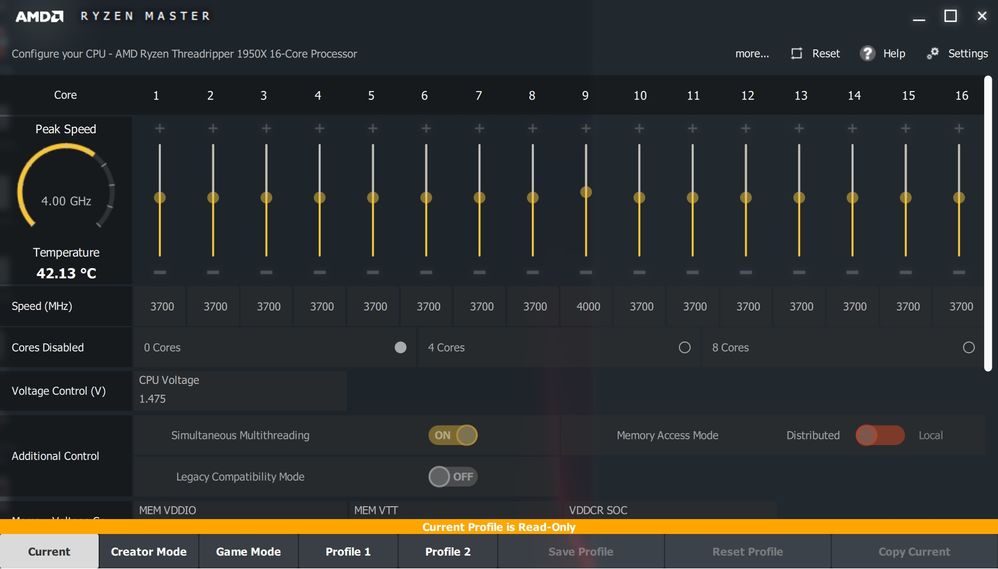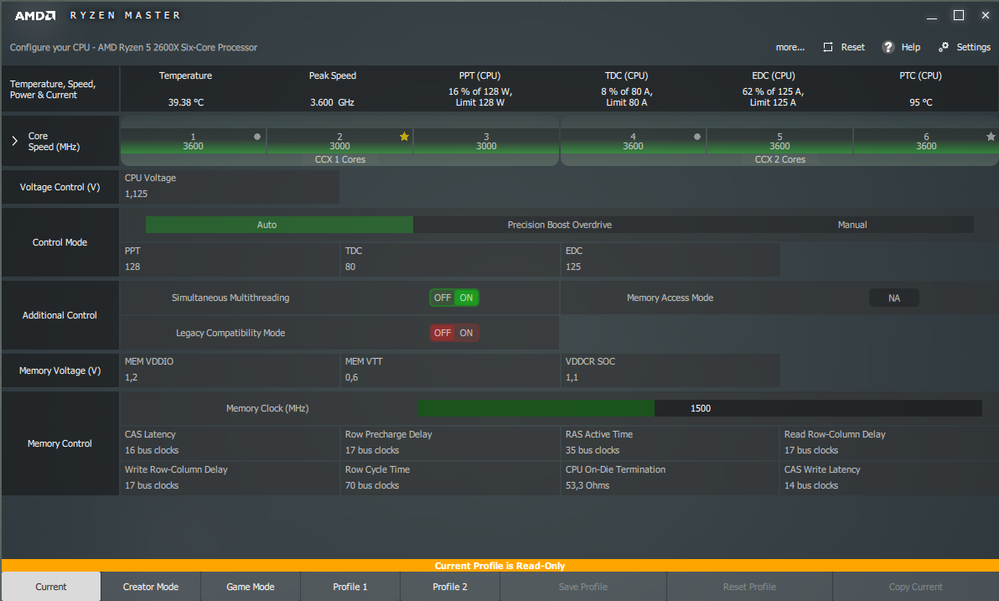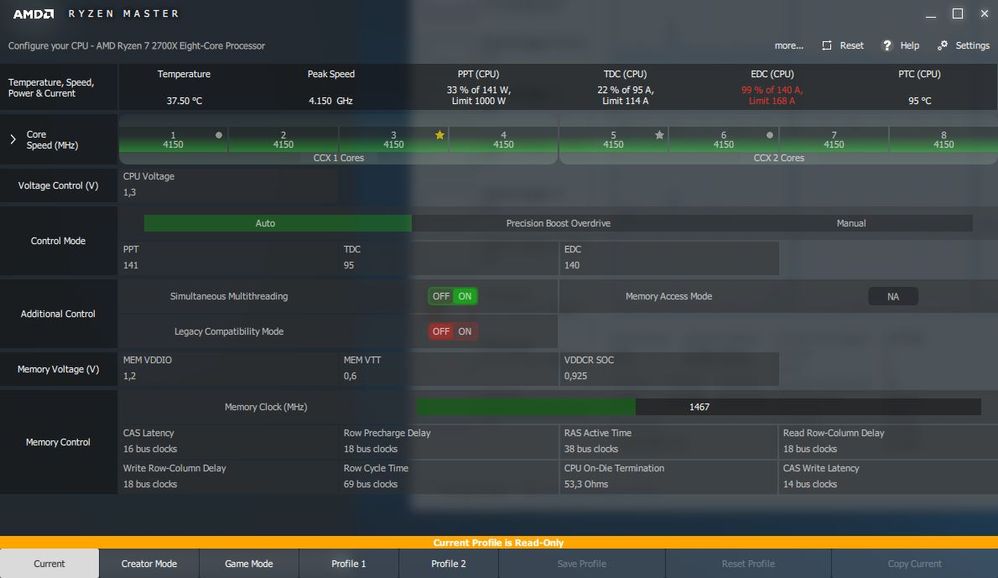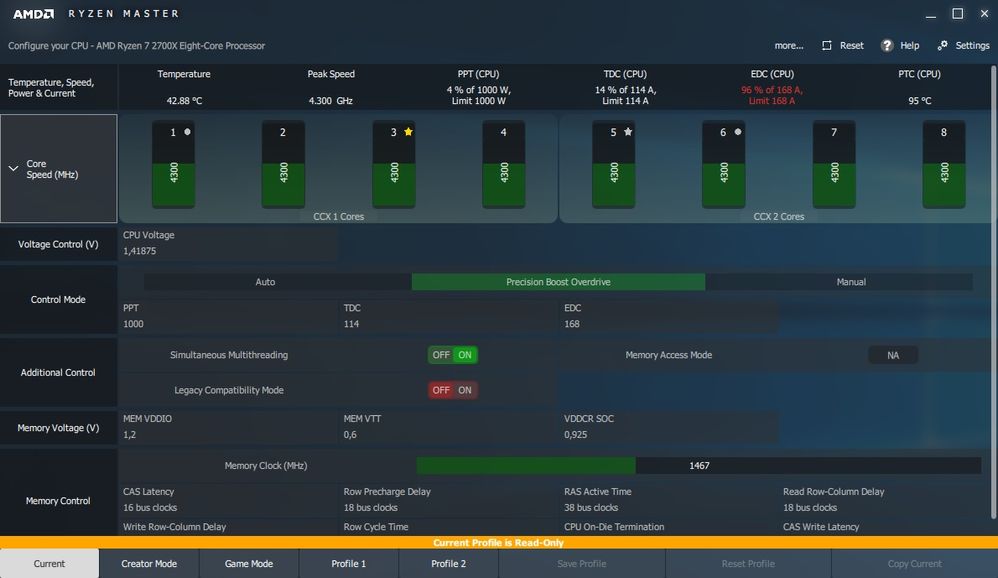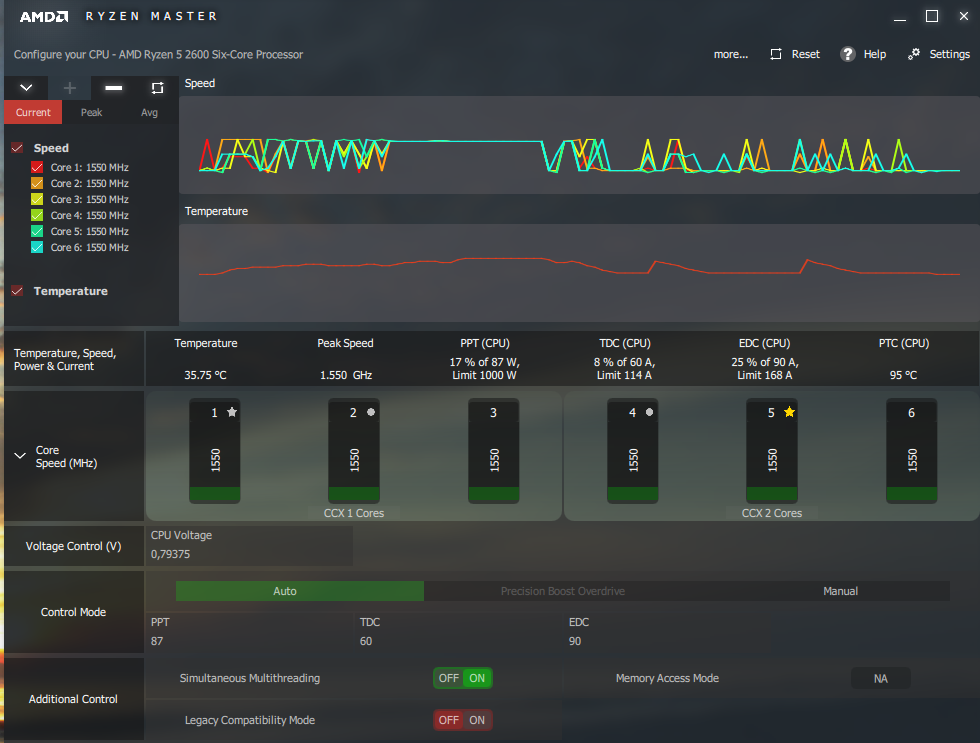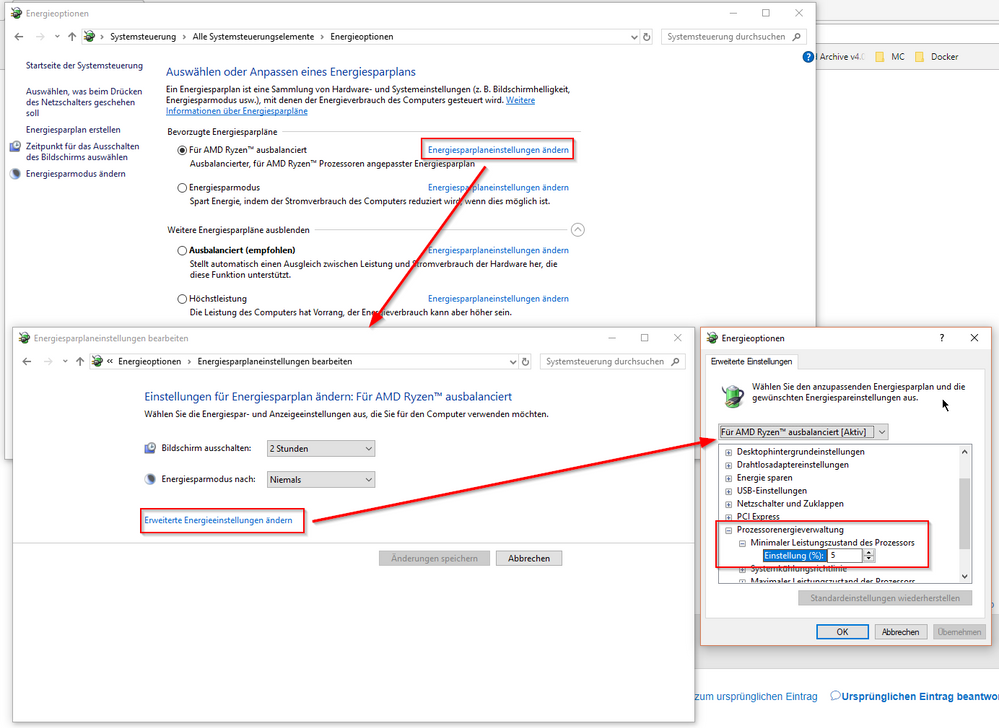- AMD Community
- Support Forums
- PC Processors
- Ryzen Master EDC at 100%?
PC Processors
- Subscribe to RSS Feed
- Mark Topic as New
- Mark Topic as Read
- Float this Topic for Current User
- Bookmark
- Subscribe
- Mute
- Printer Friendly Page
- Mark as New
- Bookmark
- Subscribe
- Mute
- Subscribe to RSS Feed
- Permalink
- Report Inappropriate Content
Ryzen Master EDC at 100%?
I've recently made a new build with a 2700x, it's not overclocked, everything (CPU, GPU, RAM) is running at stock speeds. My question is; why does Ryzen Master software show the EDC, whatever that is, at 99-100% at idle? What is EDC, is it dangerously high for my system, can I change it? I've tried google searched on this topic but there's little to no -entry level- explainations. Threads and reddit posts have gone into such extreme details referring to VRM's and other techno jumble I don't quite understand just yet. I'm very new to the enthusiast PC scene, so any help would be greatly appreciated.
Solved! Go to Solution.
- Mark as New
- Bookmark
- Subscribe
- Mute
- Subscribe to RSS Feed
- Permalink
- Report Inappropriate Content
This issue can be resolved by using the Windows Balanced Power Profile and the latest version of Ryzen Master Tool which you can download here: AMD Ryzen™ Master Utility for Overclocking Control | AMD
From Redstone 3, the Windows Balanced Power Profile now contains the changes that made the Ryzen Balanced Power Profile Unique, but with the added benefit that the processor can now lower voltage and frequency when idle.
- Mark as New
- Bookmark
- Subscribe
- Mute
- Subscribe to RSS Feed
- Permalink
- Report Inappropriate Content
noxenvon, I am with you and trying to determine what EDC means. I installed Ryzen Master to see what it says about my system but cannot find EDC, so far. Apparently there are two; CPU and SOC. Which are you looking at? Here are my specifications, please post your equivalent:
ASRock Fatal1ty X399 Pro Gaming, Threadripper 1950X, 2xSamsung SSD 960 EVO RAID, 1TB &
500 GB WD Black, G.SKILL [Flare X (for AMD)] F4-3200C14Q-32GFX, Windows 10 x64 Pro,
Enermx Platimax 850, Enermx Liqtech TR4 CPU Cooler, Radeon RX580, BIOS 2.0
Got to run, check later. Enjoy, John.
- Mark as New
- Bookmark
- Subscribe
- Mute
- Subscribe to RSS Feed
- Permalink
- Report Inappropriate Content
Here is what I have on my Ryzen Master screen, I'm looking at the EDC (CPU) option, second from last.
Imgur: The magic of the Internet
My specs;
Ryzen 2700x
MSI x470 Gaming Plus
240GB M.2 WD SSD, with 2TB HDD Storage.
2x8GB Corsair Vengeance LPX @ 2666MHz
Corsair H100i V2 CPU Cooler
GeForce GTX 1080 Gaming X
Win10 x64 Pro
EDIT: I've found that changing the Windows power plan options from the Balanced for Ryzen CPU to the standard Windows Balanced plan takes the EDC down between 20-30% at idle, and 95-100% at load though in doing that, my core clocks fluccuate sporadically from 2.2GHz to 4.5GHz
- Mark as New
- Bookmark
- Subscribe
- Mute
- Subscribe to RSS Feed
- Permalink
- Report Inappropriate Content
noxenvon, thanks much for the screenshot, good idea. Here's mine:
It is quite different from yours and no EDC(CPU). You also have several other quantities that I do not. Somehow you have selected Core 1 and don't seem to be able to do that. I will continue to investigate and let you know what I learn. Thanks and enjoy, John.
EDIT: Found this in the Ryzen Master manual:
"DC Current (amps) and Power (Watts) reported for Ryzen 2000 Series CPU and APU processors"
I suspect the EDC and other settings you are seeing at only available for the 2000 Series and not my 1950X.
- Mark as New
- Bookmark
- Subscribe
- Mute
- Subscribe to RSS Feed
- Permalink
- Report Inappropriate Content
given you are running your gear at stock, you should have little to worry about
check for BIOS updates and make sure windows is updated and you should be fine
video drivers are a tad flakey sometimes but often a game patch will fix most problems
- Mark as New
- Bookmark
- Subscribe
- Mute
- Subscribe to RSS Feed
- Permalink
- Report Inappropriate Content
Everything is a fresh install/uptodate, including bios.
Video drivers are set to automatically update and i reinstalled the latest version (Nvidia drivers) earlier today.
I say running at base speeds, but the processor seems to fluccuate randomy. THe stock speed is supposed to be 3.7, but it runs anywhere from 3.9-4.135 without any input from myself... I don't know why it does this, or how to correct it, but it's what came out the box so i'm not touching it xD
- Mark as New
- Bookmark
- Subscribe
- Mute
- Subscribe to RSS Feed
- Permalink
- Report Inappropriate Content
noxenvon, I suspect your varying speeds are due to Precision Boost. This can be disabled in the BIOS/UEFI. The processor boost as conditions permit. With EDC pegged, boost will be restricted. Working to getting the 4-pin power cable installed? Enjoy, John.
- Mark as New
- Bookmark
- Subscribe
- Mute
- Subscribe to RSS Feed
- Permalink
- Report Inappropriate Content
so i have a ryzan 5 2600 and when im idle im at good edc (cpu) but when im playing or watching a game goes straight to 99 percent i know when u go in to bios i can change pressicion boost sorry for the miss types... so i have a gpu gtx 166o super with 6b i also have 16 gb of ram and i have 500 watt smart series battery for my mother board i have a b450m asrock if there anything i can do change my edc from 90A that be awesome in ryzan master tool i cant use presscion boost over drive in my bios i dont know how change in bios or if it possible
- Mark as New
- Bookmark
- Subscribe
- Mute
- Subscribe to RSS Feed
- Permalink
- Report Inappropriate Content
Modern processors (CPU and GPU) both have dynamic clocks to reduce overall power consumption.
AMD GPUs can also switch off parts to reduce even more power when not being used for gaming etc.
NVIDIA is doing something like that with more recent hardware as well.
- Mark as New
- Bookmark
- Subscribe
- Mute
- Subscribe to RSS Feed
- Permalink
- Report Inappropriate Content
Thanks again to everyone who posted and helped.
I've since disabled Precision Boost and Core Boost in the BIOS and I'm now running at more comfortable temps (65-70% EDC) at base clock speed of 3.7GHz. While that may be selling the 2700x short of what it's capable of, it was never my intention to overclock on day one. I got the parts with the options to OC in the future, and I've learned a lot more from this experience than I thought!
So once again, thanks to everyone who posted/left feedback/gave support. I'm wiser for it now!
- Mark as New
- Bookmark
- Subscribe
- Mute
- Subscribe to RSS Feed
- Permalink
- Report Inappropriate Content
noxenvon, please update Ryzen Master to version 1.4.0.0728. It has some new information for EDC. Please post a screenshot. Thanks and enjoy, John.
- Mark as New
- Bookmark
- Subscribe
- Mute
- Subscribe to RSS Feed
- Permalink
- Report Inappropriate Content
I bought an AMD Ryzen 5 2600X chipset and MSI x470 Gaming Plus motherboard. The AMD Ryzen Master software showed the EDC at 99-100% too, but disabling Core Performance Boost, Precision Boost Overdrive and Relaxed EDC throttling in the BIOS I'm running at 60% EDC.
So, thank you all.
- Mark as New
- Bookmark
- Subscribe
- Mute
- Subscribe to RSS Feed
- Permalink
- Report Inappropriate Content
i am glad to see you are getting a handle on it, with updates your box should last
drivers sometimes take a while to mature
- Mark as New
- Bookmark
- Subscribe
- Mute
- Subscribe to RSS Feed
- Permalink
- Report Inappropriate Content
I have the same issue: EDC is always around 100%. Reducing power plan state help me down EDC to 30-40% in idle but if I run any software it jump to 100%.
My MoBo ASUS Prime X470-Pro, CPU 2700X, PSU 650W. All power cables connected (8x, 4x). 2 fans installed in my case for in and 2 for out air. I'm curious how AMD Ryzen Master software calculate EDC? Is it posible wrong EDC calculation?
- Mark as New
- Bookmark
- Subscribe
- Mute
- Subscribe to RSS Feed
- Permalink
- Report Inappropriate Content
Me too just with an MSI X470 GAMING PRO, 650 Watt EVGA SuperNOVA 650GQ PSU and a 2700X. Also both power cables (8x,4x) connected but Ryzen Master tells me "99% of 140A, Limit 168A"
Sounds like the PSU isn't strong enough??
Thanks
- Mark as New
- Bookmark
- Subscribe
- Mute
- Subscribe to RSS Feed
- Permalink
- Report Inappropriate Content
Actually the whole Ryzen 2700x system takes 300-400 W (including video-card and etc.). I don't think that a PSU with 650 W is not enough for Ryzen 2700x. My opinion the software works not correctly. If you calculate the power consumption of Ryzen 2700x you will see that 140 A is too much for it. By default Ryzen 2700x has 105 W TDP and average voltage is 1.35 V. If we divide 105 by 1.35 we get 77.77 A. This is average amperage for Ryzen 2700x. But Ryzen Master shows us 140 A. This is nonsense!
- Mark as New
- Bookmark
- Subscribe
- Mute
- Subscribe to RSS Feed
- Permalink
- Report Inappropriate Content
By that logic, it sounds like a bug in the Ryzen Master software. On the record, the very last reading (last box on the left, i cant recall the name as i’m on my phone right now) always reads at 95%. I think its the temperature reading for something? I will update when i’m back online proper but I think overall the Ryzen Master software needs some more tweaks to it if its giving more than just one person these false readings. I can’t see how at base clocks my power draw is still clocking in at 75% :/
Sent from my iPhone
- Mark as New
- Bookmark
- Subscribe
- Mute
- Subscribe to RSS Feed
- Permalink
- Report Inappropriate Content
For more or less correct information about your Ryzen you can get from HWiNFO64 v.5.86-3480 (don't mix with another software with similar name).
I don't trust the Ryzen Master software. It's too "green" for now.
- Mark as New
- Bookmark
- Subscribe
- Mute
- Subscribe to RSS Feed
- Permalink
- Report Inappropriate Content
I’m back on my PC now, Ryzen Master has been updated properly and my readings show 70-75% of 140A on EDC and 95c on the PTC (which has been a known bug for a while, apparently). I’ve added a screengrab below of what my current readings are, this is with Precision Override and Core Boost settings DISABLED in BIOS and I’m also using Master default settings. Absolutely nothing has been changed.
I think I’m going to stick to the convention of “Ryzen Master software is bugged as heck and gives inaccurate readings”. Surely, for light gaming and browsing sessions my power draw shouldn’t be that high.
I’ve downloaded/installed the HWiNFO software you recommended, I’m a little lost with it at the moment because I’m not really sure what I’m looking for but some google research can fix that!
- Mark as New
- Bookmark
- Subscribe
- Mute
- Subscribe to RSS Feed
- Permalink
- Report Inappropriate Content
Some more interesting information:
Disable Precision Boost = EDC information is not available in Ryzen Master
Enable Precision Boost in BIOS (not Ryzen Master) = EDC still shows high values (94-97%) but instead of "xx% of 140A, Limit 168A" it shows "xx% of 168A, Limit 168A" and my Cores running at 4300Mhz (before 4125Mhz) at 1,4 - 1,46V (before around 1,36V)
Looks like enabling PBO in BIOS give you an advantage and the EDC value is only relevant for PBO to give it max Limit.
Before enabling PBO in BIOS
After enabling PBO in BIOS
- Mark as New
- Bookmark
- Subscribe
- Mute
- Subscribe to RSS Feed
- Permalink
- Report Inappropriate Content
After researching many hours about Ryzen voltage and temperature I've found:
1. All motherboards for Ryzen use aggressive voltage (over 1.35 V) when a CPU in burst mode. Which is not good for a CPU (high temp and degradation chip).
2. To save your CPU for long life you need to find balance between voltage (temp) and frequency manually setting in your BIOS.
For me CPU voltage is around 1.24 V and frequency is 4 GHz. With these parameters I don't have high temp (loading all cores - temp 65C with Noctua D-15, idle - 40C).
Read this topic and you will see how voltage depends on temp and etc.
- Mark as New
- Bookmark
- Subscribe
- Mute
- Subscribe to RSS Feed
- Permalink
- Report Inappropriate Content
I've got the same issue with my Ryzen 5 2600 on a Gigabyte Aorus B450.
BUT!!!
It seems to be a misconfiguration in the Windows 10 power plan option for Ryzen CPUs.
Personally I changed the processor power management. In the Balanced power plan options the minmal power condition is set to 5%. The Ryzen CPU power plan is set to 90% on default. It seems to do the trick. I changed the minimum power condition to 40% with reduced EDC to 25-40%.
I tested it afterwards with some multithreaded tasks and the CPU boosts up to 3,9GHz on full load.
Afterwards I set the same 5% as set in balanced power plan and now my PC is idling around 1550 GHz an EDC 25% at 0,79V
I hope this helps. And sry for the screenshots in german but I think you will find the correct settings
- Mark as New
- Bookmark
- Subscribe
- Mute
- Subscribe to RSS Feed
- Permalink
- Report Inappropriate Content
would you recommend 5% the minimum processor state?
- Mark as New
- Bookmark
- Subscribe
- Mute
- Subscribe to RSS Feed
- Permalink
- Report Inappropriate Content
No I spend some more time on this after this post! After all, I went up to 40% again.
I was not tinkering around much with the settings, but 5% seems to have some wierd issues if there are short bursts of load. The CPU was not responding very agil to rapid loadchanges.
If you seem to find the right settings, feel free to share. Right now for me 40% does the job!
- Mark as New
- Bookmark
- Subscribe
- Mute
- Subscribe to RSS Feed
- Permalink
- Report Inappropriate Content
Hi t8xi,
by any chance did you, change anything on the bios, such as "core performance boost" and "precision boost overdrive", should I have those settings as default (auto) or disabled?
Im asking just because this is a fresh build and a find the system quite slow, some times even mouse lagging or typing lagging. For the kind of hardware I have
ryzen 7 2700x on a base 3.7 Ghz
32GB (2x16GB) Corsair DDR4 Vengeance RGB PRO Black, PC4-21300 (2666), Non-ECC Unbuff, CAS 16-18-18-35, RGB LED, 1.2V
500GB Samsung 970 EVO, M.2 (2280) PCIe 3.0 (x4) NVMe SSD, Phoenix, MLC V-NAND, 3400MB/s Read, 2300MB/s Write, 370k/450k
motherboard - Gigabyte X470 AORUS GAMING 5 WiFi, AMD X470
Gigabyte X470 AORUS GAMING 5 WiFi, AMD X470
So, I think a system with this configuration should fly. Yesterday I was using one virtual machine (vmWare) and I barely could move the mouse, neither on the virtual system or physical system, even though cpu utilization on windows was showing 2 % only. Im not a gamer, so i`m not intending to overclock or anything, I just need a System that doesnt freeze.
- Mark as New
- Bookmark
- Subscribe
- Mute
- Subscribe to RSS Feed
- Permalink
- Report Inappropriate Content
check for a BIOS update, sometimes that can fix problems, I have had one rig bricked with a BIOS update so backup, it was due to changes with secure boot etc
- Mark as New
- Bookmark
- Subscribe
- Mute
- Subscribe to RSS Feed
- Permalink
- Report Inappropriate Content
its on the latest bios F3
- Mark as New
- Bookmark
- Subscribe
- Mute
- Subscribe to RSS Feed
- Permalink
- Report Inappropriate Content
fabio_ninja wrote:
its on the latest bios F3
good to see you are on it
I agree the CPU should not be at max all the time, i know my intel sandy bridge and ivy bridge laptops are running hard on plugged but are tame on battery
- Mark as New
- Bookmark
- Subscribe
- Mute
- Subscribe to RSS Feed
- Permalink
- Report Inappropriate Content
Check driver (software) for video card. Wrong driver can cause issue like you described. If it not help then pull out as much as possible hardware (RAM sticks, hard drives, etc.) and start check. Install clean Windows and check (don't install any additional software before you test your computer).
- Mark as New
- Bookmark
- Subscribe
- Mute
- Subscribe to RSS Feed
- Permalink
- Report Inappropriate Content
Hello guys,
I recently build a pc with Ryzen 2700x + MSI x470 gaming m7 and I'm concerned about Ryzen Master showing EDC at top on gaming
Core Boost and Precision Boost Overdrive are set to ON.
At HWMonitor app all the temps looks fine, but TMPIN7 (don't know what this sensor represents) sometimes get hot (90c sometimes)
Any solution ? Or I do not need to worry about it ?
On internet I've already looked in so many divergent opinions.
- Mark as New
- Bookmark
- Subscribe
- Mute
- Subscribe to RSS Feed
- Permalink
- Report Inappropriate Content
get some arctic mx-4 and re do the thermal material, with a very very thin layer
- Mark as New
- Bookmark
- Subscribe
- Mute
- Subscribe to RSS Feed
- Permalink
- Report Inappropriate Content
Thermals arent the issue. This is not on the processor, the EDC (so i’m told) are the power phases around the CPU block. I’m not messing with thermal pads/compounds on those.
My temps are well within the correct boundaries, between 50-70c under gaming load and between 80-90c when stress testing.
Research dictates ryzen master gives inconsistant/false negative results anyhow.
Sent from my iPhone
- Mark as New
- Bookmark
- Subscribe
- Mute
- Subscribe to RSS Feed
- Permalink
- Report Inappropriate Content
Make sure the CPU area has lots of fans so that regulators are not baking too
best bet is air in from the front and out at the back and top
- Mark as New
- Bookmark
- Subscribe
- Mute
- Subscribe to RSS Feed
- Permalink
- Report Inappropriate Content
2 front intakes blowing over CPU to a rear outtake. H100i fans are venting at the top of the case.
Still don’t think thermals are the issue. Ryzen Master is just...Not reliable.
Sent from Mail<https://go.microsoft.com/fwlink/?LinkId=550986> for Windows 10
- Mark as New
- Bookmark
- Subscribe
- Mute
- Subscribe to RSS Feed
- Permalink
- Report Inappropriate Content
The BIOS is updated I assume
try using the BIOS defaults as well
- Mark as New
- Bookmark
- Subscribe
- Mute
- Subscribe to RSS Feed
- Permalink
- Report Inappropriate Content
BIOS updated to latest, defaults are set with the exception of precision boost and overdrive options.
Once again, I think it’s the software. Not hardware. I’m not using Ryzen Master anymore to measure temps, ect.
Sent from Mail<https://go.microsoft.com/fwlink/?LinkId=550986> for Windows 10
- Mark as New
- Bookmark
- Subscribe
- Mute
- Subscribe to RSS Feed
- Permalink
- Report Inappropriate Content
Have you tried the HWmonitor with CPUID's CPU-Z?
- Mark as New
- Bookmark
- Subscribe
- Mute
- Subscribe to RSS Feed
- Permalink
- Report Inappropriate Content
The answer is to go into Windows Power Settings and switch it to 'Balanced' or 'Power Save' and Bob's your uncle as they say.
Regards,
Basher.
- Mark as New
- Bookmark
- Subscribe
- Mute
- Subscribe to RSS Feed
- Permalink
- Report Inappropriate Content
This issue can be resolved by using the Windows Balanced Power Profile and the latest version of Ryzen Master Tool which you can download here: AMD Ryzen™ Master Utility for Overclocking Control | AMD
From Redstone 3, the Windows Balanced Power Profile now contains the changes that made the Ryzen Balanced Power Profile Unique, but with the added benefit that the processor can now lower voltage and frequency when idle.