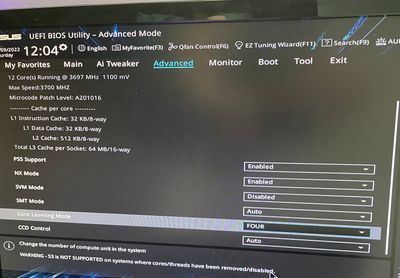- AMD Community
- Support Forums
- PC Processors
- Re: Ryzen 9 5900x won’t boot unless I lower core l...
PC Processors
- Subscribe to RSS Feed
- Mark Topic as New
- Mark Topic as Read
- Float this Topic for Current User
- Bookmark
- Subscribe
- Mute
- Printer Friendly Page
- Mark as New
- Bookmark
- Subscribe
- Mute
- Subscribe to RSS Feed
- Permalink
- Report Inappropriate Content
Ryzen 9 5900x won’t boot unless I lower core levelling mode
I’m having a problem where my sons pc wasn’t booting. Checked everything and finally came across a similar issue. By changing the core leveling mode from “auto” to three, four or five, it will boot up fine. My son can then play high intensity games without any issue. We re-seated the water cooler/pump hoping this may have been the issue but alas not. Is this systematic of a faulty processor? It’s only been in his computer since Christmas. Motherboard is Asus X470 prime pro, with icue150 cooler. I bought a new SSD Card with fresh install of Windows 10. Any help would be appreciated before I instigate a warranty claim. Thanks Mike
- Mark as New
- Bookmark
- Subscribe
- Mute
- Subscribe to RSS Feed
- Permalink
- Report Inappropriate Content
Found this Reddit User with the exact issue you are having. The User's CPU was working fine and all of a sudden the PC wouldn't boot up and went into a Boot loop: https://www.reddit.com/r/ASUS/comments/q2cn12/have_to_select_2_or_4_cores_in_core_leveling_mode/
Found out by disabling 4 or 6 cores on his 3900XT processor using Core Leveling Mode the computer again was able to boot up and work normally.
Since you need to disable 3, 4, or 5 cores to get your processor to boot up I would first open a AMD Support - Warranty ticket and ask them if the processor is defective or what can cause a PC from not booting up with all 12 cores enabled from here: https://www.amd.com/en/support/contact-email-form
Since the PC doesn't boot into Windows means that no Window's driver or Startup program is causing the issue. It purely a hardware issue.
Make sure you have the latest BIOS version installed on your Asus Motherboard before contacting AMD Support. According to your Motherboard's CPU SUPPORT list you must have BIOS version 5809 or newer is installed.
Also make sure you have the EATX12V Power connector cable connected to your motherboard ( 8 pin Power cable from PSU).
This will be a pain in the neck but it might be able to verify if you have a defective processor.
First if you don't have a Chassis Speaker you will need to purchase one before starting to troubleshoot. They cost anywhere from $3.00 - $10.00.
Once you have connected your Chassis Speaker reset the BIOS back to factory default by using the CLEAR CMOS Method.
Disconnect all hardware except PSU and CPU from your motherboard. Make sure in BIOS the Core Leveling Mode is back to default "Auto".
Now power on your PC and listen to the Beep Sequence from your Chassis Speaker. If your CPU passes BIOS test it should beep with one Continuous Beep and 2 short beeps indicating no RAM is installed.
Install one Stick of RAM in the A2 DIMM Slot. Power up again. Now the Beep Sequence should be One continuous Beep and 3 short beeps indicating no GPU card installed.
So since there is no specific CPU error Beep Sequence than it must be the last Beep sequence if you have a defective CPU. It should sound with one continuous Beep and 4 short beeps indicating hardware failure as per the below chart which I uploaded from your Motherboard manual.

I just find it hard to believe that your motherboard has no Trouble LED lights on it to let you know which stage of the Boot process in POST failed. You need to have a Chassis Speaker installed instead to find out. This is a disservice to Computer Users.
If you find out that the Beep sequence is one continuous Beep with 4 short beeps with just your PSU and CPU installed that would seem to indicate a defective CPU since it didn't pass the POST BIOS test.
All AMD official sealed AMD Retail Box processor has a 3 year AMD Warranty so you are covered if you have a defective processor. But the AMD Warranty goes into effect once the Retailer's Warranty or Return date expires.
- Mark as New
- Bookmark
- Subscribe
- Mute
- Subscribe to RSS Feed
- Permalink
- Report Inappropriate Content
Wow, thanks for a quick and detailed reply. I’ll have a look at the points raised. Bios is definitely latest as cpu was only installed in January - but will check just incase there is a newer one. Fingers crossed I can get to the bottom of this. Thanks Mike