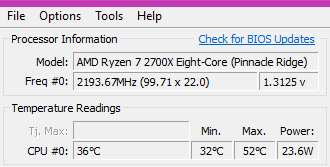- AMD Community
- Communities
- PC Processors
- PC Processors
- Re: ryzen 7 temps spike to 87 while playing
PC Processors
- Subscribe to RSS Feed
- Mark Topic as New
- Mark Topic as Read
- Float this Topic for Current User
- Bookmark
- Subscribe
- Mute
- Printer Friendly Page
- Mark as New
- Bookmark
- Subscribe
- Mute
- Subscribe to RSS Feed
- Permalink
- Report Inappropriate Content
ryzen 7 temps spike to 87 while playing
I am worried about my CPU temps while playing I am getting around 70-75c and spiking to 87 is that fine? if not how do I fix it?I have a Ryzen 7 2700x and my CPU cooler is the h115I pro and before anyone asks if I over clock I only use the game boost feature in the bios. I am also using Ryzen master to measure these temps.
Solved! Go to Solution.
- Mark as New
- Bookmark
- Subscribe
- Mute
- Subscribe to RSS Feed
- Permalink
- Report Inappropriate Content
OK, two things...
1. It's useful to post idle temps as well. That way it's easier to see if the cpu is running hot ALL the time or just while under load.
2. When you say game boost is enabled in the BIOS that means you're running an MSI board right? I'd turn that off it's notorious for causing problems. Just google "MSI game boost killed my cpu". Among other things it appears to turn off thermal throttling so you can cook your CPU.
- Mark as New
- Bookmark
- Subscribe
- Mute
- Subscribe to RSS Feed
- Permalink
- Report Inappropriate Content
I just posted for a 3700X but for a 2700X you shouldn't be having those temps with the H115i, thats a 280mm AIO.
Like I said in the other post, everything counts!
Room temps, fan direction, case, fan flow, anything.
Tell us more details about your system and room temps.
For comparison, here's my 2700X right now
- Mark as New
- Bookmark
- Subscribe
- Mute
- Subscribe to RSS Feed
- Permalink
- Report Inappropriate Content
what information would you like about my system
- Mark as New
- Bookmark
- Subscribe
- Mute
- Subscribe to RSS Feed
- Permalink
- Report Inappropriate Content
Let me give you my example:
I run my system in a Corsair Obsidian 450d Airflow, a very airflow friendly case, front fans get all the fresh air they want, added airflow using 2 large Noctua 140mm fans, one pointed at the GPU the other to CPU.
Placed my AIO radiator on top, a 240mm with 2xNoctua iPPc 120mm fans and 1x120 Noctua on the back to creat a good flow of air. No disc cages messing the air and a undervolted CPU/GPU, even though the GPU normally is OC'ed and the PBO of the Ryzen can get up to 4350mhz/4400Mhz.
GPU is a RoG Strix RX480 which do not contribute much to overall temps, as it won't go much higher than 60/65ºC now.
Memory at 3200Mhz, because if you push higher clocks it will strain the IMC of the Ryzen.
Board is a Strix B450 E Gaming with a solid quality 12 Phase VRM, so there's plenty of power delivery without getting the VRM's too hot, plus, the Ryujin has a VRM fan on the water block.
Ambient room temps at 19ºC and the computer is always cleaned once a week and on top of my table.
Everything count, this way I can keep the computer cool and quiet.
Actual sound here at 4:38.
Comparing temperatures using Stock Wraith Prism and Ryujin 240 AIO with 24ºC room temps
- Mark as New
- Bookmark
- Subscribe
- Mute
- Subscribe to RSS Feed
- Permalink
- Report Inappropriate Content
I think that is a little high, it's not ideal but you should be ok. I usually have my cpu running at that temperature as well. the only tips I have are make sure you have thermal past applied correctly(which I'm sure you do), to keep air flow constant, and clean dust out of your cooling elements.
- Mark as New
- Bookmark
- Subscribe
- Mute
- Subscribe to RSS Feed
- Permalink
- Report Inappropriate Content
Your processor, the 2700x is overheating when it spikes to 87c.
The Maximum Operating Temperature of your processor is 85c. That means when it spikes to 87c the processor will automatically throttle or slow down until the temperature reaches 85c or below.
Your processor TDP rating is high at 105 Watts. So you do need a strong CPU Cooler. The Corsair AIO you have is made for the AMD Threadripper so that is strong enough to keep your processor from overheating.
I would check your AIO CPU Cooler. Sounds like either the Radiator fan is dirty or not running at full speed or your might have an air flow issue inside your computer case. I would also check the AIO Pump that it is running a full speed and circulating liquid. Possibly the thermal paste on the Water Block is not working as efficient as it should if it is older than a year.
I would clean out all the computer case filters and case fans and inside the computer case it self. Also check the Radiator fins are not dirty preventing the fluid from be properly cooled.
If you remove the side panel to your computer case and your processor runs cooler that tends to indicate poor air circulation inside your computer case.
Also as mention in a previous reply if your ambient room temperature is hot, above 85f, your processor and GPU will run much hotter than normal.
- Mark as New
- Bookmark
- Subscribe
- Mute
- Subscribe to RSS Feed
- Permalink
- Report Inappropriate Content
OK, two things...
1. It's useful to post idle temps as well. That way it's easier to see if the cpu is running hot ALL the time or just while under load.
2. When you say game boost is enabled in the BIOS that means you're running an MSI board right? I'd turn that off it's notorious for causing problems. Just google "MSI game boost killed my cpu". Among other things it appears to turn off thermal throttling so you can cook your CPU.
- Mark as New
- Bookmark
- Subscribe
- Mute
- Subscribe to RSS Feed
- Permalink
- Report Inappropriate Content
yes I am currently running an msi board
- Mark as New
- Bookmark
- Subscribe
- Mute
- Subscribe to RSS Feed
- Permalink
- Report Inappropriate Content
The cooler is from 2018, how long have you had it for.
They don't last forever. Is it in correct alignment (no air bubble/blockage), corrosion build up etc ?
You'll probably have to remove it to check pump blockage ?