- AMD Community
- Support Forums
- PC Processors
- Re: Ryzen 7 3800X crashes under load
PC Processors
- Subscribe to RSS Feed
- Mark Topic as New
- Mark Topic as Read
- Float this Topic for Current User
- Bookmark
- Subscribe
- Mute
- Printer Friendly Page
- Mark as New
- Bookmark
- Subscribe
- Mute
- Subscribe to RSS Feed
- Permalink
- Report Inappropriate Content
Ryzen 7 3800X crashes under load
Hello,
I have recently upgraded to a Ryzen 7 3800x CPU with the MSI x570-A pro mainboard and have noticed crashes (complete blackscreen + reboot) during gaming. After trying a few stresstest tools I am now able to consistently reproduce the crashes using the prime95 test.
I have logged the system's sensor values right up to the crashes and noticed some "weird" behavior:
Although the CPU-Load is stable at 100%, power consumption and the temperature increase periodically (from ~60°C up to 90°C usually), and the crashes always happen during these periods (sometimes shortly after the start of the first temperature spike):

Weirdly enough, during these temperature spikes the core voltage, as well as the clock speed goes down - so the increased power usage and temperature do not seem to come from an increase in performance...:
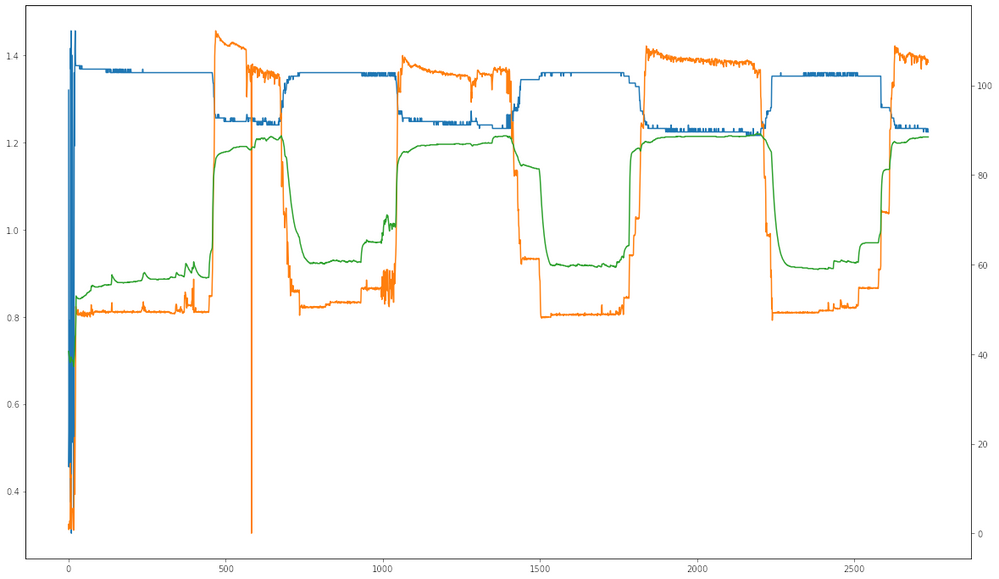

After the crashes (in Windows) the event-logger messages vary (either WHEA Event 19 or WHEA Event 18).
I am using the stock cooler (Wraith prism). The newest BIOS by MSI (7C37vHC, 26th of January), and updated all Drivers. I already ran Memtest86 to be sure its not a memory fault. Unfortunately the crashes seem not to produce memory dumps.
I have not changed any settings in BIOS related to overclocking. I tried changing the setting for PBO (which was auto as default) to "disabled", but the crashes still remain.
Thank you for your help!
- Mark as New
- Bookmark
- Subscribe
- Mute
- Subscribe to RSS Feed
- Permalink
- Report Inappropriate Content
did you try to reset bios to default and don't touch anything (no xmp docp etc) then see if it happens
- Mark as New
- Bookmark
- Subscribe
- Mute
- Subscribe to RSS Feed
- Permalink
- Report Inappropriate Content
Hi, thanks for the suggestion.
I reset my bios, and according to the popup it only reset startup mode back to uefi+legacy and PBO back to auto.
I ran prime95 again for about two hours. It still does the same thing (increasing power usage but at the same time decreasing clock speed), but at least it did not crash now. I can't image how those 2 settings fixed it (since I had PBO at disabled before), but it seems better now.
Still it would be nice if it wouldn't do that at all, since I don't understand why it would increase power usage without any apparent benefit.
- Mark as New
- Bookmark
- Subscribe
- Mute
- Subscribe to RSS Feed
- Permalink
- Report Inappropriate Content
if ram timings are wrong or too aggressive , or not enough voltage, memtest won't help, ram not necessarely faulty , it can run fine , but still crash because of ram timings 2 days later, for example i ran my computer several days for calculations on 1 core , without any crash , but everytime i started a game the game crashed (not the whole computer) after 5 minutes , after searching a bit i just raised a little ram voltage and no crash anymore in any case
in fact if you don't crash anymore now , i don't see anything really unexplainable here ... what's your cooling system ?
- Mark as New
- Bookmark
- Subscribe
- Mute
- Subscribe to RSS Feed
- Permalink
- Report Inappropriate Content
your problem can be related to many things.
But here are some tips.
connect both the 4 and 8 pin cpu power to the top corner of your motherboard.
if you bought a new PSU / powersupply never reuse the old cables from your old psu
check EVERY cable connector in your PC.. push them in again and make sure they are connected..
AND also check the reset/power cable near the button on your cabinet.
Try to unplug all USB cables you dont need.
If you are using a power protection box then try to run the cable directly to another wall power plug, and also run your lan cable for internet directly instead of though a box.
Also check the internet cable is not bend and is correctly insterted.. IF its not then it can create random bugs/loss of connection windows erorrs kind of thing that can trigger pc to crash.
Also check your entire pc if screws or metal parts touch example the metal parts of the motherboard or back of harddrives ect.
And also run two cables from your psu to your graphics card, DO NOT only use one cable use two cables instead.
( some users say this help them ).
Also maybe try to getpower for your pc from another room via an extension cable ( just to test if that does anything ).
Also try to remove and insert your graphic card again... put a hand on the back of your motherboard and push in the graphics card.. On some motherboards you hear a click when the card is 100% inserted and locked.. If it is no locked then it might create issues.
If you have a m.2 nvme driver where you can remove the heating block easy, then maybe remove it and plow with air to remove dust..
And regarding your cpu if you have had it out of the computer and put it in again.. make sure its 100% clean near the edges and also with your mouse blow dust away form it, and also bloww dust out of the am4 cpu socket on the motherboard.
Also try to remove your RAM and install them again. ( they need to be in slot a2 and b2 if i recall correctly, look in your manual ).
Maybe also try to remove all harddisk from yoru pc except your main harddisk and all usb cables exept mouse and keyboard.
Now format your pc and desided to not keep your files ( so do a backup of important things first ).
install all windows updates, drivers before you connect any other usb devices ect.
Reason is you want as little as possible to "comfuse" the pc when you install the basic drivers for your pc.
Now reboot and install your other hardware and extra harddisks ect.
Also install hardware monitor ( software) and look if your cpu goes above 90c.. its okay if it goes up to example 80c ryzen runs hot.
And finaly i want to say i can run the 6900x and the 5900x with a 750w psu, but now i have a 1000w installed.
The cpu uses guess 100w and the gpu 256w-300w and hardisk and usb uses some too. and during some boost it might go up a little higher.