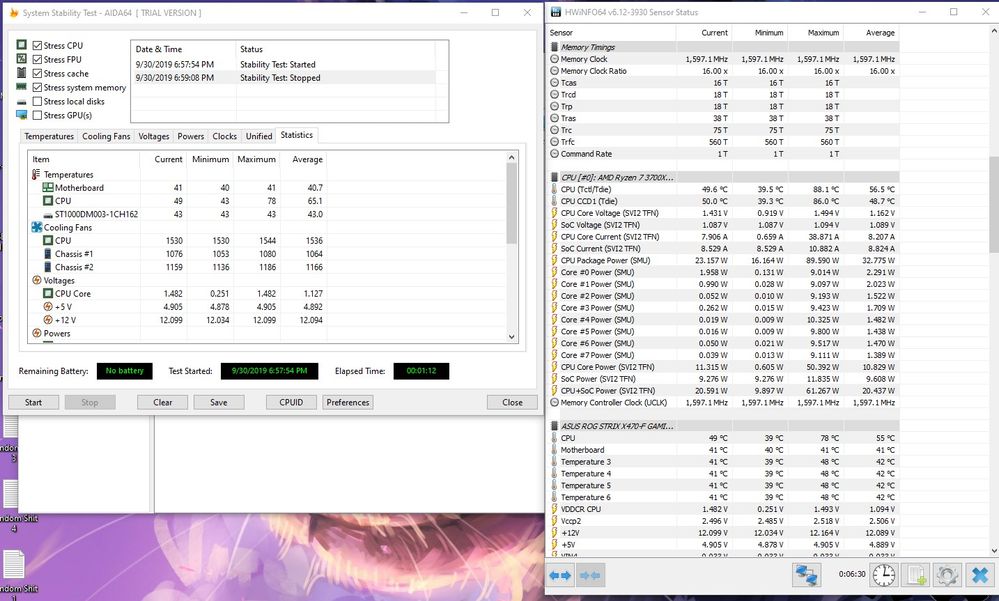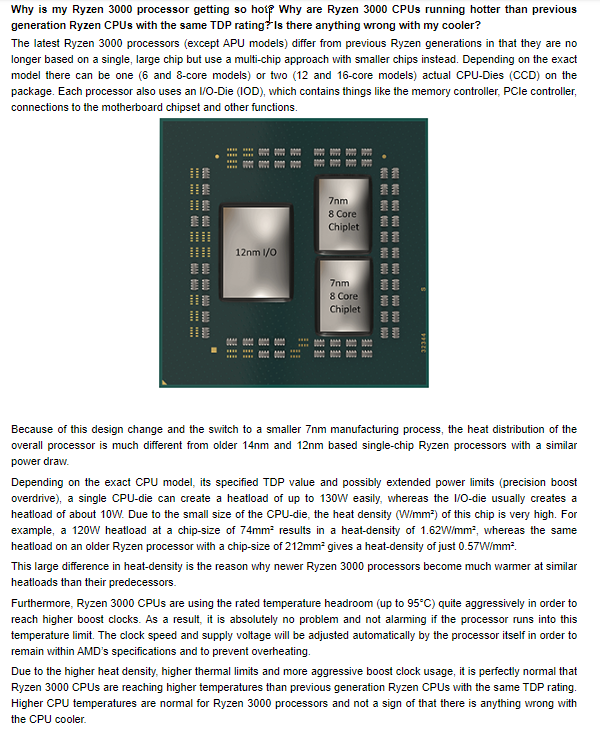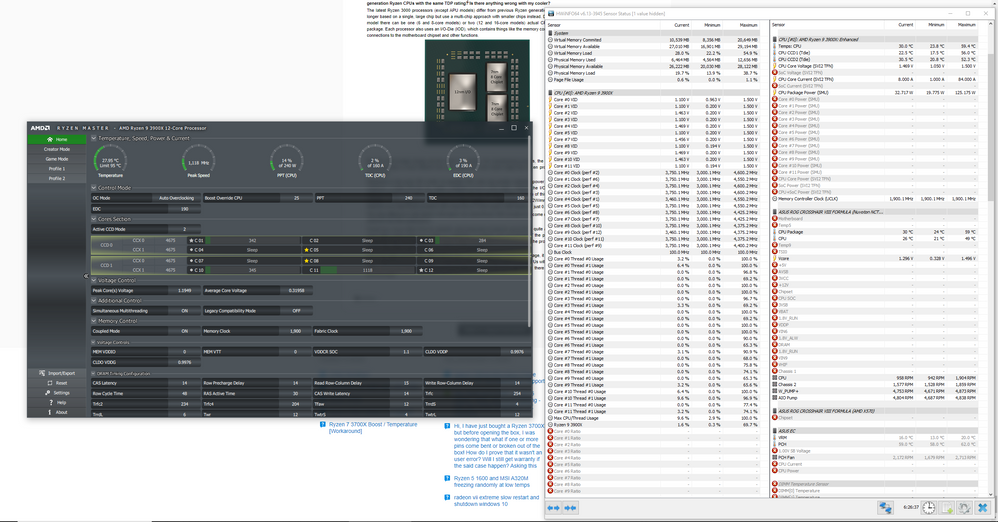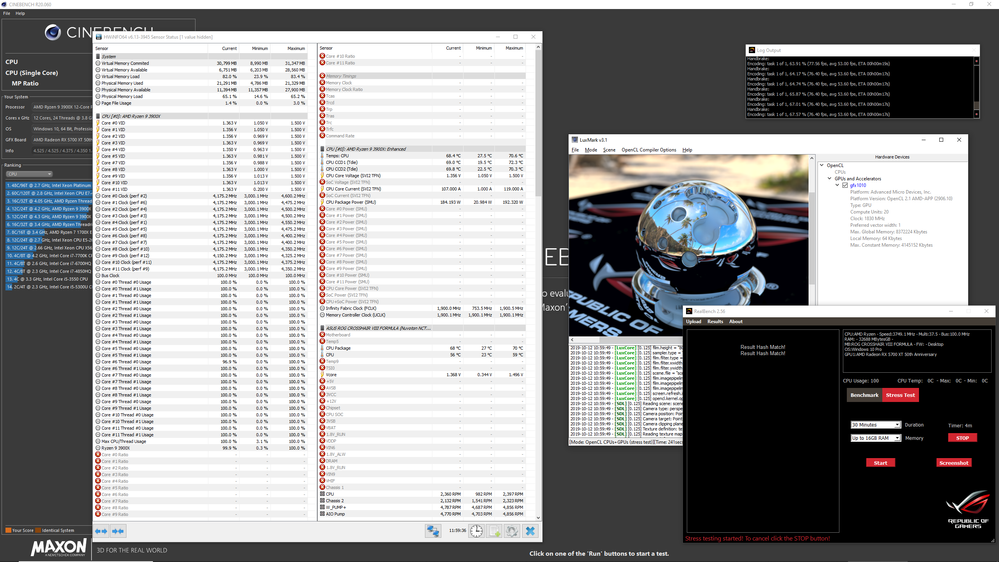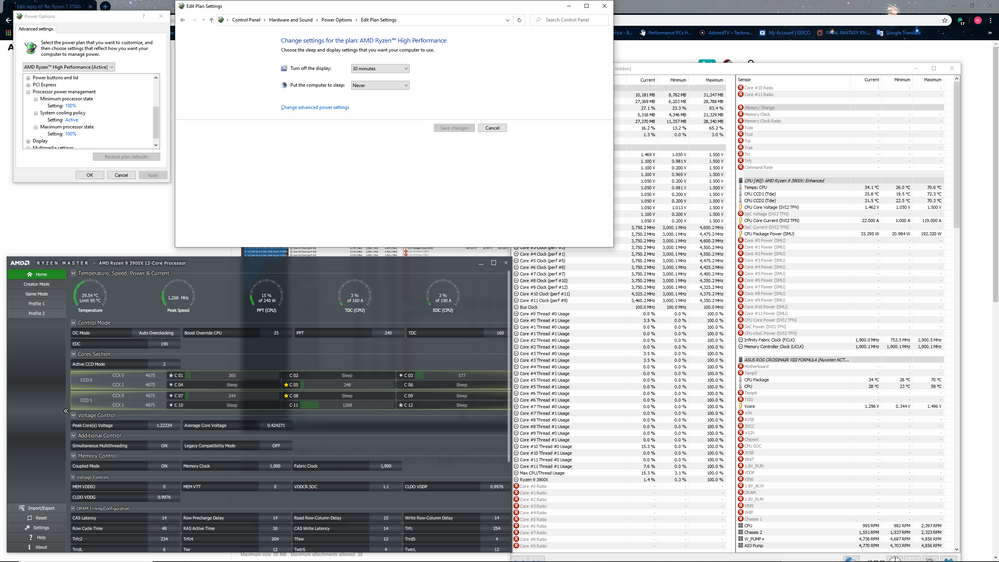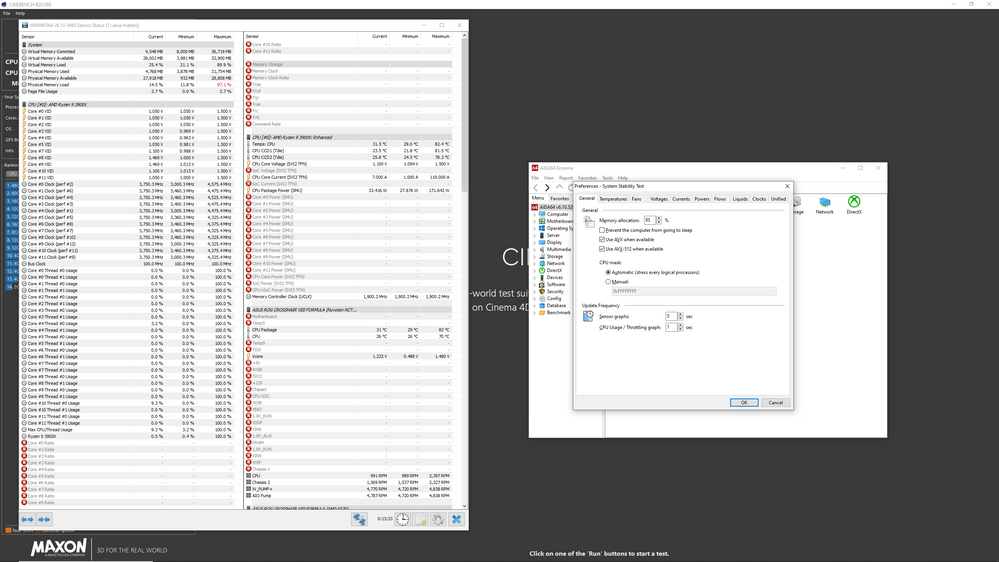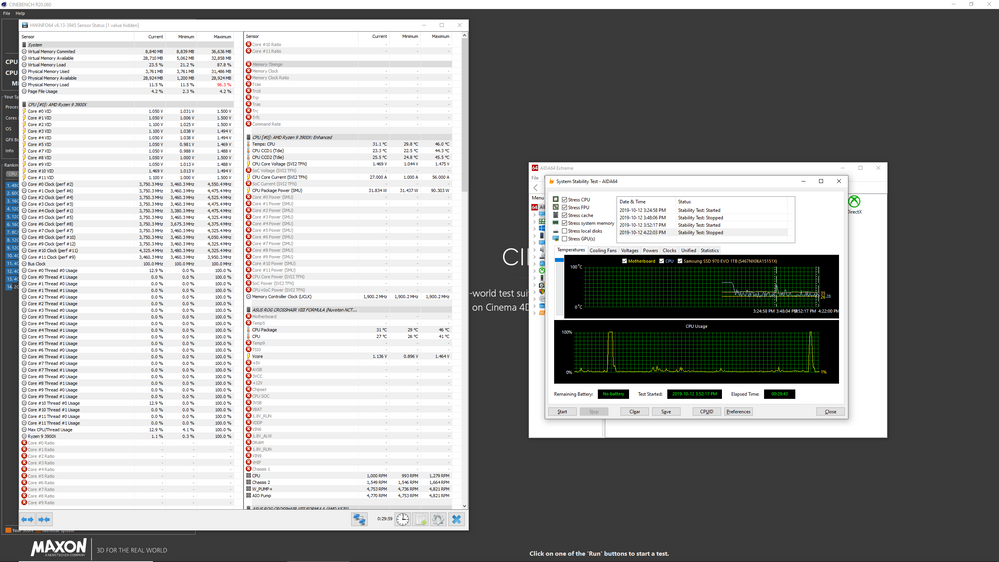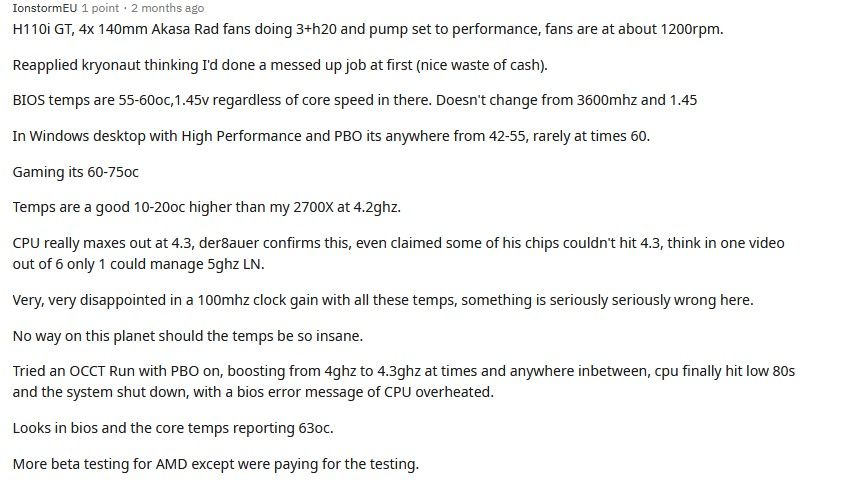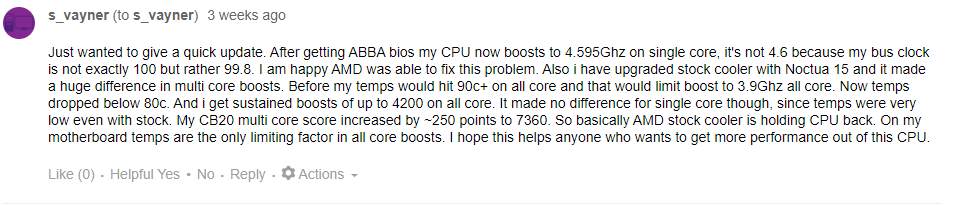- AMD Community
- Support Forums
- PC Processors
- Re: Ryzen 7 3700x high temp with Noctua NH D15S co...
PC Processors
- Subscribe to RSS Feed
- Mark Topic as New
- Mark Topic as Read
- Float this Topic for Current User
- Bookmark
- Subscribe
- Mute
- Printer Friendly Page
- Mark as New
- Bookmark
- Subscribe
- Mute
- Subscribe to RSS Feed
- Permalink
- Report Inappropriate Content
Ryzen 7 3700x high temp with Noctua NH D15S cooler
Hello. I have a temp issue with my R7 3700x high temp underload and idle with Noctua NH D15s. idle is above 45C, and underload like running Aida64 default selected option stress test cause the temp is go above 85C on HWinfo64. Even playing PlanetSide 2 cause the CPU temp to 77C and slowly reaching to 80C. I did reapply thermal paste with 3 dots and check the mounting, and it seems fine to me. Ryzen Balance Power Plan selected.
ROG Strix X470F
R7 3700x
2x16GB G.Skill DDR4 3200MHz RGB
Corsair 750D with 2x 140mm fans intake front and 1x 140mm exhaust back
Ambient is 30C. Bring down ambient from 30C to 26C doesn't help the temp
Case off doesn't help either
- Mark as New
- Bookmark
- Subscribe
- Mute
- Subscribe to RSS Feed
- Permalink
- Report Inappropriate Content
I realize that you are not rich. That is why I stated it MAY NOT BE POSSIBLE in my last reply. Besides I was thinking if you had another friend with a motherboard compatible with your processor in which you can try out your CPU.
Anyways, since you installed a liquid CPU Cooler with the same high temps, I would suggest you contact AMD WARRANTY and see if your processor is defective from the previous link.
- Mark as New
- Bookmark
- Subscribe
- Mute
- Subscribe to RSS Feed
- Permalink
- Report Inappropriate Content
elstaci Gaming Battlefield 5 long session yield 73C max temp. Handbrake encoding yield 81C. I still have 6 days Newegg return windows to get a replacement. I just want a working processor with good temp like cmon! I am going to Newegg RMA a new cpu and hope they will going to give me a replacement.
Pump and fans are set to extreme in Corsair ICue. AIO liquid temp is 38C while typing this and close to 40C or pass 40C while gaming.
ajlueke I just want to check if this D15s mounting kit flaw. I still have 6 days Newegg return windows to get a replacement. I just want a working processor with good temp like cmon!
mongoled What chu mean I did not take people advice?! I tried everything with you guys advice but no work in temp. My i7 4790k is not even this hot, and I know it is a bad comparison.
mongoled Latest X470 chipset driver version 1.09.27.1033. I haven't tried disable Core performance boost yet, but I will give it a shot. But I did not pay over $300 for half performance of the 3700x. I still have 6 days Newegg return window left to replace the processor. It is been more than a week frustrating to get this issue solve. All I want is just a working processor with good temp.
- Mark as New
- Bookmark
- Subscribe
- Mute
- Subscribe to RSS Feed
- Permalink
- Report Inappropriate Content
You can probably just return the Corsair H115I, as it won't really give much better cooling performance than the Noctua you already had. As elstaci mentioned, you could warranty the CPU, in case there is an IHS defect. If they send it back and say there is no issue, then the motherboard is likely at fault.
- Mark as New
- Bookmark
- Subscribe
- Mute
- Subscribe to RSS Feed
- Permalink
- Report Inappropriate Content
I understand you are desperate, but it is a shame you did not take the advice that others and myself had given you in that your cooler (Noctua) is more than enough to cool your CPU and that an AIO would not improve your temperatures.
I hope you find a solution to your issues
- Mark as New
- Bookmark
- Subscribe
- Mute
- Subscribe to RSS Feed
- Permalink
- Report Inappropriate Content
Well, he is somewhat limited in options. He mentioned early on that he cannot refund the 3700X he purchased from Newegg, and if he sends it in for warranty he has no CPU until AMD gets back to him. Buying a new cooler, even if not likely the issue, is at least something that is easy to try.
- Mark as New
- Bookmark
- Subscribe
- Mute
- Subscribe to RSS Feed
- Permalink
- Report Inappropriate Content
It certainly would be worth trying. The thing that is very different with Zen 2/Ryzen 3 is the chiplet design. They way they make contact with the cooler as such is very different. This why many water blocks are not working well with them. So say on that cooler if you had an imperfection or air pocket inside that copper right where the chiplet contacts it certainly could cause a problem like this and would not be visible to they eye. Now the likenesses of this is slim but in theory could happen.
- Mark as New
- Bookmark
- Subscribe
- Mute
- Subscribe to RSS Feed
- Permalink
- Report Inappropriate Content
What chu mean I did not take people advice?! I tried everything with you guys advice but no work in temp. My i7 4790k is not even this hot, and I know it is a bad comparison.
- Mark as New
- Bookmark
- Subscribe
- Mute
- Subscribe to RSS Feed
- Permalink
- Report Inappropriate Content
I don't see it mentioned anywhere, but do you have the latest chipset driver installed from AMD for the X470 chipset? Just out of curiosity, and as a baseline, if you disable core performance boost entirely on the main UEFI page, how do your temps look then? That should disabling boosting entirely an drop the amount of heat the CPU generates.
- Mark as New
- Bookmark
- Subscribe
- Mute
- Subscribe to RSS Feed
- Permalink
- Report Inappropriate Content
Latest X470 chipset driver version 1.09.27.1033. I haven't tried disable Core performance boost yet, but I will give it a shot. But I did not pay over $300 for half performance of the 3700x. I still have 6 days Newegg return window left to replace the processor. It is been more than a week frustrating to get this issue solve. All I want is just a working processor with good temp.
- Mark as New
- Bookmark
- Subscribe
- Mute
- Subscribe to RSS Feed
- Permalink
- Report Inappropriate Content
Hi guys. I have AMD Ryzen 3700x and Asus ROG STRIX X470-F GAMING and Noctua NH-D15 SE-AM4.
My previous CPU is 2700x. On this CPU i have amazing temps. In game: maximum 50c. Idle 30-35C. 4300 MHZ
After update my CPU from 2700x to 3700x i have bad temperatures on my new CPU. Idle 30-45, In Game: 65-70c
Bios - last version 5220
Windows - 1903 last update clean version after update from 2700x.
How to solve a problem?
- Mark as New
- Bookmark
- Subscribe
- Mute
- Subscribe to RSS Feed
- Permalink
- Report Inappropriate Content
No problem. All 3000 series CPUs will run hotter than the previous versions of Ryzen with the same cooler. You don't want to see temps as high as the OP has, but your temps look pretty normal to me.
- Mark as New
- Bookmark
- Subscribe
- Mute
- Subscribe to RSS Feed
- Permalink
- Report Inappropriate Content
Really? My 2700x worked on 4300mhz maximum 50c. 105 TDP! My new CPU 7nm and 65 TDP. This is unreal!
If this problem is not resolved i am sold my new ryzen and change to 2700x.
- Mark as New
- Bookmark
- Subscribe
- Mute
- Subscribe to RSS Feed
- Permalink
- Report Inappropriate Content
You oc your 2700x?
- Mark as New
- Bookmark
- Subscribe
- Mute
- Subscribe to RSS Feed
- Permalink
- Report Inappropriate Content
I don't know brother, but your 2700x 50c max in gaming to 3700x 65c to 70c gaming is a huge temp increase from 12nm to 7nm. I thought 7nm suppose to have a better temp than 12nm Zen1+.
- Mark as New
- Bookmark
- Subscribe
- Mute
- Subscribe to RSS Feed
- Permalink
- Report Inappropriate Content
This is something we have discussed quite a bit in this thread, but does seem to be a source of confusion. With AMDs 3000 series, the cores, were split out from the IO die into a single 74mm^2 chiplet (or two in the case of the 3900X and 3950X). In the 1000 and 2000 series, everything was contained in a single monolithic die of 213 mm^2.
TDP is a measure of the wattage a cooler would need to be able to dissipate from the processor. Noteably, the 3700X has a TDP that is 40% reduced compared to the 2700X. But, it as has a die area (for the components generating heat) that is reduced by 65% (213 to 74mm^2). These leads to an overall increase in heat density at the cores, leading to higher temperatures. Furthermore, because the surface area of the die is so small, there is less surface contacting the integrated heat spreader (IHS) so the heat is harder to get out.
That is why the temps area higher, you are putting less energy in, but that energy is confined to a smaller space. It is also why upgrading a cooler has less effect. Eventually, the rate at which the heat is transferred to the IHS is the rate limiting step, and adding a bigger better cooler with more heat dissipation accomplishes nothing. Ironically, the 3900X can actually have better thermal performance in this regard vs the 3700X. The 3900X has a 50% increase in heat generating cores, but they are divided into two chiplets, leading to a 100% increase in die area. So the overall heat density there is lower, and the cores have double the amount of surface area contacting the IHS.
At the end of the day, the 3700X out performs the 2700X while drawing significantly less power from the wall. Sure it gets hotter, but that is expected by AMD. Noctua even comments on it with their coolers.
- Mark as New
- Bookmark
- Subscribe
- Mute
- Subscribe to RSS Feed
- Permalink
- Report Inappropriate Content
- Mark as New
- Bookmark
- Subscribe
- Mute
- Subscribe to RSS Feed
- Permalink
- Report Inappropriate Content
Is that idle temp?
- Mark as New
- Bookmark
- Subscribe
- Mute
- Subscribe to RSS Feed
- Permalink
- Report Inappropriate Content
shinkojiro Is that idle temp?
pokester I think default min processor in Ryzen balance power plan is 90%? But I change it to 5% min and 100% max. Windows balance power plan work for me. I see temp and volt drop in idle but no change in 100% load temp
Gaming temp max is 72C to 73C so far with 5 games I tested. Handbrake x264 encoding max is 81C in 27C ambient(81F). Even with lower ambient doesn't make any different in load temp. I looped one single 30 mins raw gameplay footage in Handbrake more than 5 times, and each one took 23 mins to encode, so that is a good test to see the temp in real world usage. If you guys read urmuz where he/she replied to my thread 24 hours ago and said,
"Hi guys. I have AMD Ryzen 3700x and Asus ROG STRIX X470-F GAMING and Noctua NH-D15 SE-AM4.
My previous CPU is 2700x. On this CPU i have amazing temps. In game: maximum 50c. Idle 30-35C. 4300 MHZ
After update my CPU from 2700x to 3700x i have bad temperatures on my new CPU. Idle 30-45, In Game: 65-70c
Bios - last version 5220
Windows - 1903 last update clean version after update from 2700x.
How to solve a problem?"
Assuming urmuz max gaming temp is 70C than it is possible in rendering or encoding with Handbrake will shoot up to 80C because my gaming temp is the same or 2C higher.
In addition, I just got my 2700x from Amazon to test the system, and the temp in Aida64 is the same as my 3700x. You will going to ask me why tf do you purchase a 2700x when you got a 3700x? I purchase it for testing and I can return it back, and I know what i am doing is kinda asshoe to purchase a functional cpu for testing then returning it back, but this is for a purpose of testing.
Another weird thing is my 4x8GB DDR4 3200MHz work on my 3700x don't work on my 2700x when I enable XMP or manual dial XMP timing, it won't run at 3200Mhz on 4x8GB on 2700x. It can run 4x 8GB DDR4 @ 3200mhz on my 3700x but no on the 2700x. Probably ASUS board picky ram syndrome again........
Here are my options
1) Amazon refund the board and Newegg RMA the CPU then get something like MSI B450 Tomahawk. I see some people run 3700x on B450 Tomahawk on reddit
2) Newegg RMA the CPU
3) Return for refund the board, and RMA the CPU then sell the cpu somehow and go with Intel route. Call me stupid, idiot, or embarrass me whatever you want but Intel worked for me in the past.
4) Use the facking computer until it blows up. YOLO style.
I have till Monday to refund the board and rma the cpu.
Here is the picture of 1 hour and more x264 handbrake encoding below. I can expect to see 85C and above if ambient is 30C in FL hot summer heat. Regarding to the temp reading, which one should I read? cpu temp under motherboard sensors and voltage reading, cpu(tctl/tdie) or CPU CCD1(tdie)?
I chose the 3700x because I watched a lot of benchmark videos and it doesn't sound bad at all against Intel, but I WAS TOTALLY DISAPPOINTMENT and FRUSTRATING weeks to solve the temp issue. All I want is a good temp but why tf that is so hard to ask for?! How tf online reviews of 3700x gets good temp under Aida64?! Good thing is I can refund the X470F board($181) @ Amazon and H115I Pro($140) @ Amazon but I can't refund the 3700x($330) @ Newegg. I don't know how to sell it online.
I am so facking exhaust of taking things apart multiple times. I appreciate you guys help but I am so facking exhaust of taking things apart multiple times and troubleshooting for weeks. I don't want to pay over $100 for local computer repair shop to diagnose. Yes, the H115I Pro RGB is all tight in, and no wobble or wiggle on the block. Double lines MX4 thermal paste.
- Mark as New
- Bookmark
- Subscribe
- Mute
- Subscribe to RSS Feed
- Permalink
- Report Inappropriate Content
Yes, if you want normal-people load temperature:
This is with using the Ryzen Balanced power plan. The processors don't go by the complete 'minimum processor state' in the power profiles like Zen and Zen + did. Even if you set that to 100% it will use the microcode programmed C6 sleep state all the way down to 0%. Ryzen Balanced power plan has a minumum state of 99%, and ryzen high performance plan has a minimum state of 100%. Both of them will idle.
If lowering of ambient temp isnt helping your idle temp, then I think your case isn't being very efficient with airflow overall, or your fans are running too slow or are off at idle temps. Colder air across that cooler should be resulting in cooler idle temperatures, and somewhat help load temperatures. Yours is actually doing well enough since its keeping that 81c at 90w power draw. Its not throttling in that instance. But, thats the kind of temperature you can expect from an air cooler.
FYI, my ambient is around 15c.
- Mark as New
- Bookmark
- Subscribe
- Mute
- Subscribe to RSS Feed
- Permalink
- Report Inappropriate Content
Realbench and Prime95 load temp to me like bs. Handbrake x264 encoding hammering hard to me. I get 70 neighborhood on Realbench and Prime95, but on Handbrake x264 encoding I will get 80 neighborhood like Aida64. Can you test a run on Aida64 with CPU, FPU, Mem, and Cache run for 20 mins? Thanks.
- Mark as New
- Bookmark
- Subscribe
- Mute
- Subscribe to RSS Feed
- Permalink
- Report Inappropriate Content
I bet it does, because of some default options are what the 'Normal user' isn't going to be using:
When I said normal user load, I meant without AVX. I can run prime 95 w/AVX and it will be automatically hotter than Prime 95 w/o AVX, but thats something meaningless to care IMO. Its not something to Gage normal user or gaming stability with.
Realbench uses handbrake, and my temps are better in handbrake than yours because both my cooler and ambient is better. Prime95 w avx thanks to greatly relaxed limits will push it to ~84c, but for me thats with 150a and 230w of power, which is far more than your 90w.
like I said, your temps are what you can expect with the air cooler.
For a 90w comparison for air cooling vs water cooling:
- Mark as New
- Bookmark
- Subscribe
- Mute
- Subscribe to RSS Feed
- Permalink
- Report Inappropriate Content
If you want to sell your Ryzen you can try at Amazon Marketplace or Ebay.
I had very good results with Amazon Marketplace when I tried to sell my HD6850.
- Mark as New
- Bookmark
- Subscribe
- Mute
- Subscribe to RSS Feed
- Permalink
- Report Inappropriate Content
But I don't know how to set it up and sell it and other stuff because I am not business person. What if the person bought it and want a refund? Now I left with a paperweight $330 product.
- Mark as New
- Bookmark
- Subscribe
- Mute
- Subscribe to RSS Feed
- Permalink
- Report Inappropriate Content
Anyone can open an account and sell on Amazon Marketplace or Ebay.
Amazon Marketplace shows you how to open an account for you to sell your product.
They each have their own rules concerning what you are talking about. All you have to do is open an account with Amazon Marketplace or Ebay. You don't need to be a business or businessman to do so. Ask Amazon or Ebay before opening an account about your concerns and see what they say.
When you sell the processor you can stipulate that there are no warranties except whatever Amazon Marketplace or Ebay indicates the buyers and sellers rights are.
When I sold my HD6850 to the seller I mentioned about how big it was. He said it would fit. So he paid me through Amazon and I shipped the GPU card as per Amazon Marketplace shipping rules.
A couple of days later the Buyer says the GPU card was too large and won't fit in his computer. Amazon gave me the decision to have the Buyer return the GPU card or refuse having the Buyer return the GPU card and reimburse his money. I decided to honor and gave the Buyer his money back once I got the GPU card back. Mainly because the Buyer seemed to be someone in High School and I didn't want to stick him with an expensive paperweight whereas I could still use the GPU card in emergencies where he couldn't.
BUT This was several years ago, so I don't know if Amazon Marketplace has changed their rules concerning selling and buying. Need to ask them before your open an Marketplace account.
- Mark as New
- Bookmark
- Subscribe
- Mute
- Subscribe to RSS Feed
- Permalink
- Report Inappropriate Content
I get your results are hotter than with your previous processor and you fear this is not normal. As explained already this is normal. As long as you are not having stability issues you are within normal operating range for that processor. Now I can say it is running about 7 degrees under load hotter than mine but mine is only a 6 core ryzen 3. It is entirely possible that you just got a chip that runs to the hotter side and that doesn't mean it is bad as long as it is stable and you are not having to push it with even more voltage to be stable. If you board is supplying normal voltage for that processor and it runs that hot than my guess is you just got one that runs a bit hotter. Again doesn't mean it is bad. I too did not see much difference between the Windows and Ryzen plan one I truly got the latest chipset driver loaded. Before I had the latest loaded the Windows plan was better. I still had to manually change the min state to 5% in the Ryzen plan. I can also tell you that the latest bios which came out for my board right after I bought my board helped my temps on my processor too. So it is certainly possible an upcoming update will help yours too. Talk with AMD and you Motherboard support department again before deciding you have to just get rid or your hardware. There may be truly nothing wrong with it and you are just a little too worried about it. Only you can decide though what you are happy with. I get being concerned but at the end of the day you really are still within normal operating range for that processor even if it is hotter than what you would expect.
- Mark as New
- Bookmark
- Subscribe
- Mute
- Subscribe to RSS Feed
- Permalink
- Report Inappropriate Content
AMD support is sluggish as hell. Take them like 3 days for one reply. ASUS support is also sluggish as well to fix their AsusSetup exectuable compatible with Windows 10 1903 when I try to set up Intel LAN Driver. I will use today to think which options I am going to pick.
Let me tell you, it is been more than a week for troubleshooting this issue like fr?
- Mark as New
- Bookmark
- Subscribe
- Mute
- Subscribe to RSS Feed
- Permalink
- Report Inappropriate Content
Guys i am resolve this problem. In games my max temp is 45-53c. Max clock - 4366 MHZ. Amazing result.
First screen: See
Second screen: See
Go to bios and set custom CPU voltage: 1.32v
After bios go to Windows Power Manage menu and set Ryzen Balanced mode. Set cpu min: 5%. max: 99%
This solution help me. I see amazing temp in Idle and Games.
After close game (40 minutes):
- Mark as New
- Bookmark
- Subscribe
- Mute
- Subscribe to RSS Feed
- Permalink
- Report Inappropriate Content
The Ryzen Balanced plan with 5% has already been suggested and I think he has done that. I have read where many people with Bios that don't seem to regulate their voltage properly are having to set them manually. I would only recommend that someone do that if the default settings cause the CPU to run outside of normal range. I have read that AMD warns about setting a static voltage too low for the processor being bad for the processor. There is a lot of information out there and I myself am not sure what is and isn't right for all of it. Good that the settings are working for you, I would just be careful following any manual settings advice unless all hardware is the same, like you guys have both the same motherboard and bios versions for instance. Regardless I am curious what cooler you are using as 53c seems very low for a maximum temp under full 100% utilization. My max temp is 68 degrees with all 6 cores at 4.2 on my R5 3600 with a Cooler Master Hyper 212 Evo, under full sustained 100% utilization.
- Mark as New
- Bookmark
- Subscribe
- Mute
- Subscribe to RSS Feed
- Permalink
- Report Inappropriate Content
pokester I tried urmuz suggested settings and losing performance in multi core. Cores speed before using urmuz settings is 4Ghz at 100%. After using urmuz settings, cores speed are at 3.5Ghz @ 100% load. Cinebench R20 multi cores before setting is 4.7k, and after setting is below 4.1k on multi core.
- Mark as New
- Bookmark
- Subscribe
- Mute
- Subscribe to RSS Feed
- Permalink
- Report Inappropriate Content
Did you test for stability? My system crash in daily usage with negative offset .05 to .07
- Mark as New
- Bookmark
- Subscribe
- Mute
- Subscribe to RSS Feed
- Permalink
- Report Inappropriate Content
There are tons of people experience 3700x high temp like these threads
The temps are really high with 3700x
3700X + NH D15 high temps | AnandTech Forums: Technology, Hardware, Software, and Deals
https://www.overclock.net/forum/10-amd-cpus/1731664-ryzen-7-3700x-very-very-high-temps.html
https://www.reddit.com/r/Amd/comments/cbc1eu/hi_folk_what_is_your_3700x_idle_temp/
- Mark as New
- Bookmark
- Subscribe
- Mute
- Subscribe to RSS Feed
- Permalink
- Report Inappropriate Content
Ive seen them all, and really don't know what else to tell anyone. OC temps shouldn't be surprising. OCing to the boost clock will result in serious temps no matter the model, for the voltage needed to do it. Being harder to cool because of the denser packing is a fact, thats why you can't expect much overhead with an air cooler or a low end AIO. The processors still run at or above their base clocks and hit their boost clocks in single thread loads (Tho this could stand to be less sensitive). Thats all AMD needs to deliver.
Ever since Zen 1, when AMD listed a boost clock, it took crazy cooling and voltage to exceed that boost clock on an all-core manual overclock. Most I managed out of my 1800x was 4.05ghz due to having relatively golden silicon. going above that led to serious heat, and I used an AIO at the time so I couldn't maintain stability. 1950x was the same way. Zen +, same deal. 2700x, 4.3ghz was the max unless you had golden silicon and/or extreme water cooling.
But all of those ran at their base clocks and did their boost clocks where applicable, and temperatures were fine, at stock. Zen 2 operation allows more power/thermal headroom than those did too by running a bit more power draw than the TDP suggests, which is one reason why people are seeing higher temperatures than they may have been use to with prior generations. Its all fine. Your processor isn't going to overheat or die from it as long as youre running Default, PBO, or Auto-OC, even with the box cooler. Manual is always at your own risk.
- Mark as New
- Bookmark
- Subscribe
- Mute
- Subscribe to RSS Feed
- Permalink
- Report Inappropriate Content
Also note, they aren't TOO much harder to cool either. Not a lot, just a little.
- Mark as New
- Bookmark
- Subscribe
- Mute
- Subscribe to RSS Feed
- Permalink
- Report Inappropriate Content
I think, what we are learning from all of this is that everything that use to apply to previous Ryzen CPUs doesn't apply to Zen 2. AMD has been pretty bad about communicating what the differences are and what we should expect to see change. Here is a post I mentioned earlier, from another user, using the identical cooler you are using with an 3900X.
What is interesting about that result, is he achieved a Cinebench R20 multicore score of 7360 on the Noctua 15. That is within 3% of the multicore score I see on the identical chip with a custom loop. He also mentions his temps are below 80C under that load. So from this, we know that the cooler you have is more than adequate for a 105W TDP processor.
Seemingly paradoxically, yourself and a lot of others, are running the 3700X (a 65W TDP processor) and seeing much higher temps with the same cooler. The issue, seems to be related to the thermal density on the cores. The 3700X has 8 cores and allows 88W of package power (PPT) as a 65W TDP processor, for 11W per core. The 3900X however has 12 cores, and as a 105W TDP processor allows a 144W PPT or 12W per core. In the 3700X, all 88W are encased in a single 74mm^2 chiplet, while in the 3900X there are two 74mm^2 chiplets with six cores apiece. Each chiplet then, has a maximum (at stock) of 72W in it. So while the 3900X produces more heat overall that a cooler needs to disipate, it's energy density on the cores is lower than the 3700X. Because of that, it may well exhibit better thermal performance than the 3700X under the same cooler despite being a 105W part vs a 65W part.
The only way then, to know what is "normal" for your setup is for someone else to replicate it. As I mentioned, I do have that cooler in my server computer, and I'll try to make it over to the store today and grab a 3700X to put under it.
- Mark as New
- Bookmark
- Subscribe
- Mute
- Subscribe to RSS Feed
- Permalink
- Report Inappropriate Content
I have read numerous reports on these 3700x overheating issues as well and it is so hard to differentiate what could be possibly variance in the chips themselves and/or how the different bios and chipset drivers or combination of the two affect things.
I know this from my experience so far with my R5 3600. My board came with a Zen 2 ready bios, the temps I got were pretty high initially, but not bad like the OP's. My idle temps were in the low 50's and under load nearing 80. I updated the bios to the latest one and downloaded the latest chipset driver from MSI and switched to the Windows Balanced Plan. At that time then my temps dropped considerably. I was now idling in the high 30's with max temps at 69. So after your information the other day I found the latest chipset driver from AMD not MSI, AMD's is newer. I loaded that and switched to the Ryzen Balanced plan with the min state at 5% my idle temps are now in the low 30's with max under load of 68.
So there is no doubt to me that having all the updates and having a motherboard maker that is giving you the latest bios is making a big difference.
My guess is that many people are suffering from motherboard makers not doing the best with their bios and maybe doing what I did too and assuming the chipset driver from the motherboard maker is the latest.
I do find it interesting though with the OP's 3700x how many reports I have read specifically of high temps with those Noctua coolers. A cooler that should be great.
We do however know that these Zen 2 chips create a lot more heat in a smaller space than the Ryzen chips of old and maybe it is possible that some coolers just aren't keeping up the same because of this. I know that my cheap CM Hyper 212 Evo is fine so I would sure think that Noctua cooler being much bigger than mine should be good too. I had suggest previously that the OP should test this by running the CPU at defaults AUTO and using the cooler that came with the CPU just to see if it is any better. I know that it defies logic to think it could be better looking at them but maybe? At least it would rule out a variable if it is no better or even worse.
It certainly is very possible that all of this is luck of the draw and that some of these CPUs just run hot. If the OP feels it is too hot I think he should just try to get an RMA and see if the next one is better. It's an expensive CPU and I myself tend to keep a machine about 10 years before completely retiring so longevity of the chips is paramount to me too. I would be wary of a hot chip as well.
I sure agree that AMD should have been and still needs to be more forthcoming with what to expect and what is normal with these chips. Numerous review sites have complained about not being able to get any official numbers from AMD. It really seems to me for all intent and purpose that these chips really should just not be manually overclocked and that even those who can OC them are not really benefiting in any meaningful way by doing so as the OC typically doesn't do better than the what the boost can do under auto or under the auto OC. My latest bios from my MSI has the game boost function in the bios that auto overclocks the chip and with Ryzen Balanced Plan it will run all my cores at 4.198 close enough to the stated 4.2 for the chip. And the temps are now just perfectly fine doing so. So it seems about the best I can hope for out of an OC isn't really any cores going faster but being able to run them all at boost speed.
My only complaint in the situation is that had I known this before buying the chip I likely would have just run the default cooler and left it at auto vs spending the extra 35 bucks on another cooler. However with the years I hope to get from it, the purchase may have still been worth going with better cooling. One thing is for sure at least it is easier and cheaper to get replace the fan on the EVO if it fails.
- Mark as New
- Bookmark
- Subscribe
- Mute
- Subscribe to RSS Feed
- Permalink
- Report Inappropriate Content
I still firmly believe it is the coldplate on those older coolers fault. they may have been wonderful for CPUs that have the die dead center, but they are insufficient for zen 2 due to chiplets being in the corners instead.
My Ek Velocity block has that extra coverage that allows the water to actually run over those corners, and id say thats why i can keep my temps so low.
- Mark as New
- Bookmark
- Subscribe
- Mute
- Subscribe to RSS Feed
- Permalink
- Report Inappropriate Content
YES, this is exactly my thought. When it comes to heat dissipation what is good enough at double the size may no longer spread that heat well enough at half the size.
- Mark as New
- Bookmark
- Subscribe
- Mute
- Subscribe to RSS Feed
- Permalink
- Report Inappropriate Content
The problem is trying to figure out if this is an issue with the 3700X in general (I don't have one to test currently), or an issue with olympicasseater's specific sample.
We know, from the results posted by s_vayner, that the Noctua NH-D15 works great with the 3900X, and we know it doesn't work great with this specific 3700X. So, I am going to drop a 3700X into my server system (also NH-D15 cooled), and look at my temps. If they are significantly lower, then we are back to either the motherboard, or the specific CPU. If they are also high, we'll know that is liekly just how the 3700X runs.
- Mark as New
- Bookmark
- Subscribe
- Mute
- Subscribe to RSS Feed
- Permalink
- Report Inappropriate Content
Again I guess it depends on where the chiplet falls on that plate. The pictures supplied by comparison to the OP and a 3900X? I don't know. The pictures supplied by shinkojiro raise a some valid points. For instance with my EVO the 4 heat pipes flatten and make perfect contact with the lid. With the Noctua maybe it isn't making even contact with the chiplets and plate as you would think. Like I mentioned before I did see many of the complaints with the processors with the users specifically saying they were using the Noctua. So maybe something to that. Maybe it is just bad QC on the procs. You testing it should help. Very nice of you to be willing to do that. If I had money to do that, i would have had one of those not my R5 3600 to begin with.
- Mark as New
- Bookmark
- Subscribe
- Mute
- Subscribe to RSS Feed
- Permalink
- Report Inappropriate Content
it wouldnt be bad qc. Zen 2 silicon placement just isnt traditional. Pre zen 2 coolers were designed to cool a die that is centered on the package, all the way up to intels 18 core processor, they werent designed for silicon thats in the corner or on the edge of the package.
I think i can be lucky that EK oversizes their fin areas. its almost like they knew how zen 2 was set up in advance. Other cooler manufacturers, including the ones that make the box cooler, need to follow suit.
an aplhacool block according to Igor has proper coverage as well.