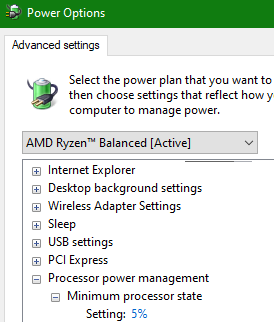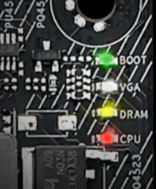- AMD Community
- Support Forums
- PC Processors
- Ryzen 7 2700X Random Restarts
PC Processors
- Subscribe to RSS Feed
- Mark Topic as New
- Mark Topic as Read
- Float this Topic for Current User
- Bookmark
- Subscribe
- Mute
- Printer Friendly Page
- Mark as New
- Bookmark
- Subscribe
- Mute
- Subscribe to RSS Feed
- Permalink
- Report Inappropriate Content
Ryzen 7 2700X Random Restarts
PC Specs:
Ryzen 7 2700X
GTX 1070
Corsair CX650F PSU
CORSAIR VENGEANCE RAM @ 2933 MHZ
ASUS B450-F STRIX MOTHERBOARD
In January 2021, I replaced my CPU stock cooler with an EVGA CLC 240, which was working normally for a long time (2 years). Suddenly, since the start of this year, my PC has randomly been restarting. There are a couple of symptoms going with it. First of all, in Ryzen Master, it always says my EDC is at 100% even when my system is idling. I tried increasing the limit, but that hasn't stopped the reboots at all. I tried reapplying the thermal paste and reconnecting everything, still didn't work. My AIO became much louder; it was virtually silent in past years, but now I can hear it whirring 24/7 with the fans always changing speed. At the moment that the random restarts occur, the fans rapidly increase speed and then settle down once the actual restart occurs. There is an issue in my BIOS whenever I start my PC saying "CPU Fan error, please check the cables". I've just been overriding this warning since January, but I started to give it more credit now. Additionally, I have seen that whenever I start my PC, the motherboard does not go straight through the normal sequence of solid lights but always Goes Orange, Red, and only then runs the proper sequence of Orange, Red, White, then finally green. At the moment of the restart, the light glows a solid orange, which is what makes me assume this is a CPU issue.
Yesterday, I moved the pin that connects the pump to the motherboard from CPU AIO to CPU_FAN1. This removed the CPU fan error altogether; it also fixed the light issue so that it runs through the normal sequence of lights without any repeats. The frequency of the restarts has drastically decreased; it used to be as bad as once every 30 seconds. I literally couldn't boot my PC without a restart. However, they still happen and the light does still turn orange when they do. I have tried tampering with Ryzen Master and nothing has worked. Attached is a screenshot of the default settings before tampering for reference:
I'm not even sure if this is a CPU issue, or what that 100% means. I've never really used ryzen master until now, so I don't know if the EDC percentage has always been that high or if it's responsible for the restarts. I don't really know what I'm doing in BIOS, either. Everything is up to date. I would appreciate some insight on what to do and what's going on since I really have no idea what's going on. Thank you. It has not even been 2 years since my last CPU RMA (it was for another issue), so I'm hoping it's not a hardware issue.
- Mark as New
- Bookmark
- Subscribe
- Mute
- Subscribe to RSS Feed
- Permalink
- Report Inappropriate Content
Throw your air cooler back on it and see how she does
ThreeDee PC specs
- Mark as New
- Bookmark
- Subscribe
- Mute
- Subscribe to RSS Feed
- Permalink
- Report Inappropriate Content
Hi,
The fan speed up and down is adjustable in the Qfan at BIOS level, you can set "flat curves" and/or even smooth the ramping up speed.
The EDC values can be lowered if you use a power plan that allow the CPU minimum state to 10%, that was the only way I could drop the clocks and EDC on mine. (and temperature)
You can undervolt the CPU vCore and set PBO to auto, I had this on my 2700X and its very easily controlled on a 240 AIO. I also had a manual PBO to reach higher clocks and prolonged boost, but then You will definitely get into the upper 70ºC and high power draw.
My advice, undervolt with offset values.
Follow this video:
As for the "CPU Fan error, please check the cables"
You can and should connect to the AIO Pump header, but inside BIOS under fan monitoring, set CPU fan to ignore.

Lastly, disable DOCP on your memory and check stability, if it no longer reboots then you have your culprit.
The orange troubleshooting light means memory problems.
Did you updated your BIOS? Because this sounds pretty much like a new BIOS revision that went wrong.
If you make changes at BIOS level, do not use Ryzen Master.
Good Luck
- Mark as New
- Bookmark
- Subscribe
- Mute
- Subscribe to RSS Feed
- Permalink
- Report Inappropriate Content
Hi, thanks for the help.
Putting the CPU cable back on the AIO header has caused the weird sequence of lights I mentioned to return, where it goes back to yellow 2 - 5 times before proceeding with the regular pattern. I have no idea how to fix this without intentionally connecting the pump to the wrong pins (CPU_FAN1). UPDATE: That problem has been fixed by updating the BIOS. Setting the "Ignore" option on the fan seems to have made the error go away. My DOCP is already off, but the fans are still loud as ever despite me putting them on silent mode. I will have to check for stability and try undervolting, and I'll let you know how it goes.
Thanks so much for the help.
- Mark as New
- Bookmark
- Subscribe
- Mute
- Subscribe to RSS Feed
- Permalink
- Report Inappropriate Content
The Silent curve is not that great, do yourself a custom curve. Pick PWM instead of DC and set 40% till they reach like 60C then smooth the curve up and have 100% at 90C or something
- Mark as New
- Bookmark
- Subscribe
- Mute
- Subscribe to RSS Feed
- Permalink
- Report Inappropriate Content
I've tried everything you said and the issue just came back again. I'm seriously starting to lose hope because the same thing happens when I try to open a GPU or CPU-intensive game. I can't even pinpoint which part is causing this issue now. I have tried overclocking, underclocking, undervolting, changing fan settings, changing the power plan, and changing the max EDC. I have tried changing RAM settings, GPU clocks, and literally not. one. thing. I. do. makes. any. difference. I appreciate your help, and if you can think of anything else please let me know.
'
Thank you.