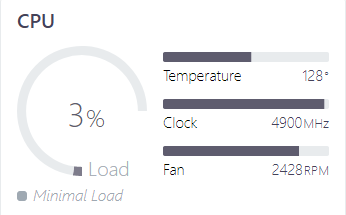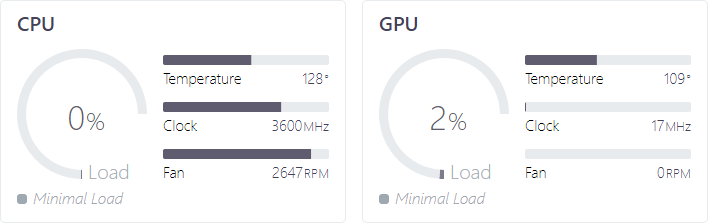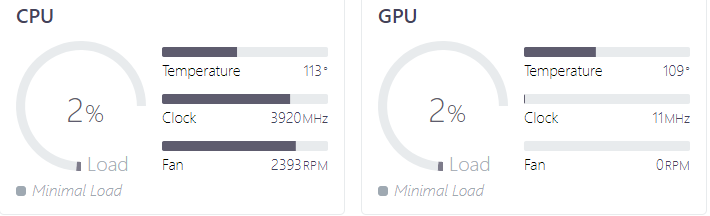- AMD Community
- Support Forums
- PC Processors
- Re: Ryzen 5950x Clock speed and temp HIGH HELP
PC Processors
- Subscribe to RSS Feed
- Mark Topic as New
- Mark Topic as Read
- Float this Topic for Current User
- Bookmark
- Subscribe
- Mute
- Printer Friendly Page
- Mark as New
- Bookmark
- Subscribe
- Mute
- Subscribe to RSS Feed
- Permalink
- Report Inappropriate Content
Ryzen 5950x Clock speed and temp HIGH HELP
HI Please help I just built my computer specs are as follows:
Ryzen 5950x
Red Devil 6900 xt
CPU Cooler Z73 32g
Ram Gigabyte B550
My question is when I am just idle my clock speed for my CPU are going from 3600MHz to 4900MHz and the temp is running between 115F - 174F. I am not sure if this if normal but I feel like its not. Could someone reach out and help me please kind of nervous to us this computer right now. I have the Radeon Software installed and the NZXT CAM software so its monitoring it and I'm just watching the clock speed jump up and down and I'm not doing anything.
Solved! Go to Solution.
- Labels:
-
Help
- Mark as New
- Bookmark
- Subscribe
- Mute
- Subscribe to RSS Feed
- Permalink
- Report Inappropriate Content
The fluctuation of the processor while idle is normal since you probably have several background programs running.
The temperature you gave I needed to convert them to Centigrade.
So at idle your processor's temps are basically in the 50's Centigrade range. This I believe using a powerful AIO should be lower, in my opinion, but it isn't overheating. If you were using a powerful Air CPU Cooler than maybe running in the 50's might be normal.
Your Processor's Maximum Operating Temperature before it starts to throttle or slow down is when it reaches 90C (194 F) and you need a minimum CPU Cooler rated at 105 watts TDP which you seem to have with your 350 MM Radiator AIO CPU Cooler.
It is possible you have poor Air circulation inside your computer case causing the processor to run warmer than normal. Also check to make sure your Radiator fans are working at maximum speeds when it starts getting hot and the air flow is not obstructed in any way.
Also your Ambient or Room temperature has a lot do with how cool your processor runs. In a fairly warm or hot room your processor will run hotter than normal.
When did your processor reach 174 degrees F (78C) under heavy loads?
If your processor reached 174 degrees F (78C) then your AIO is working normally if the processor was under very heavy loads like playing a game or rendering or video editing. As long as it doesn't go above 80C -85C for very long periods I don't see any problems.
- Mark as New
- Bookmark
- Subscribe
- Mute
- Subscribe to RSS Feed
- Permalink
- Report Inappropriate Content
Thanks AMD for at least letting the User know the HTML Error reason.
Turns out when I used the Manufacturer NZXT Kra..n it was tagged as illegal. So I just deleted the name KRA..N and it posted.
- Mark as New
- Bookmark
- Subscribe
- Mute
- Subscribe to RSS Feed
- Permalink
- Report Inappropriate Content
The fluctuation of the processor while idle is normal since you probably have several background programs running.
The temperature you gave I needed to convert them to Centigrade.
So at idle your processor's temps are basically in the 50's Centigrade range. This I believe using a powerful AIO should be lower, in my opinion, but it isn't overheating. If you were using a powerful Air CPU Cooler than maybe running in the 50's might be normal.
Your Processor's Maximum Operating Temperature before it starts to throttle or slow down is when it reaches 90C (194 F) and you need a minimum CPU Cooler rated at 105 watts TDP which you seem to have with your 350 MM Radiator AIO CPU Cooler.
It is possible you have poor Air circulation inside your computer case causing the processor to run warmer than normal. Also check to make sure your Radiator fans are working at maximum speeds when it starts getting hot and the air flow is not obstructed in any way.
Also your Ambient or Room temperature has a lot do with how cool your processor runs. In a fairly warm or hot room your processor will run hotter than normal.
When did your processor reach 174 degrees F (78C) under heavy loads?
If your processor reached 174 degrees F (78C) then your AIO is working normally if the processor was under very heavy loads like playing a game or rendering or video editing. As long as it doesn't go above 80C -85C for very long periods I don't see any problems.
- Mark as New
- Bookmark
- Subscribe
- Mute
- Subscribe to RSS Feed
- Permalink
- Report Inappropriate Content
Thanks AMD for at least letting the User know the HTML Error reason.
Turns out when I used the Manufacturer NZXT Kra..n it was tagged as illegal. So I just deleted the name KRA..N and it posted.
- Mark as New
- Bookmark
- Subscribe
- Mute
- Subscribe to RSS Feed
- Permalink
- Report Inappropriate Content
Thank you for getting back so soon.
So basically the clock speed is normal due to background programs running.(even though all i did was install amd drivers and windows and there is nothing else on that computer right now)
As far as the temp you believe that it is due to air flow and not the cooler z73. That is the temp with nothing running besides me going to websites trying to figure out why the CPU temp is so high.
Last thing, Do I need to worry about the current clock speed and temp while idle.
- Mark as New
- Bookmark
- Subscribe
- Mute
- Subscribe to RSS Feed
- Permalink
- Report Inappropriate Content
Open Windows Task Manager and under Startups you will see everything that is running in the background beside Windows itself is doing work in the background. This is a partial list of my Startups from Windows Task Manager:

Everything that is enabled is what starts up when you boot into Windows.
Your Temperatures are not really high at all. Remember that Maximum Operating Temperature is 90C. So if your Processor's temps are at or below 80C under any circumstances then your CPU Cooler is doing its job of maintaining your Processor from getting to hot.
But if you notice that your Processor's temps idles is above, lets say, 60C or higher constantly then you need to troubleshoot your AIO for proper operation or Air flow in your computer case.
Computer Case Air flow is a big factor in maintaining your hardware inside your computer from overheating. Ambient Temperature also has an affect on Temperatures in your hardware inside your Computer case.
If you remove the side panel to your computer case and your Processor's temperature decreases a little or a lot that will indicate an Air flow issue in your computer case. Especially if you blow air from an external floor fan.
The processor speed I wouldn't worry unless it is throttling or running slower than it should. Ryzen Master can tell you if your Processor is throttling or not. At the top of Ryzen Master there are several Icons that are generally in Green when everything is running fine. But if any turns RED than most likely your processor is being throttled.
Also any monitoring software can show you if your processor is running slow or not.
So my own personal opinion, if your Processor is running cooler than 60C at idle I wouldn't worry to much about it even if it might be a little high for the type of AIO you have installed. But the 5950X is a hot running processor. If you have any doubts about your NZXT AIO just open a NZXT Support ticket and ask them if they believe your AIO is working normally or not for the type of processor you have installed.
- Mark as New
- Bookmark
- Subscribe
- Mute
- Subscribe to RSS Feed
- Permalink
- Report Inappropriate Content
Hey I really appreciate your help that means a lot!
Ill go ahead and remove the side panel and see if that affects the temperature at all and ill call my CPU cooler company just to make sure everything is up to par.
Again thank you and I hope you have a great day you rock!
- Mark as New
- Bookmark
- Subscribe
- Mute
- Subscribe to RSS Feed
- Permalink
- Report Inappropriate Content
I hope NZXT will settle your mind. Can you post back if you open a NZXT Support ticket and they reply. Curious to see what they say about your temperature with that AIO installed.
Here is a personal example of how important Air flow is inside a computer case. I purchased my wife a IBUYPOWER inexpensive PC. I replaced the AMD FX6400 processor with my previous 125 TDP AMD FX 8350 processor.
Everything was working fine temperature wise until one day I started to notice the FX 8350 was running above it Maximum Operating temperature (62C) under medium or high loads constantly.
The cheap computer case comes with only two 120 MM computer fans. One in the rear and one in the front. The rear Fan went bad and stopped spinning thus less hot air was being expelled from inside the computer case, except from the pressure being produced from the CPU Cooler with 2 strong CPU Fans and the front fan, thus causing my CPU Cooler not able to prevent the FX 8350 from overheating constantly but not enough to shut down the computer.
Replaced the rear Computer case fan and the FX 8350 stopped running hot or overheating anymore.
EDIT: I forgot to mention that you also have a powerful AMD GPU card that produces a lot heat inside your computer case.
- Mark as New
- Bookmark
- Subscribe
- Mute
- Subscribe to RSS Feed
- Permalink
- Report Inappropriate Content
Hi!
First, sorry for my english, I'm from Spain, and I have no much practice on English languaje.
I have the same problem and I can solve it. I
Well, My motherboard have two internet-cards, one with 1G and other one with 2.5G, and normally, that two are enabled and operating.
I had my internet conection to the 2.5G one, and as far as I see, normally, the problem goes meanwhile the computer is doing something on internet. Even in idle, the system is checking for new mail, drivers, etc.
Then, after a format the C: drive and a cleanup installation (I was not sure if the 90 dregrees comes for malware or another program doing something wrong), I decided to run and the procesor gets 90 degrees, too. So I cheked my theory and I disabled the 2.5G network card conection on the BIOS and used the 1G one. Internet runs perfectly at the same velocity (around 60 MBytes/sec. Bytes, no bytes) .
In the other hand, I have disable the two Boost System in the BIOS: the core performance boost and the precision boost. Afther that, the system run perfectly even in IDLE. Only I disabled them for prevention. That two options were disabled before disabling 2.5 network card and I see the same problem with temperature. As i have said: I left the two boost disabled only for security.
Is good that put the last version bios on your system. Graphics, sound and chipset drivers too, but, surprinsly, the system run extremly good with the generic drivers that comes with W11.
Cyberpunk2077 runs with RTX in ultra and all spec at maximum marvellous, around 100 FPS. Icarus project runs perfectly, too. Icarus is running with DX12 and all specs at maximum. Sometimes, the core temperature is around 90 degrees, but its normal in these games, and the temperature is prefectly controled by the system, it doesnt reach beyond 90 and turn off the system. Clip Art Studio with a picture in 4K and 300ppp going heavenly smooth , even usiing extremly gigantic pencils with effects. 3DS runs perfectly. Now, meanhile Im writing this message I see that ryzen master is marking 47,75 degrees.