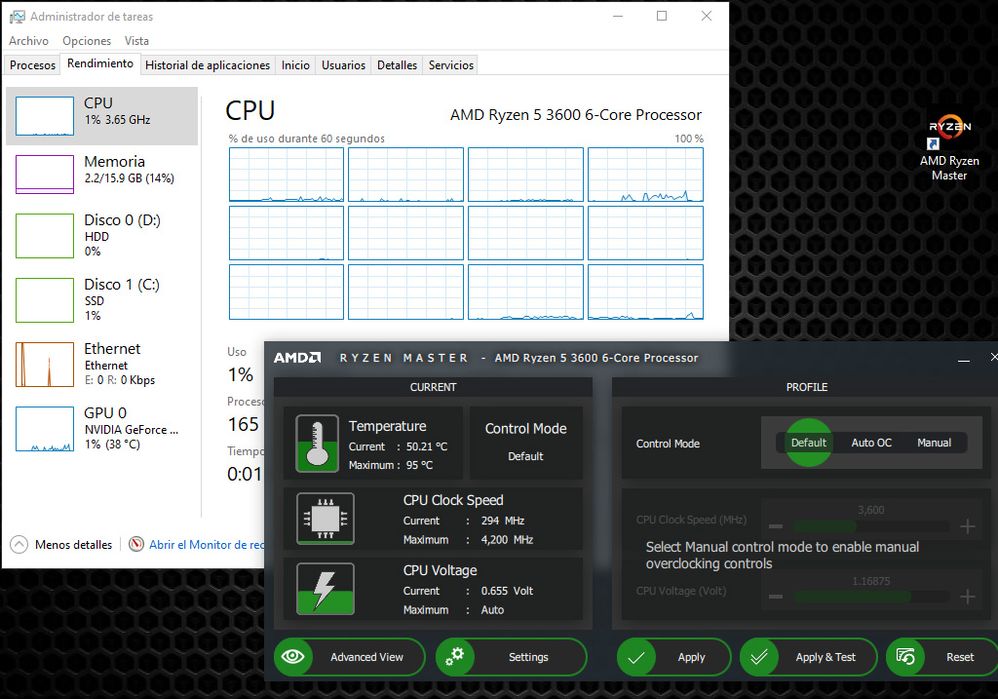- AMD Community
- Support Forums
- PC Processors
- Re: Ryzen 5 3600, what should be the normal idle t...
PC Processors
- Subscribe to RSS Feed
- Mark Topic as New
- Mark Topic as Read
- Float this Topic for Current User
- Bookmark
- Subscribe
- Mute
- Printer Friendly Page
- Mark as New
- Bookmark
- Subscribe
- Mute
- Subscribe to RSS Feed
- Permalink
- Report Inappropriate Content
Ryzen 5 3600, what should be the normal idle temp with stock cooler?
I just built a new system, this is my first ryzen build, specs:
uP: Ryzen 5 3600
Motherboard: B450 Aorus Pro Wifi.
RAM: Corsiar Vengeance DDR4 16GB 3200MHz.
VGA: Asus ROG Strix GTX 1660 super advanced edition.
SSD: Samsung 970 Evo plus 250GB.
PSU: Seasonic GX-550.
Windows 10 Pro 64 bits.
I'm using the stock cooler that came with the 3600, and i was surprised to see the idle temperature is 50° to 55°C with the CPU at 2% or 3% of usage according to the task manager and with a very cold room temperature (around 20°C).
I have never seen any CPU with more than 40 or 45°C at idle, and I think this temp is so high for the 3600 even using the stock cooler, I have seen in some reviews and comments the idle temp should be around 35°C with stock cooler. If I run any stress software the temperature goes beyond 80°C in just a few seconds...
I have tried many solutions suggested in many sites, like disabling PBO, XFR in BIOS, changing the power plan, updating all drivers and latest BIOS... etc, but nothing changes, at most the variant is around 1 or 2°C below, so:
What should be the "normal" temp at idle for this processor with stock cooler?
Why the idle temp is so high?
I got a defective processor?
I know you will say:"just get a better cooler" but for the first tests without changing the cooler I think this temperatures are not normal, I don't like AIOs, and air coolers, like cooler master hyper 212 are very expensive here ($50 USD or more).
It seems those temps will make impossible to use this processor with the stock cooler, and that is very disappointing, and the worst part is: if I get a better cooler, I don't know how much this could help, that's why I want to know if there is something bad with this processor before spend more money on it...
- Mark as New
- Bookmark
- Subscribe
- Mute
- Subscribe to RSS Feed
- Permalink
- Report Inappropriate Content
I have a 3600x and sit around 38C at idle with around 20C ambient.
The cooler with the 3600 isn't very good but I would still expect it to around 40C at idle.
I would check the mounting your possibly not getting a very even contact with the cpu.
It might also be an issue with case airflow, how many fans do you have blowing into and out of the case. Trying running without the side panel on would probably show if this is the issue.
You might be able to grab a cheap wraith prism off ebay if you want a better cooler. Most people that buy the bigger chips use better cooling and sell them off pretty cheap.
- Mark as New
- Bookmark
- Subscribe
- Mute
- Subscribe to RSS Feed
- Permalink
- Report Inappropriate Content
Forgot to mention that details:
The case is a Corsair "iCUE 220T RGB Airflow", it has 3 fans at the front, the airflow is enough to have "good" temperatures, and I'm making all tests without the side panel, it does not matter if the cover is in place or not, same results. Even running all 3 frontal fans at high speeds don't change nothing.
I have checked twice the mounting of the cooler, all is good placed (I'm wasting too much thermal compound).
I'm starting thinking something is defective, but now I don't know which part.
Could be a Motherboard issue?
Defective 3600, or only a very bad quality one?
I have seen searching, more people is having this issue with high temps, but I can not find any good solution, I'm start thinking there are too many processors with very low quality giving too high temps...
- Mark as New
- Bookmark
- Subscribe
- Mute
- Subscribe to RSS Feed
- Permalink
- Report Inappropriate Content
The Ryzen 5 3600 has a TDP of 65 watts while the AMD Wraith Stealth has a TDP of 65 Watts.
The AMD Stealth is the CPU Cooler that comes bundled with the 3600 processor.
The Wraith Stealth is the weakest of all the newest Wraith CPU Coolers but it is adequate for normal computing though it will run hotter than a more powerful 3rd party CPU Cooler like the Hyper212 EVO which has a TDP of 150 Watts or Wraith Prism.
This previous Tech site gives a very good comparison and review of the three Wraith CPU Coolers, Stealth, Spire, & Prism: https://www.techspot.com/review/1635-amd-wraith-coolers-compared/
Note: The tech site uses a Ryzen 2600 processor which has the same TDP as the 3600 processor. Here is its conclusion to its test concerning the Wraith Stealth:
Conclusion
We hope that those of you building a new Ryzen system that have been wanting to see how the Stealth, Spire and Prism compare are satisfied with this testing. If you have a Ryzen 5 2600 or any other AMD CPU that comes bundled with the Wraith Stealth you’ll ideally want to upgrade the cooler for better thermal performance, especially if you plan on overclocking.
It seems like a lot of you want to stick with an AMD branded cooler and while I agree they look nice, it’s not really a cost effective option. Looking at places such as Ebay it seems like most Wraith Prism coolers are selling for around $40 + shipping, for that kind of money you can get a seriously good air cooler.
- Mark as New
- Bookmark
- Subscribe
- Mute
- Subscribe to RSS Feed
- Permalink
- Report Inappropriate Content
@elstaci wrote:The Ryzen 5 3600 has a TDP of 65 watts while the AMD Wraith Stealth has a TDP of 65 Watts.
The AMD Stealth is the CPU Cooler that comes bundled with the 3600 processor.
The Wraith Stealth is the weakest of all the newest Wraith CPU Coolers but it is adequate for normal computing though it will run hotter than a more powerful 3rd party CPU Cooler like the Hyper212 EVO which has a TDP of 150 Watts or Wraith Prism.
This previous Tech site gives a very good comparison and review of the three Wraith CPU Coolers, Stealth, Spire, & Prism: https://www.techspot.com/review/1635-amd-wraith-coolers-compared/
Note: The tech site uses a Ryzen 2600 processor which has the same TDP as the 3600 processor. Here is its conclusion to its test concerning the Wraith Stealth:
Conclusion
We hope that those of you building a new Ryzen system that have been wanting to see how the Stealth, Spire and Prism compare are satisfied with this testing. If you have a Ryzen 5 2600 or any other AMD CPU that comes bundled with the Wraith Stealth you’ll ideally want to upgrade the cooler for better thermal performance, especially if you plan on overclocking.
It seems like a lot of you want to stick with an AMD branded cooler and while I agree they look nice, it’s not really a cost effective option. Looking at places such as Ebay it seems like most Wraith Prism coolers are selling for around $40 + shipping, for that kind of money you can get a seriously good air cooler.
Couldn't agree more! But if you have decent contact with decent thermal paste, try running the fan curve up a bit. The cooler that comes with the 3600X is better. I used it briefly while waiting for an AM4 bracket for my AIO, my idle was around 40c. Gaming it would go up to 60-80c and hold. Still far from shutdown or damage.
FYI, it will clock down and actually shutdown if it hits the TjMax of 90c. 95c, shutdown. I know because I accidently knocked the plug off my pump and the PC would shutdown in seconds. No damage done. So the built-in safety measure works. I think you're ok with the stock cooler.
Even running the Corsair H110i GTX in a 21c room I'm idle at 42c on the die with 20c at the AIO. In game the die temp is 65-70c. Prime95 steady 80c. So no worries, these 3600's fluctuate a lot in temp, frequency and voltage. As long as the temp isn't creeping up to no end, or not coming back down fairly quick after running a game or something, it's fine.
- Mark as New
- Bookmark
- Subscribe
- Mute
- Subscribe to RSS Feed
- Permalink
- Report Inappropriate Content
I'm still confused...
In the link you provide with the test of the coolers: R5 2600, wraith stealth: Idle temp 33°C
Here a review of the R5 3600: https://www.techspot.com/review/1871-amd-ryzen-3600/
wraith stealth: Idle temp 33°C
One more review R5 3600 (in french): https://overclocking.com/test-ryzen-5-3600/17/
wraith stealth: Idle temp 35°C
MINE: wraith stealth: Idle temp 50°C ???????
Is AMD sending good samples to reviewers and then selling very low quality processors to consumers?
- Mark as New
- Bookmark
- Subscribe
- Mute
- Subscribe to RSS Feed
- Permalink
- Report Inappropriate Content
You can't rely on some reviews in regards to idle temps/load temps because your case is probably a different one, room temp is most likely not "controlled". Board voltage can vary. BIOS temp sensors can be off. Many variables. If you're idling at 50c, something either isn't getting proper airflow, like your case doesn't have a side intake option. Perhaps the cooler isn't seated correctly or has too much thermal compound on it. You have the "zero RPM" option enabled in BIOS (Cool n Quiet), something like that. Certain BIOS settings like PBO, Scalar set to 10X, Vcore too high manually, setting SOC over 1;.10v, all core OC can cause this.
Rare and seen only once, the cooler wasn't machined flat and was actually not contacting 1/3 of the die lid. Check that by laying the cooler upside down and use a metal straight edge and piece of paper, preferably a real thickness gauge to check for gaps greater than .001" diagonally across the mating surface.
You're second link refers to a liquid cooled system. I translated it from French. In any case, check out what I said above. Airflow, case design, fan locations, BIOS settings like "cool n quiet" or "zero RPM" (disable those), possibility of the cooler not seating properly for the reasons above, too much thermal paste, no thermal paste, CPU fan defective (cannot turn freely by hand, broken/missing blades). Make sure the CPU fan is plugged into the correct fan header marked "CPU Fan" with 4 pins. 3 pin headers are typically chassis connectors and are not PWM, so don't use a 3 pin connector for that fan.
The CPU is not defective for running hot. whatever is on the CPU is responsible for cooling it. Aside form BIOS fan settings or voltages set too high for Vcore, something else is going on. If this temp you see is only in BIOS's hardware info page, disregard it and check within the OS. BIOS runs the CPU at full load and is not an accurate "real world" example of your CPU's working temp.
Applying thermal paste tip: Either a thin coating or a dime sized/large pea, blob dead center of the CPU die is fine. Then reattach the cooler.
Based on your case brand a 3rd party cooler might be an option like: COOLER MASTER Hyper 212 EVO 120mm Sleeve CPU Cooler - Newegg.com or a flatter design. Here's a review of your case and note the style CPU cooler used: Corsair 220T Airflow Case Review: Testing the Marketing - YouTube
Your case has front to rear airflow and the CPU is miles away from those front intake fans. I've had Corsair cases and they all seem to follow that design pattern of no side fan and it has caused cooling issues for me with stock air coolers.
Should the stock cooler be defective and you want to have AMD replace it, you'll need to RMA the entire package back to them. If you still have a return window from the vendor, do that as it's much faster. Personally, I'd just get a cooler and be done if none of the above other issues are a factor and it boils down to the cooler itself. Any 3rd party cooler in general is better than the stock one.
- Mark as New
- Bookmark
- Subscribe
- Mute
- Subscribe to RSS Feed
- Permalink
- Report Inappropriate Content
sorry for the delay, so busy last days, I can not start using this PC due the the temperature issues...
- In the french review they said they used the stock cooler after the AIO tests ("Et le Radstock ?" section) with 35° C at idle.
- Even with "controlled conditions" the difference should not be more than 5°, maybe 10° as much. mine is above 15°, see this I found:
Read the first comment of: Mark Kaine, R 5 3600, bad airflow case, all fans stopped in idle, stock cooler: 32 to 35°C. An the CPU is reaching easily 4.2GHZ boost.
My processor even is not reaching the 4.2GHz at boost, only 3.9GHz.
- All my voltages are normal, even Ryzen master reports an average CPU voltage of around 0.5V on idle, and speeds of 400MHz with most of the cores in sleep mode, so no voltage problem, even with a single core active the idle temp is so high.
- If I try to run Prime 95 after 6 minutes the temperature goes above 100°C (of course I don't know how much beyond because I sopped the test immediately...)
- The stock cooler is not defective, the surface is perfectly flat, the fan is working good, I'm using Arctic MX-4, good thermal paste. The cooler is placed correctly, no mechanical problems.
- The case is not the problem, is has good airflow, probably this is the best airflow case I have ever used, I placed a 120mm fan at rear to improve airflow, NO change. Open side panel: NO change.
- I have tested every single combination on BIOS: PBO, XFR, Cool and quiet, disable XMP profile...................
even if I disable cool and quiet the temperature rises 2 or 3 degrees more.
Inside the BIOS the temperature reading is 45°C, lower than windows...
Every time I'm more convinced I got and extremely bad quality CPU.
- I have got an old Cooler master Hyper TX3 used in an old PC but is in perfect conditions, I'm making some tests with it, but it seems the results are not much better, I will update it soon...
- Mark as New
- Bookmark
- Subscribe
- Mute
- Subscribe to RSS Feed
- Permalink
- Report Inappropriate Content
The problem you are having can be a tough one to solve without being there, sadly. I've just built a Ryzen 3600 with (1st) the stock cooler, then replaced with a Corsair H60 AOI after a couple days. Monitoring temps whilst benchmarking using various tools was an eyeopener. The stock cooler has little heat sink ability, it's pretty much up to the fan to try to keep the temps down under even a little load...and it struggles. Eating even $1-2 extra on a better cooler, AMD (supposedly being gamer friendly) could have made a stock system setup far improved. But they didn't.
The cooling improvement with my little AOI is significant, esp. under system load. Now temps ramp up quite fast, plateau at ~76, then ramps down quickly. Right now, using CPUID HWMonitor sitting with some apps going: ~35 (current) 29 (Min) 76 (Max). The core speeds themselves vary ~3200-4200 (current) 137 (Min) 4276 (Max) MHz.
Along with what others say, your CPU can be whatever temp the cooler can provide. It just want to be cooled. If the CPU is defective or the cap is not right, internally it could spot overheat, but as a unit, its temp should be reduced by whatever the cooler can dissipate.
So with the issue, you're only left with a few things:
- The CPU is defective
- The cooler is defective (insufficient) or not installed correctly
- The MB speed ramps are incorrect for the cooler, allowing overheat
From reading your story, all these possibilities have been investigated. It usually takes a new set of eyes to find what you are missing in this conundrum. Otherwise you my not find the problem. Do you have a knowledgeable friend who could go over the system to double check your steps? It's always something, you only need to find it. Good luck!
PS. Another thought, using CPUID HWMonitor, you can see each core temp, as well as temps of pretty much every other part of your system, which may help diagnose the issue.
- Mark as New
- Bookmark
- Subscribe
- Mute
- Subscribe to RSS Feed
- Permalink
- Report Inappropriate Content
You need a few things. A digital infrared heat gun/reader available for about $15 these days from a hardware store. And/or download HWiNFO to see if the Windows temps are correct. Make sure you are reading in Celsius and not Fahrenheit, easy mistake. At 100c that CPU should shutdown. Throttling starts at 90c and the CPU should not boost period.
If you're reading 45c less in BIOS, then the board isn't decoding to Windows properly or something because in BIOS you should be running hotter not cooler than in the OS. If the infrared is reading the same as what Windows or Ryzen Master reports, than you have a real problem. Bad CPU? Maybe. Improperly seated heatsink or too much/little thermal paste, possibly. Bad motherboard putting out too much voltage, possibly as well. Scalar set to 10X in BIOS can do it, PBO enabled, +200 boost, fan on the wrong header, etc.
The best method of measuring a thermal issue is you are convinced everything is assembled fine is to use a digital thermometer (infrared) or thermal couples (harder to find) with a meter to get actual temps at the base where the heatsink meets the CPU. You can even measure the temp through the hole behind where the board mounts in that case for an accurate die temp. So my final recommendation is to get a tool to read the temp or check it with HWiNFO, make sure you're reading in Celsius or correcting from Fahrenheit. You need to troubleshoot if those readings are correct and what is causing them to be high. Articles online nor me telling you anything will lead to a clear answer since I'm not there measuring the temps or observing the assembly.
Anything else is "shooting from the hip blindfolded". I can't just say, yep, replace the CPU or board. You'll need to figure that out and RMA the CPU/cooler or motherboard if that's your conclusion. I'd do better than MX4 as well, that stuff is not good, but it's not causing these high temps either. Stop watching videos from guys that say to use MX4, they obviously do not know what they are doing. Fact, not fiction. Kryonaut, Thermaltake TG-7 or Artic Silver 5 are better choices. Good luck man.
- Mark as New
- Bookmark
- Subscribe
- Mute
- Subscribe to RSS Feed
- Permalink
- Report Inappropriate Content
Hi, I had the same issue as you with the wraith stealth cooler and later upgraded to this https://www.amazon.com/gp/product/B082V7TCSB/ref=ppx_yo_dt_b_asin_title_o00_s00?ie=UTF8&psc=1
which brought my idle temps down to the mid 30's. I don't think your cpu is damaged by any means, hope this helps. Before upgrading my idle temps were around 55.
- Mark as New
- Bookmark
- Subscribe
- Mute
- Subscribe to RSS Feed
- Permalink
- Report Inappropriate Content
It's the cooler. Trust me. Get rid of that thing and upgrade and the problems solved. It's junk. Seen so many people in your situation thinking something is wrong because of such high temps even though other people with the stock cooler get lower temps but every single time when they upgrade the cooler the issue is non existent and temps normalize. Nothing is wrong with your processor or the build.
- Mark as New
- Bookmark
- Subscribe
- Mute
- Subscribe to RSS Feed
- Permalink
- Report Inappropriate Content
Running pretty much the same set up- case and everything and Idle around 50 degrees celcius with the stock cooler and 4 case fans
The high temps do not go above 76 degrees Celsius tho
- Mark as New
- Bookmark
- Subscribe
- Mute
- Subscribe to RSS Feed
- Permalink
- Report Inappropriate Content
Are you using the same motherboard (B450 Aorus Pro WiFi) ?
@dehart420 wrote:Running pretty much the same set up- case and everything and Idle around 50 degrees celcius with the stock cooler and 4 case fans
The high temps do not go above 76 degrees Celsius tho
- Mark as New
- Bookmark
- Subscribe
- Mute
- Subscribe to RSS Feed
- Permalink
- Report Inappropriate Content
I have noticed the same thing with aorus motherboards. They suck. I have 3600 and I bought the same to my work, only difference is mobo - tomahawk max vs b550 aorus elite. On my own tomahawk I'm reaching 4.2Mhz without any problem using 1.17v vcore on offset. On my work b550 I hardly can get 4.1 (not fully stable) with 1.2v vcore. That's the reason, my next motherboard will be MSI, maybe aorus has best looking motherboards (budget) but obviously they suck with bios. The same goes with every other settings.
- Mark as New
- Bookmark
- Subscribe
- Mute
- Subscribe to RSS Feed
- Permalink
- Report Inappropriate Content
Why would any of you expect identical numbers out of any Ryzen chip? 4.1, 4.2 both decent numbers and you all are messing with the 3600 vs. the 3600x and yes, it makes a ton of difference. For one you have 65W product vs. a 95W. Then you expect that it will OC to meet or exceed the 3600x based on a few YouTube videos from Gamers Nexus and such, where even there he says results will vary based on the quality of the silicon. Then we have the issue of mobo brand, MSI is not good. They run "daisy chain" memory vs. Gigabyte's "T" topology, I won't explain this, you can search it to find out just how important that is. Your RAM, even if it's the same from board to board isn't tuned with custom sub-timings to get the most out of the sticks. Then we have people running B450's????, expecting super OC abilities.... Let alone the super mid-range B550 boards. Run the X570's, set your RAM up good, don't use non-X CPU's that rate 45W less and expect huge gains or even stability when overclocking. It's a novelty sport to get one of those chips to OC or to even get past 4.0 let alone 4.2. Wow.
- Mark as New
- Bookmark
- Subscribe
- Mute
- Subscribe to RSS Feed
- Permalink
- Report Inappropriate Content
Update:
I have tested with the Cooler master Hyper TX3: Same idle temperature around 50°C...
The TX3 can control better the high temps (on load) but not on idle, is exactly the same as stock cooler.
Few days ago a friend of mine lent me his Ryzen 3 3200G and after testing it:
- Ryzen 3 3200G (on the same hardware and case, no changes)
- iGPU deactivated in BIOS.
- Stock cooler (WRAITH STEALTH) <-- belongs to the R 5 3600.
- Very bad thermal paste (the good thermal paste is over, I need to buy more)
- Room temperature: 29°C, we are in summer now
Result: Ryzen 3 3200G with stock cooler: 34.5°C on idle.
Conclusion: Ryzen 5 3600 defective.
I'm opening a RMA right now...
- Mark as New
- Bookmark
- Subscribe
- Mute
- Subscribe to RSS Feed
- Permalink
- Report Inappropriate Content
Have you installed the Agesa 1.2.0.2 BIOS update released on 4/9/21? That dropped voltages/temps a lot on my 5600X and my other rig the 3600X. It also allowed for much better PBO and CO operation. The CO I leave alone, but did try it with this release to see if it functioned better.
Comparing a 3200G to a 3600 is apple's to orange's. So you conclusion is going to waste about 3-6 weeks to find out the temps are the same. Try the new BIOS first. Also the TX3 is a $30-40 cooler with a terrible cold plate design. You need to lap that flat because they have the heat pipes exposed. There's some videos on this subject. Thermal paste with a Wm/K of 3 or 4 is fine for stock, even mild OC (depending on voltage).
When buying a cooler, look for one's with a solid cold plate, with no exposed heat pipes. These tend to have a very even mounting surface. GPU cooler are famous for having exposed heat pipes in their coolers resulting in hot spots and a fine scuffing pad across it until the scratches are evenly across the plate make for a good 5-10c difference (up to 20F).
But what do I know? 25 years building custom PC's, mostly AMD and selling them to gamers and Fortune 500 companies.
- Mark as New
- Bookmark
- Subscribe
- Mute
- Subscribe to RSS Feed
- Permalink
- Report Inappropriate Content
@mackbolan777 wrote:Have you installed the Agesa 1.2.0.2 BIOS update released on 4/9/21? That dropped voltages/temps a lot on my 5600X and my other rig the 3600X. It also allowed for much better PBO and CO operation. The CO I leave alone, but did try it with this release to see if it functioned better.
That agesa is not available for my motherboard, currently I have 1.2.0.0, I have updated the BIOS 3 times now, and each time I update the BIOS the situation is worst, after the last update the idle temp increased, before I had spikes on 47-48° for moments, with last update the idle temp is practically fixed in 50°C into Windows and into the BIOS.
I don't think a BIOS update can fix an excess of 15°C, in last BIOS it states only adding support for 4000 or 5000 series, so I don't think AMD could fix any issues with past generations, as usual the past generations are not taking in count anymore once a new generation appears.
-------------
I contacted AMD support in past days and they said 50°C is not normal, after making some BIOS changes suggested (same changes I have done yet) they said:
"I suspect might be due to the potential hardware failure of your CPU or other hardware components of your system .in order to check whether the issue is completely related to the CPU or other hardware components of your system. if feasible I request you to check your CPU with another good known system and check the issue status."
That's why I tested with the 3200G, now I'm completely sure the motherboard is not causing that overheating, this 3600 processor is defective.
I tested the 3600 deactivating all cores selectively, and even with only 2 cores active (you can not disable all cores on each CCX) the temperatures are exactly the same, it's ridiculous...
------------
I know the TX3 is not the best cooler out there, but I made extensive tests in the old PC (with an A10-7800, the same I'm using right now to write this) and the cooler is working perfectly, it seems any cooler will get the same results, I tested the 3200G using the stock cooler of the 3600 and a thermal paste that is around 1 or 2 W/mK max, so it shows perfectly how the cooler is not the problem.
The 3200G is a past generation CPU, is supposed the newer generations should be better not worst...
-------------
I don't have a thermometer, but if I touch the base of the cooler with the 3600 it feels really hot, is for sure it is at 50°C or more, and the VRM heatsink is too hot too, the CPU is drawing too much current even doing nothing with 0.5% CPU usage, probably an internal short circuit, with the time it will only cause a decreased life of the CPU itself or the motherboard. With the 3200G both the cooler and VRM section are so cool with less than 35°C.
I'm not going to accept a CPU with 50°C on idle, is ridiculous, any temperature above 40°C is not acceptable, it only shows AMD is doing very bad quality processors, probably this is the last time I buy AMD processors...
- Mark as New
- Bookmark
- Subscribe
- Mute
- Subscribe to RSS Feed
- Permalink
- Report Inappropriate Content
AMD Tech support asked me to test the same CPU on another board.
If feasible, I suggest you check the processor with another motherboard or with single RAM stick and if the issue persists with other motherboard, I request you raise warranty service request in the following link, and they will assist you further.https://www.amd.com/en/support/kb/warranty-information/rma-form
Under current circumstances it was not that feasible.
As I mentioned earlier, in my case they asked me to RMA but never explicitly stated that 50 C or above is not normal. In your case they have stated so. Now that all other options are exhausted, you should look for RMA.
- Mark as New
- Bookmark
- Subscribe
- Mute
- Subscribe to RSS Feed
- Permalink
- Report Inappropriate Content
@pat_2004 wrote:AMD Tech support asked me to test the same CPU on another board.
If feasible, I suggest you check the processor with another motherboard or with single RAM stick and if the issue persists with other motherboard, I request you raise warranty service request in the following link, and they will assist you further.https://www.amd.com/en/support/kb/warranty-information/rma-form
Under current circumstances it was not that feasible.
As I mentioned earlier, in my case they asked me to RMA but never explicitly stated that 50 C or above is not normal. In your case they have stated so. Now that all other options are exhausted, you should look for RMA.
Yes, it seems they know perfectly many processors are bad or very low quality, giving very high temps, I'm worried, because if you read here and other sites, many people is having this problems with high temperatures in last Ryzen generations, and even in the new 5000.
At this time I'm convinced you are in a lottery 50/50 to get a good processor or a very bad one each time you try to buy one, and that is totally disappointing.
Even if they exchange this bad processor for a new one, probably I will get a bad one again.
This situation is becoming extremely annoying, I have lost more than 4 months without being able to use the computer, this is the 4th day since I opened the RMA request and simply NO response.
I'm about to throw this stupid CPU and the motherboard to the thrash and buy an Intel platform, even if I loose more than $300.
AMD never again.
- Mark as New
- Bookmark
- Subscribe
- Mute
- Subscribe to RSS Feed
- Permalink
- Report Inappropriate Content
@mackbolan777 wrote:Comparing a 3200G to a 3600 is apple's to orange's. So you conclusion is going to waste about 3-6 weeks to find out the temps are the same.
See this screen capture, I made this screen on February with a room temperature of 18°C:
Look how the processor is doing nothing for much more than one minute, some cores are in sleep mode, Open hardware monitor indicates a CPU usage of 0.5% (it seems the minimum Windows 10 can show is 1%), the GPU is idling at 38°C with the fans stopped...
Do you still thinking this is normal?
- Mark as New
- Bookmark
- Subscribe
- Mute
- Subscribe to RSS Feed
- Permalink
- Report Inappropriate Content
I have read the entire thread and it looks like you have 3 intake fans at front, but do you have any exhaust fans?
If not I suggest move one inlet fan to rear exhaust position and see if that makes any difference.
My 3500X reaches 50C when pushed to 3.5Ghz thru Ryzen Master stress test and still remains at 1.1V. Otherwise now it idles at 41 - 42C. But if I set the exhaust fan to silent mode idle goes to 45C and if I remove the exhaust fan it goes to 48.
So I believe at least in my setup exhaust fan has made some difference.
- Mark as New
- Bookmark
- Subscribe
- Mute
- Subscribe to RSS Feed
- Permalink
- Report Inappropriate Content
@pat_2004 wrote:I have read the entire thread and it looks like you have 3 intake fans at front, but do you have any exhaust fans?
If not I suggest move one inlet fan to rear exhaust position and see if that makes any difference.
My 3500X reaches 50C when pushed to 3.5Ghz thru Ryzen Master stress test and still remains at 1.1V. Otherwise now it idles at 41 - 42C. But if I set the exhaust fan to silent mode idle goes to 45C and if I remove the exhaust fan it goes to 48.
So I believe at least in my setup exhaust fan has made some difference.
This 3600 is reaching 62-65°C with Ryzen master stress test, obviously if you start at 50°C you will get high very temperatures on load...
I have tested with 1 exhaust 120mm fan, additionally to the 3 intake fans in the front, even with 4 fans running at more than 1000 RPM the variance in practically null, less than 1°C.
Even with the PC not in use, the case is full of dust now due to all the tests with all fans at very high speeds and the case always opened.
---------------
I have received an answer today about the RMA, but they are only asking for more personal data, like my full address... that I provided in the first message, and is for sure they will take another 4 days to write back.
I live in Mexico city, and of course, I opened the RMA in Spanish, and stated I'm in Mexico in the form you have to fill out, in order to see if they have offices here in my city, the response was in English, what about if I don't understand the English language?
The support is really BAD.
- Mark as New
- Bookmark
- Subscribe
- Mute
- Subscribe to RSS Feed
- Permalink
- Report Inappropriate Content
Just dropping a note about my experience with my first Ryzen PC after upgrading.
I have a Ryzen 7 3700X with a Max. Operating Temp of 95C like your processor has.
I didn't install the Wraith Prism that came with my Processor instead I installed a previous 3rd party CPU Cooler with a TDP of 150 Watts which is the Cooler Master Hyper212 EVO with two fans on the Heat sink.
BIOS is pretty much the same as factory defaults except for RAM Speed and disabling "Fast Start" and using CSM Mode. Which means I have PBO on Auto which is enabled.
At first I have two fans on the CPU Cooler that ran at a maximum of 1800-1900 RPM. At idle my processor temperature fluctuated constantly from low 40C to high 50C and stayed that way no matter how I used my computer except when I stressed test the processor.
Once i stress tested the processor using OCCT small packets it would overheat in seconds. So I replaced one of the CPU Fans with a High CFM fan of over 4000 RPM.
Now when I run the stress test on the processor using OCCT, the highest temperature it goes to is 72C and stay there with all 8 cores running at 100% load.
BUT my idle and normal working computer temperatures are the same. The processor's temps fluctuates anywhere from low 40C to high 50C. Never goes above 61C under heavy loads depending on how warm or cold my room temperature is.
At 78F room temperature, My processor doesn't go above 62C with OCCT Stress test but at 80-82F it goes to 72C.
But since my Processor's Maximum Operating Temperature is 95C I ignore those temps and just make sure the Temperatures doesn't go above 80-85C. If it stays below 80-85C I don't worry about my processor temperatures since it is way below 95C no matter what the idle temps are.
I know I have many background programs running in my Windows OS so that would explain the large fluctuations in temperature while at idle.
Now if your processor overheats when under stress then you have a problem that needs to be looked at. But if you are using a AIO Liquid CPU Cooler of at least 240MM Radiator it should keep your processor relatively cool. If it doesn't then I would look at your CPU Cooler or see if you have obstructed air flow in your computer case.
If I had a AIO Liquid CPU Cooler I would expect my temps to be much lower at idle during fluctuations.
NOTE: But that doesn't mean your processor is good. It could be defective. If AMD Warranty excepts your RMA that probably indicates that they probably want to check it to see if the temperature issue is due to a defective processor. Other have RMAed their processor with similar temperature issues and the replacement has run cool in comparison.
- Mark as New
- Bookmark
- Subscribe
- Mute
- Subscribe to RSS Feed
- Permalink
- Report Inappropriate Content
Update: I think I have lost more than $350...
- I sent the defective processor 15 days ago, and the carrier confirmed the delivery in their offices.
- They sent an e-mail confirming the receipt, and the defective processor passed the inspection, and the replacement was approved, and they said they will send a new processor "soon".
- 2 days after I received an e-mail saying the "RMA is completed" ¡ what the hell !
- I sent a couple of e-mails in past days asking what is happening and why they closed the RMA without send anything ???
- 4th day and simply no response, yes is unbelievable, but they disappeared after receiving the defective processor...
- I opened a new support ticket directly in AMD site today asking what the hell is happening, and they said they will respond in 48 hours... ¡ 48 hours more of wasted time !
This is the worst experience with any warranty support in my life, and believe me, I have passed very bad experiences with warranties before...
--------------------------
Processor: 220UDS.
Motherboard: 150USD.
370 USD lost due to this stupid low quality and defective processors...
I'm counting the motherboard in the lost because of course, i will not buy any other garbage from AMD never in my life, and of course if I change to an Intel platform I will need to buy processor+motherboard.
If they don't respond tomorrow in any way, I will proceed to buy the new components, this PC is supposed to be a work station for my business, and I have lost too much money with this workstation unable to be used for several months...
- Mark as New
- Bookmark
- Subscribe
- Mute
- Subscribe to RSS Feed
- Permalink
- Report Inappropriate Content
it can takes up to 6 weeks to receive the piece, just be patient....
- Mark as New
- Bookmark
- Subscribe
- Mute
- Subscribe to RSS Feed
- Permalink
- Report Inappropriate Content
I just would like to share my experience that my Ryzen 3500X would idle initially at around 50 -51C with stock cooler. I asked a question on this forum and later for my reference also opened a ticket with AMD support. They asked me to do several BIOS changes. Initially it did not work.
I asked AMD Tech Support a pointed question, What is the normal idle temperature for Ryzen 3000 series CPUs? I did tell them that I am on stock cooler. They never answered that question. When the stated value by me (and as reported by Ryzen master) was about 51 - 54 C they asked me to initiate RMA.
However with Covid19 challenges RMA was going to be very long and tiring. So I further experimented with BIOS updates, fan curves PBO,CBS, Voffset and such things and brought it down to 46-47 and told them so. Then their reply was 46 - 47 is acceptable and I should continue using these settings. Of course, then I don’t get what I paid for, but I am anyways not comfortable with OC so disabling Core boost was ok with me.
So from my interaction with AMD tech support, I think they considered anything above 50 - 51C as not common or normal. Just that they never said so explicitly. I can infer that from the fact that the need for RMA came from their side. I never intended to ask for it.
Just recently I updated new BIOS that features Agesa 1.2.0.2 and now my idle is further down to 42 - 43. In fact I have another question on voltages now, but it’s pending mod approval.
- Mark as New
- Bookmark
- Subscribe
- Mute
- Subscribe to RSS Feed
- Permalink
- Report Inappropriate Content
The same thing was happening with my system. My CPU's idle temperature was in between 43 to 47°C when I first bought it. But recently I have installed a WD SN550 Blue 500GB and a purchased a Logitech G402. Installed software for both the devices and the nightmare begun. My CPU's idle temp was in between 57 to 61°C (like always). I bought a new thermal paste, one of the bests - Noctua's NT-H2 and used it optimally on my CPU and installed the cpu cooler (Cooler Master HYPER H410R RGB), could only see a temp now down to 55 to 57°C (idle). So, I was tweaking with the CPU voltages, played around many numbers but the idle temperature was remaining the same (sometimes down to 53°C but still hot right!)
Not finding any solution on the internet other than buying a very best AIO cooler I thought let's give it a rest and wanted to have the stable Cinebench 23 result for the CPU at 4150 MHz, core voltage 1.25. So, I pressed CTRL+SHIFT+ESC and closed apps which were utilizing the most CPU. Amazingly, Logitech G HUB was utilizing 10% of the CPU on a constant basis and I turned it off (the mouse worked just fine without it). Opened the AMD Ryzen Master application to check the temperature, core frequency and voltages before running Cinebench 23. Shockingly, the temperature I could see there now is 41 jumping to 43°C time to time!!!
So, to conclude, please check if you are running an application which is utilizng a chunk of your CPU at all the time that is not crucial for running your PC, playing games or doing other tasks. Close it, check the temp in Ryzen Master or other apps like CoreTemp, HWinfo64 etc. I hope you will see your temp down to 10 to 20°C.
Hope it helps.
- Mark as New
- Bookmark
- Subscribe
- Mute
- Subscribe to RSS Feed
- Permalink
- Report Inappropriate Content
There was an episode in Linustech youtube that what if you forgot the sticker warning on the fan and you installed it? That was months ago that I watched that. I believe I am not that stupid then. But i stumbled with this post which was similar to my experience for the past 8 months.. And the comments here were very helpful. And yes the comments made me think. Then it urged me to act again. Let me just pry open that case and put thermal paste again maybe it was the contact with the fan. . Then there it was the warning sticker that I forgot to take off from the fan. I was idling at 50 C cause or this. Oh my my my. I was so stupid. Ok now after the hour of cleaning the cpu, putting thermal paste and running ryzen master. Idle is now 34 C. Oh my super happy. Facepalm.
- Mark as New
- Bookmark
- Subscribe
- Mute
- Subscribe to RSS Feed
- Permalink
- Report Inappropriate Content
A lot of people are able to keep their room temps lower. My room has a fan across the way from me for my only source of cool air in. So it's going to depend on each persons home. I had to swap back to my 3600 because my AIO is failing for the 5800x. With this page open and youtube as well with AMD Ryzen Master open I'm seeing a temperature between 43-55 c. again my room is a hot box most of the day and it stays around there.
And again my thermal paste was runny as hell for some reason so idk if that affecting the Temperature.