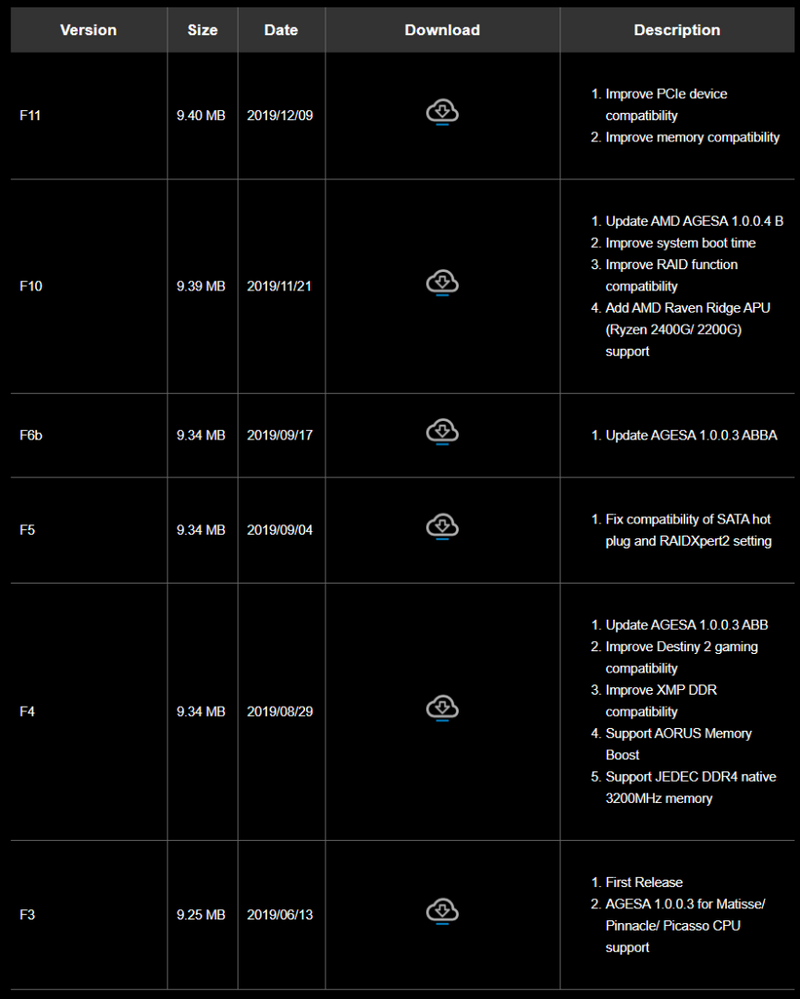- AMD Community
- Support Forums
- PC Processors
- Re: Ryzen 5 3600 system crashing when idle
PC Processors
- Subscribe to RSS Feed
- Mark Topic as New
- Mark Topic as Read
- Float this Topic for Current User
- Bookmark
- Subscribe
- Mute
- Printer Friendly Page
- Mark as New
- Bookmark
- Subscribe
- Mute
- Subscribe to RSS Feed
- Permalink
- Report Inappropriate Content
Ryzen 5 3600 system crashing when idle
Hello,
I recently purchase a Ryzen 5 3600 along with a Asus Prime B450 Plus and a G.SKILL Aegis 16 GB (2x8) f4-3000c16d and the power supply is a Crosair CX450M. I have installed both Windows 10 and Fedora 30, and in both OSes the system is unstable, meaning after a phew minutes of usage (browsing or even staying idle) the system would crash with a Blue Screen of Death or Kernel Panic.
BIOS is up to date to the latest version for the motherboard (1820 released 2019/09/24), already tried with another motherboard (Asus Prime X370 Pro) and same problem.
I've also tried removing one ram DIMM and system is still unstable.
No overclock has been done everything is set to the default values.
Any advice? or should i return the processor?
Thanks in advance
- Mark as New
- Bookmark
- Subscribe
- Mute
- Subscribe to RSS Feed
- Permalink
- Report Inappropriate Content
No, Ryzen 3000 works with AGESA AM4 ComboPI 0.0.7.2 and above so with AGESA 1.0.0.3ab it will definitely work.
- Mark as New
- Bookmark
- Subscribe
- Mute
- Subscribe to RSS Feed
- Permalink
- Report Inappropriate Content
I suggest for all, check for a BIOS update
also make sure cables are managed properly etc
reset the BIOS to default should be stable for 99% of users
- Mark as New
- Bookmark
- Subscribe
- Mute
- Subscribe to RSS Feed
- Permalink
- Report Inappropriate Content
Thank you for contributions. But there is a real technical issue and AMD must answer us. A lot of ryzen 3600, bought at release so first series of them, cant be used with agesa Above 1.0.0.3 . No matter what motherboard you got. Computer is not stable and crashes often with many bsod error codes. Its a real fact, and many users tried everything to resolve it. ( Bios settings, Windows settings, dram .....)
- Mark as New
- Bookmark
- Subscribe
- Mute
- Subscribe to RSS Feed
- Permalink
- Report Inappropriate Content
I have some very old RAM and I have had to use custom timings to get allow of my AM4 boards stable.
The RAM was originally from my old Z170 that I no longer use.
The most recent BIOS for my X570 has improved the situation a lot.
- Mark as New
- Bookmark
- Subscribe
- Mute
- Subscribe to RSS Feed
- Permalink
- Report Inappropriate Content
!!!!!! As I wrote above, I had BSOD and problems in MEMTEST on AGESA 1.0.0.4abba. I installed BIOS from AGESA 1.0.0.3ab and the problems with MEMTEST disappeared. I decided to try installing again BIOS from AGESA 1.0.0.4abba and the settings in the BIOS of the motherboard in CPU/VRM SETTINGS:
CPU Vcore Loadline Calibration - Turbo
Vcore SOC Loadline Calibration - Turbo
CPU Vcore Current Protection - High
PWM Phase Control - eXm Perf
With these settings, errors in MEMTEST disappeared. The frequencies of the FSB and NORTH BRIDGE were stabilized. Performance in tests increased by 5%. So far, everything is working fine. Most likely the problems are connected with the calibration of the processor power of the first lots and with the fact that in AGESA 1.0.0.4abba some settings were changed so that the processors reached the declared frequencies. And some processors began to work poorly. But this can be corrected by the settings in the BIOS of the motherboard. I think this is a good solution, but time will tell.
I have been testing my computer for 2 days. Everything works fine, no BSOD. Motherboard Gigabyte x570 aorus pro. Try changing the power settings on your boards, I think it is very likely that the processor will work as it should. But AMD needs to be informed about this problem, they must either replace these processors, or release an AGESA fix.
- Mark as New
- Bookmark
- Subscribe
- Mute
- Subscribe to RSS Feed
- Permalink
- Report Inappropriate Content
Image 3 months of discussion on our Ryzen 3rd gen it still need proper attention when it should have been ok out of the box
- Mark as New
- Bookmark
- Subscribe
- Mute
- Subscribe to RSS Feed
- Permalink
- Report Inappropriate Content
Hi, i have ryzen 5 3600 and mainboard Asus prime x370-a
Had the some Problem... Bsods...
I tried everything that is written above.
Only BIOS Version 4801 (AM4 ComboPI 0.0.7.2A) run for me stable...
- Mark as New
- Bookmark
- Subscribe
- Mute
- Subscribe to RSS Feed
- Permalink
- Report Inappropriate Content
Guys just thought I'd share my findings having just built a 3600 system and I had so many issues (like everyone) installing and then trying to get the system stable due to bsod at random times and when at idle.
System is
R5 3600
Asus Rog strix B450-f gaming
corsair ram 16GB, CMK16GX4M2B3200C16
PowerColor Radeon RX 580 Red Dragon V2 8192MB
Corsair CSSD-F480GBMP510 Force Series MP510 480 GB NVMe PCIe Gen3 x 4 M.2
corsair cx600 psu
I had initially loaded the latest bios 2901 and was having issues, error codes were pointing to a memory issue but it also felt like there may be a problem with the nvme drive, ran memtest and confirmed RAM was fine but was still having a few issues actually booting to windows.
So I did a clean install of windows and installed the latest AMD chipset driver before anything else, this made a difference straight away - loading in no issue and less bsod's but bsod still happening and when idle too.
So tried so tried rolling back the bios to 2801 and 2704, all random bsod.
I then rolled back to 2501 (which is what the mobo shipped with).
Since then I have had no issues at all for about 2 days, then playing division 2 system started crashing no bsod straight to reboot. I changed the PSU to an EVGA 750GQ - which is totally overkill I know but its been about 4 days now since then so nearly a week with no BSOD.
The PSU is just coincidence but I though worth mentioning.
The only thing I havent done is tried to max the RAM timings to their xmp profile. I'm afraid to fiddle further, I cant get over how difficult this has been just to get stable never mind overclocking.
And I just noticed there is a new bios release............I just dont think I dare risk it!!!
- Mark as New
- Bookmark
- Subscribe
- Mute
- Subscribe to RSS Feed
- Permalink
- Report Inappropriate Content
Something similar happens to me, BSOD does not throw me, but when browsing or playing, the application is closed with a CRASH or application error.
I have a post with that but nothing.
I updated today to see if I had a solution and the same thing came back. Searching online I found that taking out the processors from MSconfig, boot, advanced options. It is working without CRASH.
tests carried out with 2 and 8 cores. 4 hours without error vs Automatic mode 5 min error.
My PC is Ryzen 5 3600 and asus rog b450-f gaming Nvidia 1060 6gb
It would be good to help, to claim our guarantee.
- Mark as New
- Bookmark
- Subscribe
- Mute
- Subscribe to RSS Feed
- Permalink
- Report Inappropriate Content
Having the same issues for the last 6 weeks with a 3900X and X570 I AORUS PRO WIFI. Tried multiple bios revisions, now with F11. Multitude of BSOD, memory management, IRQL, critical process died, I have seen them all. I have tried 3 different RAM, with and without XMP it continues happening. Not sure what to do or how to make this stable...
- Mark as New
- Bookmark
- Subscribe
- Mute
- Subscribe to RSS Feed
- Permalink
- Report Inappropriate Content
kkimic have you tried bios F4 ?
- Mark as New
- Bookmark
- Subscribe
- Mute
- Subscribe to RSS Feed
- Permalink
- Report Inappropriate Content
I have only tried from F6b and newer, as my board was shipped with F6b.
What are the main differences if I installed F4? Is it more stable?
I have changed these settings below as suggested by another member:
CPU Vcore Loadline Calibration - Turbo
Vcore SOC Loadline Calibration - Turbo
CPU Vcore Current Protection - High
PWM Phase Control - eXm Perf
And seems to have made it a bit more stable, still get BSOD every now and then.
I have a PSU 600W rated Silverstone which I hope it is not the issue, didn't have any issue or BSOD before with my 6700K and 1080Ti, now with a 3900X and 2080 Super.
- Mark as New
- Bookmark
- Subscribe
- Mute
- Subscribe to RSS Feed
- Permalink
- Report Inappropriate Content
if you are going to use dual video cards you will need at least 850W of PSU or more.
this is the motivation for using the HX1000i which can run a pair of RTX Titans if desired
- Mark as New
- Bookmark
- Subscribe
- Mute
- Subscribe to RSS Feed
- Permalink
- Report Inappropriate Content
F4 is your bios version that uses AGESA 1.0.0.3ABB
In fact it looks like F5 is also using 1.0.0.3ABB, which is what seems to be stabilizing the ryzen 3600's from various users including myself, but since you are on a 3900x it might be different for you. If you are still having BSOD's, i would give F5 a shot.
- Mark as New
- Bookmark
- Subscribe
- Mute
- Subscribe to RSS Feed
- Permalink
- Report Inappropriate Content
leukosaima wrote:
F4 is your bios version that uses AGESA 1.0.0.3ABB
In fact it looks like F5 is also using 1.0.0.3ABB, which is what seems to be stabilizing the ryzen 3600's from various users including myself, but since you are on a 3900x it might be different for you. If you are still having BSOD's, i would give F5 a shot.
F11 is the BIOS that everyone should be using
- Mark as New
- Bookmark
- Subscribe
- Mute
- Subscribe to RSS Feed
- Permalink
- Report Inappropriate Content
Like many people here, I made an account just for this.
I built a PC more than two months ago, and I'm having 3-6 BSODs and/or crashes per day since first day. But only on minimal load or idle, when gaming pc was stable af. I was trying to fix it this whole time, tried everything i could find on the internet. Gone through different GPUs, PSUs, RAMs, HDDs, SSDs, like 4 Windows reinstals, few tries with linux (which worked just fine btw, strange).
My pc:
Ryzen 3600
MSI B450M Mortar MAX
HyperX 16gig RAM
RX5700XT
Corsair RM750X
But this thread right here, seems to be ONLY one on the internet to have answer and solution to this problem.
I reverted to 1.0.0.3ab like 2 hours ago, and I didnt have crash since then. Still not sure if its solved, because sometimes I could go for a few hours without crash, but it gives me hope.
So I wanna give a huge thanks to everyone in this thread for finding out and confirming the solution.
- Mark as New
- Bookmark
- Subscribe
- Mute
- Subscribe to RSS Feed
- Permalink
- Report Inappropriate Content
For most of us here (3600 users) 1.0.0.3ab is the last stable BIOS version, everything above that = idle BSODS.
I'd like to know whether we should just RMA our CPU's or wait for updated AGESA release?
Can someone from AMD explain why this is happening for so many 3600 users?
- Mark as New
- Bookmark
- Subscribe
- Mute
- Subscribe to RSS Feed
- Permalink
- Report Inappropriate Content
My friend have 3600 on gigabyte B450 board, and no issue at all. I kinda wonder whats the difference here, why some PCs with same components work just fine, and some crash. Faulty batch or what? Im pretty sure he doesnt have some old BIOS version. BTW 3 hours since BIOS downgrade, and no crash, by this time I would definitely get BSOD on newer BIOS.
I will probably wait for new BIOS, still have plenty of time to RMA.
- Mark as New
- Bookmark
- Subscribe
- Mute
- Subscribe to RSS Feed
- Permalink
- Report Inappropriate Content
For me, 1.0.0.3abb is working, anything after that is BSOD hell.
I doubt AMD is looking at this forum thread so talking to them directly here probably won't help.
I had started an RMA process for my 3600, but they are making me go through too many hoops to get approved, such as wanting me to take the CPU out and sending them a picture of the pins....... and then ill have to put it back in with new thermal paste to use the computer while i wait more, just take it back out to send it them later if its approved?
Seeing as i'm not 100% sure whether this is cpu issue or bios issue on what seems to be mostly ASUS, MSI, and Gigabyte, i will wait for more BIOS versions and try them as they are released. I have saved a profile in my bios so its easy to revert to 1.0.0.3abb and reapply the bios settings i have currently, which is working great. Absolute worst case i am stuck with 1.0.0.3abb but it's not that bad i suppose.
- Mark as New
- Bookmark
- Subscribe
- Mute
- Subscribe to RSS Feed
- Permalink
- Report Inappropriate Content
Glad to hear that we were able to help.
- Mark as New
- Bookmark
- Subscribe
- Mute
- Subscribe to RSS Feed
- Permalink
- Report Inappropriate Content
I also created account just because of this mess.
I have the same problem, Ryzen 5 3600 with ASUS Prime B450M-K.
It only works moderatly stable with BIOS 1814 (1.0.0.3 Patch ABB). 2 days no BSOD for now, but with 1820 (AGESA 1.0.0.3ABBA) there were like 8-10 BSODs per day, only when idle or office work.
I tried Gigabyte b450M DS3H but the pc wouldn't post up with any bios version. So I put in Ryzen 5 3400G which worked instantly with no BSOD.
Apparently it is a bad batch issue, and I don't believe AMD hasn't seen this discussion. Because some 3600 work on any version of AGESA, while others only with 1.0.0.3 ABB...
It's time for RMA.
- Mark as New
- Bookmark
- Subscribe
- Mute
- Subscribe to RSS Feed
- Permalink
- Report Inappropriate Content
I have an MSI X570 Gaming Plus mobo and Ryzen 5 3600, and like so many others here, it seems that being on 1.0.0.3abb is the solution to the random BSODs as well. I have an RMA pending, but if the horror story from earlier holds any water (having to send in pictures of the CPU's pins), I'll just live with 1.0.0.3abb until they get their act together -- IF they get their act together.
- Mark as New
- Bookmark
- Subscribe
- Mute
- Subscribe to RSS Feed
- Permalink
- Report Inappropriate Content
there is 1.0.0.4 B which should be available to be installed in all x570 boards by now
- Mark as New
- Bookmark
- Subscribe
- Mute
- Subscribe to RSS Feed
- Permalink
- Report Inappropriate Content
Not sure if I was clear: I get BSODs on 1.0.0.4b, soooo...
...yeah. The latest BIOS for my board is A6, one release after 1.0.0.4b was released for my specific mobo.
It still BSODs.
- Mark as New
- Bookmark
- Subscribe
- Mute
- Subscribe to RSS Feed
- Permalink
- Report Inappropriate Content
trevayne wrote:
Not sure if I was clear: I get BSODs on 1.0.0.4b, soooo...
...yeah. The latest BIOS for my board is A6, one release after 1.0.0.4b was released for my specific mobo.
It still BSODs.
check your RAM timing as some memory does not work well with AMD processors
- Mark as New
- Bookmark
- Subscribe
- Mute
- Subscribe to RSS Feed
- Permalink
- Report Inappropriate Content
Works fine on 1.0.0.3abb, yet not on 1.0.0.4b? I perused Corsair's forums about timings for Vengeance LPX 2x8GB. To humor my curiosity, I jumped to A6 (which is after 1.0.0.4b released) and adjusted the timings per the specifications noted by the posters there. Still got a BSOD. Came back to A3 (1.0.0.3abb), everything is fine.
- Mark as New
- Bookmark
- Subscribe
- Mute
- Subscribe to RSS Feed
- Permalink
- Report Inappropriate Content
trevayne wrote:
Works fine on 1.0.0.3abb, yet not on 1.0.0.4b? I perused Corsair's forums about timings for Vengeance LPX 2x8GB. To humor my curiosity, I jumped to A6 (which is after 1.0.0.4b released) and adjusted the timings per the specifications noted by the posters there. Still got a BSOD. Came back to A3 (1.0.0.3abb), everything is fine.
I have a MSI X570 and until I the latest BIOS surfaced, I had to use custom RAM timing to get my G.Skill RAM to work at all. The older ROM with defaults BSODed the system several times a day.
- Mark as New
- Bookmark
- Subscribe
- Mute
- Subscribe to RSS Feed
- Permalink
- Report Inappropriate Content
That's unfortunate, Hardcore, on what you had to go through to get your RAM to even work. I'm glad, though, that you personally have no troubles on the latest AGESA for your motherboard. As I said, I did fiddle with the timings on 1.0.0.4b as per direction of folks with the same RAM I have, and the BSODs were still a thing. It's rather sad what lengths one has to go through for this stuff to even function.
- Mark as New
- Bookmark
- Subscribe
- Mute
- Subscribe to RSS Feed
- Permalink
- Report Inappropriate Content
Agreed, always so much tinkering with AMD. All my intel builds have always just worked with no damn fuss.
I also think that hardcoregames just doesn't have the same cpu problem this thread is concerned with.
Myself i have also tried latest bios versions with stock ram and even ridiculously conservative ram speeds and timings, didn't help.
- Mark as New
- Bookmark
- Subscribe
- Mute
- Subscribe to RSS Feed
- Permalink
- Report Inappropriate Content
trevayne wrote:
That's unfortunate, Hardcore, on what you had to go through to get your RAM to even work. I'm glad, though, that you personally have no troubles on the latest AGESA for your motherboard. As I said, I did fiddle with the timings on 1.0.0.4b as per direction of folks with the same RAM I have, and the BSODs were still a thing. It's rather sad what lengths one has to go through for this stuff to even function.
If you are experiencing crashes, try adding a step to the top 4 rows in the RAM timing
so given 16-18-18-38, use 17-19-19-39
and see if that will POST and if it is stable
- Mark as New
- Bookmark
- Subscribe
- Mute
- Subscribe to RSS Feed
- Permalink
- Report Inappropriate Content
Hi all,
Today I received a brand new R5 3600 CPU (old CPU has been replaced under RMA due to idle crashing/BSODS) and so far...everything works perfectly fine! (I'm using 1.0.0.4 B BIOS on Tomahawk MAX MB).
On new CPU Prime95 worked for more than an hour without any errors, while on old CPU, 2 threads crashed almost instantly after I started stress-test. I also haven't experienced any BSODS/crashes.
So it turns out that the people who mentioned faulty batch hypothesis were right, because the only thing that I've changed in my setup was the CPU.
PS. It took them 41 days to replace the faulty CPU, so I was forced to spend additional money on backup CPU, because otherwise, I wouldn't have access to my PC for more than a month. Additionally, the lack of reaction from AMD regarding this issue makes this my last AMD build.
- Mark as New
- Bookmark
- Subscribe
- Mute
- Subscribe to RSS Feed
- Permalink
- Report Inappropriate Content
Thank you so much for this information, i will have to see if I can complete my RMA as well
- Mark as New
- Bookmark
- Subscribe
- Mute
- Subscribe to RSS Feed
- Permalink
- Report Inappropriate Content
41 days?! That's really inexcusable. Now I'm not sure I want to even go through the RMA process.
- Mark as New
- Bookmark
- Subscribe
- Mute
- Subscribe to RSS Feed
- Permalink
- Report Inappropriate Content
it's rather unusual that a CPU is faulty, the manufacturing is usually pretty robust to find faults
- Mark as New
- Bookmark
- Subscribe
- Mute
- Subscribe to RSS Feed
- Permalink
- Report Inappropriate Content
With the amount of people with Ryzen 5 3600/x and system restarts during idle, does point to a CPU error.
I've been having the same issue as most here, but i wouldn't call mine BSOD, but more like the system just restarts when idle, no BSOD.
Now i wasn't just having restarts in Windows, i got them the first time i booted the computer. I couldn't even install windows to my M.2. I installed Windows by underclocking my CPU (3600X) to 3400 and RAM to 1866.
That let me get into Windows, also while in Windows 10 64 bit Workstation, i changed the power plan to HIGH.
I was than able to load my system defaults in the UEFI ( So CPU, RAM were defaut speeds) and i could also than overclock the RAM to it's 3200.
I was able to use this for about a day before it gave up. It's really pointing to a CPU undervolt issue or memory controller on the die. I've tested 3 motherboards all B450s Asrock, Asus and all have the same issues.
You wouldn't expect every motherboard to carry the same result with a different brand, being a different company altogether.
Ryzen 3600X
G Skill 32Gb 16Gbx2
Asus Strix B450-F Gaming, Asrock B450 Pro 4 x2 (i tested 2 of the Asrocks, bith same issue)
Seasonic XP2 660 (Currently runs perfect on a Dual Xeon 2670s with a GTX 1070 underfull load).
I do find it odd that review sites are not reporting the same issues with their 3600/x, I find that very very odd.
- Mark as New
- Bookmark
- Subscribe
- Mute
- Subscribe to RSS Feed
- Permalink
- Report Inappropriate Content
Thanks for your reply!
I have the same problem and configuration:
a Ryzen 5 3600 with a MSI Tomahawk Max.
weird glitches, appearing graphical issues, Google Chrome not starting or freezing within 10 seconds. Many programs using simple 2D graphics not working, but on the other hand I was able to reinstall W10 without any problems.
detection of problem; after excluding everything, even returned my MB without any results, I used OCCT and monitored the processor during stress tests. Voltage and MHz of all cores are good, except the power consumption of 1 single core. Also, many errors during the test.
solution: using the program AMD RYZEN MASTER I disabled 2 of 6 cores. Apparently that is necessary if you use hyperthreading. With only 4 cores enabled everything runs smoothly.
long story short; I send my CPU for RMA replacement today. I hope it’s a batch issue and not a design flaw. Go AMD!
- Mark as New
- Bookmark
- Subscribe
- Mute
- Subscribe to RSS Feed
- Permalink
- Report Inappropriate Content
It was replaced within a week and all problems where solved..
- Mark as New
- Bookmark
- Subscribe
- Mute
- Subscribe to RSS Feed
- Permalink
- Report Inappropriate Content
Curious as to the batch number on the new cpu did you notice what it was? cpu i purchased in dec was 2019 week 19 build, so getting replacement from amazon next week.
- Mark as New
- Bookmark
- Subscribe
- Mute
- Subscribe to RSS Feed
- Permalink
- Report Inappropriate Content
I am still struggling with my 3900X and X570i Aorus Pro Wifi, BSOD in games and both now under load and more frequently on idle. AMD has suggested by email I return to the retailer. I am just thinking there is more just for it to be the board than the CPU, so will return both not just the CPU. Did not want to go back to Intel but I did not see any BSOD for 4 years straight on my old 6700K.
- Mark as New
- Bookmark
- Subscribe
- Mute
- Subscribe to RSS Feed
- Permalink
- Report Inappropriate Content
my processor crashes with manual overclock to 4.2ghz and i'm getting bsods on agesa 1.0.0.4b. hope new agesa will fix that because i bought my cpu in another country and it will be problematic to rma it