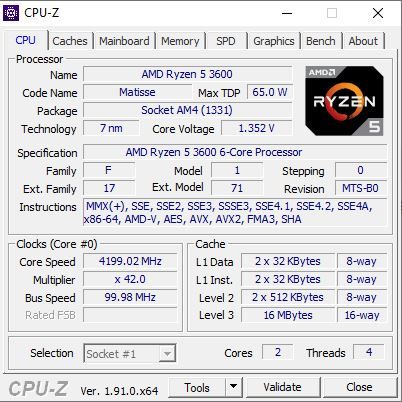- AMD Community
- Communities
- PC Processors
- PC Processors
- Re: Ryzen 5 3600 shows 2 cores 4 threads when it s...
PC Processors
- Subscribe to RSS Feed
- Mark Topic as New
- Mark Topic as Read
- Float this Topic for Current User
- Bookmark
- Subscribe
- Mute
- Printer Friendly Page
- Mark as New
- Bookmark
- Subscribe
- Mute
- Subscribe to RSS Feed
- Permalink
- Report Inappropriate Content
Ryzen 5 3600 shows 2 cores 4 threads when it should have 6 cores 12 threads
Hi, My fairly new processor is showing that it has 2 cores 4 threads in task manager and I am concerned. It has been at this for all I have had it and I can't get it to boot to 6 cores and 12 threads. I have tried Ryzen Master and when I finish downloading it, it never fully installs.
My PC parts:
CPU: Ryzen 5 3600
GPU: RTX 2060 Super
RAM: T-Force Delta RGB 2x8GB
POWER SUPPLY: 650 Watt
MOTHERBOARD: B450M GAMING PLUS (MS-7B87)
- Mark as New
- Bookmark
- Subscribe
- Mute
- Subscribe to RSS Feed
- Permalink
- Report Inappropriate Content
Download CPU-z and see what it shows.
Also have a look at what's shown in the bios.
- Mark as New
- Bookmark
- Subscribe
- Mute
- Subscribe to RSS Feed
- Permalink
- Report Inappropriate Content
Hi, It may be worth showing an image of the issue to see if any of the settings are incorrect.
- Mark as New
- Bookmark
- Subscribe
- Mute
- Subscribe to RSS Feed
- Permalink
- Report Inappropriate Content
- Mark as New
- Bookmark
- Subscribe
- Mute
- Subscribe to RSS Feed
- Permalink
- Report Inappropriate Content
Well that does seem to be a 2 core 3600.
Have a look at the motherboard tab and see what bios version you are running.
And if you haven't already download and install the latest AMD chipset drivers.
- Mark as New
- Bookmark
- Subscribe
- Mute
- Subscribe to RSS Feed
- Permalink
- Report Inappropriate Content
- Type ‘msconfig’ into the Windows Search Box and hit Enter.
- Select the Boot tab and then Advanced options.
- Check that the number of processors box isn't ticked
- Mark as New
- Bookmark
- Subscribe
- Mute
- Subscribe to RSS Feed
- Permalink
- Report Inappropriate Content
I just did that and now I have 4 cores 8 threads. It was an upgrade but I still need to get to 6 cores 12 threads. Any more options?
- Mark as New
- Bookmark
- Subscribe
- Mute
- Subscribe to RSS Feed
- Permalink
- Report Inappropriate Content
If your mother board is running the lates bios then you either have a bad board or bad cpu. I would talk to MSi support. They should be able to help you figure out which is the issue. If the board was fine before with an older processor, the likely it is the CPU, but is this is a new build then either could be the issue. You might as well ask AMD about this too: https://www.amd.com/en/support/contact-email-form
- Mark as New
- Bookmark
- Subscribe
- Mute
- Subscribe to RSS Feed
- Permalink
- Report Inappropriate Content
You may need to do a fresh windows install, have seen the same thing happen before with some user who have just upgraded from Ryzen 2k to 3k CPUs (same board) without doing a fresh windows install and not keeping windows 10 up to date, it rarely happens but when it does the only solution was a reinstall of Windows10.
Other than that you could try updating to the latest chipset drivers available from AMD and updating your Bios to the latest non Beta version, then after rebooting run Ryzen Master and check if all cores are available and are usable.
- Mark as New
- Bookmark
- Subscribe
- Mute
- Subscribe to RSS Feed
- Permalink
- Report Inappropriate Content
hey, just had same thing happen today. i needed to download all the motherboard drivers, restart, then worked for me