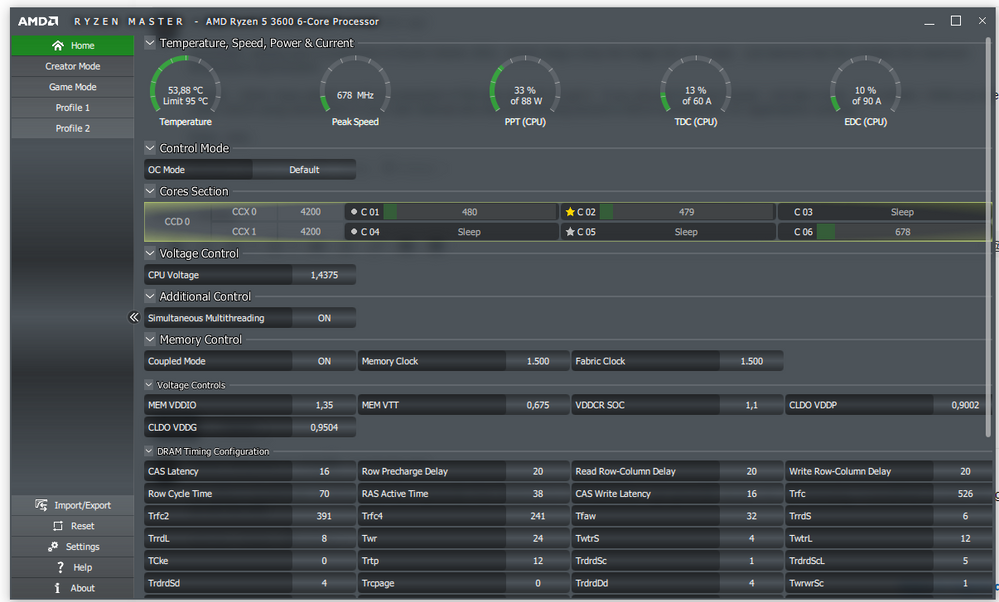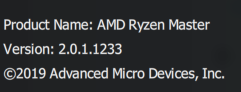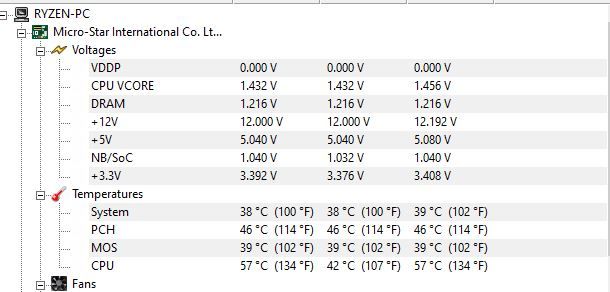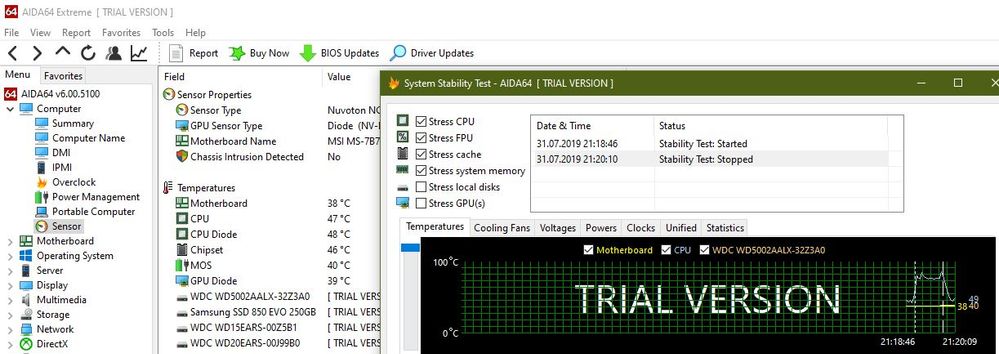- AMD Community
- Communities
- PC Processors
- PC Processors
- Re: Ryzen 5 3600 on an MSI B450M Mortar. High temp...
PC Processors
- Subscribe to RSS Feed
- Mark Topic as New
- Mark Topic as Read
- Float this Topic for Current User
- Bookmark
- Subscribe
- Mute
- Printer Friendly Page
- Mark as New
- Bookmark
- Subscribe
- Mute
- Subscribe to RSS Feed
- Permalink
- Report Inappropriate Content
Ryzen 5 3600 on an MSI B450M Mortar. High temperatures
Hi,
I got these two 3 days ago. CPU temperatures seemed high to me. Idle in windows, cpu temp randomly jumps from 42c to 50s and 60s. I tested running Prime95 with blended settings. Temp was fixed to 55c. Then I tried smallest ffts. CPU temp jumped 84c in 30-40 seconds. I tested with AeroCool Likai240 water cooler. Is there a problem or running at these temps is normal for this cpu?
- Mark as New
- Bookmark
- Subscribe
- Mute
- Subscribe to RSS Feed
- Permalink
- Report Inappropriate Content
spookslam, the AMD Processor Specifications do not contain 'Max Temps' for Ryzen 3, so until we hear differently I assume that AMD is convinced that the control code running in the processor can deal with the temperature. I hope someone from AMD will clear this up soon - I have opened a Ticket. In general with all Ryzens, temperatures jumping around is normal - we are told. Enjoy, John.
- Mark as New
- Bookmark
- Subscribe
- Mute
- Subscribe to RSS Feed
- Permalink
- Report Inappropriate Content
Thank you, John. I'll be waiting to hear the news too.
- Mark as New
- Bookmark
- Subscribe
- Mute
- Subscribe to RSS Feed
- Permalink
- Report Inappropriate Content
spookslam, please post a screenshot of Ryzen Master (RM) - simply drag-n-drop the image into your reply. Just learned that RM contains the maximum temperature specification.
mlxg56, I think I have asked you for a screenshot of RM also and did not get it. If you will post it in your thread, I will take a look. Site unseen, I think you need to a Clear CMOS using instructions in your User Manual and stop any messing around in BIOS including any OC applications running!
Enjoy, John.
- Mark as New
- Bookmark
- Subscribe
- Mute
- Subscribe to RSS Feed
- Permalink
- Report Inappropriate Content
Here is my Ryzen Master screen shot.
- Mark as New
- Bookmark
- Subscribe
- Mute
- Subscribe to RSS Feed
- Permalink
- Report Inappropriate Content
I also found this in the MSI Command Center.Maximum TDP value is shown as 128.
- Mark as New
- Bookmark
- Subscribe
- Mute
- Subscribe to RSS Feed
- Permalink
- Report Inappropriate Content
spookslam, your RM look fine. I do not believe in MB Vendor applications and your AMD Processor specification says TDP is 65 Watts. I strongly recommend you uninstall MSI Command Center! Your RM Peak Speed 678 MHz looks silly and I think needs to be reported to AMD Online Support. Make sure you are running the latest RM version, 2.0.0.1192, then please open a ticket and supply the RM screenshot. Thanks and enjoy, John.
- Mark as New
- Bookmark
- Subscribe
- Mute
- Subscribe to RSS Feed
- Permalink
- Report Inappropriate Content
Peak Speed changes every single second. You can see 400mhz one second and other second 4127mhz, the other second 2120mhz. It is not fixed or stable. Changes continuously. I have just installed Ryzen Master, so probably running the latest version.
- Mark as New
- Bookmark
- Subscribe
- Mute
- Subscribe to RSS Feed
- Permalink
- Report Inappropriate Content
Thanks, spookslam. I hope you will open a Support Ticket with AMD. Thanks and enjoy, John.
- Mark as New
- Bookmark
- Subscribe
- Mute
- Subscribe to RSS Feed
- Permalink
- Report Inappropriate Content
Sorry, but I didn't understand exactly why I should open an AMD support ticket. Because of the high temperatures?
- Mark as New
- Bookmark
- Subscribe
- Mute
- Subscribe to RSS Feed
- Permalink
- Report Inappropriate Content
Certainly do as you wish, spookslam, but those numbers do not look useful to me. If OK with you, just let it go. Enjoy, John.
- Mark as New
- Bookmark
- Subscribe
- Mute
- Subscribe to RSS Feed
- Permalink
- Report Inappropriate Content
I opened a Support Ticket as you said. Waiting for reply.
- Mark as New
- Bookmark
- Subscribe
- Mute
- Subscribe to RSS Feed
- Permalink
- Report Inappropriate Content
Thanks, spookslam. Maybe this is intended but hopefully AMD will tell us. Thanks and enjoy, John.
- Mark as New
- Bookmark
- Subscribe
- Mute
- Subscribe to RSS Feed
- Permalink
- Report Inappropriate Content
Speaking of which, please check the graphics below. In the first picture, CPU temp was harmonically going up and down between 50C and 55Cn In the second picture, it was fixed to 60C somehow. All graphics recorded idle on windows desktop only Ryzen Master running.
- Mark as New
- Bookmark
- Subscribe
- Mute
- Subscribe to RSS Feed
- Permalink
- Report Inappropriate Content
- Mark as New
- Bookmark
- Subscribe
- Mute
- Subscribe to RSS Feed
- Permalink
- Report Inappropriate Content
No. Mine is dynamically jumping up an down generally from 3300mhz to 4125/4200mhz. I get generally around 45c-52c browsing. It sometimes exceeds 52c going up like 60c-69c.
- Mark as New
- Bookmark
- Subscribe
- Mute
- Subscribe to RSS Feed
- Permalink
- Report Inappropriate Content
i have the exact same temps and the exact same "boost jumps" using an msi b450m gaming plus i keep looking around but it seems like most people are having the same exact thing so safe to assume its either a beta bios issue or just usual temp for a 7nm chip
- Mark as New
- Bookmark
- Subscribe
- Mute
- Subscribe to RSS Feed
- Permalink
- Report Inappropriate Content
- Exactly. Yesterday I was convinced that the numbers are normal. Before that I saw that CPU-Z showing that the CPU runs at high core voltages around 1.42v-1.46 and boost clock speed as well. It was an anxiety to me having those numbers because it was constantly boosting clock and keeping hight core voltage but then, I went to power options in control panel. I changed windows power plan from AMD Ryzen High Performance to Balanced. Now the core voltage fluctuates. Best power plan AMD Ryzen Power Saver. Core voltage goes around 1.35 and there is no significant performance loss. Today I am convinced to use AMD Ryzen High Performance power plan with 1.45 core voltage with maximum performance.
- Mark as New
- Bookmark
- Subscribe
- Mute
- Subscribe to RSS Feed
- Permalink
- Report Inappropriate Content
temporarily fixed it by adding a -0.1 offset under core voltage in bios you lose a small tiny bit of single core performance (went from benching 109 to 105 in userbenchmark) but my temps went down by alot (35-40 idling) (60-75) while gaming and no more jumps to 80 whatsoever found this fix on reddit and its a pretty good thing until they release new bios which aren't in beta
- Mark as New
- Bookmark
- Subscribe
- Mute
- Subscribe to RSS Feed
- Permalink
- Report Inappropriate Content
I've noticed that CPU-Z and windows task manager shows that the CPU is constantly boosted and core voltage is rolling around 1.42-1.46 whici is, I guess, an issue. On the other hand, Ryzen Master shows low clock speeds but high core voltages around 1.42-.1.45.
- Mark as New
- Bookmark
- Subscribe
- Mute
- Subscribe to RSS Feed
- Permalink
- Report Inappropriate Content
Weird, spookslam. I have no explanation. Speed in the first is varying a lot and much more constant in the second. At least these two correlate. W10 always seems to be doing something strange. Enjoy, John.
- Mark as New
- Bookmark
- Subscribe
- Mute
- Subscribe to RSS Feed
- Permalink
- Report Inappropriate Content
Latest drivers 1.07.29 and bios 7B89v19 from 30/7/2019 and everything is ok now. Maybe a bit too high for the load of all cores (1.37V) but I think that it is within acceptable limits.
- Mark as New
- Bookmark
- Subscribe
- Mute
- Subscribe to RSS Feed
- Permalink
- Report Inappropriate Content
Thank you for the info. I am glad that you have fine values now. But I can't find find the new AMD Chipset driver. Can you give me the link? I checked B450 chipset driver but there is still 1.07.07.0725 version.
- Mark as New
- Bookmark
- Subscribe
- Mute
- Subscribe to RSS Feed
- Permalink
- Report Inappropriate Content
https://download.amd.com/drivers/amd_chipset_drivers.exe
- Mark as New
- Bookmark
- Subscribe
- Mute
- Subscribe to RSS Feed
- Permalink
- Report Inappropriate Content
Thank you for the link. I installed both bios and the driver then checked my idle temp and voltages. Unfortunately nothing changed for me. I so sad.
- Mark as New
- Bookmark
- Subscribe
- Mute
- Subscribe to RSS Feed
- Permalink
- Report Inappropriate Content
Which power profile do you use? I use Ryzen Balanced.
- Mark as New
- Bookmark
- Subscribe
- Mute
- Subscribe to RSS Feed
- Permalink
- Report Inappropriate Content
I also use AMD Ryzen Balanced.
- Mark as New
- Bookmark
- Subscribe
- Mute
- Subscribe to RSS Feed
- Permalink
- Report Inappropriate Content
Do you have the latest version of Ryzen Master? Ultimately, I can send you my bios settings.
- Mark as New
- Bookmark
- Subscribe
- Mute
- Subscribe to RSS Feed
- Permalink
- Report Inappropriate Content
No. I have the previous one. Will update now and share the result.
- Mark as New
- Bookmark
- Subscribe
- Mute
- Subscribe to RSS Feed
- Permalink
- Report Inappropriate Content
Ok, I installed everything up to date. Now ryzen master shows consistent temperature aroud 43-45C at idle. But Aida64 still shows jumps from 41C to 60Cs. I also tried a stress test with Aida64. Temperature hit 88C degrees in a short time. Check the graphic, the peak point is 88C degrees.
- Mark as New
- Bookmark
- Subscribe
- Mute
- Subscribe to RSS Feed
- Permalink
- Report Inappropriate Content
Just a little update: Here you can see the temperature graphic line is now pretty much straight. Before it was always a zigzag shape.
- Mark as New
- Bookmark
- Subscribe
- Mute
- Subscribe to RSS Feed
- Permalink
- Report Inappropriate Content
Weird. Especially since I have a smaller radiator than you (MasterLiquid ML120L RGB) and maximum temperature is 81 degrees in a stress test.
Maybe these bios settings will change something for you?
- Mark as New
- Bookmark
- Subscribe
- Mute
- Subscribe to RSS Feed
- Permalink
- Report Inappropriate Content
Those settings definitely worked VERY well. Check the voltages below. It dropped to 1.1v at idle with Ryzen Balanced power plan. Thank you for your share and help.
- Mark as New
- Bookmark
- Subscribe
- Mute
- Subscribe to RSS Feed
- Permalink
- Report Inappropriate Content
i have a b450 tomahawk and a ryzen 5 3600, can i use ur settings aswell?
- Mark as New
- Bookmark
- Subscribe
- Mute
- Subscribe to RSS Feed
- Permalink
- Report Inappropriate Content
Yes, from what I know it is practically the same motherboard from the same manufacturer. So if you have such options in the bios it should work. Let me know if it works. I'm curious.
- Mark as New
- Bookmark
- Subscribe
- Mute
- Subscribe to RSS Feed
- Permalink
- Report Inappropriate Content
so i tried your settings and according to hwinfo my idle temps dropped by a few degrees. Its my first time actually feeling comfortable with my temps.
Thanks for that ![]()
But what does "Typical current idle" mean/do ?
- Mark as New
- Bookmark
- Subscribe
- Mute
- Subscribe to RSS Feed
- Permalink
- Report Inappropriate Content
Edit: my ambient temps today were ~25C instead of ~35C, not sure if the temps after the bios changes are affected by this.
During gaming my average temps were ~60C today instead of ~65C and idle are about ~39C instead of ~46C.
I will check again when ambient temps rise.
I also noticed that i still get temperature spikes, not sure how to fix that
- Mark as New
- Bookmark
- Subscribe
- Mute
- Subscribe to RSS Feed
- Permalink
- Report Inappropriate Content
From what is written here is a problem related to the power supply which is strange because I have a new Corsair CX550M. I do not know why the auto setting does not work well. As for temperature jumps, I also have them. When the processor needs frequencies to jump then the voltage also jumps. So I think this is completely normal and probably can not be eliminated.
- Mark as New
- Bookmark
- Subscribe
- Mute
- Subscribe to RSS Feed
- Permalink
- Report Inappropriate Content
I use an old Thermaltake Smartpower 80plus Bronze 750w power supply. I turned idle control setting to "auto" and it works fine. I only enabled AMD Cool 'n' Quiet. Then voltages and temperatures went better afterwards. But still high temperatures under stress test.
- Mark as New
- Bookmark
- Subscribe
- Mute
- Subscribe to RSS Feed
- Permalink
- Report Inappropriate Content
same here, corsair tx550m