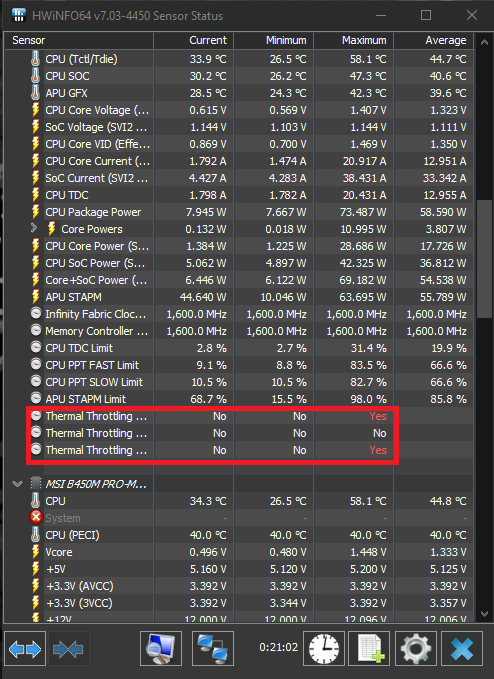- AMD Community
- Communities
- PC Processors
- PC Processors
- Ryzen 5 3400G Cooled very well but it's thermal th...
PC Processors
- Subscribe to RSS Feed
- Mark Topic as New
- Mark Topic as Read
- Float this Topic for Current User
- Bookmark
- Subscribe
- Mute
- Printer Friendly Page
- Mark as New
- Bookmark
- Subscribe
- Mute
- Subscribe to RSS Feed
- Permalink
- Report Inappropriate Content
Ryzen 5 3400G Cooled very well but it's thermal throttling for some reason
Hello,
As the title said, my APU throttles for no apparent reason.
I'm experiencing a short fps drop for about 10 seconds and it goes as low as 5fps. This is happening only in 2 games so far (Enlisted and Wreckfest), but others run fine. I'm using 1080p resolution and lowest settings for Enlisted and it runs fine until it starts to throttle.
I had HWiNFO64 running in a background while i was playing and when i opened it this is what i saw:
As you can see, temperatures are not high at all so i don't see why or how this is possible.
The rest of the specs:
Mobo: MSI B450M PRO-M2
Ram: Crucial Ballistix Sport 16GB(2x8) @3200mHz
Cpu cooler: Cooler Master MA410P
PSU: 750W
OS: WIN10
I'm sure i forgot something so if you have any questions feel free to ask.
Thanks
Solved! Go to Solution.
- Mark as New
- Bookmark
- Subscribe
- Mute
- Subscribe to RSS Feed
- Permalink
- Report Inappropriate Content
Well i guess it's a problem with cheap motherboard then and it's vrm isn't good enough to deliver enough power to the APU. I'm going to mark this as a solution (Buy a better motherboard with more power delivery phases and a good vrm cooling) and end this topic. Thanks to everyone who took their time to reply and try to help.
- Mark as New
- Bookmark
- Subscribe
- Mute
- Subscribe to RSS Feed
- Permalink
- Report Inappropriate Content
Bro i have the same issue on msi a320m-a pro max
Please tell me if you found a solution
- Mark as New
- Bookmark
- Subscribe
- Mute
- Subscribe to RSS Feed
- Permalink
- Report Inappropriate Content
Your motherboard has no heatsink on the power delivery. Overheating VRM might be the cause of the thermal throttling.
Try pointing a fan at the VRM (above and left of the CPU socket) and see if this helps.
- Mark as New
- Bookmark
- Subscribe
- Mute
- Subscribe to RSS Feed
- Permalink
- Report Inappropriate Content
43W power load is too much for the SoC VRMs (top side) on your motherboard, hwinfo64 shows that throttling occurred due to POCHOT EXT assertion which is caused by external components (not CPU) on mb overheat.
Have to either limit fps in mentioned games/ set direct airflow over these VRMs/ get another motherboard with SoC VRM heatsink.
- Mark as New
- Bookmark
- Subscribe
- Mute
- Subscribe to RSS Feed
- Permalink
- Report Inappropriate Content
Thank you for the info. I've made a heatsink and placed it over the mosfets(marked in red) but it turns out they weren't the part of the vrm that's overheating. I was thinking to do the same for the ones above(marked in yellow) but i had no idea if that's part of the vrm too. Also do you know if these marked in blue are also the part of the vrm?
https://imgur.com/4fFx3Yu
- Mark as New
- Bookmark
- Subscribe
- Mute
- Subscribe to RSS Feed
- Permalink
- Report Inappropriate Content
Good picture
Yes, it's the SoC VRM (including yellow and blue). It is weaker compared to the other side (red), yet in your workload from the first post was consuming more power since Vega 11 IGPU was under full load.
- Mark as New
- Bookmark
- Subscribe
- Mute
- Subscribe to RSS Feed
- Permalink
- Report Inappropriate Content
Thank you very much. I'm going to make some heat sinks for that part too and see how it goes. I'll post results.
- Mark as New
- Bookmark
- Subscribe
- Mute
- Subscribe to RSS Feed
- Permalink
- Report Inappropriate Content
Ok, i've placed heat sinks on the rest of the mosfets and the temp remained the same at 96c...I think this might be an error in the bios or the sensor doesn't work properly.
- Mark as New
- Bookmark
- Subscribe
- Mute
- Subscribe to RSS Feed
- Permalink
- Report Inappropriate Content
Is it showing 96C when idle or during tests?
On your screenshot in the first post there was no VR MOS sensor information
- Mark as New
- Bookmark
- Subscribe
- Mute
- Subscribe to RSS Feed
- Permalink
- Report Inappropriate Content
Yeah it annoyed me so i turned it off. The temp is the same both in idle and under load at 96-98c.
https://prnt.sc/12bvs9w
- Mark as New
- Bookmark
- Subscribe
- Mute
- Subscribe to RSS Feed
- Permalink
- Report Inappropriate Content
Technically it's the mainboard (chipset) temperature, it's not related to the VRM and it doesn't seem to be working properly.
Try to run the games you had issues with earlier (Enlisted and Wreckfest) to check if there will be throttling
- Mark as New
- Bookmark
- Subscribe
- Mute
- Subscribe to RSS Feed
- Permalink
- Report Inappropriate Content
Could be a bios version or some thing like that!! By the way a have this problem but the temperature is normal never get 60°C on CPU also on motherboard
(my board is msi a320m-a pro max)
Still searching for solution...
- Mark as New
- Bookmark
- Subscribe
- Mute
- Subscribe to RSS Feed
- Permalink
- Report Inappropriate Content
If you have 3400G running on a320m-a pro max then most likely the issue is the same.
There are no SoC VRM thermal sensors (which you can observe with software) on most budget motherboards, yet these motherboards aren't capable of providing Vega11 IGPU with enough power under full load during long gaming sessions due to SoC VRM throttling.
It's a hardware, not a BIOS problem.
The solution would be the same with OP's here and in this thread https://community.amd.com/t5/graphics/please-help-ryzen-5-3350g-drop-in-frequency-of-igpu/m-p/466854...
- Mark as New
- Bookmark
- Subscribe
- Mute
- Subscribe to RSS Feed
- Permalink
- Report Inappropriate Content
Well i guess it's a problem with cheap motherboard then and it's vrm isn't good enough to deliver enough power to the APU. I'm going to mark this as a solution (Buy a better motherboard with more power delivery phases and a good vrm cooling) and end this topic. Thanks to everyone who took their time to reply and try to help.
- Mark as New
- Bookmark
- Subscribe
- Mute
- Subscribe to RSS Feed
- Permalink
- Report Inappropriate Content
Yes, those are all chips you should be putting heat sinks on.
- Mark as New
- Bookmark
- Subscribe
- Mute
- Subscribe to RSS Feed
- Permalink
- Report Inappropriate Content
Thank you very much. ❤️