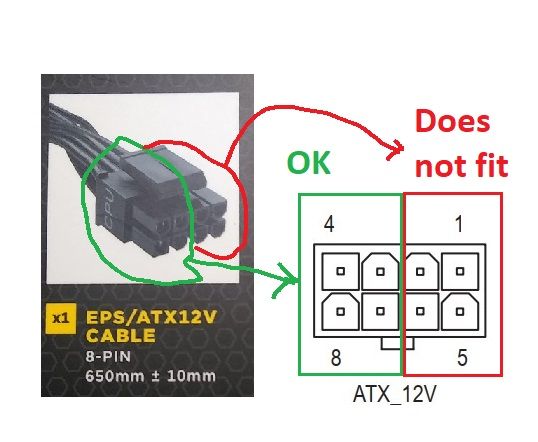- AMD Community
- Support Forums
- PC Processors
- Re: Ryzen 5 2400g Pin CPU power connectors require...
PC Processors
- Subscribe to RSS Feed
- Mark Topic as New
- Mark Topic as Read
- Float this Topic for Current User
- Bookmark
- Subscribe
- Mute
- Printer Friendly Page
- Mark as New
- Bookmark
- Subscribe
- Mute
- Subscribe to RSS Feed
- Permalink
- Report Inappropriate Content
Ryzen 5 2400g Pin CPU power connectors required on the motherboards.
Hello. I will buy an Asus Prime B450m-a/csm motherboard which has 8 pin CPU power connector and I have a Ryzen 5 2400g, also I have a Gigabyte B700H Power Supply 700W which has 4+4 CPU power connector.
I bought a 700W PSU because further upgrades like high-end graphics card.
So my question is:
Do I need to connect 4+4 CPU connector to give the necessary power to my Ryzen 5 2400g?
Or
It is enough if I only connect 4 pin CPU from my pSU instead of 8 pin?
The manual says>
Compatible with Intel standard ATX 12V V 2.31
COmpatible with tha EPS 12V V2.93
How much power does Ryzen 5 2400g require? I know it gives 65W TDP but I do not know how does it work on PSU.
Thanks in advance.
- Mark as New
- Bookmark
- Subscribe
- Mute
- Subscribe to RSS Feed
- Permalink
- Report Inappropriate Content
kaminari_hanshi, my opinion is to connect them all - that is why the MB vendor put them there. You can ask ASUS for another opinion. Enjoy, John.
- Mark as New
- Bookmark
- Subscribe
- Mute
- Subscribe to RSS Feed
- Permalink
- Report Inappropriate Content
I really appreciate your response John. I asked same to Asus Tech support and they told same than you.
The ASUS Agent answer was> We really recommend you to connect all pins to the motherboard regardless wether the CPU like Ryzen 5 2400g is low power consumption it can not cause any damage if you connect all of them.
Regards.
- Mark as New
- Bookmark
- Subscribe
- Mute
- Subscribe to RSS Feed
- Permalink
- Report Inappropriate Content
I have the same problem as you.
My motherboard is a Gigabyte B450M DS3H with an 8-pin connector, and my PSU is a Corsair CX550M (semi-modular).
The problem is that only one of the pins 4 + 4 that comes out of the PSU is compatible with the connector of the motherboard, the other does not.
Can the processor work 100% with only one connector (4 pins) connected? Or do I have to change PSU?
Thanks
- Mark as New
- Bookmark
- Subscribe
- Mute
- Subscribe to RSS Feed
- Permalink
- Report Inappropriate Content
You can always purchase a Motherboard Power connector adapter to connect the PSU to the Motherboard.
Something similar to this at Amazon: https://www.amazon.com/StarTech-6in-Pin-Power-Adapter/dp/B002O21XHQ

- Mark as New
- Bookmark
- Subscribe
- Mute
- Subscribe to RSS Feed
- Permalink
- Report Inappropriate Content
OK, I'm going to look for it.
But in the meantime, can the processor run games and applications 100%?
That is my existential doubt.
Thanks again.
- Mark as New
- Bookmark
- Subscribe
- Mute
- Subscribe to RSS Feed
- Permalink
- Report Inappropriate Content
The 8 pin Power connector is what give power to the CPU.
Some motherboards have both 4 & 8 Pin Aux Power (CPU) connectors. But the 8 Pin you should be connected.
In fact, according to your Motherboard Manual, The computer will not Boot up if the 12v (8 Pin CPU Power ) is not connected. This is from your Manual:

So you must have that 8 Pin power connected otherwise the computer will not boot up.
NOTE: I have attached your Motherboard's Manual for you to download by clicking on the attached file in this post. It probably is outdated as far as BIOS goes but the rest of the information is still valid.
- Mark as New
- Bookmark
- Subscribe
- Mute
- Subscribe to RSS Feed
- Permalink
- Report Inappropriate Content
Thanks for the manual.
But, in fact, the PC turned on and it is working.
I do not understand how a simple thing like a connector, which should be universal, can give so much trouble. Especially because I bought components of a certain quality, the PSU is a Corsair.
I'm confused, it's the first PC I build. I do not want to spoil any part.
I guess I have to check the Ryzen manual to find out what the power requirements are.
As I read in some forums, the processor is low power, and can work with only 4 power pins.
This is correct?
Thanks again.
Greetings from Rosario, Argentina.
- Mark as New
- Bookmark
- Subscribe
- Mute
- Subscribe to RSS Feed
- Permalink
- Report Inappropriate Content
I would definitely install the entire 8 Pin connector instead of one 4 pin. The Manual says you should have the 8 pin connected.
Some MoBos have two CPU Power connectors. 4 Pin and 8 Pin. In most cases the 4 Pin is not really needed unless you are going to Overclock or the CPU is going to be under very heavy loads but the 8 Pin must be connected.
Since you Mobo has only one 8 Pin CPU Power connector I definitely would connect it instead of just one 4 pin connector on a 4+4 Power connector.
Connecting one of two 4 pins connectors might give just enough power to the CPU to boot but could cause problems under heavy use.
It is your call. But I would purchase the 8 pin adapter for your PSU rather than take a chance on your Ryzen having consequences due to having only one of two 4 pins CPU power connected when the manual says it needs the 8 pins connected.
The Manual I posted is the same one for your motherboard, correct?.
NOTE: I have a Corsair 850 Watt PSU which I purchased about 6-8 years ago and it still is working great. When I upgraded my GPU I needed to purchase a 6 pin to 8 pin GPU Power adapter for my new GPU Card because my PSU didn't have that particular cable.
- Mark as New
- Bookmark
- Subscribe
- Mute
- Subscribe to RSS Feed
- Permalink
- Report Inappropriate Content
I think you do not understand me, I do not express myself well in English.
I do not need an adapted from 4 to 8 pins, because my PSU already comes with an 8 pin output (4 + 4).
The problem is that the output has 2 connectors of 4, one of which is compatible with the connection of the motherborad, while the other does not.
I do not know what to do.
PD: a graphic ilustration here.
PD: Actually, the red connector fits, but not exactly, because the rounded ones fit inside the squares.
- Mark as New
- Bookmark
- Subscribe
- Mute
- Subscribe to RSS Feed
- Permalink
- Report Inappropriate Content
Yes, for some reason the second 4 pin connector is not the same as the other 4 pin connector.
I would purchase a 8 pin adapter that would fit in your motherboard or open a Ticket with Corsair Support and find out why the 4+4 CPU power cables are not identical and won't fit a standard 8 pin CPU Power connector on your motherboard.
.
- Mark as New
- Bookmark
- Subscribe
- Mute
- Subscribe to RSS Feed
- Permalink
- Report Inappropriate Content
Corsair CX550M.
- Mark as New
- Bookmark
- Subscribe
- Mute
- Subscribe to RSS Feed
- Permalink
- Report Inappropriate Content
Thanks, Went to Corsair and it shows a close up where the CPU & PCIe output shows the correct shape and pin forms for your motherboard.
Check the PCIe power connector from the PSU and see if it is the same as your motherboard. It might be mislabeled.


The top Pin corners are Squared and the bottom Pin corners are Non-Squared just like on your motherboard.
Maybe the PSU was packed with the wrong CPU Cable.
- Mark as New
- Bookmark
- Subscribe
- Mute
- Subscribe to RSS Feed
- Permalink
- Report Inappropriate Content
It happens that this model is not completely modular.
The cables that feed the CPU and the motheboard are fixed, they are the ones that appear on the right of the photo.
The modular cables that come apart do not fit.
- Mark as New
- Bookmark
- Subscribe
- Mute
- Subscribe to RSS Feed
- Permalink
- Report Inappropriate Content
Thanks for the advice, I already contacted Corsair's technical service.
I only connected the 4 pins that match exactly, the other 4 I left them disconnected.
Anyway I need to contact AMD support to explain if the processor can work properly powered by only 4 pins, or if it needs to receive 8-pin power.
I do not understand the difference.
Greetings.
- Mark as New
- Bookmark
- Subscribe
- Mute
- Subscribe to RSS Feed
- Permalink
- Report Inappropriate Content
Great, Let see what Corsair says. I would also include a link to this thread since it shows the motherboard connection. If Corsair sends you another CPU Cable that fits correctly, you need to connect it with the 8 pins and not the 4 pins.
Since you have a APU, it may require all 8 pins to work correctly without crashing or having Graphics issues under heavy loads.
Anyways, let me know what both Corsair and AMD Support says. I will be good information for the future.
- Mark as New
- Bookmark
- Subscribe
- Mute
- Subscribe to RSS Feed
- Permalink
- Report Inappropriate Content
I hope you didn't apply power because you are going to damage your motherboard and CPU when you installed the round pins into the square pins.
I would definitely contact Corsair Support. It possible they included the wrong CPU Power connector for your PSU.
- Mark as New
- Bookmark
- Subscribe
- Mute
- Subscribe to RSS Feed
- Permalink
- Report Inappropriate Content
PD: I can not find AMD technical support information on processor requirements.
- Mark as New
- Bookmark
- Subscribe
- Mute
- Subscribe to RSS Feed
- Permalink
- Report Inappropriate Content
Open a AMD Service Request ticket (AMD Support) from here: Online Service Request | AMD
Or better yet open a ticket with your Motherboard Support . They will probably have a better answer than AMD since they know what those two 4 pins connectors do and what power they supply to the CPU.
- Mark as New
- Bookmark
- Subscribe
- Mute
- Subscribe to RSS Feed
- Permalink
- Report Inappropriate Content
OK, thanks again.
- Mark as New
- Bookmark
- Subscribe
- Mute
- Subscribe to RSS Feed
- Permalink
- Report Inappropriate Content
Hello again.
I leave an update of my case.
As I was able to find out, I am not the only one confused by the strange pattern of the EPS connection of my PSU. It seems that in the market there are EPS connectors of type "4 + 4" with 6 pins of rounded shape and 2 of square shape, while the ATX type connectors of the motherboards have 4 with rounded shape and 4 with square shape.
I contacted the technical service of the three brands involved: AMD, Gigabyte and Corsair. These are the partial results:
- AMD responded quickly by email, and as they told me, the processor can work properly with only 4 power pins.
- Gigabyte also responded quickly, but they asked me for pictures of my components because they believe that it is a manufacturing defect or a mounting error. I'm afraid they understood that I'm asking about the pattern of connector shapes.
- Corsair still did not respond, but I joined the forums of the user community. Several of them told me simply that if the connector fits, I should connect it.
As far as I can understand, the "yellow" pins deliver 12v and the "blacks" are ground. The problem is that I can not see the color of the cables in my PSU.
I will investigate a little more.
Regards
- Mark as New
- Bookmark
- Subscribe
- Mute
- Subscribe to RSS Feed
- Permalink
- Report Inappropriate Content
Thanks for the update. If AMD Support says the processor will work fine with 4 pin CPU power than it is no problem. You did tell AMD Support your motherboard has a 8 Pin CPU connector and not a separate 4 pin connector, correct?
I would send Gigabyte Support photos of the Corsair PSU CPU Power cable connector and the Gigabyte's 8 pin CPU Power connector on the Motherboard. Let see what they say. They may need to change their Manual concerning the 8 pin CPU Power connector on the motherboard if it is wrong.
As for the Corsair's Forum, some connectors might fit if its forced on the connector. Doesn't mean electrically it is compatible.
I would send to Corsair Support photos of the PSU CPU Connector and Gigabyte's Motherboard connector also and see what they say. Maybe they will agree with the other Users at Corsair Forum.
Meanwhile use the 4 pin connector. But if you can get an adapter for all 8 pins it probably will be better. There must be a reason why Gigabyte installed a 8 pin CPU Power connector rather than just a separate 4 pin CPU Power connector.