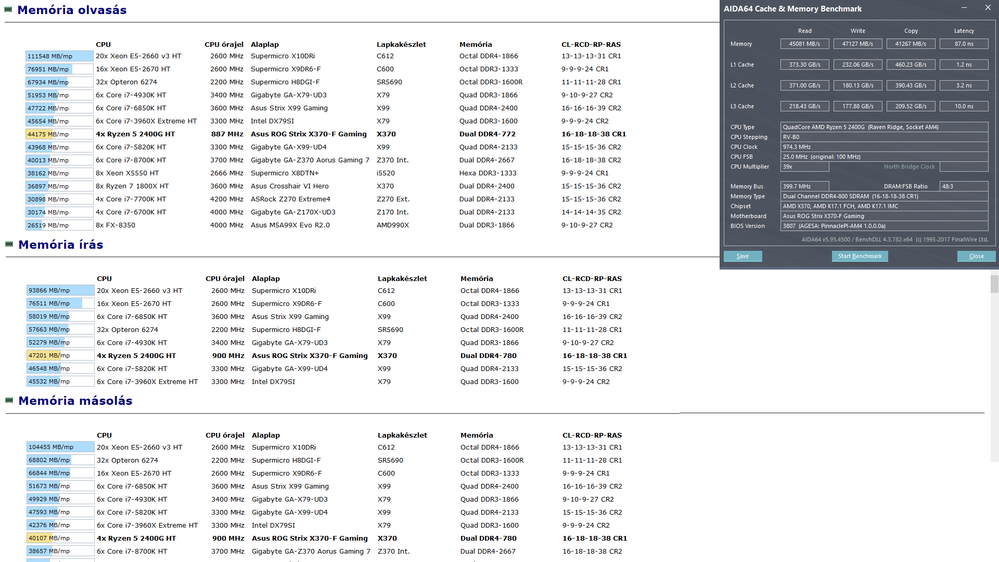- AMD Community
- Support Forums
- PC Processors
- Re: Ryzen 5 2400G crashes games
PC Processors
- Subscribe to RSS Feed
- Mark Topic as New
- Mark Topic as Read
- Float this Topic for Current User
- Bookmark
- Subscribe
- Mute
- Printer Friendly Page
- Mark as New
- Bookmark
- Subscribe
- Mute
- Subscribe to RSS Feed
- Permalink
- Report Inappropriate Content
Ryzen 5 2400G crashes games
Got to admit I'm pretty disappointed with the 2400G so far. Thought it would be a great halfway step whilst GPU prices are too high.
Things look like their going well but after about 10 minutes of running a game it will stop working (the game that is). Occasionally the game will BSOD or the screen just goes black.
Crashing games are GTA V, Far Cry 4, Planet Coaster and Garrys Mod. I haven't bothered to install anything else yet.
Motherboard: ASUS Strix Gaming-F
RAM: Corsair Vengeance RGB 8GB 3200 x 2
HDD: Hyper X Fury 240GB SSD
AIO: NZXT Kraken X52
Power: Corsair CX550M
- Mark as New
- Bookmark
- Subscribe
- Mute
- Subscribe to RSS Feed
- Permalink
- Report Inappropriate Content
im having the same problem and using the exact same motherboard and RAM as you, Im going to continue troubleshooting it over the weekend but so far i've done 4 clean installs of windows 1709,installed the chipset drivers,then install the APU drivers without overriding what was installed by the chipset drivers. So far system runs stable and doesn't even completely crash the system when I run games but I can't even play 30 mins of TF2 without the game just crashing (which should never happen on a game that optimized).
What im going to do next is hike down my ram clock speed from 3200 down to the apu rated 2933mhz. anything higher (like 3200mhz) might be causing system stability issues. I'll check it out and let you know if I can get it stable and what bios settings I used to get there.
- Mark as New
- Bookmark
- Subscribe
- Mute
- Subscribe to RSS Feed
- Permalink
- Report Inappropriate Content
I left all of the Bios on default settings which made it the most stable
for me.
I managed to pick up an HD7970 for a great price which has cured all the
issues.
Will be swapping the APU for a 2700X soon.
I might keep the 2400G for a future build but the reliability issue is
letting down a potentially great APU.
- Mark as New
- Bookmark
- Subscribe
- Mute
- Subscribe to RSS Feed
- Permalink
- Report Inappropriate Content
I have the same problems with Fortnite, works for 30mins or a few hours , then just freezes. Have tried reinstalling drivers, etc. AMD really needs to fix this with an update for these APUs to be viable alternatives for gamers.
- Mark as New
- Bookmark
- Subscribe
- Mute
- Subscribe to RSS Feed
- Permalink
- Report Inappropriate Content
okay I finally got it running stable this week.played several hours of gta 5 and hero's of the storm with no crashes. It was all in the bios settings. Once you get windows 1709 installed and all your motherboard drivers installed then go to bios activate your RAM's xmp profile you should have it downloaded from the brands website. Under AI Tweaker set your base clock to 36 or 37 (the stock is 36) then go to DRAM timing control set ProcODT to 48 ohm. Under the Advanced tab go to CPU configuration and disable SVM Mode. go to AMD CBS and disable core performance boost, and global c-state control. Now you can properly contorl your CPU voltage, go back to AI Tweaker set VDDCR CPU voltage to offset mode and the sign to " - " with the Offset vtage set to 0.05000 to bring max voltage down to 1.400v (the recommended voltage for the 2400g APU) Now save settings and do a reset it should boot stable into windows. Open ryzen master under profile 1 turn off all green dots on the left panel except APU gfx speeds. Leave that one and slide the bar up to about 1000mhz for safe temps on stock cooler. Set APU GFX voltage to 1.2 hit apply and try playing a game ur having trouble with and see if it runs stable.
- Mark as New
- Bookmark
- Subscribe
- Mute
- Subscribe to RSS Feed
- Permalink
- Report Inappropriate Content
Thanks for the info, I will give it a try this week if I can get some time. Interesting that the voltage is so finicky for these, hopefully this could be fixed with a bios update in the future
- Mark as New
- Bookmark
- Subscribe
- Mute
- Subscribe to RSS Feed
- Permalink
- Report Inappropriate Content
will it work for ryzen 3 2200g? I have Asus Prime B350M-A and 2x4GB Gskill RipJaw V 2800 Mhz(XMP 1.25v) and my system is unstable in games.
- Mark as New
- Bookmark
- Subscribe
- Mute
- Subscribe to RSS Feed
- Permalink
- Report Inappropriate Content
follow all the steps except keep your base clock at 35 and keep your VDDCR CPU voltage at a much lower 1.250v let me know if you need help with getting it there. Would you mind attaching a shot of your asus bios home screen? your motherboard may have slightly different settings in the bios.
- Mark as New
- Bookmark
- Subscribe
- Mute
- Subscribe to RSS Feed
- Permalink
- Report Inappropriate Content
Did you make any changes? Did the issues ever comeback? I'm on BIOS v3803.
Update: Still crashed. My RAM is 3000MHz would that make a difference? To add to this update, I don't think the GFX voltage changed in Ryzen Master even when applied. Should I change it in the BIOS? My VDDCR SOC Voltage is at Auto (1.100v) in the BIOS. What should it really be? My GFX Core Voltage is also on Auto. Do I need to change that as well?
- Mark as New
- Bookmark
- Subscribe
- Mute
- Subscribe to RSS Feed
- Permalink
- Report Inappropriate Content
I am having a very similar issue on my build, also without a dedicated GPU:
Ryzen 2400G 3.6 GHZ
ASRock AB350 Pro4 motherboard
CORSAIR Vengeance LPX 16GB 288-Pin DDR4 3200 PC4 25600
CORSAIR CX550M 550W 80 PLUS BRONZE Haswell Ready ATX12V & EPS12V Semi-Modular Power Supply
I usually get a game freeze which then crashes the game issue, which I was attributing to the 2 GB of dedicated video memory getting maxed out and the system dipping into shared RAM. Is this actually a voltage issue? I have made a few tweaks to Bios but primarily left things default. UMA and XMP I changed, but the XMP was the default profiles already on the motherboard. Do you have to download specific XMP profiles from your ram company (in my case the Corsair) for the voltages?
- Mark as New
- Bookmark
- Subscribe
- Mute
- Subscribe to RSS Feed
- Permalink
- Report Inappropriate Content
Yes, it's a voltage issue ![]() . I tried everything, I even underclocked and could not get a stable build. The issue is the motherboard's 3 phase VRM. It's too unstable for the APU and causes the system to crash because of the choppy power. I just replaced it this week, with an ASUS Rog Strix x370. It runs like a dream (yes more $$ but worth it). I know it's a pain, but replace that MOBO as soon as you can. Also if you want learn more go here:
. I tried everything, I even underclocked and could not get a stable build. The issue is the motherboard's 3 phase VRM. It's too unstable for the APU and causes the system to crash because of the choppy power. I just replaced it this week, with an ASUS Rog Strix x370. It runs like a dream (yes more $$ but worth it). I know it's a pain, but replace that MOBO as soon as you can. Also if you want learn more go here:
ASRock AB350M Pro4 Freezing, Crashing and Lockups! Part 1 - YouTube
- Mark as New
- Bookmark
- Subscribe
- Mute
- Subscribe to RSS Feed
- Permalink
- Report Inappropriate Content
Is your fixed build with or without a dedicated GPU?
If it is without one, is it performing well graphically like that? That was my plan was to build without a graphics card, and I was about ready to just buy a GPU to try to fix it, but it sounds like cheap ASRock parts is the issue, NOT my APU, RAM, or anything else. Thanks!!
- Mark as New
- Bookmark
- Subscribe
- Mute
- Subscribe to RSS Feed
- Permalink
- Report Inappropriate Content
I have a build with an Msi X370 mobo and dedicated GPU (ASUS RX 550). Adding the GPU did boost game performance (and maybe added more stability) but the green screen crashing is still an issue.
- Mark as New
- Bookmark
- Subscribe
- Mute
- Subscribe to RSS Feed
- Permalink
- Report Inappropriate Content
Only thing I changed was the mobo. I"m not using a dedicated GPU, only the Ryzen 2400g APU. The mobo was the cause of the freezing, I even tried adding 8gb of ram to a total of 16gb, I thought maybe I didn't have enough. On the Asrock, it just kept crashing, randomingly. On the ASUS, it's awesome, and fast. I'm currently running my ram at 2144 (it's actually 2667) but I don't think it's even worth messing with (been binging FortNite, 720p low). I ran Seagate tools on the harddrive, no problems there. I also installed the latest chipset drivers, before ryzen master, asrock still crashed. The Asrock is probably fine if it's not an APU, I don't really know. I spent 2 months chasing it, don't be me. ![]()
- Mark as New
- Bookmark
- Subscribe
- Mute
- Subscribe to RSS Feed
- Permalink
- Report Inappropriate Content
I am on month 3 of fighting with my build. I actually had a 320 board before I upgraded and swapped out to a 350, I made sure the (2nd) time I had Raven Ridge QVL List ram. I installed multiple times with different orders until I did the 1709, BIOS, Chipset, AMD driver order. Some times I have a few days where I don't crash much, but usually I randomly crash LOTS at inopportune times, like in warframe when the round is ending (so you get no rewards, no XP, nothing) or right before and I can load up to get rewards, but not XP.
I honestly don't think ASRock motherboards would perform well with a dedicated GPU from what I'm hearing. I think they are overall too finicky. I hate to pay an extra $150 for an ASUS since I've already spent an extra $100 on ram and B350 chipset board from original (no longer close to a) budget build.
- Mark as New
- Bookmark
- Subscribe
- Mute
- Subscribe to RSS Feed
- Permalink
- Report Inappropriate Content
I feel like I shouldn't have to tell y'all this but if you are buying a 2200, 2400, 2600, or 2700 series APU and still using a dedicated graphics card you have made serious mistakes in your purchases as these APU chips are literally the exact same processors as the 1200, 1400, 1600, and 1700 Ryzen series CPU's except with a gpu stacked. When overclocked right it is with the equivalent to a Radeon 550 (benchmarks to prove it go see youtube) or a Nvidia 1030Ti. If you are using a dedicated gpu with any of the 2nd series APU's you are completely wasting your APU and should just use a CPU instead, even if your graphics card is better than what's in the APU, why buy the APU in the first place if you weren't going to use integrated graphics?
- Mark as New
- Bookmark
- Subscribe
- Mute
- Subscribe to RSS Feed
- Permalink
- Report Inappropriate Content
Because amid the exorbitantly high graphic card prices there was hope that an APU from AMD would preform well enough to tide us until the prices receded. Unfortunately, as many found out the hard way, the software support for the G series was not strong enough to prevent the frequent BSODs and crashes that forced us to scrounge the money for a discrete GPU. I agree that the purchase of the APU was a big mistake and waste of money, but no the APU does not have anywhere near the same power as a RX 550. We know we are wasting the APU potential and believe me, it's on purpose, because it doesn't exist. We bought them because we were hopeful people gullible enough to give in to the empty promises and broken dreams of capitalism.
Also your comment has been down voted because it is not constructive to this forum, have a great day!
- Mark as New
- Bookmark
- Subscribe
- Mute
- Subscribe to RSS Feed
- Permalink
- Report Inappropriate Content
I was actually replacing a 6 year old APU laptop that ran GREAT out of the box and never had issues with until it just started becoming underpowered for new content games. My thinking was that a newer APU should perform just as well, until I ran into this wall of text worthy issues list ![]() . Hopefully this Adrenalin update helps out.
. Hopefully this Adrenalin update helps out.
- Mark as New
- Bookmark
- Subscribe
- Mute
- Subscribe to RSS Feed
- Permalink
- Report Inappropriate Content
well forget everything I said, updated the my asus rog b350-f gaming bios to 4011 ( ROG STRIX B350-F GAMING BIOS & FIRMWARE | Motherboards | ASUS USA ) and Adrenaline Edition 18.5.1 released 05/23/2018 ( Support page | AMD )
these two updates allowed me to run way more stable settings in bios and I stopped using Ryzen Master all together.
After the two updates I loaded bios defaults, save and reset, rebooted into bios turned on ram OC profile w/ 3200mhz @ 1.35v then save and reset (I do this to make sure the system boots after each change in bios), rebooted into bios select "ASUS Optimized" power profile in the bios EZ Mode (this enables a TPU1 profile that has core clock of 3.9mhz) save and reset. reboot into bios offset the cpu core voltage to a max of 1.4v (my system would not boot on voltage any lower than 1.325), offset SOC voltage from Auto (1.1v) to 1.2v, up the gfx core clock to 1240 and gfx core voltage to 1.1v(still not sure if this bios setting actually changes anything to the gpu because it ran stable with auto gfx voltage and manual input of 1.1v (is there a way to verify the gpu core voltage without using Ryzen Master? HWINFO only shows SOC voltage for me. I understand roughly that SOC voltage is for 2D rendering and the gfx voltage is for 3D rendering right?
- Mark as New
- Bookmark
- Subscribe
- Mute
- Subscribe to RSS Feed
- Permalink
- Report Inappropriate Content
If using the Ryzen 2200/2400G, please update to the latest Motherboard BIOS and update to Adrenalin 18.5.1 driver and let me know if you are still having issues.
- Mark as New
- Bookmark
- Subscribe
- Mute
- Subscribe to RSS Feed
- Permalink
- Report Inappropriate Content
Thanks Matt, going to try this.
- Mark as New
- Bookmark
- Subscribe
- Mute
- Subscribe to RSS Feed
- Permalink
- Report Inappropriate Content
As much as I did not want to down my ram speed, I noticed that the top supported RAM speed for the 2400G claims to be 2933 MHz, so between updating Ryzen catalyst to the 18.5.1 and that I've seemed to eliminate almost all the green crashes and blue screens, but I still get hard lock ups (complete freeze, won't shut itself off and restart or close program.)
So currently:
ASRock B350 chipset with 4.60 bios
Catalyst 18.5.1
CORSAIR Vengeance LPX 16GB 288-Pin DDR4 3200 PC4 25600 running @ 2933 mhz
No significant or noteworthy changes to Bios settings like voltages
- Mark as New
- Bookmark
- Subscribe
- Mute
- Subscribe to RSS Feed
- Permalink
- Report Inappropriate Content
I think you probably should still run your ram at the recommended 3200mhz imo, just because it can only handle a max of 2933mhz doesn't mean your ram is being wasted by having it at a 3200mhz. From the tests i've seen, the 2400g chip with 3200mhz ram still outperforms one running at 2933mhz. Basically you have to make sure your cpu voltage is under 1.375 or (and I promise this) it will crash and blue/green screen with a B350 board. Mine was set a default of 1.5v which obviously is way to high and caused me to crash within minutes of booting. Now I can play literally any game I want to for however long I want to with no crashes. I had stability issues before and was able to fix them by everything I listed here.
- Mark as New
- Bookmark
- Subscribe
- Mute
- Subscribe to RSS Feed
- Permalink
- Report Inappropriate Content
I have -somewhat- the same situation. The system I built is not 100% stable. My first Ryzen5 2400G just died after one month of use. Of course, I have sent it back to AMD and they replaced it, but I still don't know what happened with that APU. I have this fresh, brand new APU since months and my PC is running almost every day from 7AM to 8PM, or even more. However, even if I updated the drivers and Windows accordingly, the system does not looks like very stable. When I tried to lowering the ram speeds, it helped a bit. But, I don't think this should work this way.
My configuration:
CPU: AMD Ryzen 5 2400G - stock speed, stock cooler
MEM: 2 x 8GB G.Skill Ripjaws V @ 3200MHz
MOB: Asus Strix X370-F Gaming
SSD: Samsung EVO850, 250GB SSD
SSHD: Seagate Barracuda 2TB SSHD
OS: Windows 10 Pro Retail, fully updated.
Driver: 18.8.1
The memory speed (reading, writing, etc...) looks fine, however the stability is not best.
After I refreshed the driver from 18.7.1 to 18.8.1, the WoT works better.
- Mark as New
- Bookmark
- Subscribe
- Mute
- Subscribe to RSS Feed
- Permalink
- Report Inappropriate Content
Do ya'll still have this issue?
- Mark as New
- Bookmark
- Subscribe
- Mute
- Subscribe to RSS Feed
- Permalink
- Report Inappropriate Content
Ohh, yes!
- Mark as New
- Bookmark
- Subscribe
- Mute
- Subscribe to RSS Feed
- Permalink
- Report Inappropriate Content
Me too. I occasionally have BSOD (atikmpag.sys ) randomly. I don't know what to do.
- Mark as New
- Bookmark
- Subscribe
- Mute
- Subscribe to RSS Feed
- Permalink
- Report Inappropriate Content
The interesting fact is the following:
I'm using continously my system in "balanced" mode, but no performance degradation enabled on CPU. So it's more or less like a full power in power plans. And here comes the "funny fact": When my computer is running on Performance Mode in ASUS DIP5, my system is more or less stable. Some times it's crashing, but not too often. (It's happening that 3 - 4 days no crash, but after some days it crashes once in a middle of a game). When I set the system to lower power consumption state, my config just crashing randomly and often, even if I'm not playing any games. I think the problem is somewhere in the core voltage sense and core voltage change (VRM) within the APU. I have seen the same issue with too many mainboards and too many BIOS versions and the symtoms are the same everywhere.
More fun facts:
When the DigiVRM+ enabled within DIP5 and the optimized phase started to use, the system goes into "crazy mode". Applications hanging or even crashing. Such as: uTorrent or Mozilla Firefox just simply gone away without any error message. Then some graphical issues can be detected and then the computer is starting to faltering, slowing down and then freezing or generates a BSOD with Kernel or any ati system file related error messages.
When DigiVRM+ is enabled but default phase is used, the system is almost stable as in Performance Mode.
I already reported this to Asus. So far I have got no feedback concerning what could be the problem and how to solve it. I'm not dare enough to overvoltage the APU. In case of my AMD A10 it's helped in the past when I had tuning memories (2400MHz HyperX Predator), but it was out of warranity time. My Ryzen is about just half years old and I think the APU should handle the 3200MHz of memories. And the fact is: does not matter if I'm using it on 2600 or 3200MHz, the system have the same symtoms.
I'll try to write once more to Asus and AMD. My next config maybe an Intel even if I'm using only AMD CPUs since 2001. I'm sad that this not cheap APU is not as stable as it should be.
- Mark as New
- Bookmark
- Subscribe
- Mute
- Subscribe to RSS Feed
- Permalink
- Report Inappropriate Content
Well, I installed older drivers and my system is more stable now as compared to earlier. I still get BSOD's but I can track the cause ( sometimes RAM set too high , sometimes GPU freq changing too quickly) . Moreover, the performance of Vega graphics has gotten better. I can use all of the APU now. I can feel the power it has.
Download these after using AMDCleanupUtility( to uninstall every AMD drivers you have) -
http://download.msi.com/dvr_exe/amd_chipset_drivers_am4_RR.zip
- Mark as New
- Bookmark
- Subscribe
- Mute
- Subscribe to RSS Feed
- Permalink
- Report Inappropriate Content
I'm still testing various settings. Now I changed some settings in BIOS. It seems when I switching off all of the power saving options the system getting stabilized.
What I realized that is when I let Windows to run in low power consumption mode, the whole system goes crazy. Some times the Windows itself crashing into BSOD without any special application.
So I have made some changes in the power plans and in the BIOS I have changed all the VRM settings from automatic to "standard". (for example: phase)
In DIP it detects it as "manual" now. My computer is now running in balanced mode and seems better in stability.
However, in WoT I still have faltering randomly. With the previous AMD driver I don't had this. Soon I'll try to turning back to previous driver and will see if it helps.
- Mark as New
- Bookmark
- Subscribe
- Mute
- Subscribe to RSS Feed
- Permalink
- Report Inappropriate Content
I might have a solution here.
Steps:-
1.) Go to bios, set everything to default.
2.) Disable Core Boost.
3.) Set a clocked frequency for the GPU in the bios itself.
4.) Set CPU Soc voltage to 1.2 and set GPU voltage to auto.
5.) Save bios and restart.
6.) Choose a XMP profile from the two provided ( optional )
This solved my BSOD problems. Earlier, I used to crash as soon as I entered League of Legends but after changing the settings, I've played two games with no crashes/ fps drops at all.
Hope this solves your problem.
- Mark as New
- Bookmark
- Subscribe
- Mute
- Subscribe to RSS Feed
- Permalink
- Report Inappropriate Content
I have not read this whole LONG thing, but has anyone recommended a more powerful PS, perhaps 750 Watt? Enjoy, John.
- Mark as New
- Bookmark
- Subscribe
- Mute
- Subscribe to RSS Feed
- Permalink
- Report Inappropriate Content
More powerful PS? For what reason? I have a 500Watt Thermaltake PSU. Voltage drop can not be detected. 750Watt would give no improvement, especially when you look at the power consumption of each components. Do you have system stability issue as well? What configuration are you using?
- Mark as New
- Bookmark
- Subscribe
- Mute
- Subscribe to RSS Feed
- Permalink
- Report Inappropriate Content
thomace, I have no stability problems and never have. At least one reason is because I always install a more than adequate power supply. I use a PS calculator (Newegg), then add about 100 Watts. For my 1800X I used a 750 Watt, my 1950X a 850 Watt and next build (maybe 2990WX) 1000 Watt. I doubt a 500 Watt supply is sufficient for this system but do as you wish. In the announce kit for 2990WX, AMD included a 1200 Watt supply - wish they would give me one. Enjoy, John.
- Mark as New
- Bookmark
- Subscribe
- Mute
- Subscribe to RSS Feed
- Permalink
- Report Inappropriate Content
The problem is that you have not gave the exact configuration. And 1800X is not equal with 2400G.
But, I have to tell you something. I have a Thermaltake 500Watt PSU. I have a Samsung SSD (10Watts?) Seagate 2TB SSHD (20Watts?), two coolers - let's say - 2watts each, the mainboard, two external laptop HDDs (max 5Watts each), a mouse, a keyboard, and the Ryzen 5 that can consume maximum around 67Watts.
So, the formula is so simple after all. Approximetely 111Watts total power consumption by the system at maximum utilization. Let's say it can consume 150Watts maximum. How far is that from the 500Watt? I don't think that this could be the problem. Many others has the same issues. The problem probably caused by the memories and the phases. When the phase switching too quickly, the system goes crazy. I'm testing some special settings now. We will see if it would help.
- Mark as New
- Bookmark
- Subscribe
- Mute
- Subscribe to RSS Feed
- Permalink
- Report Inappropriate Content
This helped me temporarily. I started getting random BSOD's again when I started playing any game. Now I've RMA'ed my RAM. It will arrive in a few days. Let's see if it solves the problem
- Mark as New
- Bookmark
- Subscribe
- Mute
- Subscribe to RSS Feed
- Permalink
- Report Inappropriate Content
Alright gentlemen and ladies:
Firstly sorry to hear people are still having issues with this APU in certain setups and having crashing issues. I've been about 97%+ stability since early June with the changes suggested by amdmatt and it's working great. Finally getting to play through some of my offline game library I never could touch before, still wish it was just a tiny bit prettier on settings is all though.
Unless you are severely underpowered (I have a 500 watt PS) I don't think that's an issue.
Look at the RAM QVL list for Raven Ridge processors and if your RAM is not listed exactly in totality it may not function properly (even this late into the game, where it SHOULD run fine you'd think.)
Ensure your motherboard is a Ryzen 2000 ready board. You'd REALLY think this shouldn't be an issue at this point...
Let the motherboard do as much of the BIOS work as possible. Simple and few changes seemed to have done a lot more for me than sweeping broading voltage sets and CPU locks.
Make sure you have the proper installation order if you do a clean install from square 1. For whatever reason certain parts of the order delete others, so you'd just be chasing your tail if you don't do it in the right sequence.
- Mark as New
- Bookmark
- Subscribe
- Mute
- Subscribe to RSS Feed
- Permalink
- Report Inappropriate Content
What is THE proper installation order?
- Mark as New
- Bookmark
- Subscribe
- Mute
- Subscribe to RSS Feed
- Permalink
- Report Inappropriate Content
Is that helped you? What specs you have?
- Mark as New
- Bookmark
- Subscribe
- Mute
- Subscribe to RSS Feed
- Permalink
- Report Inappropriate Content
First of all i DO NOT recommend any corsair ddr4 RAM on any b350 series motherboard (idk for other series due to lack of experiment), i've been using the Vengeance RGB 3200 kit for more than 2 weeks and IT'S NOT STABLE even at loose timing. So i changed my RAM to V-GeN Tsunami DDR4 LED 3200kit, stable at cl 14 timing and it runs great untill now. I ussually OC that ram into 3533MHz with 16-18-18-18-36 timing and subtiming tweaked a lil bit when iam in need for AAA Gaming to boost my performance.
Here is my config for safe daily Overclock use using combined method between Gigabyte BIOS and Ryzen Master:
(Please note that there may be some differences in name due to motherboard manufacturers standard)
@BIOS:
M.I.T. Settings
Advance Frequency Settings
- GFX Clock Frequency : 1600MHz
- GFX Core Voltage : 1.16875V
CPU Clock Ratio : Auto
CPU Frequency : 3.6GHz
Advance CPU Core Settings
- Core Performance Boost : Disabled
- AMD Cool&Quiet : Disabled
- SVM Mode : Disabled
- Global C-State Control : Disabled
Extreme Memory Profile : Profile 1
System Memory Multiplier : 32.00
Standard Timing Control
- CAS Latency : 16
- tRCDRD : 18
- tRCDWR : 18
- tRP : 18
- tRAS : 36
Advance Timing Control
- tRC : 54
- tCWL : 16
Voltage Settings
- Dynamic VCore (DVID) : Auto
- Dynamic VCore SOC (DVID) : Auto
- DRAM Voltage (CH A/B) : 1.350V
Chipset Settings
Integrated Graphics : Forces
UMA Mode : UMA Specified
UMA Frame Buffer (VRam) : 2G/4G (Depend On Needs)
Power Settings
ErP : Enabled
High Precision Event Timer : Enabled <<< Must be enabled in order to using Ryzen Master!!!
@Ryzen Master:
Speed (MHz) : 3900
Core Disabled : 0 Cores
Voltage Control (V)
CPU Voltage : 1.3
Additional Control
Simultaneous Multithreading : On
APU GFX Speeds
APU GFX Clock : 1600 MHz
APU GFX Voltage : 1.16875
Memory Voltage Control
MEM VDDIO : 1.35
MEM VTT : 0.675
SOC Voltage : 1.1
Memory Control : Off or Set it the same as your Current Profile
Please use HWInfo to monitor your CPU VCORE SOC, if your average is beyond 1.250v* then u may degrade your Ryzen IMC (Integrated Memory Controller) within 2-3 months and your APU will require more voltage that is no longer considered as safe voltages anymore!!!
*If your average CPU VCORE SOC is beyond 1.250v you will have to decrease your GFX Clock Frequency to 1550MHz and GFX Core Voltage to 1.115000V and see if its help decreasing your SOC Voltages.
Thats it Folks hope it helps...