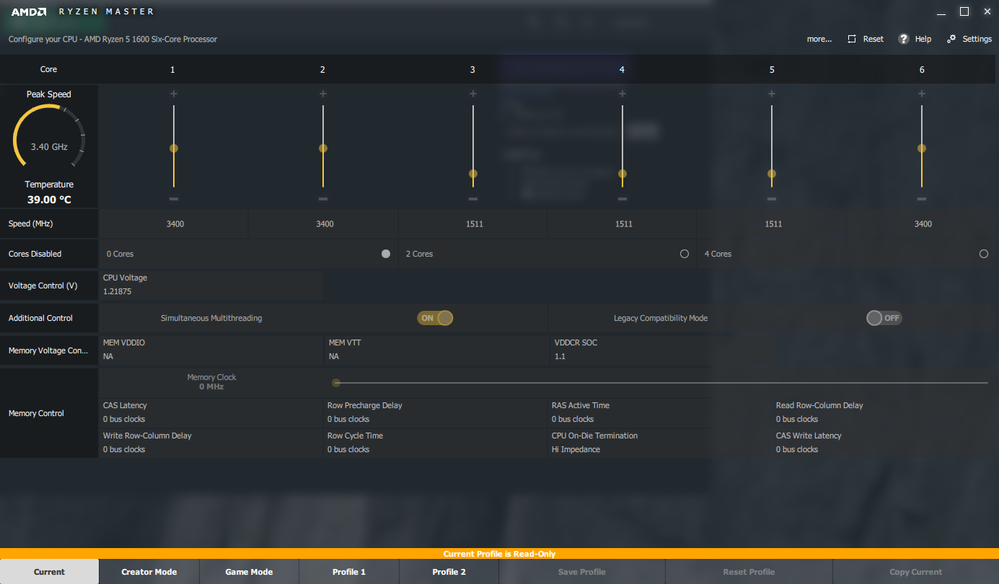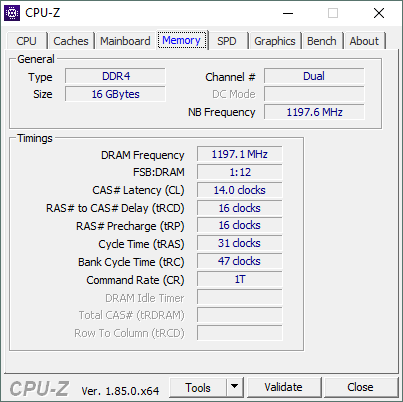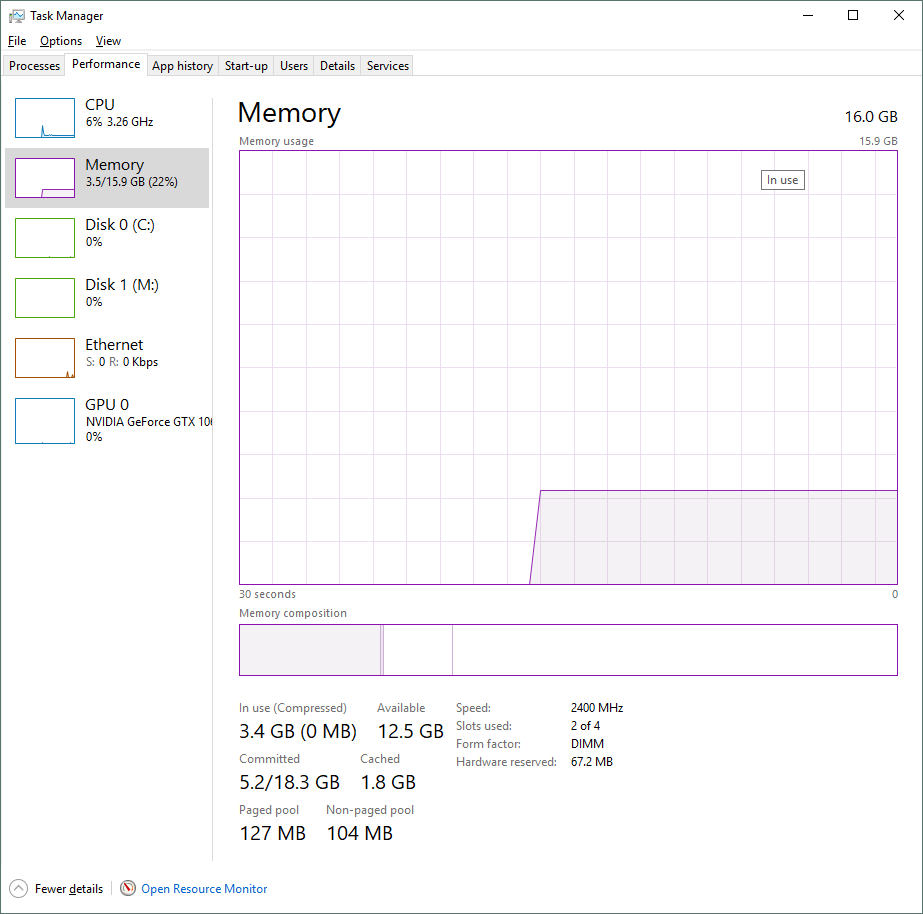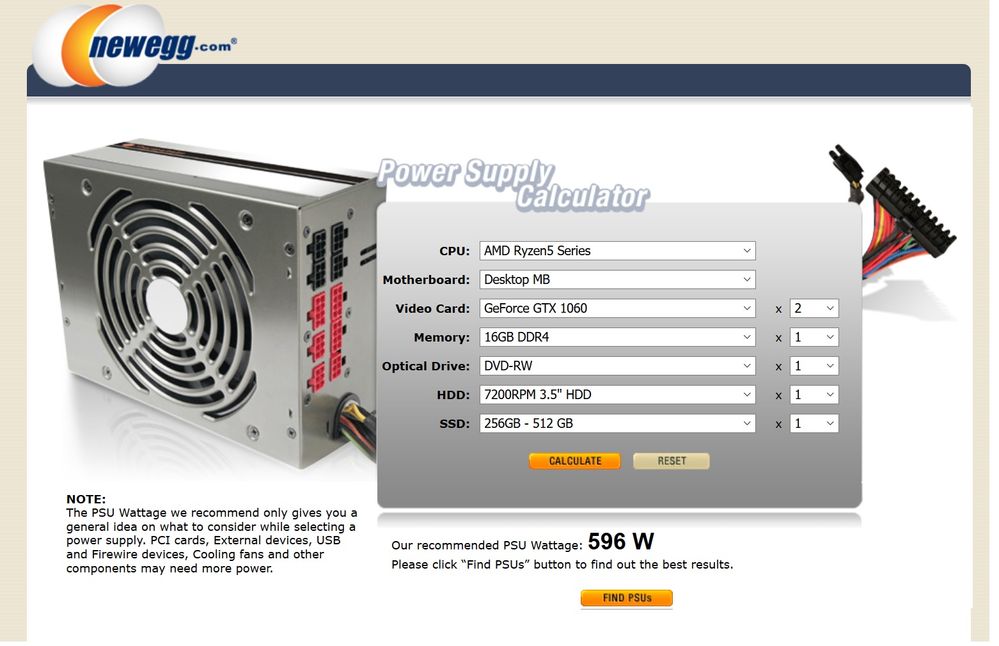- AMD Community
- Support Forums
- PC Processors
- Re: Ryzen 5 1600 Microstutter
PC Processors
- Subscribe to RSS Feed
- Mark Topic as New
- Mark Topic as Read
- Float this Topic for Current User
- Bookmark
- Subscribe
- Mute
- Printer Friendly Page
- Mark as New
- Bookmark
- Subscribe
- Mute
- Subscribe to RSS Feed
- Permalink
- Report Inappropriate Content
Ryzen 5 1600 Microstutter
Message was edited by: M W - this answer should not be 'assumed answered' because a solution has not been found.
I'm essentially encountering stuttering in games and some applications, despite my temperatures being fine and low usage of the components. My questions are: is this likely hardware as it is presenting itself on operating systems, over two drives? Also, what other tests can be performed to isolate where the issue may be?
Prior to all of this, I have had difficulties with the system since I purchased the parts, and built it. I have had 3 motherboard replacements due to hard freezing, which appears to have been a PCIe lane problem from PCIe Gen 3 on the board. This is now resolved.
I have also had a problem with my GPU throttling due to heat problems, this was replaced and considered a faulty part.
Description of Problem:
On every setup I have tried, games will encounter some form of short micro stutter. This lasts a short amount of time, and occurs at seemingly unknown* intervals. It can happen in a series of stutters, or not happen for over one hour. Once it begins, it is very noticable and prominent. The stutter will last approximately between 250ms to 1 second. I observe that the frametime will often spike, but not always.
This was tested on both Linux and Windows 10, on separate drives, with fresh installs, over multiple disks. This has been tested under 'diagnostic' conditions, whereby I have installed and updated my drivers, and disabled anything that is not required, nor unrelated to the task at hand.
There are no overclocks, though I have tested with stock speeds at higher voltage. And tested with overclocks. If anything, an overclock will help. Though, I am keeping it removed. This began before any overclocking took place.
I have attempted the following:
* Replaced components
* Reinstalling the OS (and trying Linux, on different HDD's/SSD's, and removing them when other drive is in use)
* Flashing BIOS
* AMD chipset drivers
* Updating Nvidia drivers (and removing old ones with DDU)
* Reseating components
* Removing peripherals and components until the bare essentials
* Resetting CMOS
* Reducing GPU power target
* Checking VRM temps
* Disabling drivers, and keeping the bare esential drivers required to run
* Checking LatencyMon -- sometimes ntoskrnl will spike, sometimes it wont. Sometimes I will have a high ISR latency, sometimes I wont.
* Monitoring voltage
* 3 different monitors, cables and display interfaces (DVI, HDMI and displayport)
* Disabled and uninstalled monitoring software
* Reduced graphics settings in both Nvidia Control Panel and games themselves (remember, it happens in some applications, too) -- VSync off and on
* Using Prime95 for stability at stock settings -- passes all torture tests
* Tried different power plans, with different CPU % settings
* Purchased a PSU tester, and it passes all the tests.
I also disable unnecessary services and processes on both operating systems.
I've replaced the board, the GPU, and almost every other component. I've removed the network card and disabled the wifi and bluetooth drivers. My temperatures are good. To the point where Prime95 will max out around 78C on the test that produces the most heat. The GPU rarely goes above 70C unless in stress testing, and averages at around 61C during load. CPU averages around 58C during load.
There appears to be no throttling, or no obvious sign in monitoring software when this takes place.
The voltages appear to be fine, and hit the target voltages.
I do not know what to monitor anymore. I am kind of at a loss for where to look.
Clearing 'Standby Memory' on Windows appears to help for a short period of time, so I would have assumed disk/ram. Though, yesterday when I 'undervolted' (reduced power target) my GPU, it also helped for a long period of time. This does not always work, though. Sometimes I can remove the stanby memory and it will still happen, just less so. I cannot find the cause.
Component List
CPU: AMD - Ryzen 5 1600 3.2GHz 6-Core Processor Ryzen 5 2600
Motherboard: ASRock - AB350M Pro4 Micro ATX AM4 Motherboard MSI B450M Mortar
Memory: Corsair - Vengeance LPX 8GB DDR4-2400 Memory x 2 (16GB total) G Skill Flare X 3200 CL14
Storage: Crucial - MX300 275GB 2.5" Solid State Drive Crucial MX500 2.5" Solid State Drive (500GB)
Storage: Seagate - BarraCuda 1TB 3.5" 7200RPM Internal Hard Drive
Video Card: EVGA - GeForce GTX 1060 6GB 6GB SC GAMING Video Card
Case: Thermaltake - Core V21 MicroATX Mini Tower Case
Power Supply: Corsair - TXM Gold 550W 80+ Gold Certified Semi-Modular ATX Power Supply Corsair RMx 650W 80+
Wireless Network Adapter: Gigabyte - GC-WB867D-I PCI-Express x1 802.11a/b/g/n/ac Wi-Fi Adapter - Not connected
Monitors: Acer - XF240H 24.0" 1920x1080 144Hz Monitor x 2
Updated component list
- Mark as New
- Bookmark
- Subscribe
- Mute
- Subscribe to RSS Feed
- Permalink
- Report Inappropriate Content
mpw, the pcpartpicker link is dead. Please post your system specifications not a link. pcpartpicker is well known for recommending a power supply with too little output! If you have something like a 2700X, then I suggest you need a 750 Watt supply. Please DL, install, run Ryzen Master and post a screenshot and use only Ryzen Master to measure temperature. It is the reference. Can't comment further due to lack of information. Enjoy, John.
- Mark as New
- Bookmark
- Subscribe
- Mute
- Subscribe to RSS Feed
- Permalink
- Report Inappropriate Content
Hi John,
Thank you for your reply.
Apologies for the link. I have updated the component list.
Please see the attached image of Ryzen Master.
Previously when I have installed Ryzen Master, I have never been able to get the RAM data to load. I have put this down to the motherboard restricting this feature.
- Mark as New
- Bookmark
- Subscribe
- Mute
- Subscribe to RSS Feed
- Permalink
- Report Inappropriate Content
mpw, make sure you are running the latest version of Ryzen Master - mine is 1.3.0.0618. It may not be the very latest but if you have an older one, then DL and install it over the currently installed one. Please try the latest CPU-Z to see if it can get your memory timings - please post a screenshot. Strange memory setup. Please tell me exactly where each stick is plugged. Post a screenshot of the W10 Task Manger-Performance-Memory. Your processor does have dual channel, right? Are you running dual channel (will double you speed over single)? I am a little suspicious of your power supply (big fan of lots of Watts). Can you beg or borrow a 650 Watt or larger for test? Thanks and enjoy, John.
EDIT: Please try the Ryzen Balanced power plan. Please DL and install the latest AMD chip set drivers, ONLY from the AMD Driver Download webpage.
- Mark as New
- Bookmark
- Subscribe
- Mute
- Subscribe to RSS Feed
- Permalink
- Report Inappropriate Content
Hi John,
I can assure you I am running the latest version of Ryzen Master. I downloaded it a few hours ago, and I reinstalled this operating system approximately 5 days ago. So, no Ryzen Master would have been present. I am running version 1.4.0.0728.
Each stick is slotted in to Slot A2 and Slot B2 as per the motherboard manual recommendation. I have dual channel enabled, yes, by inserting the RAM in to slots A2 and B2. My processor does support it.
Please see attached images.
The power supply should be plenty sufficient. Even allowing tolerances of 10% for the components GPU (120W - > 132W) and CPU (65W -> 71.5W), RAM (10W -> 11W), case fan (4W - > 4.4W), HDD (6.2W - > 6.82W), SSD (2W - > 2.2W), mouse and keyboard (1W -> 1.1W), monitor x 2 (46W - > 50.6W) and I removed the network card so that's not worth including. The total wattage of that rounded up by 10% (which is QUITE an increase, and completely unlikely), and I am still drawing (rounded up) 280W at peak. Please note, that I also experienced this problem when I had a single monitor and one less storage drive, and therefore less power draw.
Also please note, that I already have the Ryzen Balanced Power Plan, and I have the chipset drivers. I have tested with and without both. The problem persists.
- Mark as New
- Bookmark
- Subscribe
- Mute
- Subscribe to RSS Feed
- Permalink
- Report Inappropriate Content
mpw, please open an AMD Online Support Request. Tell them about your stuttering and your Ryzen Master (RM) problem. You can point to this thread if you like. Were you running with the third memory stick when the RM screenshot was taken? Sorry I could not help you but hope AMD Support can. Please post what you learn. Here is what Newegg estimates for your PS:
Thanks and enjoy, John.
EDIT: I see your post in the ASRock forum. datonyb is great with memory. Please do try the free version (read only) of Thaiphoon Burner - great application.
- Mark as New
- Bookmark
- Subscribe
- Mute
- Subscribe to RSS Feed
- Permalink
- Report Inappropriate Content
Hi John,
Yes, I posted the exact same thing for maximum exposure across all my different components for two reasons: each forum will have different experience with that particular component in this system setup. The other being that if the problem gets solved, or others have the same issue, then they can easily find the post online through searching. I try to include as many keywords as possible to assist in that.
I have a single GeForce GTX 1060, I can see in that screenshot there are two. When I perform the calculation on that, I get 509W.
I may have messed up my original post, or made it difficult for people to understand. I have just 2 sticks of memory. 2 x 8GB. Matched pair.
Thanks for your assistance. I will try the datonyb recommendation of Thaiphoon Burner. I will also open a support ticket.
Take care,
- Mark as New
- Bookmark
- Subscribe
- Mute
- Subscribe to RSS Feed
- Permalink
- Report Inappropriate Content
mpw, here is my recalculation:
What is wrong with this one? I thought you had 2x16GB and meant to change memory to 2 not the video card. I suspect RM's not displaying your memory parameters is because of your matched pair not being matched. Is there any chance you mixed up your third memory stick with you pair? I suggest you plug in your third stick and run Taiphoon on it.
My opinion is your PS is too small but realize this memory problem must be resolved first. I add at least 100 Watts to the calculator's recommendation. Enjoy, John.
- Mark as New
- Bookmark
- Subscribe
- Mute
- Subscribe to RSS Feed
- Permalink
- Report Inappropriate Content
Hi John,
I have 2 x 8GB -- my post wasn't clear, apologies.
I ran Thaiphoon Burner, and indeed they are not a matched pair. Amazon have agreed to a refund, and I will try again! Can you recommend any particular speed/latency? I hear Samsung B-Die is supposed to be good with Ryzen, but in all honesty I am unsure. Would unmatched memory really potentially be the cause of these stutters? I mentioned in a separate thread that this stutter also occurred on a dingle stick of 3000mhz Vengeance LPX that I borrowed, but at the time I thought it was just my Operating System settling down, or graphics drivers, because the system was new.
I contacted the vendor that I purchased the CPU off in order to try and refund that way, but they do not want to know. AMD replied to my support ticket, but I need a CPU to use whilst this is with AMD for inspection.
- Mark as New
- Bookmark
- Subscribe
- Mute
- Subscribe to RSS Feed
- Permalink
- Report Inappropriate Content
mpw, I have G.SKILL Flare X F4-3200C14Q-32GFX and it works great. It is B-die and I recommend it. I do not always run it at 3200 MHz but use the SPD speed of 2400 MHz. When I am testing other things, I go to SPD default. I am convinced that B-dies are the best. Mine is 4 sticks, you would only need two sticks. Please also ask datonyb - the expert.
If your stutter occurred with one stick, then I go again with too small PS. I do hope you can borrow a 750 Watt for testing. But I suggest you get the memory right first. Right now I doubt you need a new processor. Enjoy, John.
- Mark as New
- Bookmark
- Subscribe
- Mute
- Subscribe to RSS Feed
- Permalink
- Report Inappropriate Content
I just tried each stick individually and sadly it still happens.
I am entertaining the PSU idea now! It's hard to get a spare PSU 750W.
- Mark as New
- Bookmark
- Subscribe
- Mute
- Subscribe to RSS Feed
- Permalink
- Report Inappropriate Content
Here is a screenshot of the spikes (bottom graph, frametime ms). Every time there is a spike, the frametime shoots up.
- Mark as New
- Bookmark
- Subscribe
- Mute
- Subscribe to RSS Feed
- Permalink
- Report Inappropriate Content
UPDATE
I secured the GPU in PCIe Gen 2 slot x16. Not the main PCIe Gen 3 slot. I loaded CS:GO and at splash screen, I noticed an increase of 120 fps (yes, I am not joking, what the hell?) I was hitting around 550-580 fps, when usually it is the low 400s. Even when I loaded the game, it reduced, but significantly higher in FPS.
YET, the stutters occured, and then I had a huge sequence of them and the system hard locked. This is exactly the same symptom I had with this board previously but with the PCIe Gen 3 slot. Previously, the Gen 2 slot was the only slot that would work.
Now, I am pretty convinced it is still the board. I have seen so many other horror stories about this board, and this is my 4th board after 3 RMA's in 6 months. Even after them asking me to change CPU (which I did), changing my GPU 3 times (1 time due to EVGA confirming a fault, and another testing an AMD GPU), and trying single sticks of RAM, etc.
Is it best to use Occam's Razor here and return this board for a final time, and change manufacturer? There is a chance it is the CPU.
- Mark as New
- Bookmark
- Subscribe
- Mute
- Subscribe to RSS Feed
- Permalink
- Report Inappropriate Content
mpw, I was going to suggest you spend more time on the ASRock forum. I used to post on that forum and long noticed that your MB was problematical. I would not hesitate to RMA the board again. BTW, please DL and run GPU-Z. It will detail your GPU including your connection - number of lanes etc. Enjoy, John.
- Mark as New
- Bookmark
- Subscribe
- Mute
- Subscribe to RSS Feed
- Permalink
- Report Inappropriate Content
Hi John,
I am updating each thread in order to gain maximum exposure, so that others
can benefit from this. I hope you don't mind.
It's very strange, since putting it in the PCIE Gen 2 slot, the computer
now keeps freezing as it did before. The vendor is claiming I may not
return it because it is such a long time since the problem manifested, but
I have stated that the problem has happened over 4 times. ASRock claim they
cannot refund me because I did not purchase through them.
I have so many emails from ASRock confirming that it is a known problem.
I don't want another AB350m Pro4 board now. They have caused nothing but
trouble. I want a refund. I have just ordered an ASUS board, and I will
test on that. That way, I can prove (and I am 99.99999% sure) that the root
of these problems are the mother board. I mean, at the very least, a
motherboard should not continually freeze after switching to a PCIE slot,
then switching back.
- Mark as New
- Bookmark
- Subscribe
- Mute
- Subscribe to RSS Feed
- Permalink
- Report Inappropriate Content
You GO! Best of luck, mpw! Enjoy, John.
- Mark as New
- Bookmark
- Subscribe
- Mute
- Subscribe to RSS Feed
- Permalink
- Report Inappropriate Content
Changed RAM, changed SSD. Same motherboard. Far more stable, less stuttering, but it still exists. I cloned the SSD (so, it's not entirely foolproof plan).
I plan to next test the motherboard. If it is not the motherboard, then it is either the PSU or the CPU.
- Mark as New
- Bookmark
- Subscribe
- Mute
- Subscribe to RSS Feed
- Permalink
- Report Inappropriate Content
As can be seen here: https://i.imgur.com/G3QbAsq.png -- the spikes are still happening, but to a lesser degree. This is after a new SSD and new RAM.
- Mark as New
- Bookmark
- Subscribe
- Mute
- Subscribe to RSS Feed
- Permalink
- Report Inappropriate Content
As per this thread: https://forums.evga.com/The-hardest-stutter-to-troubleshoot-m2850576-p2.aspx#2852897 -- I have attempted to run the kill ryzen script to detect hardware faults. I do not know if there are false positives with this, but I do get the error.
C:\Users\mpw90\Desktop\Stutter Solving\kill-ryzen-win-master>bin\x64\Release\kill-ryzen-win || exit /b
bzip2.c
bzip2.c
bzip2.c
bzip2.c
bzip2.c
bzip2.c
bzip2.c
bzip2.c
bzip2.c
bzip2.c
bzip2.c
bzip2.c
bzip2.c
bzip2.c
bzip2.c
bzip2.c
bzip2.c
bzip2.c
bzip2.c
bzip2.c
bzip2.c
bzip2.c
bzip2.c
bzip2.c
Unhandled Exception: System.AggregateException: One or more errors occurred. ---> System.Exception: FAIL
at kill_ryzen_win.Program.<>c__DisplayClass0_0.<Main>b__0(Int32 x) in C:\Users\mpw90\Desktop\Stutter Solving\kill-ryzen-win-master\Program.cs:line 43
at System.Threading.Tasks.Parallel.<>c__DisplayClass17_0`1.<ForWorker>b__1()
at System.Threading.Tasks.Task.InnerInvokeWithArg(Task childTask)
at System.Threading.Tasks.Task.<>c__DisplayClass176_0.<ExecuteSelfReplicating>b__0(Object )
--- End of inner exception stack trace ---
at System.Threading.Tasks.Task.ThrowIfExceptional(Boolean includeTaskCanceledExceptions)
at System.Threading.Tasks.Task.Wait(Int32 millisecondsTimeout, CancellationToken cancellationToken)
at System.Threading.Tasks.Parallel.ForWorker[TLocal](Int32 fromInclusive, Int32 toExclusive, ParallelOptions parallelOptions, Action`1 body, Action`2 bodyWithState, Func`4 bodyWithLocal, Func`1 localInit, Action`1 localFinally)
at System.Threading.Tasks.Parallel.For(Int32 fromInclusive, Int32 toExclusive, Action`1 body)
at kill_ryzen_win.Program.Main(String[] args) in C:\Users\mpw90\Desktop\Stutter Solving\kill-ryzen-win-master\Program.cs:line 51
- Mark as New
- Bookmark
- Subscribe
- Mute
- Subscribe to RSS Feed
- Permalink
- Report Inappropriate Content
Okay, as much as it pains me to say, I don't think it's the ASRock AB350m Pro4. Though, thankfully it's not. After 4 RMA's!
I tried the Gigabyte AB350M-DS3H and the stutters were still occurring.
New motherboard frametime spikes 1 - https://i.imgur.com/WLzCW2z.png
New motherboard frametime spieks 2 - https://i.imgur.com/1zkMAHI.png
So, I am beginning to think this *is* the CPU.
So, I am at a loss still.. This CPU was manufactured in Malysia week 42 of 2017.
If indeed this is an AMD issue, I would actually be kind of furious. This has been 6 months of struggling to find the cause. Whilst I would be relieved to discover it is indeed the cause (what else can it be at this point), it would be my second CPU, 4th motherboard, 3rd lot of RAM, 2nd GPU, 2nd SSD, and 4 or 5 installation of Windows, and maybe 3rd installation of Linux.
Not to mention all the time consumed updating drivers, BIOS, disabling services, plugging and unplugging cables, and using the screw driver, and thermal paste, etc.
It's even worse that had this gone on, and I didn't know about it, my compilations would have been a nightmare had I just forgot about it. Thankfully, up until now, I didn't use it for any large compilations.
- Mark as New
- Bookmark
- Subscribe
- Mute
- Subscribe to RSS Feed
- Permalink
- Report Inappropriate Content
kill-ryzen script gets stuck on 11th loop on Linux. After a few minutes, it causes a hard lock of the system. Completely requiring restarting.
This was performed on the AB350m Pro4 motherboard.
- Mark as New
- Bookmark
- Subscribe
- Mute
- Subscribe to RSS Feed
- Permalink
- Report Inappropriate Content
I have replaced my CPU with AMD. I will be testing this further this evening to determine whether or not the stutter still occurs.
- Mark as New
- Bookmark
- Subscribe
- Mute
- Subscribe to RSS Feed
- Permalink
- Report Inappropriate Content
It still happens. https://www.youtube.com/watch?v=PY5QyRKK0IM - This is a clip I recorded in game of it happening, but for a very short amount of time. I noticed that, actually, the FPS *do* drop. They drop down to 89 from around 250-300fps. This is when the issues happens.
- Mark as New
- Bookmark
- Subscribe
- Mute
- Subscribe to RSS Feed
- Permalink
- Report Inappropriate Content
Hello mate i am strugeling with microlags with my 2600x to and my way to detect problem was very long , at the begining i thought that was fault of Gtx 1060 , i bought 1070ti and the problem presist also i have changed MB to new prime x470 pro with also No resaults . Take a look when people playing with my cpu on Youtube and you gonna see that they having also microlags ... i regreds that i have choose AMD
- Mark as New
- Bookmark
- Subscribe
- Mute
- Subscribe to RSS Feed
- Permalink
- Report Inappropriate Content
So you believe that this is an AMD problem?
The issue here is that both of us have continued to use Nvidia cards when
we changed our hardware.
Just yesterday I changed my PSU and now every single component in my
machine has been changed.
My friend also has this issue, and he an an Intel i7. So, I am really not
sure here.
- Mark as New
- Bookmark
- Subscribe
- Mute
- Subscribe to RSS Feed
- Permalink
- Report Inappropriate Content
You have changed everything behind cpu and still problem persist ??
- Mark as New
- Bookmark
- Subscribe
- Mute
- Subscribe to RSS Feed
- Permalink
- Report Inappropriate Content
Yes, I have changed every single component. Some of them are like-for-like.
GeForce 1060 3GB -> 1060 6GB
Ryzen 5 1600 -> 3 different CPU's (same Ryzen)
ASRock AB350M Pro4 -> Replaced 4 times, and tried a Gigabyte DS3H
Vengeance LPX 2400 -> G Skill FlareX 3200 CL14
Corsair TXM-550W PSU -> RM550W PSU
Crucial MX300 -> Crucial MX500
Tried 4 different monitors and 8 different monitor cables
I removed the network adapter card, and still experience it.
I have no idea, but I am thinking of looking to see if there is any legal
action I can take.
- Mark as New
- Bookmark
- Subscribe
- Mute
- Subscribe to RSS Feed
- Permalink
- Report Inappropriate Content
Have you ever considered the issue could be with your graphics card/drivers? It seems like you have changed everything else for something different, but the GPU/Driver combination remains the same, even though you swapped out for the same model but with more memory.
Can you try using an AMD GPU?
- Mark as New
- Bookmark
- Subscribe
- Mute
- Subscribe to RSS Feed
- Permalink
- Report Inappropriate Content
I have changed my graphics drivers several, several times.
I have used every driver between now and 2+ years ago. Using DDU in safe
mode during each installation.
I have had around 9+ months of this.
I have absolutely considered it to be the drivers, but there is no
significant proof that it is.
- Mark as New
- Bookmark
- Subscribe
- Mute
- Subscribe to RSS Feed
- Permalink
- Report Inappropriate Content
What AMD graphics cards have you tried? Could you provide a DXDIAG with one inside the system please?
- Mark as New
- Bookmark
- Subscribe
- Mute
- Subscribe to RSS Feed
- Permalink
- Report Inappropriate Content
I am yet to try and AMD graphics card because I have already spent close to
£1,700 on trying to deal with this.
If AMD are comfortable sending me a known AMD card that I can leave a
deposit, to then return, for diagnostic purposes, I would be very happy to
do that. However, in this instance, if I have already tried throwing more
money at the problem and it hasn't solved the issue.
If this happened again, I have stuck with 2 graphics cards, and then I
would have lost £250-300.
Please reply to this shortly and I will provide you with the DXDIAG output.
I only have remote desktop access to my machine until this evening, and I
know that remote desktop affects the output of DXDIAG.
- Mark as New
- Bookmark
- Subscribe
- Mute
- Subscribe to RSS Feed
- Permalink
- Report Inappropriate Content
It seems like you have already undertaken extensive troubleshooting and replaced and reinstalled just about everything on your system, but the only thing you have not tried is a different graphics card. Also noting the poster above who has the same issue, also have a NVidia GPU but with an Intel system.
Do you have a friend or relative with an AMD graphics card that you could borrow to at least try? Seems that is the only thing you have yet to try.
- Mark as New
- Bookmark
- Subscribe
- Mute
- Subscribe to RSS Feed
- Permalink
- Report Inappropriate Content
I do not.
If AMD are able to provide this service, then that helps.
The result is binary, it will either fix it or it wont.
If it fixes it, okay I stay with and AMD card. If it doesn't fix it (I've
read reports of AMD cards stuttering, too) then I have just blown £300 on
another component.
- Mark as New
- Bookmark
- Subscribe
- Mute
- Subscribe to RSS Feed
- Permalink
- Report Inappropriate Content
Short of trying to use a non NVIdia GPU, i have no other suggestions based on what you have already tried/replaced.
- Mark as New
- Bookmark
- Subscribe
- Mute
- Subscribe to RSS Feed
- Permalink
- Report Inappropriate Content
And what would to suggest if I get an AMD card this weekend and the issue
persists?
- Mark as New
- Bookmark
- Subscribe
- Mute
- Subscribe to RSS Feed
- Permalink
- Report Inappropriate Content
With an AMD card there are additional troubleshooting suggestions we can offer, but with a NVidia card you will need to speak to NVidia for support with stuttering.
Of course we can try to troubleshoot things from the CPU side, but if there a known issue with Ryzen CPUs stuttering, we'd see kmany reports of it on this forum. Furthermore, you've replaced the CPU already and sounds like you have tried most troubleshooting suggestions from the CPU.
- Mark as New
- Bookmark
- Subscribe
- Mute
- Subscribe to RSS Feed
- Permalink
- Report Inappropriate Content
Are you kidding? There's tons of reports of it.
I'm not saying this is the problem, or a problem exclusive to Ryzen, but
there are so, so many posts regarding this.
Also, if I was still to receive the stutters with an AMD card, that would
indicate that it is not the graphics card.
- Mark as New
- Bookmark
- Subscribe
- Mute
- Subscribe to RSS Feed
- Permalink
- Report Inappropriate Content
Okay, so I purchased an AMD RX580 and it still does it.
What now?
- Mark as New
- Bookmark
- Subscribe
- Mute
- Subscribe to RSS Feed
- Permalink
- Report Inappropriate Content
Total respect for the patient i am 100% sure that rayzen bottelnecking games and its aint good cpu for gaming i hope so that maybe amd relase some udpate of chipset and we gonna be relase from any microlags
- Mark as New
- Bookmark
- Subscribe
- Mute
- Subscribe to RSS Feed
- Permalink
- Report Inappropriate Content
Apparently the AGESA firmware releases via BIOS from motherboard manufacturers should have addressed this a long time ago. I have sent a PC trace of when I am gaming to Nvidia. They are yet to get back to me, though.
I understand your frustration in all of this. It sucks that we both experience this, but at the same time, at least I know I am not crazy, and others are experiencing this with similar setups!