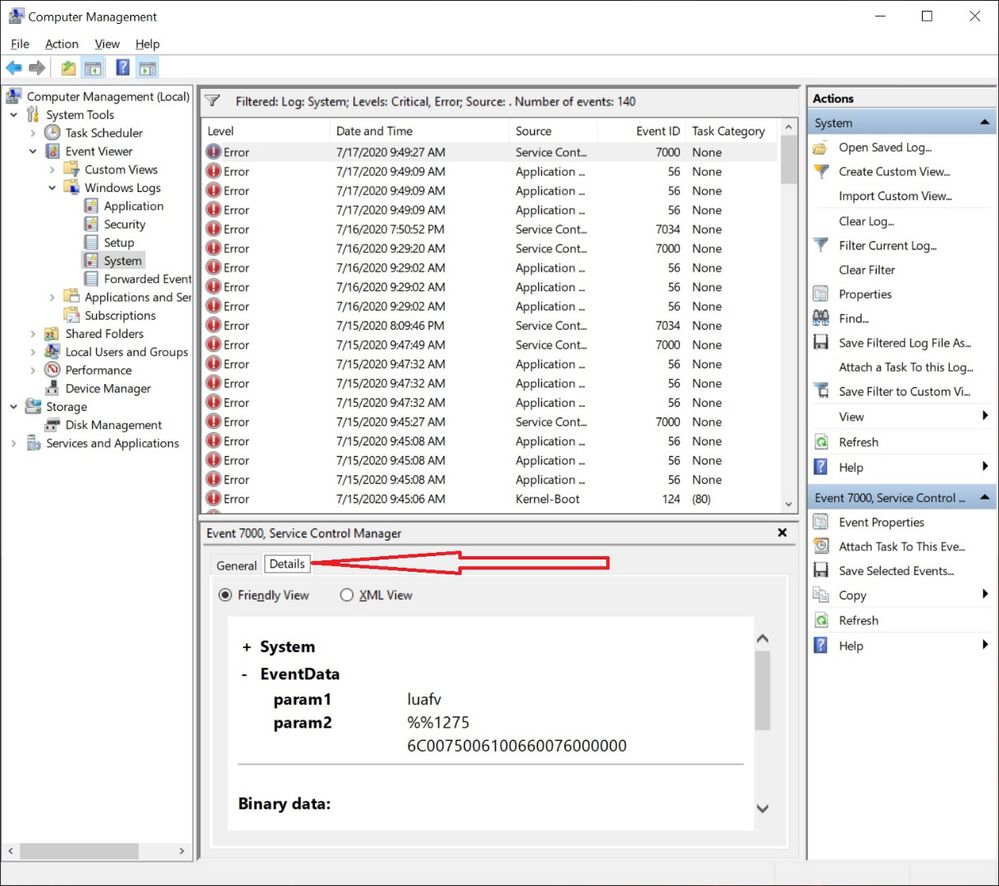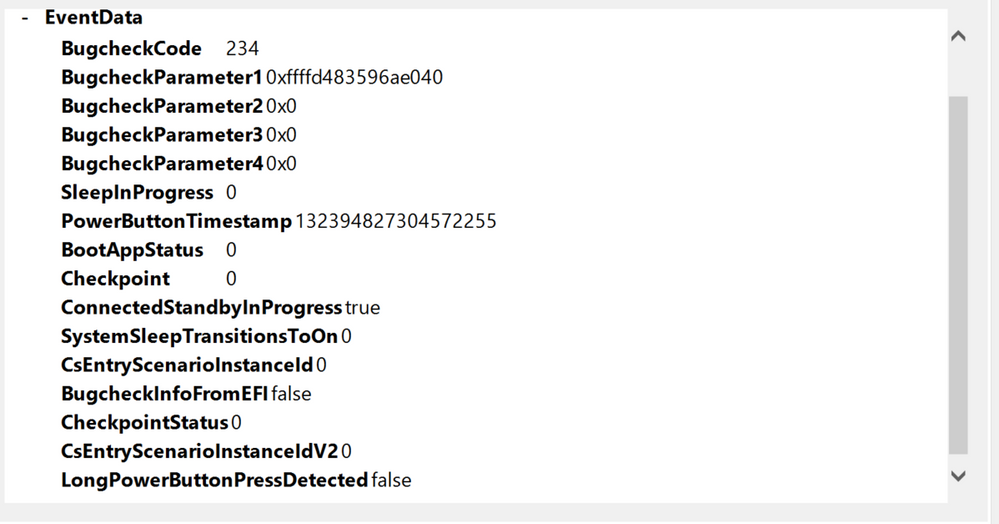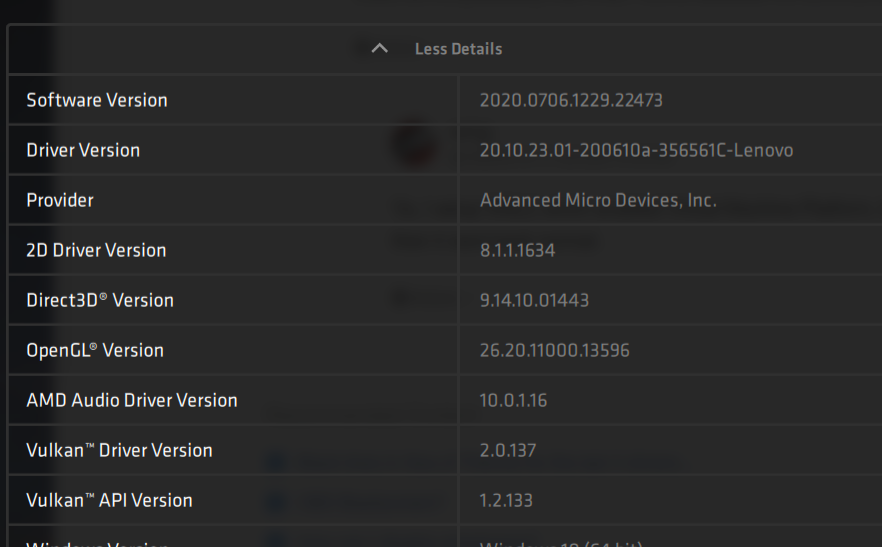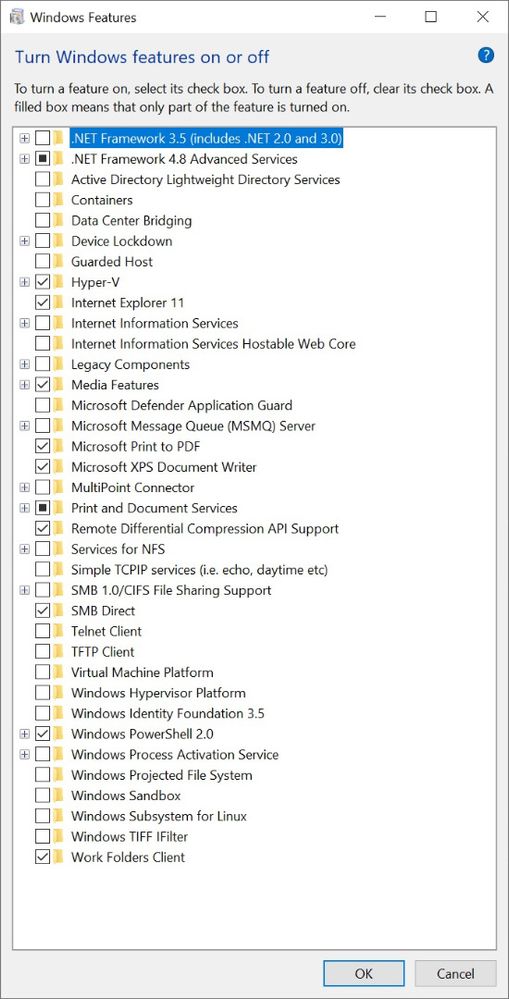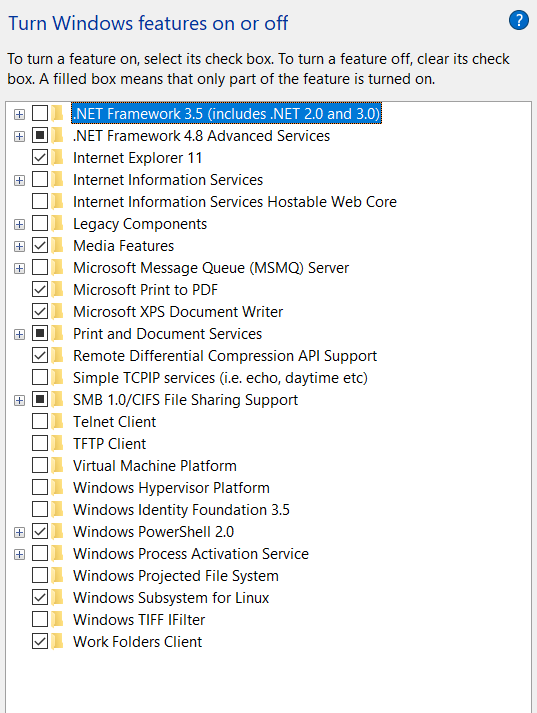- AMD Community
- Support Forums
- PC Processors
- Re: Ryzen 4000 Virtualization Kernel Power Issue
PC Processors
- Subscribe to RSS Feed
- Mark Topic as New
- Mark Topic as Read
- Float this Topic for Current User
- Bookmark
- Subscribe
- Mute
- Printer Friendly Page
- Mark as New
- Bookmark
- Subscribe
- Mute
- Subscribe to RSS Feed
- Permalink
- Report Inappropriate Content
Ryzen 4000 Virtualization Kernel Power Issue
*note I have 100% narrowed this issue to Virtualization on this laptop.
Once I installed docker and enabled Virtualization on this ryzen 4000 laptop, anytime the computer goes to sleep, it encounters a critical system event "Kernel-power" and I have to reboot it. It happens every time the PC falls asleep even after docker has been uninstalled. The issue only stops when virtualization is turned off in bios settings
Additional Info-
Log Name : System
Source: Kernel-Power
Event-ID: 41
Level: Critical
User: System
OpCode: Info
Task Category: (63)
System Specs-
Laptop Model: Dell Inspiron 14 7000
Processor: Ryzen 4000 4700U
Operating System: Windows 10 pro
- Mark as New
- Bookmark
- Subscribe
- Mute
- Subscribe to RSS Feed
- Permalink
- Report Inappropriate Content
I have exactly the same issue, any solution to this would be much appreciated. Thanks.
- Mark as New
- Bookmark
- Subscribe
- Mute
- Subscribe to RSS Feed
- Permalink
- Report Inappropriate Content
You should both report the issue to AMD: https://www.amd.com/en/support/contact-email-form
- Mark as New
- Bookmark
- Subscribe
- Mute
- Subscribe to RSS Feed
- Permalink
- Report Inappropriate Content
I have the same issue. This issue also appears if WSL or Core Isolation are activated.
- Mark as New
- Bookmark
- Subscribe
- Mute
- Subscribe to RSS Feed
- Permalink
- Report Inappropriate Content
What version of AMD driver are you using? Will WSL2 be a problem too?
- Mark as New
- Bookmark
- Subscribe
- Mute
- Subscribe to RSS Feed
- Permalink
- Report Inappropriate Content
When you see this error, please post the Details in the lower panel of Event Viewer. It should show a BugCheck code (in decimal). It is very important to know the details of your systems, including the power supply. Please see here for a user with WSL in use. No such problems but a different set. Enjoy, John.
EDIT: I doubt all of you have the same issue (maybe same symptom) and recommend that individual threads be opened.
- Mark as New
- Bookmark
- Subscribe
- Mute
- Subscribe to RSS Feed
- Permalink
- Report Inappropriate Content
Log Name : System
Source: Kernel-Power
Event-ID: 41
Level: Critical
User: System
OpCode: Info
Task Category: (63)
BugcheckCode: 234
- Mark as New
- Bookmark
- Subscribe
- Mute
- Subscribe to RSS Feed
- Permalink
- Report Inappropriate Content
Thanks, sirpunzi, but I asked for Details. See:
I do not have any Critical errors on this system - running well!
Also, please post system parts including power supply!
Thanks and enjoy, John.
- Mark as New
- Bookmark
- Subscribe
- Mute
- Subscribe to RSS Feed
- Permalink
- Report Inappropriate Content
I'm not sure what you mean by power supply. But the error occurs no matter if the AC adapter is plugged in or not. So it doesn't seem to be related to the power source. As nsteele493 pointed out, I also narrowed it down to a problem with virtualization technology.
Laptop vendor: HP
Model: Envy x360 13-ay0xxx
Processor: Ryzen 4700U
Disk: Intel SSDPEKNW010T8H
RAM: 16GB DDR4-3200
Network adapter: Realtek RTL8822CE
- Mark as New
- Bookmark
- Subscribe
- Mute
- Subscribe to RSS Feed
- Permalink
- Report Inappropriate Content
according to the Bugcheck Code it is the following error "THREAD_STUCK_IN_DEVICE_DRIVER"
Bug Check 0xEA THREAD_STUCK_IN_DEVICE_DRIVER - Windows drivers | Microsoft Docs
- Mark as New
- Bookmark
- Subscribe
- Mute
- Subscribe to RSS Feed
- Permalink
- Report Inappropriate Content
Thanks much, sirpunzi - very good. I was assuming you had a desktop and I may also be wrong about not being a driver problem. If you have any files in your Minidump folder, please compress the folder and post the file here. I will continue to think about this and EDIT this post if I come up with anything. The next time you post the Details data from the Event Viewer, Please right click-Select all, right click again-Copy and paste it in your reply. Thanks and enjoy, John.
EDIT: If you have not, please open a trouble report with HP and make sure you have the latest BIOS and any HP drivers.
EDIT: I checked the HP site and it has a BIOS dated 4 June - F.07 Rev.A. You can use CPU-Z to see your BIOS version.
- Mark as New
- Bookmark
- Subscribe
- Mute
- Subscribe to RSS Feed
- Permalink
- Report Inappropriate Content
The driver problem could be plausible since the processors are fairly new.
I already contacted HP and went through all their stuff. But since nsteele493 seems to have the same/a similar issue on a Dell laptop I don' think this is a bug in BIOS.
- Mark as New
- Bookmark
- Subscribe
- Mute
- Subscribe to RSS Feed
- Permalink
- Report Inappropriate Content
Thanks, sirpunzi. Until we see the BugCheckCode from nsteele493, we have no way of knowing. Does wng also have an LT? Hope you can find and post a minidump. Are you running any drivers/applications from HP or any vendor but AMD? Have you made any modifications to your BIOS? Thanks and enjoy, John.
- Mark as New
- Bookmark
- Subscribe
- Mute
- Subscribe to RSS Feed
- Permalink
- Report Inappropriate Content
I am sorry, what is LT?
- Mark as New
- Bookmark
- Subscribe
- Mute
- Subscribe to RSS Feed
- Permalink
- Report Inappropriate Content
wng, LapTop. If you would like me look at your problem, please provide the information that sirpunzi has. Thanks and enjoy, John.
- Mark as New
- Bookmark
- Subscribe
- Mute
- Subscribe to RSS Feed
- Permalink
- Report Inappropriate Content
Also, Acer Swift 3 with Ryzen 4700 CPU has this problem.
- Mark as New
- Bookmark
- Subscribe
- Mute
- Subscribe to RSS Feed
- Permalink
- Report Inappropriate Content
Hi all, having this exact same problem. I had to disable sleep and use only hibernation until a solution can be found.
I have an Acer Swift 3 (SF314-42) laptop, with a Ryzen 5 4500U. BIOS version: 1.07
Here´s the details from one of the critical events, it looks the same as others have posted:
- System
- Provider
[ Name] Microsoft-Windows-Kernel-Power
[ Guid] {331c3b3a-2005-44c2-ac5e-77220c37d6b4}
EventID 41
Version 8
Level 1
Task 63
Opcode 0
Keywords 0x8000400000000002
- TimeCreated
[ SystemTime] 2020-10-16T14:50:20.8507457Z
EventRecordID 905
Correlation
- Execution
[ ProcessID] 4
[ ThreadID] 8
Channel System
Computer SWIFT3-JHM
- Security
[ UserID] S-1-5-18
- EventData
BugcheckCode 234
BugcheckParameter1 0xffff9a878c6bd040
BugcheckParameter2 0x0
BugcheckParameter3 0x0
BugcheckParameter4 0x0
SleepInProgress 0
PowerButtonTimestamp 132473333765669049
BootAppStatus 0
Checkpoint 0
ConnectedStandbyInProgress true
SystemSleepTransitionsToOn 0
CsEntryScenarioInstanceId 0
BugcheckInfoFromEFI false
CheckpointStatus 0
CsEntryScenarioInstanceIdV2 0
LongPowerButtonPressDetected false
- Mark as New
- Bookmark
- Subscribe
- Mute
- Subscribe to RSS Feed
- Permalink
- Report Inappropriate Content
The version of the graphics driver is 27.20.2001.9003. All the others should also be on the latest version since I installed the drivers package from AMD.
To clarify:
I only tested it with WSL2 which as far as I know also requires the virtual machine platform to be activated. So there could be the possibility that WSL1 works because it's not a full-fledged virtual machine.
- Mark as New
- Bookmark
- Subscribe
- Mute
- Subscribe to RSS Feed
- Permalink
- Report Inappropriate Content
Ya, I setup WSL2 which enabled Virtual Machine Platform, the problem starts happening. And When I disabled it, then it went back normal.
- Mark as New
- Bookmark
- Subscribe
- Mute
- Subscribe to RSS Feed
- Permalink
- Report Inappropriate Content
When I updated my Windows to 2004 last night, I think it updated my AMD driver to 20.10.x
- Mark as New
- Bookmark
- Subscribe
- Mute
- Subscribe to RSS Feed
- Permalink
- Report Inappropriate Content
wng, I would like to help, but I need some information. Please post your system parts including power supply, post the Event Viewer Details as requested of sirpunzi above, post a screenshot of Ryzen Master (RM) - simply drag-n-drop the image into your reply. I do not think this is a driver problem. Thanks and enjoy, John.
- Mark as New
- Bookmark
- Subscribe
- Mute
- Subscribe to RSS Feed
- Permalink
- Report Inappropriate Content
Yes, I am using a Laptop. So when I put windows to sleep mode, after a couple mins it will reboot itself due to the following error.
| + | System |
|
|
|
|
|
|
|
|
|
|
|
|
|
|
| - | EventData |
| BugcheckCode | 234 |
| BugcheckParameter1 | 0xffff918e43a93040 |
| BugcheckParameter2 | 0x0 |
| BugcheckParameter3 | 0x0 |
| BugcheckParameter4 | 0x0 |
| SleepInProgress | 0 |
| PowerButtonTimestamp | 0 |
| BootAppStatus | 0 |
| Checkpoint | 41 |
| ConnectedStandbyInProgress | true |
| SystemSleepTransitionsToOn | 1 |
| CsEntryScenarioInstanceId | 0 |
| BugcheckInfoFromEFI | true |
| CheckpointStatus | 0 |
| CsEntryScenarioInstanceIdV2 | 0 |
| LongPowerButtonPressDetected | false |
- Mark as New
- Bookmark
- Subscribe
- Mute
- Subscribe to RSS Feed
- Permalink
- Report Inappropriate Content
Thanks, wng. It is the same code as sirpunzi . The next time you post the Details data from the Event Viewer, please right click-Select all, right click again-Copy and paste it in your reply. Please post your HW and W10 information - mine is 2004.19041.388. If you have any files in your Minidump folder, please compress the folder and attach the file here. Please open the Control Panel-Uninstall a program-Turn Windows features on or off. Please stretch the list so we can see it all and post a screenshot. It should look like this:
If Hyper-V is not Enabled, please Enable it and give it a go. Thanks and enjoy, John.
- Mark as New
- Bookmark
- Subscribe
- Mute
- Subscribe to RSS Feed
- Permalink
- Report Inappropriate Content
I have the same windows version as you. I don't have hyper-v option, probably due to I am currently using Windows Home.
- Mark as New
- Bookmark
- Subscribe
- Mute
- Subscribe to RSS Feed
- Permalink
- Report Inappropriate Content
Thanks, wng. You are correct, Hyper-V is supported in Professional W10. This amplifies my lack of knowledge of what you two or three are doing. I know a little about Hyper-V, I use it and have it running right now. But I have never used WSL and really do not know what you might be doing. Please do some detailing so I can maybe understand. If you are working to instructions, please make them available to me. I seriously doubt this is any kind of Ryzen problem (do not even know what HW you are running). I really need to see a minidump or two! Thanks and enjoy, John.
EDIT: Please Turn On (check) 'Virtual Machine Platform' and try it.
EDIT: Please see this about WSL.
- Mark as New
- Bookmark
- Subscribe
- Mute
- Subscribe to RSS Feed
- Permalink
- Report Inappropriate Content
Thank you misterj, for your patience.
I'm on the latest BIOS version published by HP.
As far as I know, WSL1 is more or less an emulator passing linux system calls to Windows. WSL2 on the other hand is a Linux system in a very lightweight Hyper-V thats why it requires the activation of 'Virtual Machine Platform'.
Instructions for activating are from the Microsoft Documentation page: Install Windows Subsystem for Linux (WSL) on Windows 10 | Microsoft Docs
Since the exact same problem exists if Core isolation is turned on, I don't think it's a fault in the setup of WSL2. Also I have activated it already plenty of times on other devices and I had never any problems like this.
- Mark as New
- Bookmark
- Subscribe
- Mute
- Subscribe to RSS Feed
- Permalink
- Report Inappropriate Content
I'm sorry but there seems to be no possibility for posting the minidump here as a ZIP-archive.
- Mark as New
- Bookmark
- Subscribe
- Mute
- Subscribe to RSS Feed
- Permalink
- Report Inappropriate Content
Thanks, sirpunzi. Please open your last reply, click Actions at the bottom left, select Edit and Attach your ZIP file. Thanks and enjoy, John.
EDIT: I did some testing with VMP and WSL enabled and tried Ubuntu and Debian. After a few minutes of playing my whole system was taken down. Please see attached Minidump file. If you do not have VMP Enabled, you should. I really think this entire system (W10/VMP/WSL/Linux) is not ready for prime time.
- Mark as New
- Bookmark
- Subscribe
- Mute
- Subscribe to RSS Feed
- Permalink
- Report Inappropriate Content
did this get resolved? I'm suffering from the same issue.
- Mark as New
- Bookmark
- Subscribe
- Mute
- Subscribe to RSS Feed
- Permalink
- Report Inappropriate Content
No, it wasn’t. I’m using hibernation instead of sleep feature.
сб, 12 вер. 2020 о 20:35 dattrax <amd-external@jiveon.com> пише:
>
>
>
>
>
>
>
>
>
>
>
>
>
>
>
>
>
>
>
>
>
>
>
>
Community
<https://community.amd.com/?et=watches.email.thread>
>
>
>
>
>
>
>
>
>
Re: Ryzen 4000 Virtualization Kernel Power Issue
>
>
in Processors
>
>
>