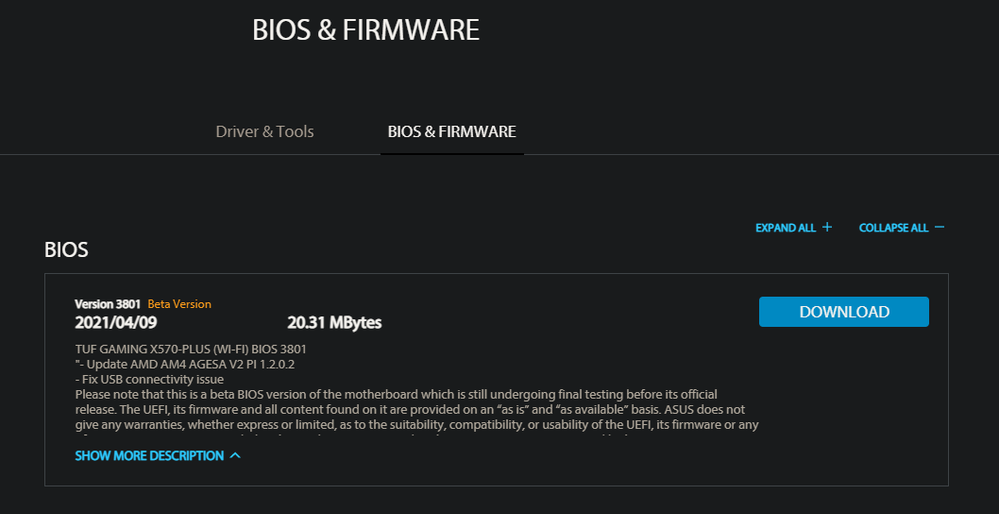- AMD Community
- Communities
- PC Processors
- PC Processors
- Re: Ryzen 3700X Random Reboots, No Event Logs, Rep...
PC Processors
- Subscribe to RSS Feed
- Mark Topic as New
- Mark Topic as Read
- Float this Topic for Current User
- Bookmark
- Subscribe
- Mute
- Printer Friendly Page
- Mark as New
- Bookmark
- Subscribe
- Mute
- Subscribe to RSS Feed
- Permalink
- Report Inappropriate Content
Ryzen 3700X Random Reboots, No Event Logs, Replaced Everything Except CPU
I have a brand new build (Specs Below) that is playing up. Initially, everything was great, after about 10 days things started going wrong.. I get random reboots with no warning, No event logs at all just Kernal Power / Unexpected Shutdown.
Everything inside the PC has been replaced for testing purposes but the problem remains and I suspect CPU is at fault.
Motherboard: Aorus B450 M
CPU : AMD Ryzen 7 3700X
Cooling : Thermaltake 280mm RGB Flo Water Kit
RAM : Corsair Vengeance Pro RGB 3200MHz, 32GB (4 x 8GB)
PSU : Corsair CS750Watt
GFX : Asus Radeon RX580 4GB Dual
SSD : M.2 Samsung Evo 970 NVMe 1TB
As mentioned I have replaced every single piece of this pc either under warranty or at my expense so far and the problem remains. Re-installed Windows multiple times with different releases and always the same issue
Temps are perfect, Sitting at around 35 at idle 60c under load.
The only thing I have found that helps is setting Ryzer Master to manual profile and setting everything to default with no power saving, Although it still reboots it lasts longer having it set this way..
On a side note, I can run Linux or Hirens PE all day long with out a issue, this only happens in windows 10 on any version from 1803 to 1903.
Any suggestions?
- Mark as New
- Bookmark
- Subscribe
- Mute
- Subscribe to RSS Feed
- Permalink
- Report Inappropriate Content
Under what circumstance (load/idle/both)? Only time my 3700x has shutdown (instant reboot) was testing 4.4GHz all core OC in cinebench, happens so fast I have no idea if temps reached high enough to be tripping thermal protection but I think it's just not capable (at all or without more voltage than I'm comfortable testing with).
- Mark as New
- Bookmark
- Subscribe
- Mute
- Subscribe to RSS Feed
- Permalink
- Report Inappropriate Content
Same issue here. I have PBO disabled since I don't want to overstress the components. Normal core boost enabled. I get 4.1 GHz. on all cores under extreme stress test. System has passed Memtest86 8-hr test, no memory errors. No BSODs and system seems fast and stable. Temps are ~ 36c at idle, 75c at full load. Windows 10 release 1903 64-bit. No apps running - just the screensaver.
The system just randomly restarts after about a day of sitting idle (I'm not using the system much yet as I'm backing up the data on the old computer). No Event Viewer logs indicating why this is happening.
Motherboard: Asus ROG Crosshair VIII (non-wifi)
CPU: AMD Ryzen 7 3700X
Cooling : Noctua NH-D15SE
RAM : G.Skill 2x16GB (32GB) DDR4 3200 CL14 dual-rank @ 3600 MHz. 1.41v
PSU : Corsair RM1000x
GFX : nVidia GeForce GTX 980.
SSD : M.2 Samsung Evo 970 Pro NVMe 1TB
- Mark as New
- Bookmark
- Subscribe
- Mute
- Subscribe to RSS Feed
- Permalink
- Report Inappropriate Content
I am also experiencing the same issue with the following setup..
Motherboard: Aorus X570 PRO WIFI
CPU : AMD Ryzen 7 3700X
Cooling : Stock
RAM : Corsair LPX 3200MHz, 16GB (2x 8GB)
PSU : Corsair CX650M
GFX : RX 5700 XT
SSD : Western Digital 1 TB
Seems to happen randomly. Not necessarily whenever its under load.
- Mark as New
- Bookmark
- Subscribe
- Mute
- Subscribe to RSS Feed
- Permalink
- Report Inappropriate Content
Hey Guys,
I ended up getting the CPU replaced under D.O.A warranty and haven't had a issue since..
Looks like it was a dud
- Mark as New
- Bookmark
- Subscribe
- Mute
- Subscribe to RSS Feed
- Permalink
- Report Inappropriate Content
Interesting dakath89 ... I just tried removing the XMP profile on my CPU and it has ran 24 hours without a restart. I read on a different form that people were still running into issues running their RAM at 3200MHz. I have the latest chip set drivers and bios.
- Mark as New
- Bookmark
- Subscribe
- Mute
- Subscribe to RSS Feed
- Permalink
- Report Inappropriate Content
Update:
I had turned off Core Performance Boost in Asus BIOS settings. I also disabled Windows 10 from auto-restarting during BSOD (System Settings -> Advanced). The memory was still manually overclocked at 3600 MHz. The CPU was consequently capped at 3.6 GHz. all-core. and CPU voltages never exceeded 1.3v. (checked with Ryzen Master). The system then ran at idle for over 24 hr. with no random restart.
I then restarted and turned Core Performance Boost back on. BOOM! - within just an hour of booting into Windows 10 and letting the computer idle, it restarted - no BSOD, no errors logged.
My theory now is that, with the 3200 MHz.-rated memory manually set to 3600 MHz., there's no overhead left for the Core Boost feature to push it further. The Asus BIOS clearly indicates it boosts both CPU -and- memory speeds.
So even though running the memory overclocked at DDR4 3600 MHz. was stable during extreme benchmarking and passed a 4-hr Memtest full session, the random restarts occur when the computer is idle with just the bubbles screensaver going while Core Boost is enabled. The Core Boost feature could be putting the voltages out of spec during idle.
The issue is not CPU heat-related as ambient temps are cool and the VRM/CPU cooling is more than adequate. The power supply isn't blowing out very hot air either. (Though I'm not ruling out a bad one since there have been some horror stories with some runs of the Corsair RM1000x PSUs).
Still more testing to do on this, as I need this system to run 24/7 without interruption. My old AMD PC (Phenom II) had no issues like this.
Current test parameters:
Memory set at DOCP 3200 MHz. - auto settings for everything in BIOS.
SOC voltage bumped to 1.1v (otherwise, when using the DOCP profile w/ CL14 settings, the PC won't boot).
PBO disabled (and always will be - I don't trust it).
Core Boost enabled.
'Fast Boot' (resume from hibernation) disabled in both BIOS and Windows (I notice no startup slowdown after this and it was recommended online for this issue).
Will keep you all posted.
- Mark as New
- Bookmark
- Subscribe
- Mute
- Subscribe to RSS Feed
- Permalink
- Report Inappropriate Content
Any updates? I'm having the same problem.
- Mark as New
- Bookmark
- Subscribe
- Mute
- Subscribe to RSS Feed
- Permalink
- Report Inappropriate Content
Good news: Over 48 hr. later, no more random reboots. System has been running continuously for days, mostly idle.
G.Skill 2x16GB (32GB) DDR4 3200 CL14 dual-rank @ 3200 MHz. (BIOS auto settings; DOCP profile used).
SOC voltage set at 1.025v (otherwise, when using the DOCP profile w/ CL14 settings, the PC won't boot).
PBO disabled.
Core Boost enabled.
'Fast Boot' (resume from hibernation) disabled in both BIOS and Windows.
- Mark as New
- Bookmark
- Subscribe
- Mute
- Subscribe to RSS Feed
- Permalink
- Report Inappropriate Content
Hello!
I just recently built my first ever AMD build, and I believe I have this same issue. The build was completed only 3 days ago. My setup is:
Board: MSI MPG X570 Gaming Plus Motherboard
CPU: Ryzen 7 3700X
Cooling: Corsair H115i AIO
RAM: Patriot Steel Viper DDR4 3600MHz 16GB (2x8)
GFX: Zotac nVidia 2070 Super
PSU: Corsair RM850x 850 Watt
SSD: M.2 Samsung Evo 970 NVMe 1TB
I haven't left the system sitting idle for long enough to test the specific problem you're having, but when I stress test the system, windows will randomly reboot. I have used Prime95 and HandBrake BluRay encoding to stress test the system. I hope you still keep up with this forum, because after the tests you've done I'd really like to confer with you about how you are doing now. Problems I have had so far:
Initially I had my graphics card in the second card slot; I don't know why, possibly a BIOS bug, but it wasn't registering. I had to move it to the first card slot for the computer to POST; no GFX card in slot 1 was causing an error LED to light up on my MOBO for "VGA." For this reason I thought the graphics card was the cause of my problems until relatively recently.
My RAM defaulted to 3600 with my first BIOS which I thought was extremely odd, since most 2100+ RAM defaults to 2100 and has to be profiled higher than that. I flashed the BIOS and the RAM then showed up as 2100 and I set it to XMP profile. MEMTest passed 3+ hours of testing with no errors.
CPU idles below 30C, full load never got above 66C that I was aware. During CPU stressing Windows will reboot, no BSOD, no error messages or logs that I can tell. I had difficulty installing the AMD chipset from the MSI website, but I was able to install it when downloaded directly from AMD. This didn't fix the problem.
Switched to ECO Mode and turned PBO off (however, Core Performance Boost was still on) and the problem still wasn't fixed. I never thought to test turning off Core Performance Boost - I am testing that as I type this and I'll update you (assuming you see this at all - Please see this!)
One strange thing I did notice and hopefully this provides some insight: when I was testing the problem by running HandBrake, occasionally Windows would not fully shut down; the screen would go black, I would hear an error message, then before shutting down the screen would come back on. HandBrake would still be running, but the GUI would need to reload, and all of the other programs I was running at the same time (monitoring programs mostly, like Ryzen Master or HWMonitor) would be closed. This made me think it could possibly be a problem with the RAM. I was unaware that AMD overclocking also affected the RAM.
With all of the issues I had already had with the build, I decided to reset the CMOS and recreate all of my settings. I have done so, but before testing I found this forum so I didn't do a final test before deciding to switch gears. Currently with a CMOS reset, disabling PBO and Core Performance Boost, re-establishing XMP profile in my RAM, I am testing the system.
My question to you: were you able to re-enable Core Performance Boost but manually override the control of the RAM auto-overclocking? And if so how? I liked the CPU burst I was seeing with Core Performance Boost, but I would like to lock the RAM in place if I can, without having to go through all of the manual adjustments in the BIOS if possible.
- Mark as New
- Bookmark
- Subscribe
- Mute
- Subscribe to RSS Feed
- Permalink
- Report Inappropriate Content
I am having the exact same issue. I also notice that on reboot my USB headphones get a crackling noise in order to fix this I need to completely shutdown my pc by holding shift on shutdown. This is my first amd build and these issues are making me worried, however I only get the random reboots once or twice a week
- Mark as New
- Bookmark
- Subscribe
- Mute
- Subscribe to RSS Feed
- Permalink
- Report Inappropriate Content
Same issue; I have a 3950x and everyday when the computer is idle for 2-3hrs it will hard restart. Complete power drop , then delayed start. When I check the windows event viewer I see:
Critical (Event 41) Kernel-Power, followed by;
(Event 55) Kernel-Processor-Power, This is multiplied 32 times for every processor.
I have no idea what is causing these random, idle, restarts. This does not happen at any other time(gaming, routine web browsing, photo/video editing). It also occurs in ubuntu 20.1, and once occurred during startup, and after only 15 minutes idle. The Motherboard has reset it's configuration twice in the past 6-8 months due to these resets.
MB is Gigabyte Aurous Master v1.0 (F30 bios)
Memory is G.SKILL; F4-3600C16-8GVKC
I've reached out to AMD for technical support but have not heard back.
- Mark as New
- Bookmark
- Subscribe
- Mute
- Subscribe to RSS Feed
- Permalink
- Report Inappropriate Content
Hey Guys,
since CPU was replaced I haven’t had a problem since!
good luck to you all in finding your fix!
- Mark as New
- Bookmark
- Subscribe
- Mute
- Subscribe to RSS Feed
- Permalink
- Report Inappropriate Content
Hey I have a very similar problem, are you sure that replacing the cpu is what fixed your issue ? and i would love to know if you checked your windows event viewer for what the error code was ?
For me it is Kernel Power 41 63...
- Mark as New
- Bookmark
- Subscribe
- Mute
- Subscribe to RSS Feed
- Permalink
- Report Inappropriate Content
Try updating your BIOS if you have any updates, install the latest chipset drivers from AMD's website then disable AMD PBO (Performance Boost Overdrive) you will loose some performance from disabling that but my system has been way more stable
- Mark as New
- Bookmark
- Subscribe
- Mute
- Subscribe to RSS Feed
- Permalink
- Report Inappropriate Content
Hi El3mentry, Yes that was my exact event ID's being logged.
For a workaround, you could buy a cheap second-gen AMD chip and run that. I brought an AMD Athlon X2 for $40 and worked perfectly which also prompted me to replace the chip under warranty.
But no issues since getting CPU replaced ![]()
- Mark as New
- Bookmark
- Subscribe
- Mute
- Subscribe to RSS Feed
- Permalink
- Report Inappropriate Content
I have had this problem on my 3700x and X570 board. Tried everything from the forums to fix the problem and I went as far as purchasing a new power supply unit thinking that PSU was the problem. But nothing worked.
Follow these steps to fix the problem (worked for me):
> Update to latest bios of your board
> Update to the latest chipset driver from AMD
> Switch to Ryzen High Performance power plan in windows settings. (Very Important)
I no longer get the reboots on my system.
- Mark as New
- Bookmark
- Subscribe
- Mute
- Subscribe to RSS Feed
- Permalink
- Report Inappropriate Content
For the past few months, I have had the exact same issue as OP (and seemingly, others too).
New Ryzen 3700X build randomly rebooting without any traces, logs, crash info.
I am mainly running Linux (Centos 7, and Arch), but the problem also occurs in FreeBSD and Windows.
Like the OP, I've replaced most of the components in my build-- PSU, Mobo, etc-- with the problem persisting.
From what I've gathered in the previous posts, it either has something to do with this "Core performance Boost" and its interaction with the RAM (as mentioned by ehzzz), or the CPU just being a dud (as experienced by OP dakath89).
My question is should I downgrade or get a replacement CPU w/ warranty, or is there a way to setup this "Ryzen High Performance Power Plan" like murky suggests in Linux? How can I be sure it's the CPU itself or not some bad/sub-optimal BIOS/OS settings?
I'm at my wits end with this build so any suggestions are greatly appreciated!
Current Build Components:
CPU: Ryzen 3700X
Mobo: Taichi x570 (previously MSI x470)
RAM: Patriot Viper 2x16GB DDR4 3200
SSD: 500GB Samsung Evo 860 SATA, 1TB M.2 Samsung Evo 970
PSU: Corsair 750W ( Previously Thermaltake 600W )
GPU: Radeon xfx 570
- Mark as New
- Bookmark
- Subscribe
- Mute
- Subscribe to RSS Feed
- Permalink
- Report Inappropriate Content
The first thing to try is to run your PC without any overclock, either on CPU or RAM and then test, using OCCT, or similar. If it works without issue, then the problem lies with your overclock. I had a similar issue with a 3700X, Gigabyte X570 Pro and Corsair Vengeance 3600 C18 RAM.
When I tried mine without an overclock, it worked fine, so I used XMP and slowly upped the RAM speed until I managed to get it stable, but it destroyed the timings (C22). After a bit (several days) of playing around with the Ryzen DRAM Calculator, experimenting with different settings and stumbling across a post on a site where somebody had successfully overclocked the same RAM, I have now managed to get it running reliably at 3600 C16, using manual settings and it hasn't randomly rebooted since.
Although it seems disheartening, stick with it. Change one thing at a time, making sure you test after each change. When you get it running stable, it's going to be worth it; the performance is phenomenal for the price.
Good luck
- Mark as New
- Bookmark
- Subscribe
- Mute
- Subscribe to RSS Feed
- Permalink
- Report Inappropriate Content
Have been getting the crashes with stock bios settings and no overclocking of my hand. Have tried several things provided by this thread to no avail.
However I have come to find that there are indeed reports for this crash, properly accesible using BlueScreenView:
Code: 0x00000116
Caused By Driver: dxgkrnl.sys
The error seems to indicate something related to graphics, but code 116 is something of a general bucket for all sorts of hardware failures, so really cant conclude many things out of it.
Any ideas, welcome. Im about to accept my fate and start the retail RMA process...
- Mark as New
- Bookmark
- Subscribe
- Mute
- Subscribe to RSS Feed
- Permalink
- Report Inappropriate Content
Hi all.
I'm experiencing the same issue with a similar build for about a year now. (using a 2600X)
I came across an old forum post which suggests a weird solution but it might be working - 3 people from the same post have reported it worked for them.
I applied it about an hour ago and then fired up a demanding game (which for some reason sometimes triggers the issue, but not only).
So far so good, yet it is too soon to tell. I will continue to update however would appreciate if somebody else would test as well to confirm.
The solution itself is fairly simple but a bit tedious - you need to open device manager and expand all dropdowns, then go to the properties of each device (even USB hubs etc.), to the 'Power Management' tab, and uncheck "Allow the computer to turn off this device to save power".
This is the original post I found:
https://www.tenforums.com/general-support/49738-windows-10-random-restarts.html
Let me know if it worked for you ![]()
My spec:
Motherboard: MSI B450 TOMAHAWK
CPU : AMD Ryzen 7 2600X
RAM : Crucial LT Sport 3000MHZ CL16 (2 x 8GB)
PSU : Corsair Vengeance 750M Silver
GFX : Asus GTX1080
- Mark as New
- Bookmark
- Subscribe
- Mute
- Subscribe to RSS Feed
- Permalink
- Report Inappropriate Content
Hey guys, I've been experiencing the same thing since I bought my 3700X last month. I previously had a Ryzen 5 1600. I only upgraded the CPU and made sure I had the latest bios, chipset and GPU drivers and software.
Motherboard: Asus Prime X370-Pro
CPU: AMD Ryzen 7 3700X
Cooling : Wraith Prism
RAM : Kingston HyperX Fury 4x8GB (32GB) DDR4 2666
PSU : GameDiaz 850W Bronze RGB
GFX : Asus ROG STRIX 580 8gb OC
SSD : Crucial 275G SSD
The system was running perfectly and fast but during gaming it would randomly black screen and reboot. While it black screened, the audio for the game and netflix would keep running for a few seconds before it rebooted. Meanwhile I've been studying all day, every day via zoom classes and running 3 or 4 of the Adobe creative suite simultaneously perfectly.
The RAM was running fine at 3000Mhz generally, but I reset everything in bios to stock. Disabled PBO etc.
Been driving me crazy. Searching forums everywhere and read this page regarding device manager and power management. I tried these steps but it didn't work for me.
I read this one XFX RX580 intermittent blackscreen in game FIXED which talked about
To recap the steps in Wattaman:
pushing the power limit up to +50%, increasing the fan RPMs and Lowering the temp target, as well as Undervolting the VRAM from 950mv to 900mv and lowering the Core voltage to 1137mv instead of 1150mv
I pushed the power limit up and played around with the fan RPM speeds in Wattaman to be more aggressive at lower temps and it worked last night. Played CIV 6 while watching Netflix on the other screen last night for 4 hours and it didn't crash once. I have installed Afterburner and Rivatuner and was watching the GPU temp which hovered around 60 - 65c I'm not sure what it used to run at because I've never had and issue. I've got a big case with 2 X 200mm and 1 X 140mm fans so cooling should be ok. I can add some more fans but haven't really needed it.
It's been a pretty annoying problem and I don't understand why the GPU is acting like this when I've been running the same system with an old Ryzen chip for nearly 4 years and had no issue. Because only the CPU had changed, I've been trouble shooting that option for a while before I looked at the graphics card.
Hopefully this helps someone else fix their issue.
Thanks reizo and others on this thread.
- Mark as New
- Bookmark
- Subscribe
- Mute
- Subscribe to RSS Feed
- Permalink
- Report Inappropriate Content
I had the same issues replaced every thing while awaiting a factory replacement processor AMD Ryzen 5 3600 with the same identical symptoms. I purchased the AMD Ryzen 7 3200 and purchased the following:
I purchased an AMD 7 3rd GEN Processor
- Three motherboards
- ASUS Republic of Gamers Strix B450-F Gaming AM4 ATX
- MSI B450 GAMING PLUS MAX AM4 AMD B450 SATA 6Gb/s ATX AMD ( Manufacture replaced motherboard
- MSI B450 TOMAHAWK MAX (Socket AM4) USB-C Gen2 AMD ( recommended by AMD tech support currently in system)
- Memory
- SKILL Aegis 32GB (4 x 16GB) 288-Pin DDR4 SDRAM DDR4 3000 (PC4 24000) Intel XMP 2.0 Desktop Memory Model F4-3000C16D-32GISB
- Crucial Ballistix gaming memory 64GB DDR4-3200 4X 16GB (currently in system)
- Video Card
- GEFORCE GT710
- RADEON RX-580P8D (currently in system)
- Power Supply
- GameMax Power Supply 850W
- Thermaltake - SMART 700W ATX 80 Plus Power Supply (currently in system)
I am now awaiting a factory replacement AMD Ryzen 7 3200. There seems to be an issue with the 3000 series Processors that AMD has yet to identify with Windows 10 users.
- Mark as New
- Bookmark
- Subscribe
- Mute
- Subscribe to RSS Feed
- Permalink
- Report Inappropriate Content
@bblakeney wrote:I had the same issues replaced every thing while awaiting a factory replacement processor AMD Ryzen 5 3600 with the same identical symptoms. I purchased the AMD Ryzen 7 3200 and purchased the following:
I purchased an AMD 7 3rd GEN Processor
- Three motherboards
- ASUS Republic of Gamers Strix B450-F Gaming AM4 ATX
- MSI B450 GAMING PLUS MAX AM4 AMD B450 SATA 6Gb/s ATX AMD ( Manufacture replaced motherboard
- MSI B450 TOMAHAWK MAX (Socket AM4) USB-C Gen2 AMD ( recommended by AMD tech support currently in system)
- Memory
- SKILL Aegis 32GB (4 x 16GB) 288-Pin DDR4 SDRAM DDR4 3000 (PC4 24000) Intel XMP 2.0 Desktop Memory Model F4-3000C16D-32GISB
- Crucial Ballistix gaming memory 64GB DDR4-3200 4X 16GB (currently in system)
- Video Card
- GEFORCE GT710
- RADEON RX-580P8D (currently in system)
- Power Supply
- GameMax Power Supply 850W
- Thermaltake - SMART 700W ATX 80 Plus Power Supply (currently in system)
I am now awaiting a factory replacement AMD Ryzen 7 3200. There seems to be an issue with the 3000 series Processors that AMD has yet to identify with Windows 10 users.
I hope the CPU fixes it for you. I have the same CPU, a b450 tomahawk and the same ram except I run mine at 3200 with no issues. I have had zero stability issues. On that ram and they are the same model number but 2 sticks are samsung and 2 are hynix. Still no issues with it though. I have 2 other b450 tomahawk boards one non max both running 2 sticks of the same aegis hynix ram with no issues.
I can tell you though that I did have that same ram ram the hynix gskill aegis when I bought my first b450 gigabyte board. I had nothing but trouble with 4 sticks on that board and even 2 sticks I had problems just lesser. For whatever reason I see a lot of complaints in these forums on Gigabyte and Asus when using 4 sticks.
Make sure to report back if the CPU fixes it. I am very curious to see how it turns out for you.
- Mark as New
- Bookmark
- Subscribe
- Mute
- Subscribe to RSS Feed
- Permalink
- Report Inappropriate Content
I'm so exhausted from reading and trying every possible fix.
I have installed chipset drivers multiple times.
Updated BIOS, multiple versions
Replaced Mobo twice (aorus b550m pro-p, Asus TUf gaming B550m)
2 sets of g.skill 2x8gb
I have a Seasonic Focus+ 850 watt 80+ Gold
It will shutdown at anytime, ANY TIME.
In the bios, while restarting, sitting idle, browsing the web, playing a game.
This has caused 2 mobos to brick on me.
I just can't nail it.
- Mark as New
- Bookmark
- Subscribe
- Mute
- Subscribe to RSS Feed
- Permalink
- Report Inappropriate Content
Having the same issue.
Ryzen 7 3700x
G.Skill Trident 16gb x 2 (32GB)
5700xt Red Devil
B550m MSI Mortar (Wifi)
750w Be Quiet! 80+Platnium
m.2 NVME Samsung SSD 500gb
EK AIO
To be honest, I've replaced the motherboard once, the PSU once, ran Prime95, Memtest86, Memory Diagnostic, tried regular factory settings....pretty much anything you can think of except replacing the GPU and CPU. I am going to replace the CPU next, but I have to wait a bit before I can. Really been frustrating since I've built this thing in November.
One thing I have noticed though, I can cause the random power cut restart after I manually shutdown/restart the PC myself. Be it by button, and or by clicking shutdown/restart in the OS. I'll reset/power off then turn it back on and wait. If it doesn't reboot, within 20 minutes, I'll try again. It's literally the only pattern to the random resets I can find to be able to test parts out successfully. Not sure if it's the smart thing to do, but it's already giving me issues so. Try to see if you guys can do the same? Curious to see. Literally the only thing I can do that can actually cause the reset to happen quicker than just waiting for it randomly.
Edit: Also, it will restart randomly on me anytime as well. I've actually rebooted the PC, and during boot it rebooted itself in the middle of the reboot. *face palm.* I am getting worried about damaging other parts.
- Mark as New
- Bookmark
- Subscribe
- Mute
- Subscribe to RSS Feed
- Permalink
- Report Inappropriate Content
If you are running Linux, booting with amdgpu.ppfeaturemask=0xffffbffd solved it for me (https://bugzilla.kernel.org/show_bug.cgi?id=206903#c135)
- Mark as New
- Bookmark
- Subscribe
- Mute
- Subscribe to RSS Feed
- Permalink
- Report Inappropriate Content
This keeps happening to me and i'm tearing my hair out.
- Ryzen 3700x
- Gigabyte B550I
- Crucial Ballistix 3600 MHz DDR4
- MSI GTX 1660 Super
- EVGA 450GM
- FUMA 2
I built the system in Feb, initially I did an install with a very old version of Windows 10, took several hours to fully update and from thereon I noticed random restarts whenever I was away from the computer. What's strange is I have the exact same issue as Slothbeezy - I noticed whenever I manually shut my PC down or did a restart, on the next boot it would randomly reboot when I was just idling on desktop or in the browser.
A few days ago I did a completely fresh install, reinstalled the RAM and replugged the power supply, was fine for a few days, now suddenly it's happened again on the first boot since I shut down from sleep mode. No overclock and previously i'd run an array of programs to test thermals and stability of the system without an issue, including memtest.
I absolutely hate this AMD chip. It's caused me nothing but grief. Network drop outs, USB problems with mouse lag and this. I will never ever trust a reviewer again, they don't fully test the chips to see things like this, it' all about the CPU capabilities. Intel may be leagues behind at the moment but my 5820K was extremely reliable before I got this CPU.
- Mark as New
- Bookmark
- Subscribe
- Mute
- Subscribe to RSS Feed
- Permalink
- Report Inappropriate Content
I was able to solve my Windows 7 + AMD CPU random reboot issue. Please see my longer post next.
- Mark as New
- Bookmark
- Subscribe
- Mute
- Subscribe to RSS Feed
- Permalink
- Report Inappropriate Content
With Windows 7 installed on Asus Prime X399-A mobo with AMD Ryzen Threadripper 2990WX CPU, I was getting random restarts about 2-3 times per day, seemingly always when the machine was idle. After reading through several forum threads, I made the following changes:
1) In Windows 7 "Control Panel / Power Options", I switched to High Performance profile (instead of Balanced). In the advanced settings for this profile, I also disabled the "USB settings / USB selective suspend" setting. In the "Processor power management" advanced setting, I also ensured that "Minimum processor state" and "Minimum processor state" were both 100% and the "System cooling policy" was Active (they already were).
2) In ASUS bios I ensured PBO (Precision Boost Overdrive) was Disabled (it already was).
3) In ASUS bios I switched Core Performance Boost to Disabled (it was previously at Auto).
It's now been almost 3 days with no random reboots. Not sure which one of the changes I made was key, but I suspect it may be the Windows power management profile. Even if the power to the USB for the closed loop cooler was reduced or deactivated due to idling, this could quickly cause the CPU to overheat and cause a spontaneous restart. It would also would explain why it only appeared to happen when the machine was idling, as this is exactly when the power management plans would tend to kick in. Hope this helps someone else.
- Mark as New
- Bookmark
- Subscribe
- Mute
- Subscribe to RSS Feed
- Permalink
- Report Inappropriate Content
In fact, you did it. The problem is there. I have random reboots since february.
But is not all solved. Before do what you said my computer kept rebooting randomly, in games, in navegator. As the guy in the post, I have changed everything less the cpu.
Now, the computer is not rebooting but the computer freezes up. And then I have to restart it by myself.
It seems to be the usb settings. asus already have release a new bios for usb issues.
- Mark as New
- Bookmark
- Subscribe
- Mute
- Subscribe to RSS Feed
- Permalink
- Report Inappropriate Content
edit: My computer got freezes because a memory ram was connected incorrectly.