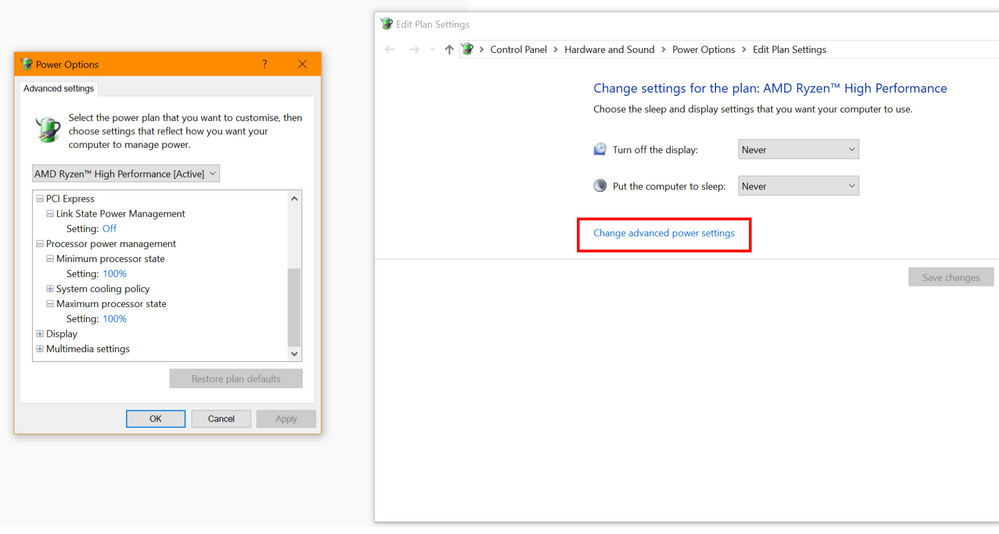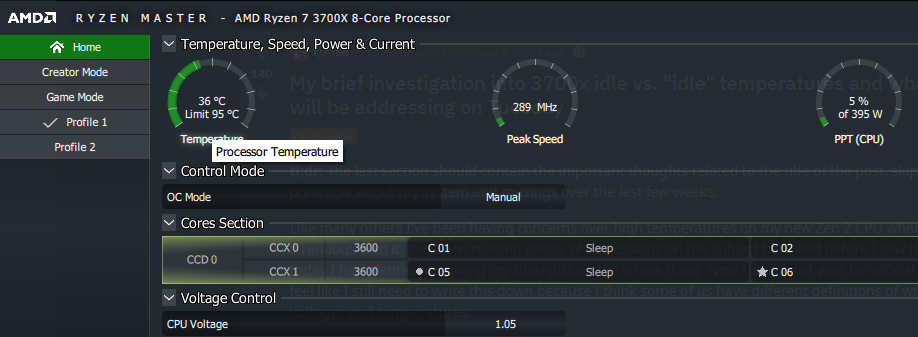- AMD Community
- Support Forums
- PC Processors
- Ryzen 3700x is way too hot
PC Processors
- Subscribe to RSS Feed
- Mark Topic as New
- Mark Topic as Read
- Float this Topic for Current User
- Bookmark
- Subscribe
- Mute
- Printer Friendly Page
- Mark as New
- Bookmark
- Subscribe
- Mute
- Subscribe to RSS Feed
- Permalink
- Report Inappropriate Content
Ryzen 3700x is way too hot
Hi all, I recently upgraded my system with a ryzen 3700x. However upon booting up, the cpu has been idling around 55-65 degrees c which in my opinion is way too hot. When i stress test it, it goes up into the high 70s and low 80s which is also really hotter than i would like. As for a cooler, i am using the included wraith prism along with some corsair thermal paste. anyone experiencing problems like this? or have found a solution to it?
Thanks for your time!!!
- Mark as New
- Bookmark
- Subscribe
- Mute
- Subscribe to RSS Feed
- Permalink
- Report Inappropriate Content
I have similar experience. Using much better cooler then the stock one, I had ~55C when idle and going to 90C when seriously stressed. Prime95 goes even to the limit of 95C. There's really something wrong with those CPUs because the only way to fight this is to turn off feature called PBO and lower vcore to min possible. That's the only way this CPU can get some reasonable temps.
- Mark as New
- Bookmark
- Subscribe
- Mute
- Subscribe to RSS Feed
- Permalink
- Report Inappropriate Content
draghmar, if you really think something is wrong with these processors (I do not), please open a Support Ticket. Ryzen does a great job of protecting itself and I suspect AMD will say all is well. Many years ago I tested transistors to military specifications (for space use) and we tested to 125C junction. AMD does know what they are doing! Enjoy, John.
- Mark as New
- Bookmark
- Subscribe
- Mute
- Subscribe to RSS Feed
- Permalink
- Report Inappropriate Content
I already did open support ticket but I didn't get response yet.
TBH I don't care too much about Ryzen knowing how to protect itself. I mean it's great it does great job about that but that's not the issue here. There many people all over the net that have temps way over what is considered normal level. Some of it could because of poor explanation of what PBO is and what is not and how to get properly configured system.
I will reset BIOS settings to check how the CPU would behave but if it's going to be like after first boot, where in BIOS I got 40-45C then...well...I don't think it's good. It's very simple actually - I'd like to use my PC in a comfortable way and not have the warm feeling going around my legs. (my PC sits on the ground, near where I'm sitting)
- Mark as New
- Bookmark
- Subscribe
- Mute
- Subscribe to RSS Feed
- Permalink
- Report Inappropriate Content
draghmar, you are 100% correct - AMD has done a very lousy job of explaining their products. I am sure your are also correct here: "There many people all over the net..." but they as you are simply wrong. Junction temperature deep inside silicon chips can easily exceed 125C while the chip preforms its job. The designers will need to account for the increased temperature. Many a GPU runs at 100C or higher with no problem - designers take care. It is obvious that users are not informed (AMD BAD). I do not work for AMD or speak for them. Again, please allow AMD (Online Support) to hear strongly what your opinion is! Thanks and enjoy, John.
- Mark as New
- Bookmark
- Subscribe
- Mute
- Subscribe to RSS Feed
- Permalink
- Report Inappropriate Content
It really doesn't matter at what temp can this chip work internally. What matters is that the limit set by AMD itself is 95C. So if I can bring this CPU (that's not even the top of the line mind you) to the edge without to much hassle then there's clearly something wrong. And it's not only me that reports things like that. On this forum are evidences of this. On other forums as well. The problem is it's not consistent. Some people and the reviewers aren't having so much with temps.
Also there's some odd things like cooler being cool even if the temps are so high when logic dictates it should be also at least warm because you know - it should dispense the heat.
- Mark as New
- Bookmark
- Subscribe
- Mute
- Subscribe to RSS Feed
- Permalink
- Report Inappropriate Content
I also have a 3700x with a Kraken x52 AIO liquid cooler. I was playing some AC Odyssey, first time I checked the CPU temperature it was 65c (not too bad I though) played 15 minutes and checked again, 70c, then 15 minutes later 75c... uh is it ever gonna stop settled at around 75c with peaks to 80c. Just from loading windows the temperature spikes up to 70c.
I think a 240mm AIO liquid cooler should manage better than 80-85c when playing games. The temperatures are like 15-20c higher than what reviewers got, and most of them used the stock cooler. Then again they were all using x570 motherboards, I'm using an x470. (ASUS Strix x470 itx). Maybe there is something wrong with X470/B450 BIOS for Ryzen 3000?
I've never had a CPU die before I stopped using the PC, and I've had some for over 8 years. I think this might be the first one that actually will die, cause they've never run this hot before. Well my laptop gets roughly as hot, but well it's a laptop. And what's with the 1.5V Vcore when Idle?
My Ryzen 5 2600 I had before this one never got hotter than like 65c.
- Mark as New
- Bookmark
- Subscribe
- Mute
- Subscribe to RSS Feed
- Permalink
- Report Inappropriate Content
I have same mobo and procesor like you! On prism cooler i have 55-65° and in games go to 80°+ wtf is rong with this launch? Wtf is with this temperature's?
- Mark as New
- Bookmark
- Subscribe
- Mute
- Subscribe to RSS Feed
- Permalink
- Report Inappropriate Content
I've ordered a Gigabyte x570 itx board but they didn't have it in stock. I guess I'll see if the temperatures will improve once I get it. I won't get it for another week or two unfortunately. Seems they are in a bit short supply.
- Mark as New
- Bookmark
- Subscribe
- Mute
- Subscribe to RSS Feed
- Permalink
- Report Inappropriate Content
I did find this strange chart on overclocked3d. https://www.overclock3d.net/reviews/cpu_mainboard/amd_ryzen_7_3700x_ryzen_9_3900x_x470_vs_x570_revie...
Somehow this chart shows the 3700x reaching 44c on an X570 board but 63c on an X470. Probably something wrong with the chart,... but I hope not. I hope these CPUs can be made to run cooler somehow.
- Mark as New
- Bookmark
- Subscribe
- Mute
- Subscribe to RSS Feed
- Permalink
- Report Inappropriate Content
I think the temp readings are incorrect on some boards, I've seen / heard these issues on an X570 board also, I mean I'm on a X370 CH6 though so I'm not sure if it could be that, but I have noticed my VRM heatsink is much hotter than before.
- Mark as New
- Bookmark
- Subscribe
- Mute
- Subscribe to RSS Feed
- Permalink
- Report Inappropriate Content
The 44c on that chart was definitely bullcrap.
I got the Gigabyte X570 itx board installed and the temperatures are more or less the same. It's been warmer today, over 30c in my room. Haven't felt like using the PC much, I don't really want a PC blowing hot air at me when it's already hot in the room.
Anyway X570, same temperature as X470. Obviously I didn't buy the X570 for that. I just needed a 2nd motherboard so I can put the 2600 in another PC, might as well be an x570 board. Sure glad I didn't buy a 3900x (too expensive for me anyway), or who knows, maybe it runs cooler since it uses 2 chiplets so the heat source is more spread out.
- Mark as New
- Bookmark
- Subscribe
- Mute
- Subscribe to RSS Feed
- Permalink
- Report Inappropriate Content
Load temp of 44°C is not possible without sub zero cooling (and there's your somehow ![]() ), that's an error for sure.
), that's an error for sure.
- Mark as New
- Bookmark
- Subscribe
- Mute
- Subscribe to RSS Feed
- Permalink
- Report Inappropriate Content
3700x on a kraken X62 and my load temps, idle voltages and idle temps all suck.
- Mark as New
- Bookmark
- Subscribe
- Mute
- Subscribe to RSS Feed
- Permalink
- Report Inappropriate Content
CAM software for Kraken X52 ect is not detecting 3rd Gen Ryzen CPU's, i suggest you check the CAM software is functioning correctly, have a look at liquid temp.
- Mark as New
- Bookmark
- Subscribe
- Mute
- Subscribe to RSS Feed
- Permalink
- Report Inappropriate Content
I actually already have it set to liquid temperature. I find it better to control the fans like that, CPU temperature fluctuates too much. The fans constantly changing speed makes the noise more noticable. Making the fans run fast once the liquid temperature passes a certain treshold and slow down once it gets cool again seems like a better idea.
I've also tried to run the fans at fixed speed set to 100% which does lower the temperature by 5-6 degrees. But it also makes it unbearably noisy.
I am using a Louqe Ghost S1 case however which probably does raise the temperature a few degrees. Some of the air reaching the radiator is warm air from the GPU (gigabyte RTX 2080 windforce).This probably makes the AIO less effective when the GPU is in use, like when gaming.
Jayztwocents did get an R7 1800X run at roughly 65c max in a Ghost S1 however, so I don't think a 3700x should run that much hotter. I'd expect 70-75c max.
- Mark as New
- Bookmark
- Subscribe
- Mute
- Subscribe to RSS Feed
- Permalink
- Report Inappropriate Content
The new NZXT Cam software preview allows Ryzen 3 temp monitoring for fans now.
https://blog.nzxt.com/preview-the-newest-version-of-cam-and-help-nzxt-make-it-better/
- Mark as New
- Bookmark
- Subscribe
- Mute
- Subscribe to RSS Feed
- Permalink
- Report Inappropriate Content
Mister,
I've noticed you're all over these forums, actually some posts being funny saying screenshot for proof, well that's a little odd.
Do you have a 3700X at all? Do you have any personal hands on experience? I've had all 3 series of the ryzen chips and I have no woes in telling you the 3000 are going down hill not up.
The move from 1700X to 2700X was cracking, the move from 2700x is cringe.
If I wanted the pure heat these monsters kick our id have gone to intel, 55+oc in Bios is just insane, and these new CPUs are inverted, they use more voltage on low load and less volts on high load.
You also said the temps are safe to 95, i can assure you the PC will shut down at 85 not 95
Temps are at least 10oc higher than the 2700X,and the new clock speeds are utterly disappointing. I've barely gained any mhz over my 2700X!
- Mark as New
- Bookmark
- Subscribe
- Mute
- Subscribe to RSS Feed
- Permalink
- Report Inappropriate Content
I wouldn't say the 3000 seires are "going down hill", the performance is good, but the temperatures are not. This Ryzen 3700x chip will be nice in the winter, but not so nice right now. The CPU has never gone over 85c yet so using it probably would not kill it, but I just can't sit next to this thing, the room turns into a Sauna.
I wonder why tech reviewers got so much better temperatures? Like 15-20c lower than many users, while using the stock cooler... Perhaps they all have computer rooms with AC lowering the temperature to like 18c, but that would still not explain the temperature difference. I'm using an AIO liquid cooler (240mm radiator) and get 15-20c higher temperatures than what reviewers got with the box cooler. How does that work? And it's not that the heat isn't transferred from the CPU to the radiator, cause the radiator gets burning hot. The whole PC case feels like an oven.
These Ryzen 3000 chips behave like GPUs, once the temperature gets too hot the clockspeed goes down the toilet. When I was playing AC Odyssey the CPU ran at 4.3Ghz+ at the start but once it reached 80c the clocks were down to 4Ghz. A lot of the performance disappears as well then. I wonder if these CPUs really are as energy efficient as they say, seems like all this heat would require quite a bit of power.
- Mark as New
- Bookmark
- Subscribe
- Mute
- Subscribe to RSS Feed
- Permalink
- Report Inappropriate Content
At least we have the same temps though on water. And yeah most reviewers are in America and have Air Con.
- Mark as New
- Bookmark
- Subscribe
- Mute
- Subscribe to RSS Feed
- Permalink
- Report Inappropriate Content
Sadly our warm weather seems to be gone for the moment at least, and the forecasts show no sign of it returning. Well at least the PC likes it.
Normally the AIO liquid temperature has been 34-35c (after having the fans set to 100% for a while). Today when I woke up the liquid temperature was 24c, so I thought I'd run a cinebench run. On the warmer days it's reached 73-79c depending if I have fans set to 100% or not. Today it only reached 56c with fans set to 100%... 17c cooler. I don't know how a 10 degree cooler room can result in 17c lower temperature in cinebench, was probably cause I just turned on the PC so everything was cold.
- Mark as New
- Bookmark
- Subscribe
- Mute
- Subscribe to RSS Feed
- Permalink
- Report Inappropriate Content
tuyguy98, your Ryzem Master (RM) (Thanks for the screenshot) looks fine. You did not say what OS your are running but W10 1903 got more aggressive on the Balanced Power Plan. If you do not like the results, please modify the plan. A 'Quality Cooler' will help a whole lot. Enjoy, John.
- Mark as New
- Bookmark
- Subscribe
- Mute
- Subscribe to RSS Feed
- Permalink
- Report Inappropriate Content
So after finally getting a response from their support team(after like 4 days) they recommended that I change my power plan from high performance to balanced inside the control panel. This drastically lowered my idle temps from 60c down to 35-40c which is much more toward my liking. However, i'm not sure why the high performance causes such an issue as my previous CPU's have not encountered this issue in the past. Hopefully someone can benefit from this and thanks for your help everyone!!!
- Mark as New
- Bookmark
- Subscribe
- Mute
- Subscribe to RSS Feed
- Permalink
- Report Inappropriate Content
Fun story to be honest. Because manipulating power plan is often response for the issues with temps and voltage. I myslef have it set to AMD balanced. I didn't do it myself but the drivers did. So I'm assuming that it should the way it is? Or maybe I should go for the built-in balanced to get my temps down...geez how much hassle there is to get all this working as it should.
- Mark as New
- Bookmark
- Subscribe
- Mute
- Subscribe to RSS Feed
- Permalink
- Report Inappropriate Content
tuyguy98, you must not be running W10 1903 - true? When you upgrade to 1903, the high temperatures will come back. MS changed their Balanced Plan to be more aggressive in 1903. You have simply limited the highest frequency your processor can run. Please try this: Run a benchmark, like Cinebench and record the score. Then change back to the Ryzen Balanced Power plan and run Cinebench. Thanks and enjoy, John.
- Mark as New
- Bookmark
- Subscribe
- Mute
- Subscribe to RSS Feed
- Permalink
- Report Inappropriate Content
You can always make you own custom Power Plan by looking at others and tinkering with them, if i need extra processing power i have my Power Plan set like in image, if i want more cooling i lower the minimum processor state to as low as 0%.
- Mark as New
- Bookmark
- Subscribe
- Mute
- Subscribe to RSS Feed
- Permalink
- Report Inappropriate Content
I thought the vcore (cpu) voltage was suppose to be like 1.35....
I've seen some videos where the bios' are bugged and you need to manually change voltage.
- Mark as New
- Bookmark
- Subscribe
- Mute
- Subscribe to RSS Feed
- Permalink
- Report Inappropriate Content
For some reason it's 1.5v when idle in windows (Auto no overclock). If you offset the voltage so it ends up being 1.35V the performance will drop to the level of a 2700x.
- Mark as New
- Bookmark
- Subscribe
- Mute
- Subscribe to RSS Feed
- Permalink
- Report Inappropriate Content
It wouldn't, I manually put my voltage to 1.36 on the 3700x and Cinebench performance was about 1000 points higher than my Ryzen 2700x.
- Mark as New
- Bookmark
- Subscribe
- Mute
- Subscribe to RSS Feed
- Permalink
- Report Inappropriate Content
I think that hurts single core performance, but multicore stays roughly same as with "Auto" voltage.
With default (Auto) Voltage I got 503 single core 4885 mutli core score in Cinebench R20, with 1.35V override I got 462 single 4805 multi. These scores are probably a bit lower than normal because of how hot the CPU gets. (3200Mhz memory speed)
-0.05V offset didn't hurt performance that much, 499 single, 4840 multi... but it didn't really help temperatures much either, maybe 1-2 degrees at best.
- Mark as New
- Bookmark
- Subscribe
- Mute
- Subscribe to RSS Feed
- Permalink
- Report Inappropriate Content
There's some variables too, it will depend not only on the agesa version of the bios the user is running but also if the 1T portion of the benchmark is running on a core that can boost high or not.
For example CPU-Z bench runs on the first core which for me that will only seem to hit ~4250 max on stock, but it will also dip some causing poor performance (still on agesa 1.0.0.2 ![]() ).
).
So by running 4.3 all core OC the CPU is faster in both 1T and nT and runs cooler thanks to lower Vcore.
Stock CPU-Z:
1T= <500 / nT= ~5450
4.3 @ 1.35v:
1T= ~520 / nT= ~5750
- Mark as New
- Bookmark
- Subscribe
- Mute
- Subscribe to RSS Feed
- Permalink
- Report Inappropriate Content
I am having the same problem with my Ryzen 3600x on a MSI B450 tomahawk motherboard with a Hyper 212 EVO. Ambient temps in 20-30 C range and still getting an IDLE temp of 50-60C. Updating to 1903 right now to see if that helps, but so far screwing around with the power plans have yeilded no results. Talking to MSI support now and will offer any developments or advice given here on forums. GLHF
- Mark as New
- Bookmark
- Subscribe
- Mute
- Subscribe to RSS Feed
- Permalink
- Report Inappropriate Content
These chips are just going to run hotter than previous gen, even though they are more efficient, they're still cramming a lot of power into a smaller package; higher density and lower thermal dissipation area.
Add to that the fact that they seem to be boosting aggressively for even the slightest load, when using anything other than power saver plans, requiring a significant amount of voltage to do so; and you end up with these high "idle" temps.
Here's a shot of RM with manually tuned clock speed and voltage setting of 3600MHz @ just 1.05 Vcore, perfectly snappy enough for tasks that do not require maximum performance. You can see the cores will still sleep when not in use and true "idle" temps will reach sensible numbers (unsurprising with just ~19w total CPU power). Cooler used: Thermalright True Spirit 140 BW.
Any sort of load will see the temps instantly jump ~10°C, so you folks in the 45-55°C range running stock even with decent cooling are going to be looking at 55-65°C "idle" temps.
Load temps with 4.3GHz all core OC @ 1.35 Vcore (1.325-1.337v under load) are 75-80°C max, perfectly fine.
- Mark as New
- Bookmark
- Subscribe
- Mute
- Subscribe to RSS Feed
- Permalink
- Report Inappropriate Content
Hi ! I have a 3700x too, the MOBO i use is x570 Aorus elite from Gigabyte. I use the Noctua NH-U12S with a push/pull config.
My settings are the following :
- Everything on default in bios (exception dose the XMP on the memory and PBO enabled)
- The power profile in windows set to Power Saver ( the windows one not the Ryzen one )
idle voltage 0.969-1.106 and temps as low as 31.9C in a room with 25C ambient.
Performance wise there is no loss since the CPU can reach in full load 1.49V (on single core ), 1.33V ( multi core ) and a temp of 74-76C. I measured with HWinfo64 and stress tested in blender and CB15, CB20
I hope this can be of help.
- Mark as New
- Bookmark
- Subscribe
- Mute
- Subscribe to RSS Feed
- Permalink
- Report Inappropriate Content
- Mark as New
- Bookmark
- Subscribe
- Mute
- Subscribe to RSS Feed
- Permalink
- Report Inappropriate Content
Trying the chipset driver fix now. Will report back.
- Mark as New
- Bookmark
- Subscribe
- Mute
- Subscribe to RSS Feed
- Permalink
- Report Inappropriate Content
I wouldn't recommend clicking that. BSOD immediately after clicking on the EXE. The path The chipset DL leads to is different than the AMD support site.
- Mark as New
- Bookmark
- Subscribe
- Mute
- Subscribe to RSS Feed
- Permalink
- Report Inappropriate Content
I know better. I Googled it and went to the amd official download. I did end up returning my chip. And the one the 3700x I ended up getting now sits at decent Temps. My original one started hitting over 100c under basic loads.
- Mark as New
- Bookmark
- Subscribe
- Mute
- Subscribe to RSS Feed
- Permalink
- Report Inappropriate Content
I'm also feeling the heat.
3700x idle @ 39 - 40C.
Ambient room temp @ 14C
Running an Asus x570 Hero with an NZXT Kraken x62 (280mm). At first, I left the default voltages but then I found that they were somewhat high. So I reduced them to the following;
Core 1.35
CPU SOC -1.2
DRAM - 1.355
CLDO VDDG - 1.0
PLL Volt - 1.8
I also set my fan and water pump to 40% @ 40C. Then I set it to spin up to 55% if it gets to 50C. 80% if it gets to 60C.
I see reviewers with temps of 31 - 33C and I always ask how they are getting such low temps, but none of them get back to me.
- Mark as New
- Bookmark
- Subscribe
- Mute
- Subscribe to RSS Feed
- Permalink
- Report Inappropriate Content
My 3800x idles at 30c.. I'm running a 280mm radiator and my fans are set to 1300rpm continuously... I can run 6 cinebench r20 runs in a row and it goes to 70c, I think thats too warm... My 8700k at 5ghz all core tops out at 56c, to me it just seems this 7nm isnt all that its cracked up to be, at least they have core counts going for them, without that theyd be nothing really.