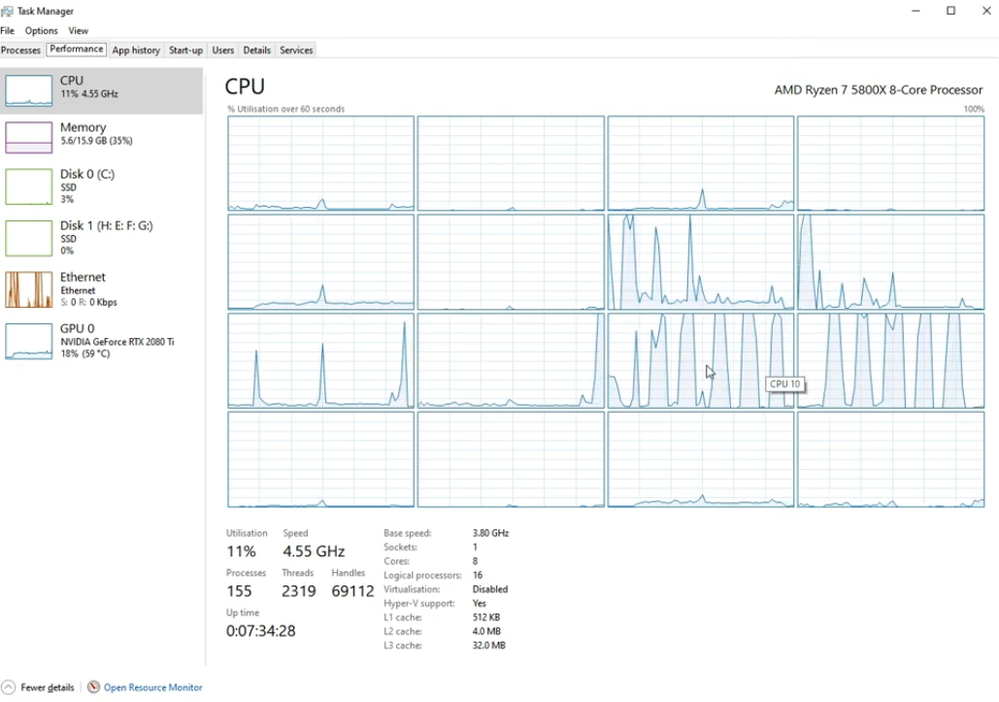
Hi,
When I play Burnout Paradise Remastered, two of the cpu threads are spiking to 100% roughly every 7 seconds, a sawtooth pattern and this seems to be causing an issue when Gsync is enabled.
Gsync enabled (fullscreen only) : there is a small stutter every 7 seconds, observed when rotating the camera slowly in game.
Gsync disabled : there doesn't appear to be any stuttering as long as Vsync is enabled. When Vsync is disabled there is a tear line that moves slowly from the bottom of the screen to the top of the screen every 7 seconds. Two of the cpu threads are still spiking to 100% every 7 seconds.
The same behaviour happened with my previous cpu, a Ryzen 3700x. Changing the cpu to a Ryzen 5800x has not fixed the problem
I have found a workaround to stop the stutter if keeping Gsync enabled - Whilst in game, If i change the in game resolution from 1440p to 1080p, the game will stop stuttering every 7 seconds, and remains stutter free even after switching the resolution back to 1440p. This fix only works until i relauch the game then it will stutter again and i have to repeat the resolution toggle fix.
If anyone has an intel build, does the same occur on that system? Seeing as this issue has occured whilst using both a Ryzen 3700x and Ryzen 5800x cpu I'm wondering if its a Ryzen specific issue, that's why i'm posting the issue here today.
I've been playing alot of Resident Evil 2 remastered lately, on Steam, and even when using Gsync, I have not seen anything like this.
Thanks for any suggestions as to why this may be happening.
Pc Specs :
Cpu : Ryzen 5800x
Gpu : Nvidia 2080ti, driver 461.40
Storage : Crucial m4 ssd
Ram : 16gb crucial ballistix sport ddr4 ram @ xmp 3200mhz
Os : Windows 10 20h2 (up to date)