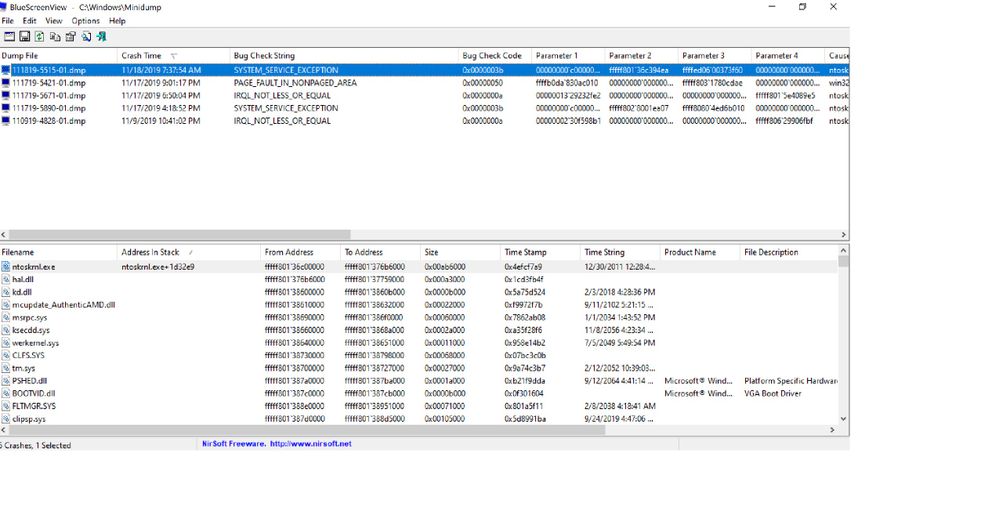- AMD Community
- Communities
- PC Processors
- PC Processors
- Ryzen 3600 bsod problem
PC Processors
- Subscribe to RSS Feed
- Mark Topic as New
- Mark Topic as Read
- Float this Topic for Current User
- Bookmark
- Subscribe
- Mute
- Printer Friendly Page
- Mark as New
- Bookmark
- Subscribe
- Mute
- Subscribe to RSS Feed
- Permalink
- Report Inappropriate Content
Ryzen 3600 bsod problem
- Mark as New
- Bookmark
- Subscribe
- Mute
- Subscribe to RSS Feed
- Permalink
- Report Inappropriate Content
Try disabling SMT. It worked for me who has had BSOD since September
- Mark as New
- Bookmark
- Subscribe
- Mute
- Subscribe to RSS Feed
- Permalink
- Report Inappropriate Content
Well that is not a real solution, that just means the cpu is faulty isn't it?
and you haven't replaced it?
- Mark as New
- Bookmark
- Subscribe
- Mute
- Subscribe to RSS Feed
- Permalink
- Report Inappropriate Content
balzak, please look in "C:\Windows\Minidump" and if there are files there, please compress the folder and attach it here so I can have a look. Please do a Clear CMOS, post a screenshot of Ryzen Master (RM) and let's see if the BSODs cease. Thanks and enjoy, John.
- Mark as New
- Bookmark
- Subscribe
- Mute
- Subscribe to RSS Feed
- Permalink
- Report Inappropriate Content
- Mark as New
- Bookmark
- Subscribe
- Mute
- Subscribe to RSS Feed
- Permalink
- Report Inappropriate Content
Thanks, balzak. There are two BSODs the same irql not less or equal 0xa. What version and architecture of Windows are you running? I'm still studying. Enjoy, John.
EDIT: Were you coming out of Sleep? Did you get all your drivers from the manufacturers NOT the MB vendor? AMD drivers here. We need a complete list of all your parts.
EDIT2: MS says definite driver problem. Please start removing the latest drivers installed until you establish the bad one.
- Mark as New
- Bookmark
- Subscribe
- Mute
- Subscribe to RSS Feed
- Permalink
- Report Inappropriate Content
I was running latest version of windows with updates at that moment.
Pc was not in sleep mode
I had only few drivers installed, like latest chipset driver from amd, nvidia drivers, and m-audio drivers.
I'm pretty sure this is hardware problem of some kind, because bsod was happening at the same rate with previous fresh windows 10 install with only chipset and gpu drivers.
My full spec is
ryzen 3600
x570 aorus elite
rtx 2060 super asus strix
kingston hyperx predator 3200mhz 2x8gb- tried with 2400mhz and manual timings, currently i'm testing with another kit, corsair 2x4gb on 2133mhz
512gb nvme + 1tb nvme
FSP Hydro G 750w gold
- Mark as New
- Bookmark
- Subscribe
- Mute
- Subscribe to RSS Feed
- Permalink
- Report Inappropriate Content
Thanks, balzak. Your next move is to decide what to replace/RMA to narrow it down. My experience is always been RMA the MB, unless something else presents itself, like memory. I assume you have reformatted your C: disk and installed a fresh copy of W10? Drop the m-audio drivers next time. Please let me know if you can think of something I can help with. Good luck and enjoy, John.
- Mark as New
- Bookmark
- Subscribe
- Mute
- Subscribe to RSS Feed
- Permalink
- Report Inappropriate Content
My issue has been my Ryzen 3600 wont post to windows 10 if CPU ratio is not manually set at 28 or 39.5 and it also now gives looped BSOD if SMT is on. It started in September with BSOD caused by Virtualisation switched on. Now in October, it started to crash constantly after I updated to latest bios. The cpu has never recovered. It will give Service Exception, page fault and kernel mode lock aquisition BSOD and others. For now It works well if SMT is off and ratio is either 28 or 39.5. I still get random BSOD tho if I use emulators sometimes. I have upgraded my B350 Asus Prime with Asus B450. Have also tried the CPU on my old Asrock A320M after bios update and have gotten the same issues.
I tried to revert to old bios of July 2019, which dont help.
The issue is that windows wont boot, but I get the above BSOD. If the CPU ratio is put on Auto, the windows circle at post will just spin infinitely like the cpu is operating at very low frequency and never do anything.
- Mark as New
- Bookmark
- Subscribe
- Mute
- Subscribe to RSS Feed
- Permalink
- Report Inappropriate Content
I only had bsod on idle with my b450 tomahawk non-max and ryzen 3600. I RMA'd the mobo and cpu and they replaced the cpu. Everything works fine now with default settings. No more endless searching for workarounds! I advice you do the same. Good luck!
- Mark as New
- Bookmark
- Subscribe
- Mute
- Subscribe to RSS Feed
- Permalink
- Report Inappropriate Content
I did, CPU RMAed and I bought a B450. Great for you
- Mark as New
- Bookmark
- Subscribe
- Mute
- Subscribe to RSS Feed
- Permalink
- Report Inappropriate Content
I have the same problem (BSODS) with my Ryzen 3600, it started with agesa 1.0.0.3 abba update (it also happens with Agesa 1.0.0.4 Patch B)
Only workarounds are BIOS downgrade or turning off SMT, which I think is not ideal solution.
Not sure if this is caused by bad BIOS (b450 Tomahawk MAX) or malfunctioning CPU...
- Mark as New
- Bookmark
- Subscribe
- Mute
- Subscribe to RSS Feed
- Permalink
- Report Inappropriate Content
I have sent the 3500 back to reseller cause I was tired of being an Eniac machine controller on each boot. My 1600x now just boot and I dont nurse it, but I still miss the 3600 monster performance. Hope I get a new one soon.
- Mark as New
- Bookmark
- Subscribe
- Mute
- Subscribe to RSS Feed
- Permalink
- Report Inappropriate Content
I was also thinking of RMA'ing my CPU, but the point is that it works perfectly fine on earlier BIOS revisions (even when SMT is on)...
- Mark as New
- Bookmark
- Subscribe
- Mute
- Subscribe to RSS Feed
- Permalink
- Report Inappropriate Content
Think mine got damaged after I used a Syringe Thermal paste that sort of spilled on the mobo. Used to work well with old Asus Bios, but don't anymore. After tinkering for weeks I notice that the CPU does not want a high power. It would BSOD if all cores and SMT were on (6core/ 12 threads) at 3.95ghz. But would work well at 2800. So it seems the CPU power threshold had gone down. That's my logic told me. That's why it needs SMT with 6 cores or 2800 GHz with 12 threads. Another way I found to curb the power is to run with 4 cores/8 threads at 3.95ghz. I basically went crazy doing permutations. Ended up sending it back. WIth my African economy, I may not even get restitution, but I had an experience at least. THink Ryzen 3 will be better as it will have less CCX talk and be memory stable.
- Mark as New
- Bookmark
- Subscribe
- Mute
- Subscribe to RSS Feed
- Permalink
- Report Inappropriate Content
Sorry for necroposting but I have exactly same problem on my B450 Aourus Ellite/ Ryzen 5 3600/ 3333 hyper x predator 8x2 (hynix-cjr chips).
Who dont want to read all - problem was in bios firmware. But even flash using usb programmer last bios dump won't help.
Problem gone only after I borrow 2-nd gen ryzen 2400G, install it, and flash first bios, then step-by-step flash every newer than previous, but updating ME firmware with EC FW Update Tool (B19.0517.1 or later version) before flash bios with AGESA 1.0.0.2 (3-rd gen support, in my case F40 version) and than install my 3600 and PC works fine without any BSODs or other errors from october 2020 to this time.
I spent two month to figure out what's wrong with my PC, comple times re-install windows, use another DDR modules, SSD and HDD, m.2 and sata, even exchange CPU for new one.
- Mark as New
- Bookmark
- Subscribe
- Mute
- Subscribe to RSS Feed
- Permalink
- Report Inappropriate Content
@ha0s
correct - you had to flash 2 different BIOS before you could use latest BIOS
but thats not news as it is shown on GigaByte support page 😉
Laptop: R5 2500U @30W + RX 560X (1400MHz/1500MHz) + 16G DDR4-2400CL16 + 120Hz 3ms FS
- Mark as New
- Bookmark
- Subscribe
- Mute
- Subscribe to RSS Feed
- Permalink
- Report Inappropriate Content
In my case it came out that CPU was damaged and I had to RMA it...
I dunno what is going with these new 7nm CPU's & GPU's but this doesn't look good for AMD.
- Mark as New
- Bookmark
- Subscribe
- Mute
- Subscribe to RSS Feed
- Permalink
- Report Inappropriate Content
I blame TSMC. My CPU got replaced and the new one works better than the last one. cooler too. No more 85 to 90 degress c.