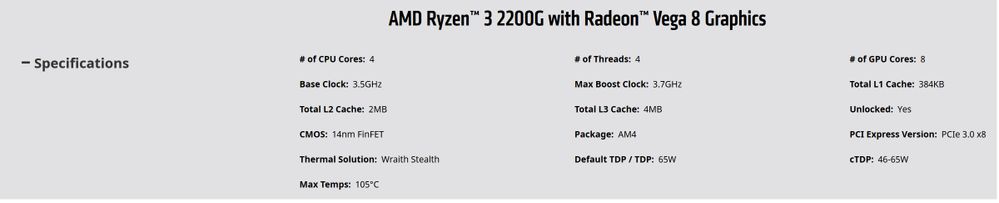- AMD Community
- Support Forums
- PC Processors
- Re: Ryzen 3 2200G boost clock by default
PC Processors
- Subscribe to RSS Feed
- Mark Topic as New
- Mark Topic as Read
- Float this Topic for Current User
- Bookmark
- Subscribe
- Mute
- Printer Friendly Page
- Mark as New
- Bookmark
- Subscribe
- Mute
- Subscribe to RSS Feed
- Permalink
- Report Inappropriate Content
Ryzen 3 2200G boost clock by default
I just built my first computer and got it up and running with no major problems. My system consists of:
-AMD Ryzen 3 2200G, with included Wraith Stealth and thermal paste
-ASRock B450 Pro4 (bios shipped was version 1.3, I flashed it to 1.8)
-G.Skill Flare X RAM, 16 GB, F4-3200C14D-16GFX
-No discrete graphics card
-Windows 10
I have updated to the latest drivers for everything (Radeon graphics, WIndows update, etc). I am noticing that my APU is running at the boost clock speed of 3.7 GHz, not the base clock of 3.5 GHz. The funny thing is that I did not change any overclock settings (I do not want to overclock).
The BIOS / UEFI of the mobo does not give me an option to NOT overclock. The only two options are "Auto by AMD CBS" and "manual". (These options were something different before I flashed the bios, but the options were still automatic or manual). I installed Ryzen Master, where it registers clock speeds of 3.7 GHZ. I have attempted to manually lowered the speed to 3.5 GHz, hit apply, and no change in clock speed.
From what I can tell, the APU graphics are running at the 1100 MHz, although I think it was stuck at 400 MHz before. Point is, the graphics are running at their proper speed. My system seems to run stable and in proper temperature ranges.
I have two questions:
1. As we know AMD unlocked overclocking for these APU/CPUs, and their website lists both a base clock and boost clock speed. Is the boost clock considered "overclocking" in this case?
2. How do I adjust my clock speed down to 3.5 GHz? Or, is there some reason I am not able to slow down my clock?
3. If I can't lower the clock speed, and the boost clock speed is "normal" by AMD standards, what is the point of a base clock speed?
Thank you in advance for your help.
- Mark as New
- Bookmark
- Subscribe
- Mute
- Subscribe to RSS Feed
- Permalink
- Report Inappropriate Content
1. No. Boost is a design function and does not count as overclocking.
2. The clocks will lower automatically once a certain thermal threshold or load level has been reached.
3. The base clock is the lowest speed it will work at, it will operate at higher speeds under low temperature and power draw levels to increase performance.
- Mark as New
- Bookmark
- Subscribe
- Mute
- Subscribe to RSS Feed
- Permalink
- Report Inappropriate Content
vulpineo5, please see here:
I just suggested another 2200G user open an AMD Online Ticket and ask them. Ryzen Master (RM) has had a lot of problems lately and I suspect it still does. The other user's 2200G is acting like it is locked and RM will not allow changes as you observe. Either the Specifications are wrong or RM is still messed up. Enjoy, John.
- Mark as New
- Bookmark
- Subscribe
- Mute
- Subscribe to RSS Feed
- Permalink
- Report Inappropriate Content
Thanks to all for your input. Ryzen Master may be off, but I did notice it did not list the B450 chipset as a compatible chipset. It didn't say the B450 would NOT work, but I wonder if the bugs have been worked out or not.
However, I did find a way to disable the CPU boost in my Bios. For my mobo, I went under Advanced -> AMD CBS -> Zen Common Options -> Core Performance Boost. CPB has two options "Auto" (which mine was set to) and "Disabled". I switched it to disabled, and I'm running no greater than 3.5 GHz. So, for now, my "problem" is solved.
- Mark as New
- Bookmark
- Subscribe
- Mute
- Subscribe to RSS Feed
- Permalink
- Report Inappropriate Content
vulpine05, I will still ask that you please open a Support ticket and report your trouble with Ryzen Master. I have never heard any negatives about the B450 and had not noticed RM lists compatible chip sets. Thanks and enjoy, John.