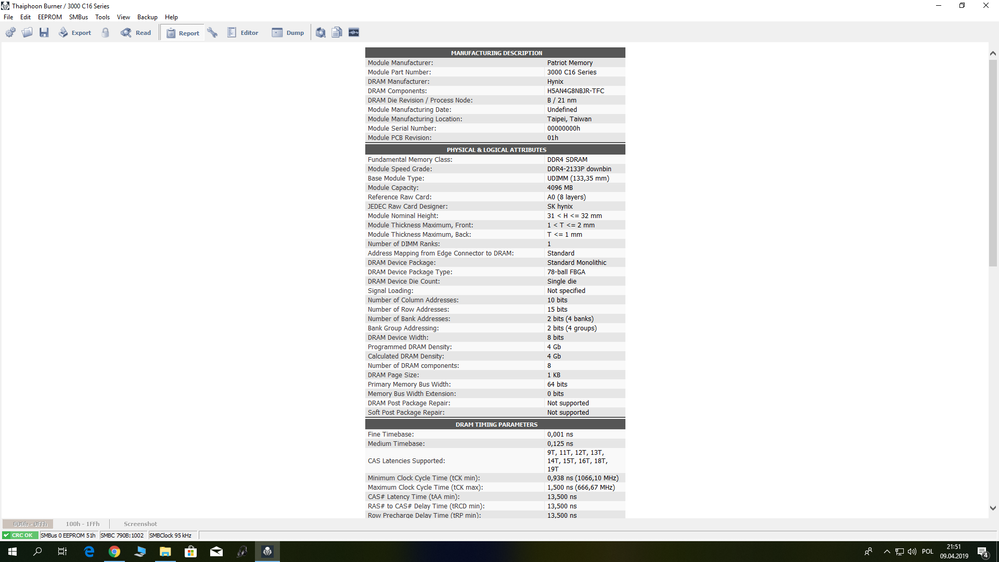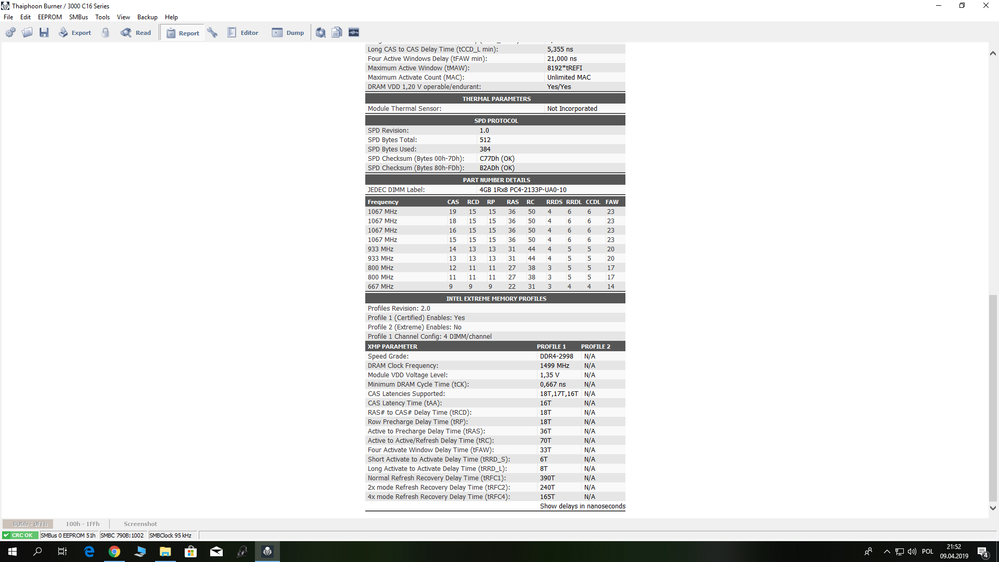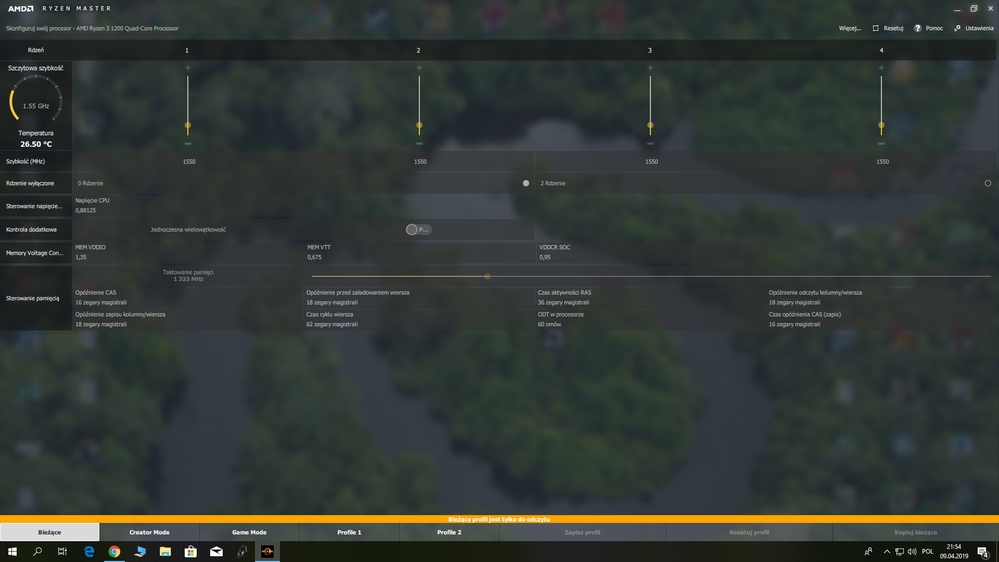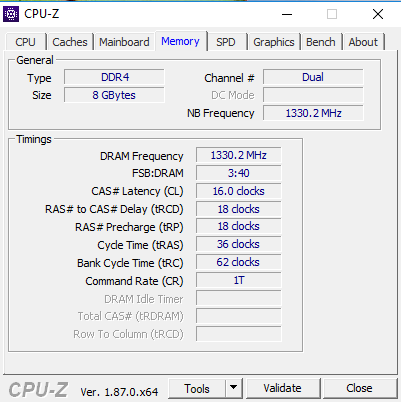- AMD Community
- Communities
- PC Processors
- PC Processors
- Re: Ryzen 3 1200 memory problem :(
PC Processors
- Subscribe to RSS Feed
- Mark Topic as New
- Mark Topic as Read
- Float this Topic for Current User
- Bookmark
- Subscribe
- Mute
- Printer Friendly Page
- Mark as New
- Bookmark
- Subscribe
- Mute
- Subscribe to RSS Feed
- Permalink
- Report Inappropriate Content
Ryzen 3 1200 memory problem :(
Hello guys i have problem with my memory i cannot set up my memory more than 2666mhz
My PC
Asrock a320m-DVS r.3.0
Patriot viper 4 2x4gb (pv48g300c6k)
Ryzen 3 1200 no oc
Rx 560
I try everything give more voltage, change timings
Set all manuall.
Xmp work but blue Screen.
This memory work only with 1-16-18-18-18-36 2666mhz.
Everything is compatibility, with this mobo and mwmory should be work with 2933 mhz i see in oficial asrock www.
So what can i do?
- Mark as New
- Bookmark
- Subscribe
- Mute
- Subscribe to RSS Feed
- Permalink
- Report Inappropriate Content
barszczu122, is your memory on the MB Vendor's QVL? Please DL the free version of Thaiphoon Burner and post a screenshot. Also please post a screenshot of Ryzen Master (RM) - simply drag-n-drop the image into your reply. Make sure you are running the latest BIOS and do a Clear CMOS following your User Manual's instructions. Have you tried with one stick at a time and using the other dual channel pair of sockets? Please post your power supply and operating system version. Thanks and enjoy, John.
- Mark as New
- Bookmark
- Subscribe
- Mute
- Subscribe to RSS Feed
- Permalink
- Report Inappropriate Content
This? yes the bios is the newest ![]() it's on list vql
it's on list vql
I think my motheboard for this cpu can only DR in 2666mhz i read on oficiall asrock
- Mark as New
- Bookmark
- Subscribe
- Mute
- Subscribe to RSS Feed
- Permalink
- Report Inappropriate Content
The way I read the ASRock site is that the board should support 3200 MHz for the Ryzens. Please do a Clear CMOS using the User Manual instructions and try it. Then try it with one stick then the other. Also try each stick in each slot one at a time. Please post your results. Thanks and enjoy, John.
- Mark as New
- Bookmark
- Subscribe
- Mute
- Subscribe to RSS Feed
- Permalink
- Report Inappropriate Content
It's same with 1 stick....
Im done
I tested prime 95 blend test and for 1hrs and 19min error on 2666mhz cl 16 a the same time and same timings run again and 5hrs and 0 error aida 4hrs 0 error. Wtf 95?
- Mark as New
- Bookmark
- Subscribe
- Mute
- Subscribe to RSS Feed
- Permalink
- Report Inappropriate Content
Better test for stability aida64 extreme or p95 blend test?
- Mark as New
- Bookmark
- Subscribe
- Mute
- Subscribe to RSS Feed
- Permalink
- Report Inappropriate Content
barszczu122, please use mdsched.exe in an Administrator Command Prompt to test memory. Even one error is failure. Please test each stick and each slot. Thanks and enjoy, John.
- Mark as New
- Bookmark
- Subscribe
- Mute
- Subscribe to RSS Feed
- Permalink
- Report Inappropriate Content
No error but on cl 16-18-18-18-36 2666 kick me from cs-go to desktop i will test now cl 18 2666
But it's much difrwnt between cl16 vs cl18 for ryzen 1200?
Im done for get much more than 2666 i try everything.
- Mark as New
- Bookmark
- Subscribe
- Mute
- Subscribe to RSS Feed
- Permalink
- Report Inappropriate Content
Here are the specs for the Ryzen 3 1200: http://www.cpu-world.com/CPUs/Zen/AMD-Ryzen%203%201200.html

Your Patroit RAM Memory (Summit Ridge) is listed in the Motherboard's QVL List: ASRock > A320M-DVS R3.0

The last BIOS Update was from 12/2018. If you don't have the last version installed it might help your RAM Speed problem:ASRock > A320M-DVS R3.0

If you need to update the BIOS you first have to updated the CHIP Set on your motherboard: ASRock > A320M-DVS R3.0

After updating your BIOS and CHIP Set doesn't resolve your problem, i would suggest to open a ticket with Asrock to see if your motherboard needs to be RMAed.
Are you by any chance trying use XMP Profiles in BIOS to Overclock your RAM Memory?
- Mark as New
- Bookmark
- Subscribe
- Mute
- Subscribe to RSS Feed
- Permalink
- Report Inappropriate Content
I just leave cl 16-15-15-15-36 2666
Now im tested memtest i will test 3-5 pass
Later i stress OCCT for 30min for CPU
And later i will test aida64 stabilitty test like 2-3hrs and we will see if it stable all
- Mark as New
- Bookmark
- Subscribe
- Mute
- Subscribe to RSS Feed
- Permalink
- Report Inappropriate Content
Ryzen 3 1200 max is 2667MHz (ram)
- Mark as New
- Bookmark
- Subscribe
- Mute
- Subscribe to RSS Feed
- Permalink
- Report Inappropriate Content
What a big BS. All dies are the same. My 1200 can boot 4,2 and stablr 4025 on 1,45v. Now let me help rhe right way its prob an easy fix.
- Mark as New
- Bookmark
- Subscribe
- Mute
- Subscribe to RSS Feed
- Permalink
- Report Inappropriate Content
Hi there, all these people just copy paste spam stuff. Let me ask you shat ram slot is your ram resting in as you need to use the one thats furthest away from ur processor or not the next but the next one after that to run proper. Its slot a2 and b2. After that default ur bios settings with f9 and save. Are you even able to overclock voltage on that board? If so move on cause you shouod be able to reach up to 3133mhz atleast. Anyway set it on a 1.35v and use a 3000 or 2933 mhz. My advice is to use an in between step of 2800mhz. The timings need to be like 16 18 18 18 38 56. If yiu have xmp usable on that board USE IT!!! WITH THE R SAME RECOMMENDATION! ! Report after you done all this and tell me what happened.. DONT give up. Cheers