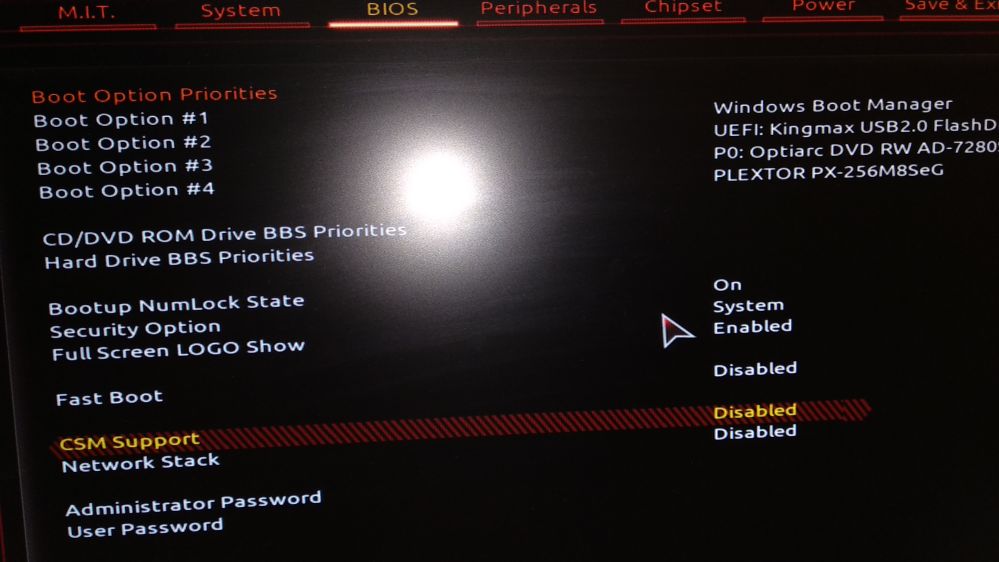- AMD Community
- Support Forums
- PC Processors
- Re: Ryzen 2400 Graphics Issue
PC Processors
- Subscribe to RSS Feed
- Mark Topic as New
- Mark Topic as Read
- Float this Topic for Current User
- Bookmark
- Subscribe
- Mute
- Printer Friendly Page
- Mark as New
- Bookmark
- Subscribe
- Mute
- Subscribe to RSS Feed
- Permalink
- Report Inappropriate Content
Ryzen 2400 Graphics Issue
Good Morning,
I'm at the end of my rope here and have exhausted all of my, admittedly, limited ideas on how to fix my issue. I have attempted to put together the following build:
Ryzen 2400g
ASRck AB350M Pro 4
EVGA G3 650
Corsair Vengeance LPX 8gb (2x4) (running at default 2133)
ASUS PCE-AC55BT/Wireless Card (PCIe)
IO Crest 4-port SATA 3 PCIe
SanDisk 240gb ssd
I have put this thing together, ripped it apart, and reinstalled windows probably 15 times by now. Every single time I get the AMD gpu drivers installed, my monitor does this weird split-screen thing (see attached). I have tried running AMD's uninstall to do a clean driver sweep and DDU and every time it gets back to installing the AMD software, this problem comes back up. I have RMA'd my first APU from Amazon, returned and replaced the MOBO and I'm still getting the issues. It's clearly, to me, a software problem that I cannot figure out. The display works fine, connected to my laptop without issue, and is currently functioning on the windows generic display gpu.
Any ideas? I did get it to work for about a day or two and then it seemingly went to sleep and woke up with this problem. TYIA!
Solved! Go to Solution.
- Mark as New
- Bookmark
- Subscribe
- Mute
- Subscribe to RSS Feed
- Permalink
- Report Inappropriate Content
I have your answer, and you will not like it ![]()
I suggest making sure that you have your power button option set to shut down your PC incase your screen vanishes like mine has before you turn off your PC. Then you need to pull your 4x PCIE card, turn your PC on, problem gone, put card back, problem comes back.!
I know this because I have (this gets confusing fast) 2x, PCIE 2 x2 cards each providing me with 4x SATA ports, I also have 2x separate PCIE x1 NIC's.
I first discovered this after building my new server using the Ryzen 2200G and the ASRock AB350 PRO4 motherboard.
My testing, 1 of the PCIE x2 storage crads in euither of the (physical PCIE x16) slots and I get a screen bifurcation, followed by the right side going to the solid desktop colour and then the left side screwing up, it did this on a clean fresh W10 x64 Home N (EU version) install with drivers from the CD, as well as from a fullupgraded W10 using Windows installed drivers.
Putting the storage cards in and out (for testing) didn't seem to wreck the OS and likewise the add-in NIC's. I also have an old x4 PCIE2 "RAID" controller (glorified software RAID) that served me well (now retired but known to function as I used it last week), a Highpoint RocketRaid 2320, also did the same thing.! Interestingly, the screen screwed up once when I was moving data across the network, the server continued to function correctly, just without any display.
I found this thread whilst looking for PCIE lane bifurcation and whether Ryzen supports PCIE 2x cards at all.? Now it looks like it might be x4 cards as well, AND / OR both the ASRock AB350M-PRO4 and the AB350-PRO4. Or even the new Ryzen APU's.! more on that... The last thing I did on this build was to try and upgrade the BIOS / UEFI and it reccomendd going back to an older version...... so a short while later I ordered the cheapest AM4 CPU with graphics I could, so I can then upgrade the BIOS / UEFI to one in which my Ryzen 2200G will function (I had to pull my 1700X from my main PC to get this mobo up and running and I will spend £45 to not have to do that again!).
So I now have a new AMD A6-9500 APU on its way, which I will first and foremost test with the above mention cards and build, I will report back sometime tomorrow evening UK time.
- Mark as New
- Bookmark
- Subscribe
- Mute
- Subscribe to RSS Feed
- Permalink
- Report Inappropriate Content
At Asrock Support you have some new BIOS and AMD Chipset Updates:
BIOS - 4.70 - 03/06/2018
AMD All-in-One Driver - 17.40 - 01/22/2018
Updating these may help the latest AMD Drivers to be more compatible with the APU and Motherboard.
Your Ryzen 5 -2400g requires BIOS P4.50 installed or later versions.
By your image it looks like a configuration problem with the Display settings under Radeon or Windows 10. It is as though the display is too large to be shown at one time so it splits the display.
How is your monitor connected to the GPU card?
Try disabling "Fast Start" in Control Panel under Power Options -System Settings. This seems to cause many problems.
What does Windows 10 Settings under "Display" shows Default and under what Resolution? What does Radeon Setting show under Display?
Try this basic method of uninstalling and reinstalling AMD Drivers.
First download the correct Full AMD driver set from AMD Support for your Desktop
Make sure your Windows 10 is fully updated via Windows Update (including Optionals).
Disconnect the Internet from your computer to prevent it from installing a different GPU Driver than the one you are installing.
Use Windows 10 Uninstall to uninstall all AMD Drivers and software. Then use DDU in safe mode to completely eliminate all traces of the old AMD drivers and software related to the GPU.
Delete C:\AMD Folder. This prevents New and Old AMD driver files from installing and corrupting the installation process.
After rebooting from DDU, Reinstall the new AMD Full set of drivers. If it installed correctly, again delete C:\AMD folder to save Hard Disk space and reconnect to the Internet.
- Mark as New
- Bookmark
- Subscribe
- Mute
- Subscribe to RSS Feed
- Permalink
- Report Inappropriate Content
Copying my email response here:
Weird thing happened.
I reinstalled windows, loaded the chipset from the mobo disk, updated the
Radeon drivers after widows updates. As soon as the driver loaded it went split
screen again. Frustrated, I walked away and let the computer sit. I’m the
morning I woke it from sleep and voila! It was fixed. Did a full backup and
system image. Then I rebooted and it went split screen again. This first
started after the computer initially went to sleep (about 15 windows installs
ago). Any ideas?
- Mark as New
- Bookmark
- Subscribe
- Mute
- Subscribe to RSS Feed
- Permalink
- Report Inappropriate Content
Which port are you using to connect the pc to monitor? Hdmi, hdv or d-sub ?
And is it doing that with radeon drivers installed only ?
Dňa 2. 4. 2018 19:00 používateľ "walshbj19" <amd-external@jiveon.com>
napísal:
Community <https://community.amd.com/?et=watches.email.thread>
Re: Ryzen 2400 Graphics Issue in Processors
- Mark as New
- Bookmark
- Subscribe
- Mute
- Subscribe to RSS Feed
- Permalink
- Report Inappropriate Content
Right now I have it plugged in through VGA. I have tried VGA, DVI, and HDMI.
- Mark as New
- Bookmark
- Subscribe
- Mute
- Subscribe to RSS Feed
- Permalink
- Report Inappropriate Content
And is the same with all ports ? Does it do even without radeon drivers
installed ?
Dňa 2. 4. 2018 20:07 používateľ "walshbj19" <amd-external@jiveon.com>
napísal:
Community <https://community.amd.com/?et=watches.email.thread>
Re: Ryzen 2400 Graphics Issue in Processors
- Mark as New
- Bookmark
- Subscribe
- Mute
- Subscribe to RSS Feed
- Permalink
- Report Inappropriate Content
Correct, the issue only happening after radeon software installed. I just got home from work and it's working (woke pc from sleep). I'm afraid that if I restart it the problem will arise again.
- Mark as New
- Bookmark
- Subscribe
- Mute
- Subscribe to RSS Feed
- Permalink
- Report Inappropriate Content
Ok, so its probably only driver issue. Which version of radeon drivers are
you using? If the latest, try the very first drivers for these ryzen proc
with vega igpu. I got issues with latest drivers as well.
Dňa 3. 4. 2018 0:51 používateľ "walshbj19" <amd-external@jiveon.com>
napísal:
Community <https://community.amd.com/?et=watches.email.thread>
Re: Ryzen 2400 Graphics Issue in Processors
- Mark as New
- Bookmark
- Subscribe
- Mute
- Subscribe to RSS Feed
- Permalink
- Report Inappropriate Content
Try some different display settings in radeon settings. Also update the latest chipset and vga drivers.
- Mark as New
- Bookmark
- Subscribe
- Mute
- Subscribe to RSS Feed
- Permalink
- Report Inappropriate Content
I have your answer, and you will not like it ![]()
I suggest making sure that you have your power button option set to shut down your PC incase your screen vanishes like mine has before you turn off your PC. Then you need to pull your 4x PCIE card, turn your PC on, problem gone, put card back, problem comes back.!
I know this because I have (this gets confusing fast) 2x, PCIE 2 x2 cards each providing me with 4x SATA ports, I also have 2x separate PCIE x1 NIC's.
I first discovered this after building my new server using the Ryzen 2200G and the ASRock AB350 PRO4 motherboard.
My testing, 1 of the PCIE x2 storage crads in euither of the (physical PCIE x16) slots and I get a screen bifurcation, followed by the right side going to the solid desktop colour and then the left side screwing up, it did this on a clean fresh W10 x64 Home N (EU version) install with drivers from the CD, as well as from a fullupgraded W10 using Windows installed drivers.
Putting the storage cards in and out (for testing) didn't seem to wreck the OS and likewise the add-in NIC's. I also have an old x4 PCIE2 "RAID" controller (glorified software RAID) that served me well (now retired but known to function as I used it last week), a Highpoint RocketRaid 2320, also did the same thing.! Interestingly, the screen screwed up once when I was moving data across the network, the server continued to function correctly, just without any display.
I found this thread whilst looking for PCIE lane bifurcation and whether Ryzen supports PCIE 2x cards at all.? Now it looks like it might be x4 cards as well, AND / OR both the ASRock AB350M-PRO4 and the AB350-PRO4. Or even the new Ryzen APU's.! more on that... The last thing I did on this build was to try and upgrade the BIOS / UEFI and it reccomendd going back to an older version...... so a short while later I ordered the cheapest AM4 CPU with graphics I could, so I can then upgrade the BIOS / UEFI to one in which my Ryzen 2200G will function (I had to pull my 1700X from my main PC to get this mobo up and running and I will spend £45 to not have to do that again!).
So I now have a new AMD A6-9500 APU on its way, which I will first and foremost test with the above mention cards and build, I will report back sometime tomorrow evening UK time.
- Mark as New
- Bookmark
- Subscribe
- Mute
- Subscribe to RSS Feed
- Permalink
- Report Inappropriate Content
@adb1979 I was really nervous that this was going to be the case. I guess I'll have to figure out another home for my raid array. BTW, for reference I had the same problem with the ASRock and an MSI B350 Gaming Pro. This leads me to believe it's an AMD problem and not the MOBO. Which, to me, is unacceptable. I will try pulling my sata expansion tonight and see if that helps. Will I have to remove both the sata card and the wireless card?
- Mark as New
- Bookmark
- Subscribe
- Mute
- Subscribe to RSS Feed
- Permalink
- Report Inappropriate Content
For me, I found the same graphical issues with and without the NIC's, but my all of my cards in total only use 6x PCIE lanes, so it surely can not be a lack of lanes.
- Mark as New
- Bookmark
- Subscribe
- Mute
- Subscribe to RSS Feed
- Permalink
- Report Inappropriate Content
adb1979 Unfortunately, you were correct. I removed both pci-e cards and now my dual monitor set up is working again.
In the process, I'm fairly certain I broke my storage space.
Hey, AMD... this is not cool.
- Mark as New
- Bookmark
- Subscribe
- Mute
- Subscribe to RSS Feed
- Permalink
- Report Inappropriate Content
Thanks for your feedback and confirmation of my fear that this system will simply not function as expected...
The fault can only be with AMD or ASRock.! I am strongly leaning towards AMD.
FYI, my new CPU being delivered today.... will arrive sometime tomorrow ![]() so I can not say whether this is a ZEN issue or an AM4 issue. Currently very unhappy
so I can not say whether this is a ZEN issue or an AM4 issue. Currently very unhappy ![]()
![]()
![]()
- Mark as New
- Bookmark
- Subscribe
- Mute
- Subscribe to RSS Feed
- Permalink
- Report Inappropriate Content
If it was an AM4 issue, wouldn't we have heard about it for now? Weren't the first ryzen apu's released last year?
- Mark as New
- Bookmark
- Subscribe
- Mute
- Subscribe to RSS Feed
- Permalink
- Report Inappropriate Content
Also, it shouldn't be an ASRock problem because I had the same issues on an MSI board.
- Mark as New
- Bookmark
- Subscribe
- Mute
- Subscribe to RSS Feed
- Permalink
- Report Inappropriate Content
Here, try this. Create a text file with the following content:
@echo off
REG ADD HKEY_LOCAL_MACHINE\SYSTEM\CurrentControlSet\Control\Class\{4d36e968-e325-11ce-bfc1-08002be10318}\0000 /v DalForceSingleDispPipeSplit /t REG_DWORD /d 0 /f
Finally, save and execute as "Patch.CMD". The entry is changed or added in the Windows registry.
Solved my split-screen problem.
- Mark as New
- Bookmark
- Subscribe
- Mute
- Subscribe to RSS Feed
- Permalink
- Report Inappropriate Content
An update, with the A6-9500 installed I was able to flash my BIOS / UEFI to the latest (1.07, was previously 1.06).
My system is now as follows:
ASRock AB350-Pro4
AMD A6-9500
2x 4GB cheapest Crucial
2x PCIE 2, x2 cards each proving 4x SATA ports.
1x PCIE Gigabit NIC.
1x PCIE WiFi NIC
W10 Home x64
I have not installed any settings in the BIOS / UEFI or within windows and I have had zero graphical issues and all cards appear to be functioning, (but have not been tested).
I will update further tomorrow after more testing and more testing with the 2200G again.
Right now this is looking like my fix, I do not need the CPU power or GPU power, and this works and is cheaper, anyone want to buy a barely used 2200G.?
ADDENDUM: Windows update is now installing the GPU drivers. All works perfectly, will try a GPU swap tomorrow after testing the rest of the system.
- Mark as New
- Bookmark
- Subscribe
- Mute
- Subscribe to RSS Feed
- Permalink
- Report Inappropriate Content
Hello guys,
my build as an ASRock AB350 fatality
Ryzen 2400G
8GB RAM DDR4 3000
2xSSD 240GB
W10 Pro x64.
I don't have gpu, i'm using the one from 2400G. I've no m.2, so no pcie for that either.
I had lots of trouble to install the drivers and make them work. My mobo bios is the latest, drivers tried the ones on asrock page (17.40 all in one) and the latest from amd (18.51). Nothing worked until i disable CSM on bios. The problem after that was the boot didn't work. Everytime it went straight to the bios. I had to enable CSM again but this time i disabled both options from the CSM menu. Now drivers are working (sort of), i don't get blank windows like i did before (3D Mark, DDU and other apps showed a blank window, others didn't even open like League of Legends).
The only thing that isn't working at the moment is Nicehash. I tested it because i'm using a small box for my system and i had to buy a low height fan for the APU. I wanted to make sure that the system didn't overheat. Everytime i start benchmark the system hangs up with BSOD blaming gpu drivers (atikmdag.sys... or something similar)
So, if you have the same problem try to disable CSM, install latest drivers and try to move until better drivers are available. This is for sure a software issue, blame AMD or Microsoft. I don't think this is an Asrock, Gigabyte or MSI issue.
- Mark as New
- Bookmark
- Subscribe
- Mute
- Subscribe to RSS Feed
- Permalink
- Report Inappropriate Content
I believe I have a BIOS option change that has fixed the issue with my 2200G and all cards installed, and zero software changes or other changes bar the swap back to the ZEN CPU.
Need to test all cards, reboot a few times and of course relay to you the BIOS / UEFI changes that I made (I was testing 1 at a time), so I am pretty confident "pre-testing" that I have found a working fix.
UPDATE: It seems that the BIOS / UEFI fix has worked for me, I cant log in at the moment to find out exactly what and where the changes need to be made.
Roughly, they are in Advanced > sub menu > PCIE settings for CPU and SB. I set both to run at PCIE 2.0 (other options are PCIE 1.0 and (AUTO, which is the default).
Problem fixed on a reboot ![]()
- Mark as New
- Bookmark
- Subscribe
- Mute
- Subscribe to RSS Feed
- Permalink
- Report Inappropriate Content
I have the same exact issue on an Asrock x370 fatality itx/ac motherboard with a 2400G CPU. BIOS version is 4.60 and all settings are left untouched (by default)
The card I am plugging on the PCI-E port is a Revodrive 3 X2 240GB SSD (which runs at PCI-E 2.0 x4). SSD is showing up fine and can be accessed.
I haven't tried the workarounds in this thread yet but looks like there's a working solution (will try later when I have access to the machine). It would be nice if asrock (sounds like a motherboard issue) could fix it without having people mess with their BIOS settings though.
- Mark as New
- Bookmark
- Subscribe
- Mute
- Subscribe to RSS Feed
- Permalink
- Report Inappropriate Content
I had exactly the same issue on a Gigabyte Motherboard: Solution: Disabled CSM Support.
Worked flawless.
- Mark as New
- Bookmark
- Subscribe
- Mute
- Subscribe to RSS Feed
- Permalink
- Report Inappropriate Content
Hi,
at first please excuse my bad english.
I've got the same problem as shown in the screenshots of jll and walshbj19 - no pci-Card, no m2, and tried all the suggestions of this thread without any success (no fast boot, patch, no csm support - with the effect, that no boot as already mentioned in this Thread). Monitor works perfect with Windows standard display driver and shows the effects you see in the screenshot and sometimes I get a blank screen after a while. Installed and uninstalled the Radeon Adrenalin Edition 18.5.1 several times - no change. Does anybody have another suggestion for help?
Windows 10 Home 64 1803
ASUS Prime X370-Pro
Ryzen 2400G
Corsair Vengeance LPX 3000 2x8 GB
System on Samsung 840 EVO 250 GB; one more SSD, three HDD, one DVD, one Blue Ray
Display Samsung S240D300H (works perfect in any other constellation)
Thanks for Help
- Mark as New
- Bookmark
- Subscribe
- Mute
- Subscribe to RSS Feed
- Permalink
- Report Inappropriate Content
In the mean time i also found that Asrock AB350 fatality also has great issues with wi-fi drivers. Crashes after a while. So i can't blame AMD only for my problems.
mrh400 have you tried to enable CSM but disable all the options in that menu. Kinda worked for me. Graphics are ok, i can run 3D Mark, i don't have any more white windows... but i know there is something wrong still cause i can't run compute stuff that requires the vega 11, only gaming and graphic work.
- Mark as New
- Bookmark
- Subscribe
- Mute
- Subscribe to RSS Feed
- Permalink
- Report Inappropriate Content
In the CSM-menu of the ASUS-board I can't disable any options - just "ignore"; but all the changes (CSM "Auto" too) lead to a loop into the BIOS.
But I hope that I have a solution. When I used "F8" with the boot menu it worked fine (with several attempts).
So I supposed the booting sequence could cause the problem (even though the system SSD was selected as option 1) and I tried the following steps:
1. Connected the system SSD to SATA Port 1 (it was on Port 2 without any problems before installing the Radeon drivers)
2. Adapted the boot sequence, so that the system SSD was again the first option (Adapting was necessary because of change of the port)
3. Disabled all the other SSD/HDDs in the boot sequence
4. Adapted the boot sequence, so that the DVD-drive is the second option
5. Disabled all other devices (Blue Ray, USB) in the boot sequence
Now it seems to work; I tried several restarts without problems. I hope it will be continued!
- Mark as New
- Bookmark
- Subscribe
- Mute
- Subscribe to RSS Feed
- Permalink
- Report Inappropriate Content
So, after some use got back to the same.
Radeon settings don't open. Some programs give me a blank window (DDU for example).
Drivers 18.5.1.
After i started DDU, as soon as he removes the drivers everything goes back to normal and no more blank windows.
build as an ASRock AB350 fatality
Ryzen 2400G
8GB RAM DDR4 3000
2xSSD 240GB
W10 Pro x64.