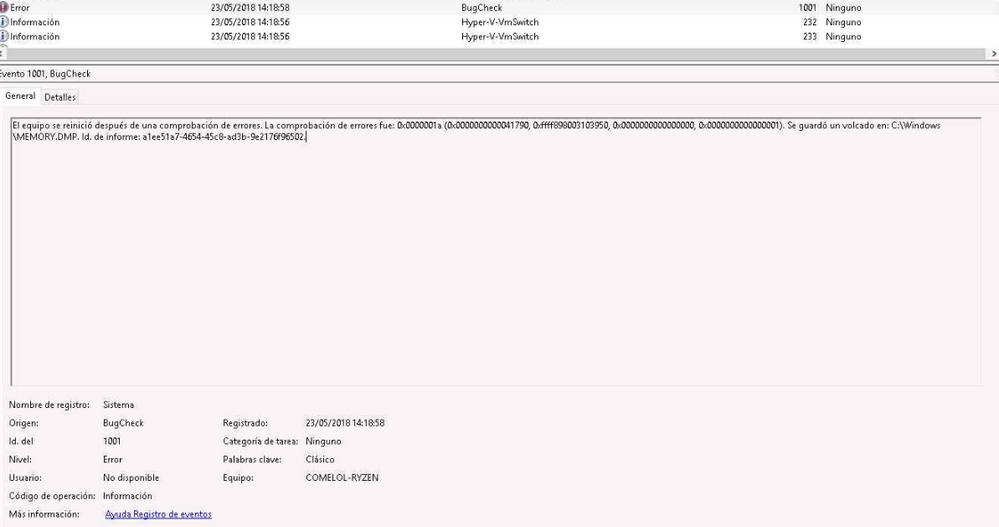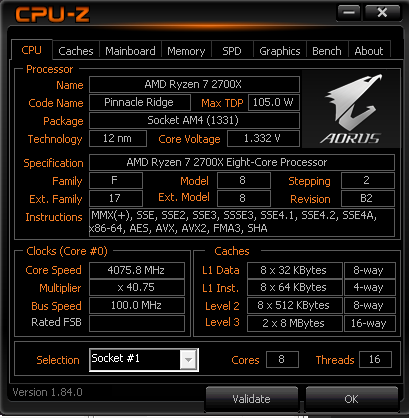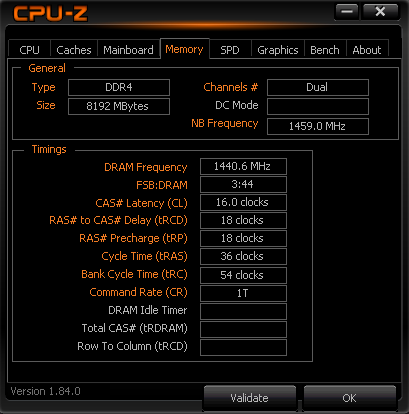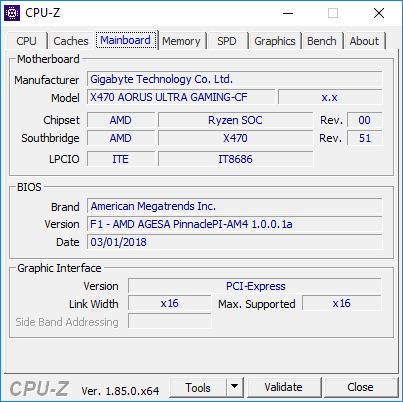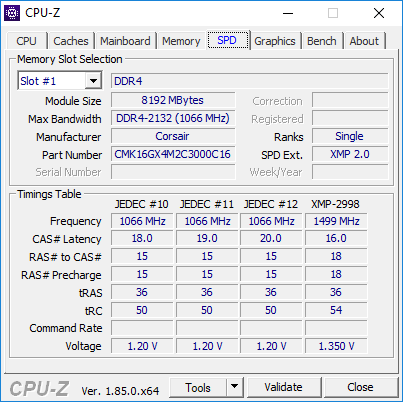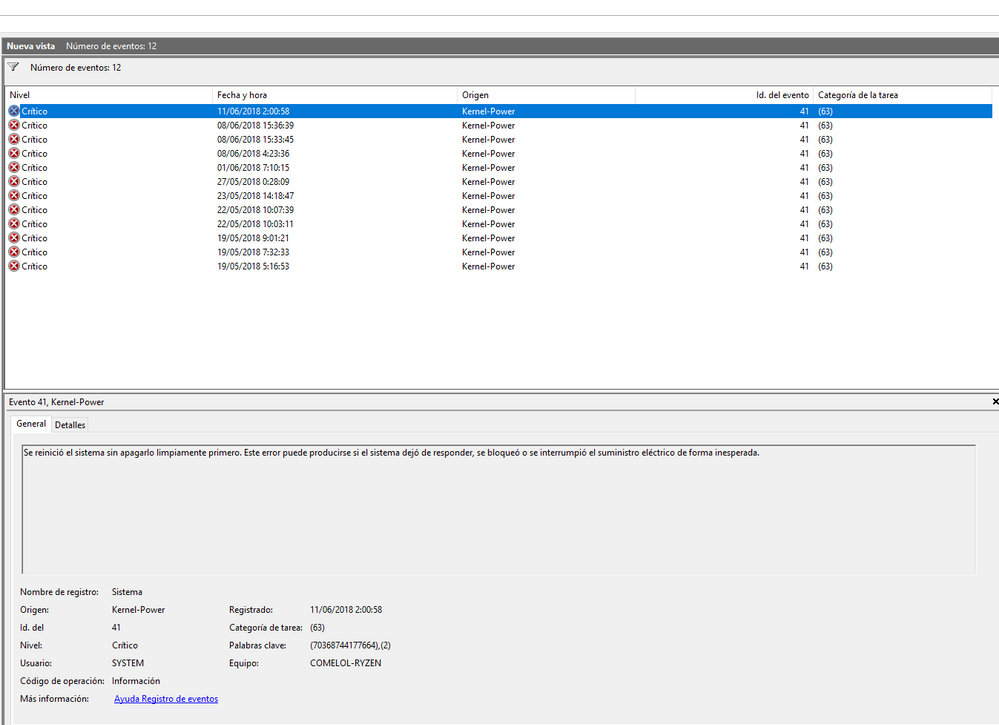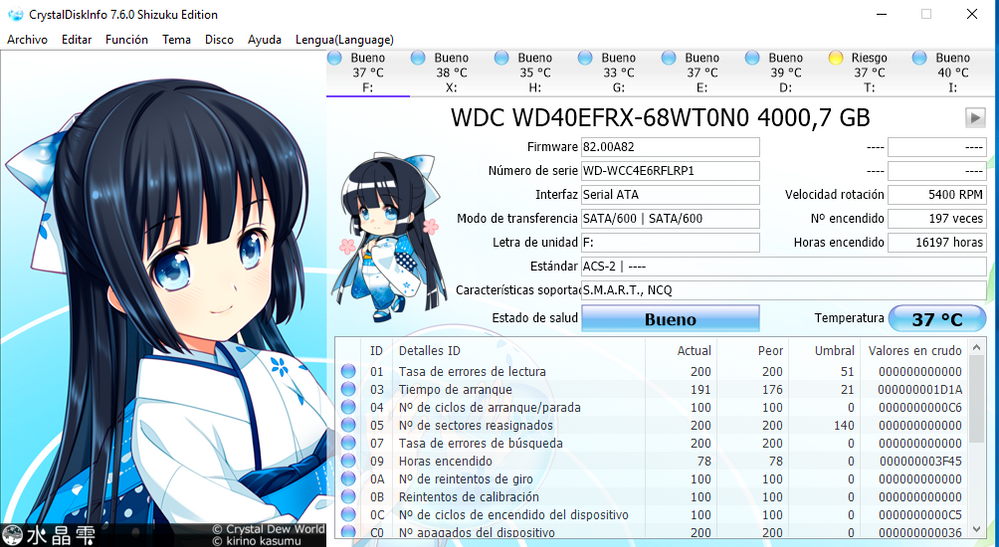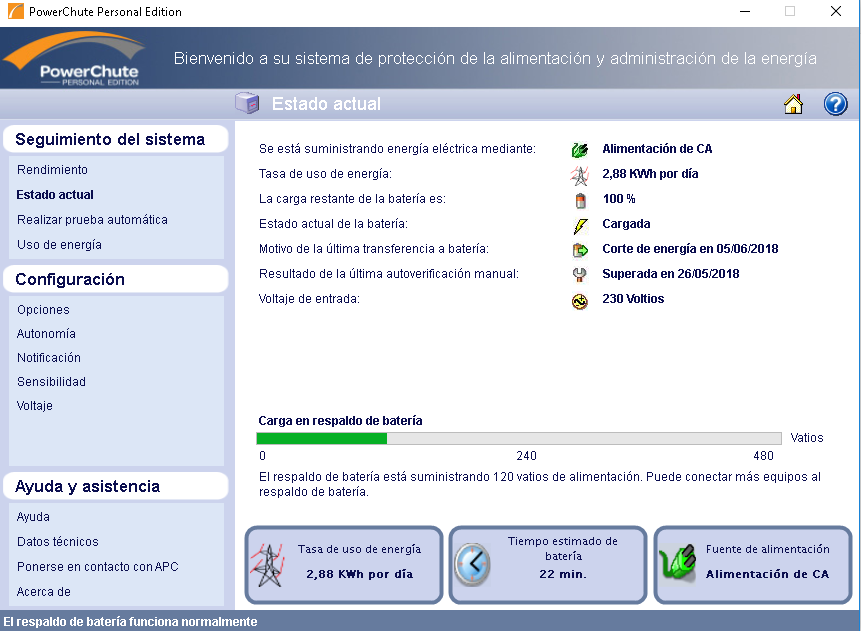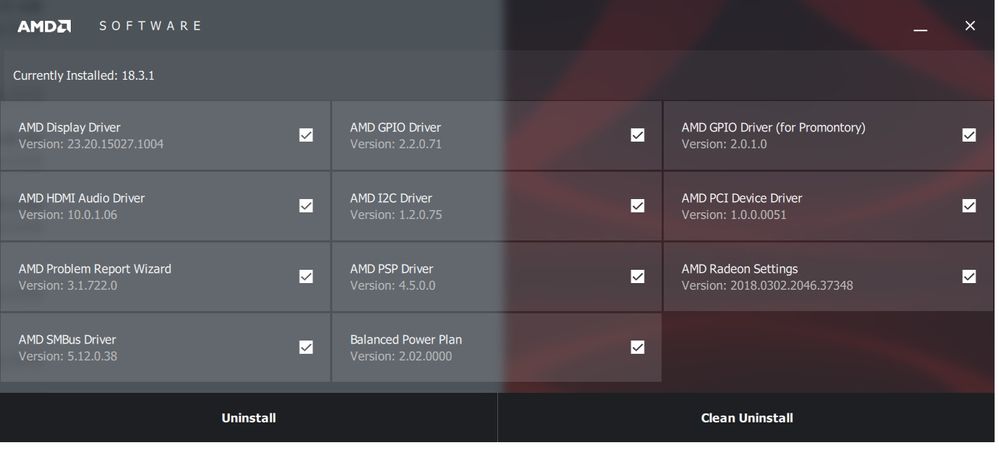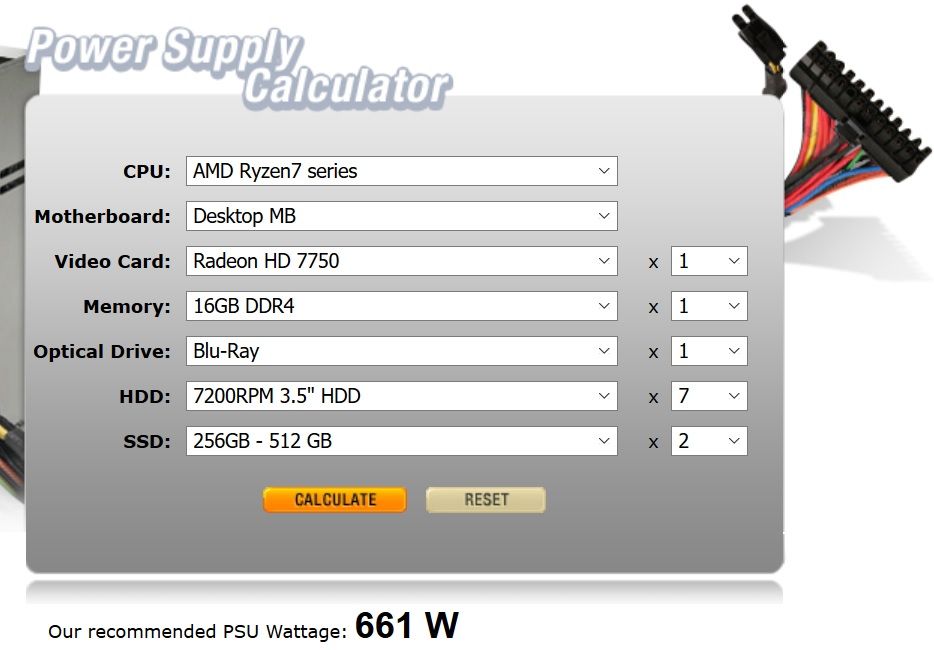- AMD Community
- Support Forums
- PC Processors
- Re: Ryen 2700x crashes and restart on its own
PC Processors
- Subscribe to RSS Feed
- Mark Topic as New
- Mark Topic as Read
- Float this Topic for Current User
- Bookmark
- Subscribe
- Mute
- Printer Friendly Page
- Mark as New
- Bookmark
- Subscribe
- Mute
- Subscribe to RSS Feed
- Permalink
- Report Inappropriate Content
Ryen 2700x crashes and restart on its own
Hello guys,
I had almost the same issue with ryzen 1700x with asus prime b350-m
Windows 10 Kernel Power 41(63)
Upgraded the cpu to ryzen 2700x and same happend.
Then i upgraded the motherboard to gigabyte X470 AORUS ULTRA GAMING.
After some days pc restart on its own again with this code:
Nombre de registro:System
Origen: Microsoft-Windows-WER-SystemErrorReporting
Fecha: 23/05/2018 14:18:58
Id. del evento:1001
Categoría de la tarea:Ninguno
Nivel: Error
Palabras clave:Clásico
Usuario: No disponible
Equipo: COMELOL-RYZEN
Descripción:
El equipo se reinició después de una comprobación de errores. La comprobación de errores fue: 0x0000001a (0x0000000000041790, 0xffff898003103950, 0x0000000000000000, 0x0000000000000001). Se guardó un volcado en: C:\Windows\MEMORY.DMP. Id. de informe: a1ee51a7-4654-45c8-ad3b-9e2176f96502.
XML de evento:
<Event xmlns="http://schemas.microsoft.com/win/2004/08/events/event">
<System>
<Provider Name="Microsoft-Windows-WER-SystemErrorReporting" Guid="{ABCE23E7-DE45-4366-8631-84FA6C525952}" EventSourceName="BugCheck" />
<EventID Qualifiers="16384">1001</EventID>
<Version>0</Version>
<Level>2</Level>
<Task>0</Task>
<Opcode>0</Opcode>
<Keywords>0x80000000000000</Keywords>
<TimeCreated SystemTime="2018-05-23T12:18:58.443841800Z" />
<EventRecordID>2619</EventRecordID>
<Correlation />
<Execution ProcessID="0" ThreadID="0" />
<Channel>System</Channel>
<Computer>COMELOL-RYZEN</Computer>
<Security />
</System>
<EventData>
<Data Name="param1">0x0000001a (0x0000000000041790, 0xffff898003103950, 0x0000000000000000, 0x0000000000000001)</Data>
<Data Name="param2">C:\Windows\MEMORY.DMP</Data>
<Data Name="param3">a1ee51a7-4654-45c8-ad3b-9e2176f96502</Data>
</EventData>
</Event>
Here the details of my cpu+mem
Memory i used on both systems.
Corsair Vengeance LPX 2x4GB
Dump file from windows.
Anybody can help me to read the memory.dmp file?
Thanks.
- Mark as New
- Bookmark
- Subscribe
- Mute
- Subscribe to RSS Feed
- Permalink
- Report Inappropriate Content
if somebody could help me to read the memory.dmp.. ![]()
- Mark as New
- Bookmark
- Subscribe
- Mute
- Subscribe to RSS Feed
- Permalink
- Report Inappropriate Content
What Motherboard BIOS version are you using?
- Mark as New
- Bookmark
- Subscribe
- Mute
- Subscribe to RSS Feed
- Permalink
- Report Inappropriate Content
Hello amdmatt
Version: F3g with Agesa 1.0.0.2c
- Mark as New
- Bookmark
- Subscribe
- Mute
- Subscribe to RSS Feed
- Permalink
- Report Inappropriate Content
Please check to see if your memory is mentioned on the QVL list and at what speed and configuration it has been validated at.
X470 AORUS ULTRA GAMING (rev. 1.0) | Motherboard - GIGABYTE Global
- Mark as New
- Bookmark
- Subscribe
- Mute
- Subscribe to RSS Feed
- Permalink
- Report Inappropriate Content
Hello matt, they are not on the list but im gonna buy G-skill flare-x and try out.
- Mark as New
- Bookmark
- Subscribe
- Mute
- Subscribe to RSS Feed
- Permalink
- Report Inappropriate Content
Hello. My memory is on the QVL list.
I have the same problem with Ryzen 2700 and gigabyte X470 AORUS ULTRA GAMING.
- Mark as New
- Bookmark
- Subscribe
- Mute
- Subscribe to RSS Feed
- Permalink
- Report Inappropriate Content
superka, I have DLed you minidump and will take a look, but we need a better description of your system. See the posting rules but tell us quickly what power supply you have? Thanks and enjoy, John.
- Mark as New
- Bookmark
- Subscribe
- Mute
- Subscribe to RSS Feed
- Permalink
- Report Inappropriate Content
EVGA 650w G3,
I will change the memory in 5 days for g-skill flaren-x 3200mhz samsung b-die.
Thanks for the help Misterj hope its just the memory.
- Mark as New
- Bookmark
- Subscribe
- Mute
- Subscribe to RSS Feed
- Permalink
- Report Inappropriate Content
Thanks, superka. The minidump has no real data to help. Google says remove and replace all parts - you have done this, I think. I, like the others suspect the memory. When we see all your parts, we can decide on the PS capacity. I started my Ryzen trip with an R7 1800X and used a 750 Watt PS - I am high on lots of power. I am not familiar with the 2700X power requirement but 650 Watts is probably OK. If you have any temperatures and voltages to share, please do. Have you tried running memtest86? If not please do, or type mdsched.exe into a command prompt and let W10 test memory. Try one memory stick in the A1 slot. If it works, then try the other in the A1 slot. Do this with both sticks and all slots until you have a failure (hopefully). This way you should be able to chase it down to a bad stick or a bad slot. I think I am probably running the same B-die memory you have ordered in my 1950X - all OK. Enjoy, John.
- Mark as New
- Bookmark
- Subscribe
- Mute
- Subscribe to RSS Feed
- Permalink
- Report Inappropriate Content
ello misterj,
computer just rebooted again with new flareX memory @ 3200 mhz
The only thing i didn't change are the harddrives psu and gpu.
Describe your system:
- AMD Graphics Card
- AMD HD 7400 series.
- Desktop or Laptop System
- desktop
- Operating System
- Windows 10 64bit
- Driver version installed
- How i can check?
- Display Devices
- No display decices, im connecting to the computer via RDP
- No display decices, im connecting to the computer via RDP
- Motherboard + Bios Revision
- X470 AORUS ULTRA GAMING (rev. 1.0) bios F3g
- CPU/APU
- AMD RYZEN 2700x (no overclock)
- P.S.U
- Evga g3 650w
RAM
- 16GB GSKILL FlareX @ 3200 (new ones)
Describe your issue:
- Random reboots.
Kernel-power 41(63)
HDD's: Samsung evo 960, samsung pro 950, the rest 4tb's of WD reds and the last one 8tb red.
- Mark as New
- Bookmark
- Subscribe
- Mute
- Subscribe to RSS Feed
- Permalink
- Report Inappropriate Content
When you reused the hard drive, did you do a clean install of windows or did you just transfer the drive to the new system with windows already installed?
- Mark as New
- Bookmark
- Subscribe
- Mute
- Subscribe to RSS Feed
- Permalink
- Report Inappropriate Content
fresh install, i did it 3 times already.
With windows server 2012, windows 8.1 and the last one windows 10 and always the same problem.
- Mark as New
- Bookmark
- Subscribe
- Mute
- Subscribe to RSS Feed
- Permalink
- Report Inappropriate Content
Thanks, superka. I am short on time, so I'll suggest a method to determine your drivers later. I suspect you have a HW problem. The power supply looks a little weak. Is there any way to beg/borrow about a 750 Watt one? I am always heavy on PSs, my first Ryzen was a R7 1800X and I used a 750 Watt supply and did not have near the drives you have. Here are the specifications for my TR:
ASRock Fatal1ty X399 Pro Gaming, Threadripper 1950X, 2xSamsung SSD 960 EVO RAID, 1TB & 500 GB WD Black, G.SKILL [Flare X (for AMD)] F4-3200C14Q-32GFX, Windows 10 x64 Pro, Enermx Platimax 850, Enermx Liqtech TR4 CPU Cooler, Radeon RX580, BIOS 2.0
I will post again later. Thanks and enjoy, John.
- Mark as New
- Bookmark
- Subscribe
- Mute
- Subscribe to RSS Feed
- Permalink
- Report Inappropriate Content
Hi jonh,
Do you really think can be the power supply?
Im using an UPS for this computer, and the power consumicion never exceeds 180w even with the cpu at 100%.
- Mark as New
- Bookmark
- Subscribe
- Mute
- Subscribe to RSS Feed
- Permalink
- Report Inappropriate Content
Thanks, superka. Unfortunately I cannot read your language. Would it be possible to change it to English (I am an language illiterate American) long enough to take a screenshot? You are the second person to post a power consumption that did not seem to make sense to me. Maybe it is me. I have never attempted to measure my power consumption, but perhaps I can measure the current. I am wondering if the switching nature of the power supply is confusing your UPS. When people started installing these:
"An arc-fault circuit interrupter (AFCI) is a circuit breaker that breaks the circuit when it detects an electric arc in the circuit it protects to prevent electrical fires."
users were seeing interruptions due to electrical noise from the PC switching PSs.
What is the TDP rating of your processor? An application called AIDA64 provides lots of power information. It is paid but offers a free trial. You could try that.
Here is a memory slot problem diagnostic procedure: Place one stick of memory in A1 and run for a while, if OK move to A2 and all slots. If you fail on a slot, try another stick in that slot. Hopefully you will be able ID a bad slot. I had a hang problem on my 1800X that turned out to be slots A1 and A2. A new board fixed it. Do you have two or four sticks of memory? What slots are they in?
To display AMD drivers: Open Settings-Apps, find AMD Software and click Modify. A dialog will display (takes a few seconds). Take a screenshot and stick it here - close the dialog and don'd modify anything.
Here is mine:
Enjoy, John.
- Mark as New
- Bookmark
- Subscribe
- Mute
- Subscribe to RSS Feed
- Permalink
- Report Inappropriate Content
Hello John,
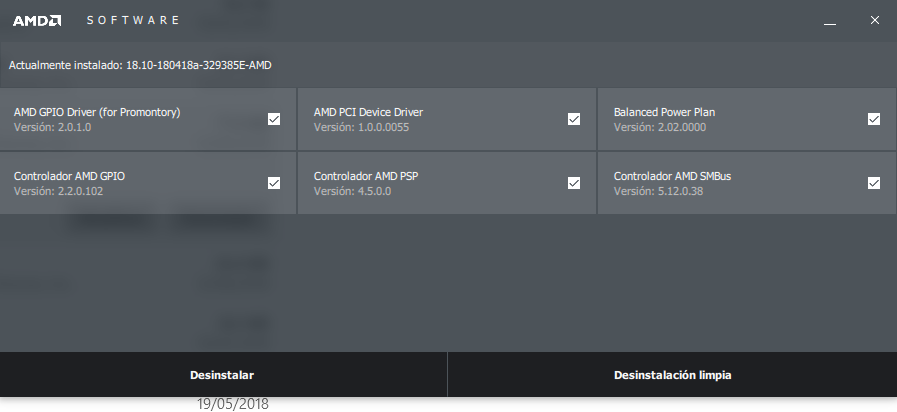
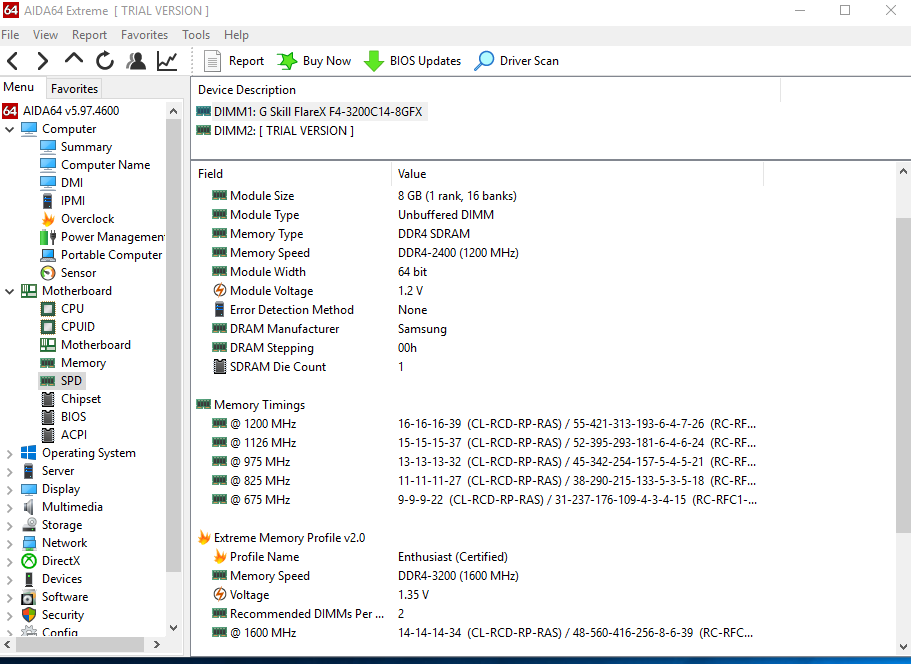
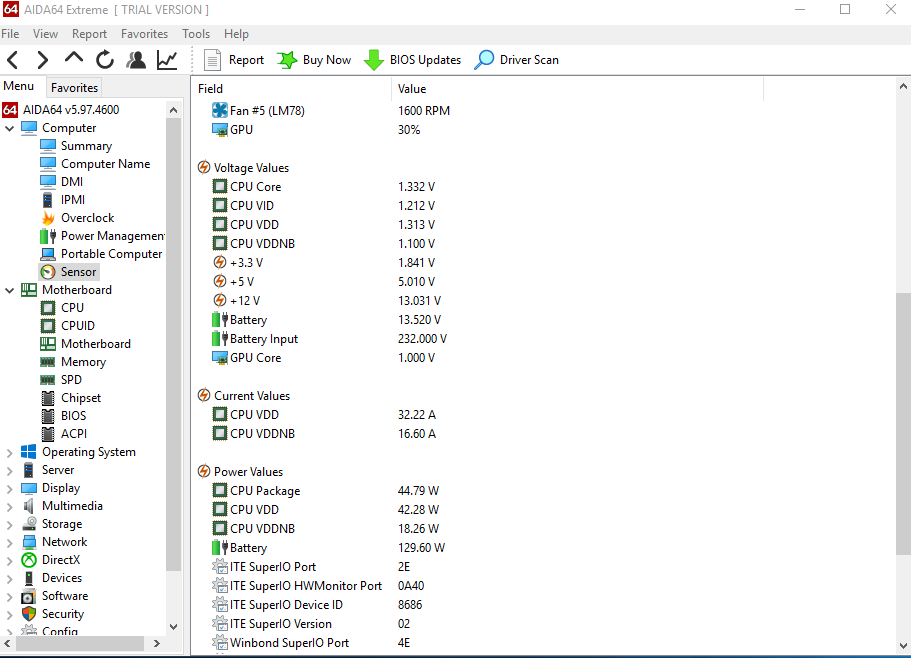
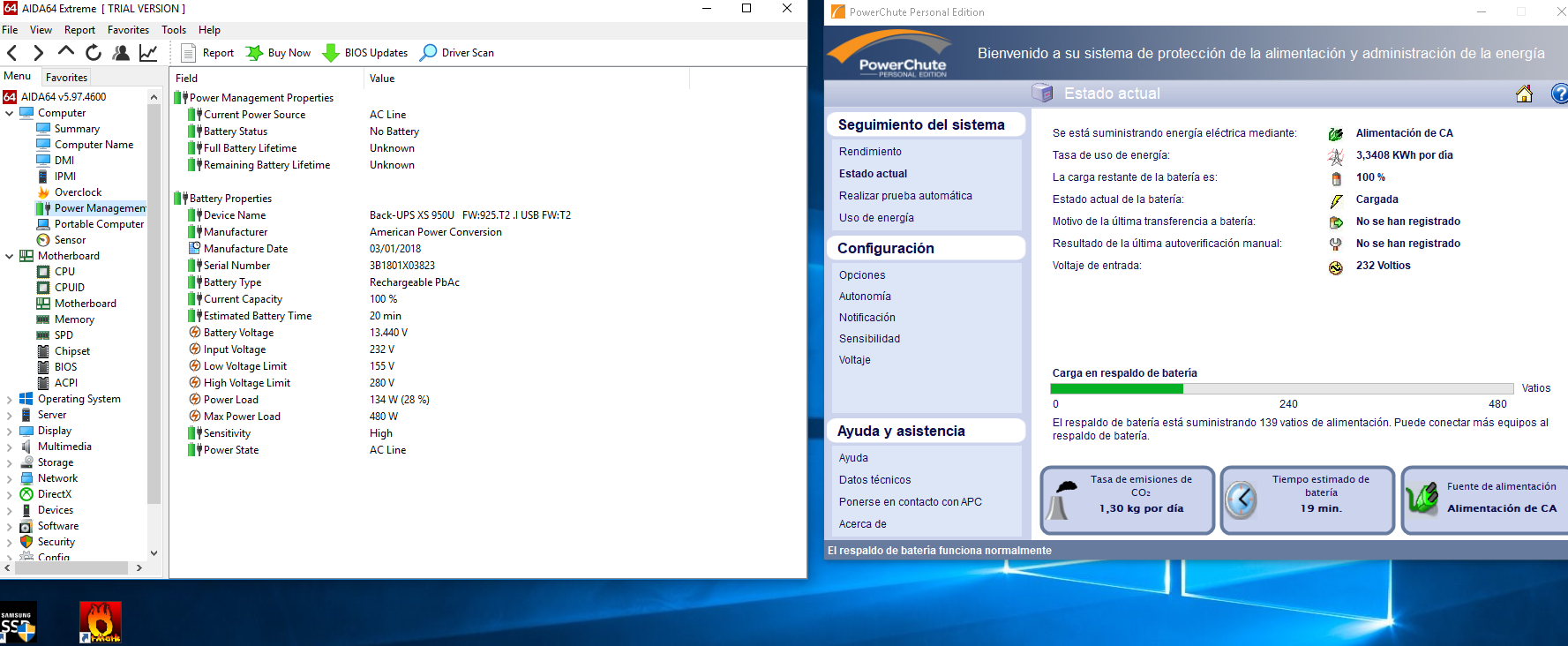
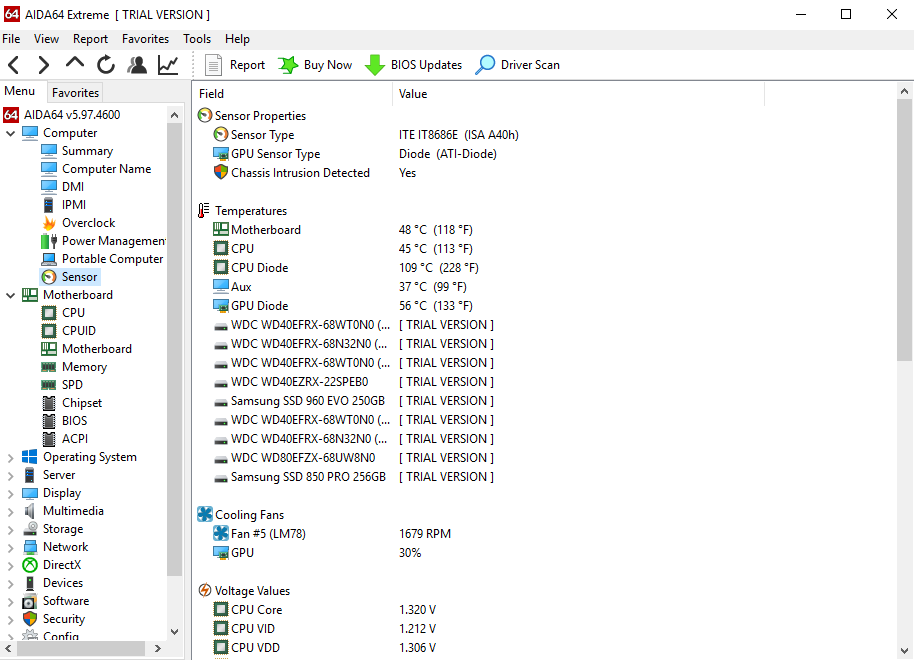
Do you need anything else?
Thanks.
Javi G.
- Mark as New
- Bookmark
- Subscribe
- Mute
- Subscribe to RSS Feed
- Permalink
- Report Inappropriate Content
Thanks, superka. I don't think I need anything else. Please run the memory slot test and let me hear. Make sure all your UEFI settings are default and no XMP profile running. Your drivers look OK. Just remember to get all AMD drivers from the AMD Support page. Thanks and enjoy, John.
EDIT: I ran a PS Calculator on Newegg and got this:
I measured the current (AC current probe) on my system and see about 120 Watts during boot and 280 Watts with CPU at 100% using Prime95. AIDA64 showed 180Watts.
- Mark as New
- Bookmark
- Subscribe
- Mute
- Subscribe to RSS Feed
- Permalink
- Report Inappropriate Content
Hi everybody,
The problem is fixed,
Changed the power supply for another one (corsair CX550) and its working really well.
misterj the current of my computer is correct, it never exceed more than 200/220w
- Mark as New
- Bookmark
- Subscribe
- Mute
- Subscribe to RSS Feed
- Permalink
- Report Inappropriate Content
Great, superka! I sticking with my oversized power supplies. Enjoy, John.
- Mark as New
- Bookmark
- Subscribe
- Mute
- Subscribe to RSS Feed
- Permalink
- Report Inappropriate Content
hi everybody again,
The problem just happened again.
My gaming computer with my server power supply is working fine with overclock and with gtx1070 (using 550w too) so i don't think its a power supply problem.
The only hardware left to test are 2 mechanical disks and the samsung 960 evo, This is driving me crazy.
I'm gonna buy samsung evo 970 and replace all the sata cables from the harddrives.
Any more idea?
- Mark as New
- Bookmark
- Subscribe
- Mute
- Subscribe to RSS Feed
- Permalink
- Report Inappropriate Content
superka, please tell us exactly what happened - hang, crash, BSOD or whatever. If your "C:\Windows\Minidump" folder has any files in it, please compress it and attach it to your thread. Thanks and enjoy, John.
- Mark as New
- Bookmark
- Subscribe
- Mute
- Subscribe to RSS Feed
- Permalink
- Report Inappropriate Content
Browsing over RDP or html5 rdp web based software in to my server and the screen just freeze,and all the services from the server crash.
After 2-3 minutes i can connect again and the profile load all the programs and software again, eventviewer shows kernel power error.
Thats it.
- Mark as New
- Bookmark
- Subscribe
- Mute
- Subscribe to RSS Feed
- Permalink
- Report Inappropriate Content
no dump files.
- Mark as New
- Bookmark
- Subscribe
- Mute
- Subscribe to RSS Feed
- Permalink
- Report Inappropriate Content
Thanks, superka. I am confused about what is running on what and what is crashing. The machine that crashed is running what OS and what PS? The Server is running what OS and what PS and not crashing? Or are both running on the same machine? Are any VMs involved? What is your OC? I suspect you can guess what I am going to suggest. Can you at least borrow a 750 Watt power supply? I have to leave in a few minutes and may not respond till tomorrow. Thanks and enjoy, John.
- Mark as New
- Bookmark
- Subscribe
- Mute
- Subscribe to RSS Feed
- Permalink
- Report Inappropriate Content
Hi again misterj,
the computer that is crashing is my home server , it have plugged an psu cable and ethernet. Now it has inside a windows10 without any vm.
I will try a better psu wattage as soon as i can for sure.
Non oc.
- Mark as New
- Bookmark
- Subscribe
- Mute
- Subscribe to RSS Feed
- Permalink
- Report Inappropriate Content
Thanks, superka. Please let us hear the results. Enjoy, John.
- Mark as New
- Bookmark
- Subscribe
- Mute
- Subscribe to RSS Feed
- Permalink
- Report Inappropriate Content
Hi misterj, and hi everbody.
Tested with corsair TX 750w and same happend.....
What i did after is to close all monitoring programs (hwinfo, cristaldiskinfo) that were runing 24x7h.
no more restarts for almost 3 weeks.
- Mark as New
- Bookmark
- Subscribe
- Mute
- Subscribe to RSS Feed
- Permalink
- Report Inappropriate Content
superka, weird but great! Hope it hangs. Enjoy, John.
- Mark as New
- Bookmark
- Subscribe
- Mute
- Subscribe to RSS Feed
- Permalink
- Report Inappropriate Content
Hello misterJ,
Yes its so weird that the problem still happend,
The last hw change was the SSD for samsung 970 pro 512gb.
Really i don't know what to do more.
Can we star again with some tests?
- Mark as New
- Bookmark
- Subscribe
- Mute
- Subscribe to RSS Feed
- Permalink
- Report Inappropriate Content
- Mark as New
- Bookmark
- Subscribe
- Mute
- Subscribe to RSS Feed
- Permalink
- Report Inappropriate Content
bump
- Mark as New
- Bookmark
- Subscribe
- Mute
- Subscribe to RSS Feed
- Permalink
- Report Inappropriate Content
bump