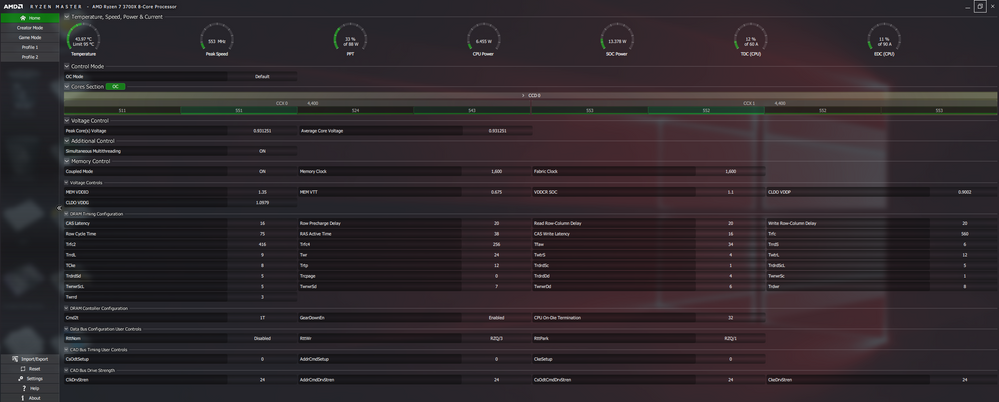- AMD Community
- Communities
- PC Processors
- PC Processors
- Re: Random clock speed ceilings on Ryzen 3700x
PC Processors
- Subscribe to RSS Feed
- Mark Topic as New
- Mark Topic as Read
- Float this Topic for Current User
- Bookmark
- Subscribe
- Mute
- Printer Friendly Page
- Mark as New
- Bookmark
- Subscribe
- Mute
- Subscribe to RSS Feed
- Permalink
- Report Inappropriate Content
Random clock speed ceilings on Ryzen 3700x
Hey, I've been using Ryzen 3700x for 7-8 months now and initially, things were fine until I noticed this issue where the processor would just operate at random max speeds for eg: only .50 ghz and below or sometimes only 2.1 ghz and below, but it doesn't go above the given number. I can usually see in the task manager (and I know i can use ryzen master to keep an eye on the clock speeds as well), but the thing that usually makes this issue noticeable is the lag in windows animations or general sluggishness. This has been happening for about a month and usually restarting fixes the issue, however, out of the 10 times I'd restart the PC this issue comes up at least 2-3 times. The CPU is running with every setting at stock. The motherboard and chipset drivers are updated. I tried running prime 95 when the CPU clock speed isnt going above a given number but even that doesn't seem to take the processor speed past that number i.e 2.1 ghz in one of such instances. Can someone just let me know what is going on here? or is anyone facing the same issues?
I am including a screenshot of ryzen master (the screenshot was clicked when there wasnt a problem with clock speeds)
I'll try to get a RM screenshot when am actually having the problem.
Specs:
Ryzen 3700X
RTX 2070 SUPER
32GB (16x2) RAM (AXMP @3200mhz)
MSI X570 gaming pro carbon wifi motherboard
Gigabyte B700H 700W PSU
- Mark as New
- Bookmark
- Subscribe
- Mute
- Subscribe to RSS Feed
- Permalink
- Report Inappropriate Content
To be clear, you are saying that instead of normal idle behavior

And normal fully loaded behavior

Occasionally it will show the CCXs operating at below, in your case, 4400mhz, and the core speeds will not exceed some lower speed, such as 2100mhz, even under a full load?
- Mark as New
- Bookmark
- Subscribe
- Mute
- Subscribe to RSS Feed
- Permalink
- Report Inappropriate Content
Yes, it restricts itself to lower clock speeds and doesn't go above it even in a demanding workload, I actually managed to get a screenshot of RM when the processor was facing this issue, the computer was painfully slow during this time.
You can see here the processor doesn't want to go above 553 mhz for some reason, and again, restarting usually fixes this but I have had the issue come up on consecutive restarts sometimes.
- Mark as New
- Bookmark
- Subscribe
- Mute
- Subscribe to RSS Feed
- Permalink
- Report Inappropriate Content
Happens with the latest BIOS update?
- Mark as New
- Bookmark
- Subscribe
- Mute
- Subscribe to RSS Feed
- Permalink
- Report Inappropriate Content
Yup, it does.
- Mark as New
- Bookmark
- Subscribe
- Mute
- Subscribe to RSS Feed
- Permalink
- Report Inappropriate Content
I am curious how you are getting good idle behavior and a 4.3 GHz all-core boost at the same time? I want my setup to be like that! I have mine setup so that I get 4.4 GHz on single cores (rarely of course), but my all-core load is just over 3.8 GHz. I am still learning since I came from an FX-8350 and to put it mildly, these are totally different beasts!
QB
- Mark as New
- Bookmark
- Subscribe
- Mute
- Subscribe to RSS Feed
- Permalink
- Report Inappropriate Content
43x100 in BIOS, power plan 1-100%, just works!