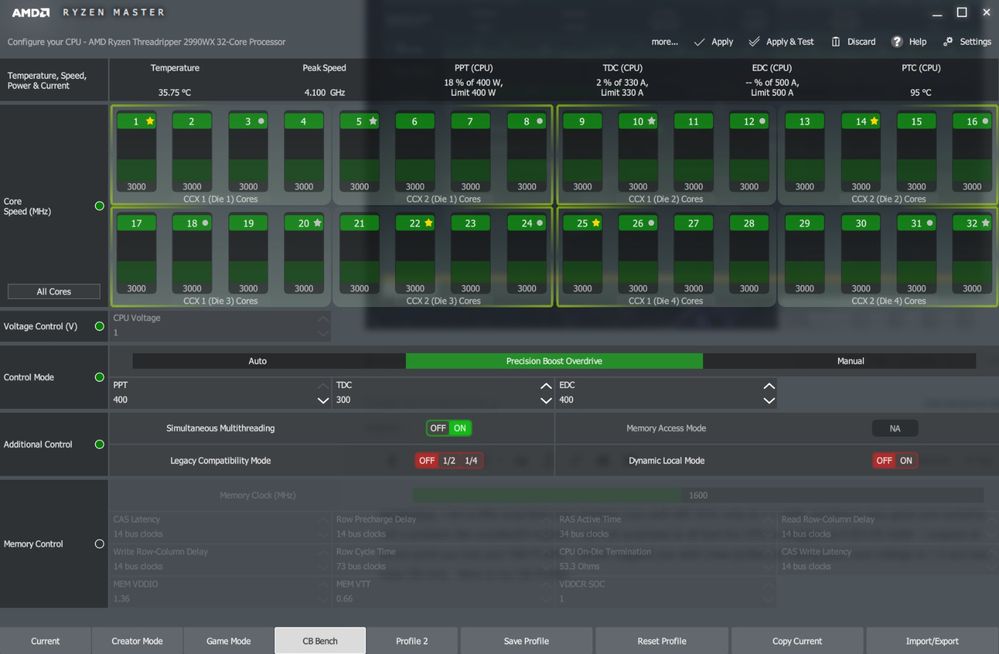- AMD Community
- Support Forums
- PC Processors
- Re: Ram compatibility for R 2700?
PC Processors
- Subscribe to RSS Feed
- Mark Topic as New
- Mark Topic as Read
- Float this Topic for Current User
- Bookmark
- Subscribe
- Mute
- Printer Friendly Page
- Mark as New
- Bookmark
- Subscribe
- Mute
- Subscribe to RSS Feed
- Permalink
- Report Inappropriate Content
Ram compatibility for R 2700?
What is the compatibility RAM list for a Ryzen 2700?
I have a x470 msi gaming plus, with Corsair Vengeance LPX 32 GB (2 x 16 GB).
C: formatted and new instalation W10, without drivers instalation or software.
BSOD errors on desktop...
Tried with other hd, graphic card and power supply... ![]()
![]()
- Mark as New
- Bookmark
- Subscribe
- Mute
- Subscribe to RSS Feed
- Permalink
- Report Inappropriate Content
booble, too little information to even guess. Please post a complete list of your specifications. Memory QVL (Qualified Vendows List) is maintained by your MB vendor. Please go to their website. Enjoy, John.
EDIT: Please do not get drivers from MSI. Please get all AMD drivers from the AMD Driver Download site and other vendors' (Intel, etc) from the manufacturer.
Please Attach a compressed version of the Minidump folder in the Windows folder.
- Mark as New
- Bookmark
- Subscribe
- Mute
- Subscribe to RSS Feed
- Permalink
- Report Inappropriate Content
The problem is between: (I checked the rest)
msi X470 gaming plus
ryzen 2700
Vengeance lpx 2x16GB 3200 CMK32GX4M2D3200C16 (no oc) the two modules fail individually
- Mark as New
- Bookmark
- Subscribe
- Mute
- Subscribe to RSS Feed
- Permalink
- Report Inappropriate Content
booble, is your memory on the MSI QVL? What does this mean:" two modules fail individually"? We need to see your complete specifications if you want help. The 0x101 BSODs tells little, but still looking. Thanks and enjoy, John.
EDIT: Please post a screenshot of Ryzen Master (RM) - simply drag-n-drop the image to your reply. Also do a Clear CMOS using the instructions in your manual.
- Mark as New
- Bookmark
- Subscribe
- Mute
- Subscribe to RSS Feed
- Permalink
- Report Inappropriate Content
-is your memory on the MSI QVL? YES by Part number, GB... all ok
-What does this mean:" two modules fail individually"? I tried one ram module and the other one after on diferent slot
-It fail on secure mode too, is a hardware problem (Motherboard or cpu compatibility with ram)
-I updated the bios and clear cmos too the other day
-what is ryzen master?
- Mark as New
- Bookmark
- Subscribe
- Mute
- Subscribe to RSS Feed
- Permalink
- Report Inappropriate Content
booble, Ryzen Master (RM) is a utility that supports OCing but is great just to see what is going on - here a screenshot of mine:
DL it here.
Please post a screenshot of yours and post your specifications. What does this mean:"-It fail on secure mode too,"? If the memory is on the QVL, it means it has been verified to work with the MB and processor. Enjoy, John.
- Mark as New
- Bookmark
- Subscribe
- Mute
- Subscribe to RSS Feed
- Permalink
- Report Inappropriate Content
The compatibility between the RAM and processors completely depends upon the motherboard. If you wish to have specific CPU and the specific RAM, you have to check both the compatibility with the motherboard manufacturer only. check the motherboard QVL list for the compatibility or contact the motherboard manufacturer support as they can provide you the better assistance.
You have to verify only the System Memory Specification from the CPU under specs
https://www.amd.com/en/products/cpu/amd-ryzen-7-2700
That is 2933MHz for the 7 2700 CPU, you can buy any RAM that is listed in the QVL by having 2933MHz memory frequency.
- Mark as New
- Bookmark
- Subscribe
- Mute
- Subscribe to RSS Feed
- Permalink
- Report Inappropriate Content
¿?¿? :S
Yes it is in the QVL clearly, but
Are you saying that I can't put a 3200 memory with R2700?