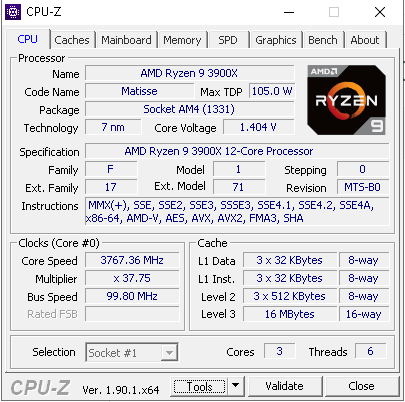- AMD Community
- Support Forums
- PC Processors
- Re: Problem ryzen 9 3900x, CPU-Z showing me only 3...
PC Processors
- Subscribe to RSS Feed
- Mark Topic as New
- Mark Topic as Read
- Float this Topic for Current User
- Bookmark
- Subscribe
- Mute
- Printer Friendly Page
- Mark as New
- Bookmark
- Subscribe
- Mute
- Subscribe to RSS Feed
- Permalink
- Report Inappropriate Content
Problem ryzen 9 3900x, CPU-Z showing me only 3 cores active...
- Mark as New
- Bookmark
- Subscribe
- Mute
- Subscribe to RSS Feed
- Permalink
- Report Inappropriate Content
Try Reseting your bios settings to default, do the same for RyzenMaster if you've made any changes there recently (do it anyway even if you didnt, just in case) then check cpu-z again.
- Mark as New
- Bookmark
- Subscribe
- Mute
- Subscribe to RSS Feed
- Permalink
- Report Inappropriate Content
I did it, and nothing changed
- Mark as New
- Bookmark
- Subscribe
- Mute
- Subscribe to RSS Feed
- Permalink
- Report Inappropriate Content
nyks, the most likely cause of this, seen many times, is not installing a fresh copy of Windows after changing the processor. Enjoy, John.
- Mark as New
- Bookmark
- Subscribe
- Mute
- Subscribe to RSS Feed
- Permalink
- Report Inappropriate Content
If i install a fresh windows CPU would work fine?
- Mark as New
- Bookmark
- Subscribe
- Mute
- Subscribe to RSS Feed
- Permalink
- Report Inappropriate Content
nyks, probably. As black_zion points out, you need to make sure you have the correct BIOS. Enjoy, John.
- Mark as New
- Bookmark
- Subscribe
- Mute
- Subscribe to RSS Feed
- Permalink
- Report Inappropriate Content
I just install Windows it shows me all cores, but when i select from “Ryzen Master” a profile “Gaming mode” it turns back to 3 cores
- Mark as New
- Bookmark
- Subscribe
- Mute
- Subscribe to RSS Feed
- Permalink
- Report Inappropriate Content
Dont use gaming mode, it doesnt really help much in gaming scenarios and in some cases your ending up losing performance due the lower core/thread cound. Also, stop messing with RyzenMaster settings unless your sure of what your doing or want to do some very specific tweaks to your CPU.
If you've already got gaming mode enable in RyzenMaster, reset all settings to default and restart your PC and check again.
- Mark as New
- Bookmark
- Subscribe
- Mute
- Subscribe to RSS Feed
- Permalink
- Report Inappropriate Content
Have you updated that motherboard BIOS to one which has support for the 3900X?
- Mark as New
- Bookmark
- Subscribe
- Mute
- Subscribe to RSS Feed
- Permalink
- Report Inappropriate Content
My MOBO is aorus ultra x570, and i have F10C bios, how do i check compatibility between CPU and BIOS ?
- Mark as New
- Bookmark
- Subscribe
- Mute
- Subscribe to RSS Feed
- Permalink
- Report Inappropriate Content
I think the problem is in ryzen master, i reinstall Windows and i select some profile(other than gaming mode and with all cores) it lock me at 3 cores...