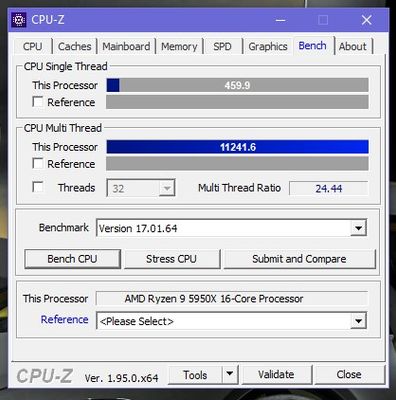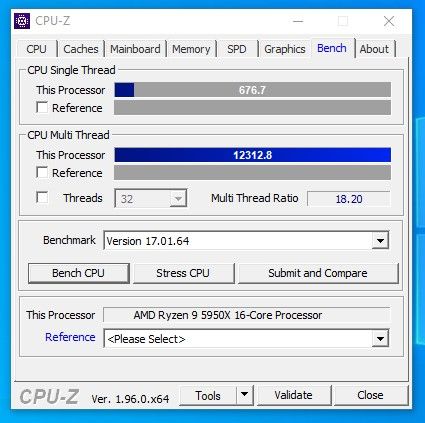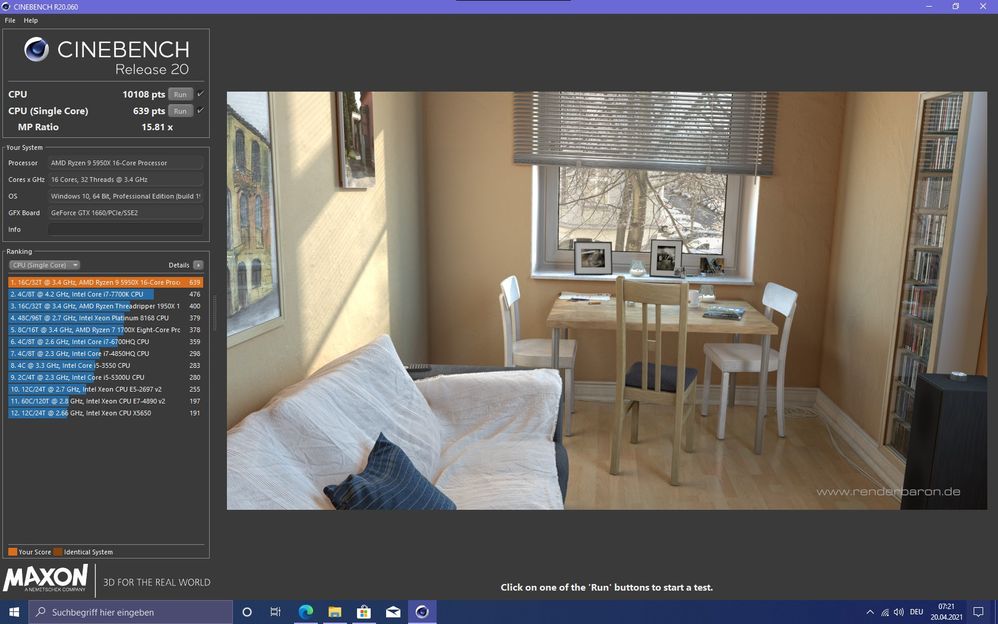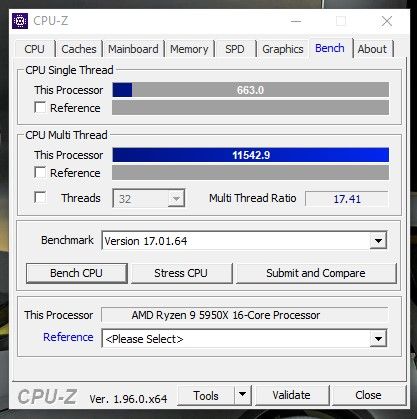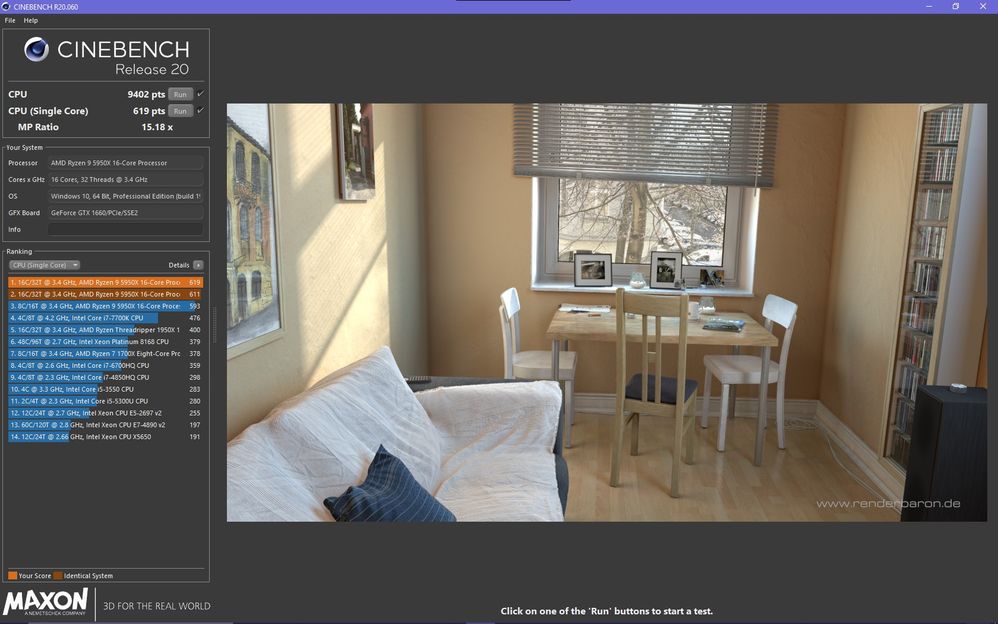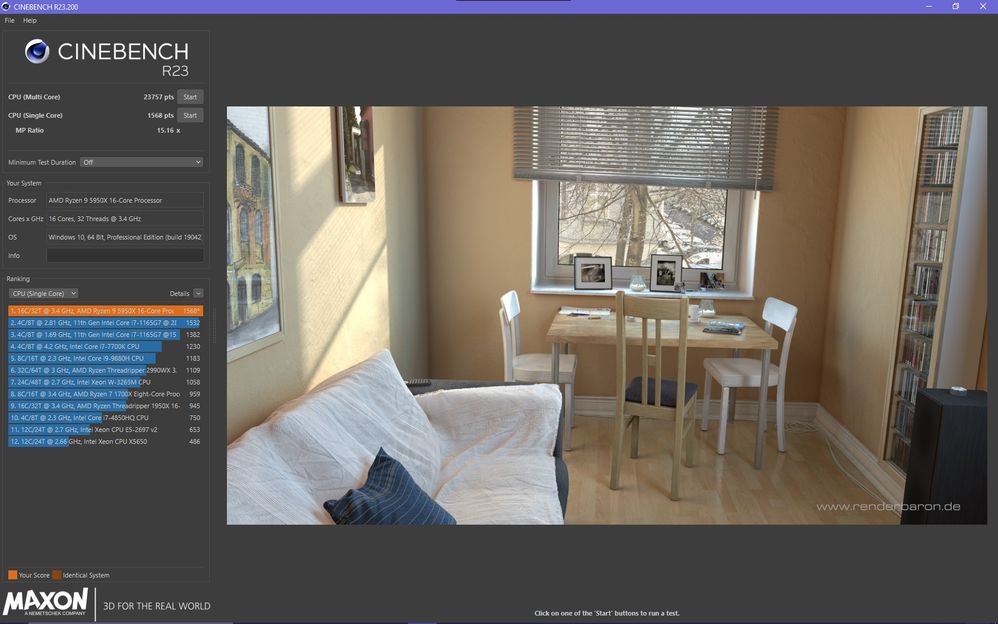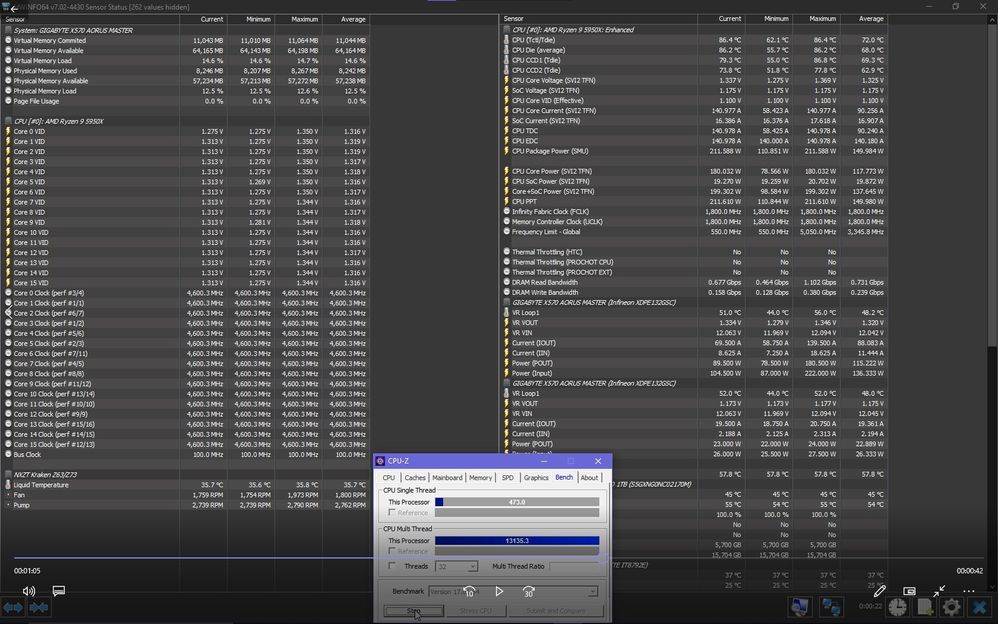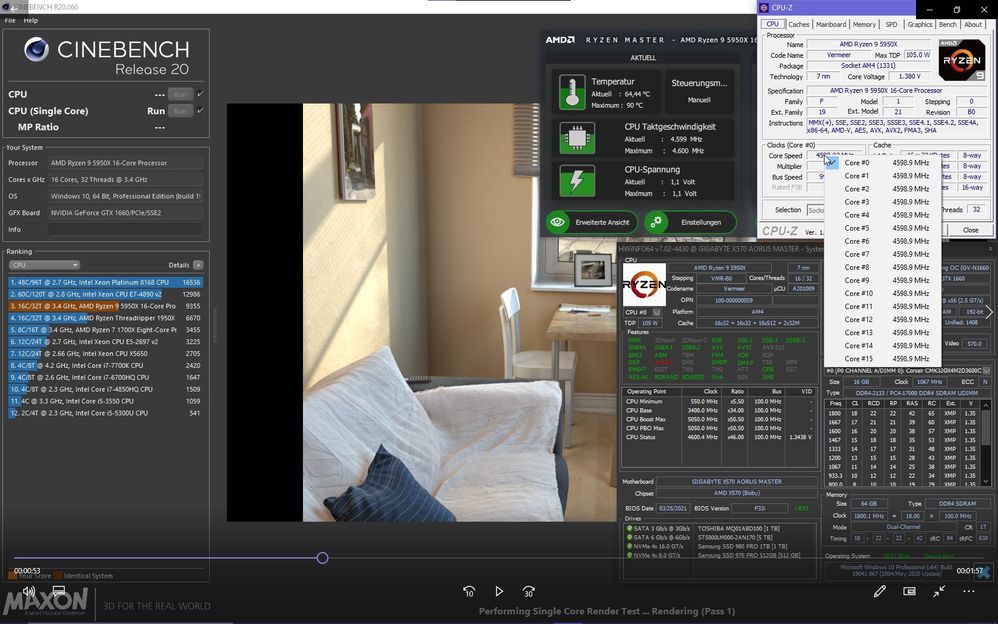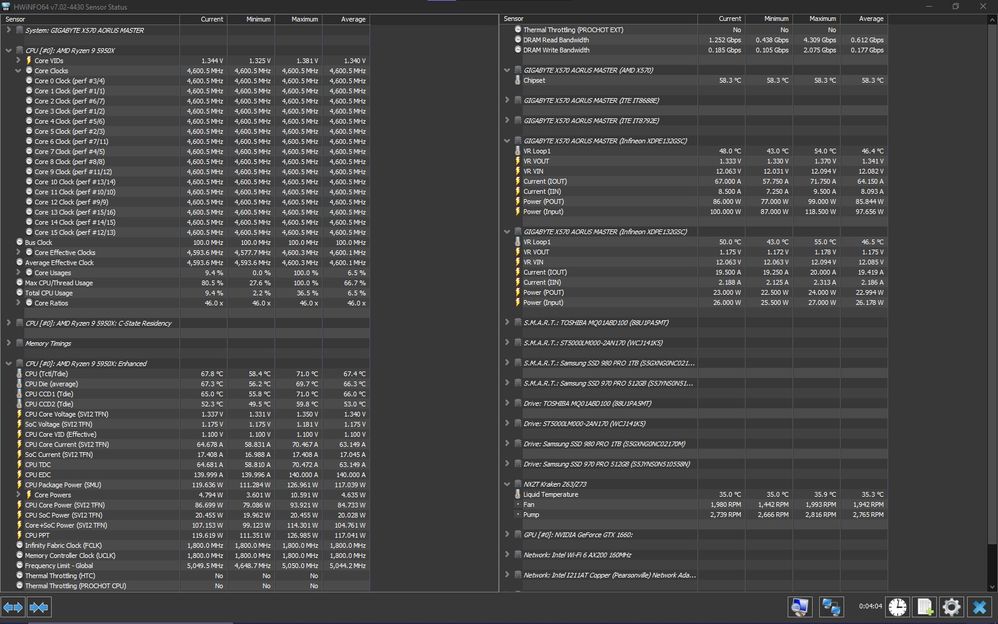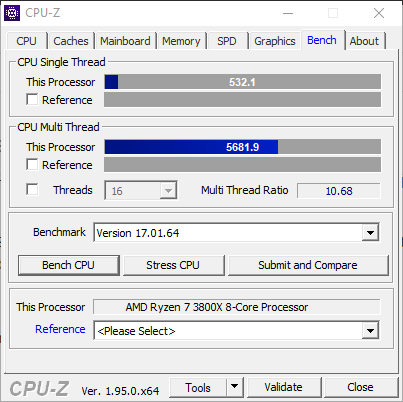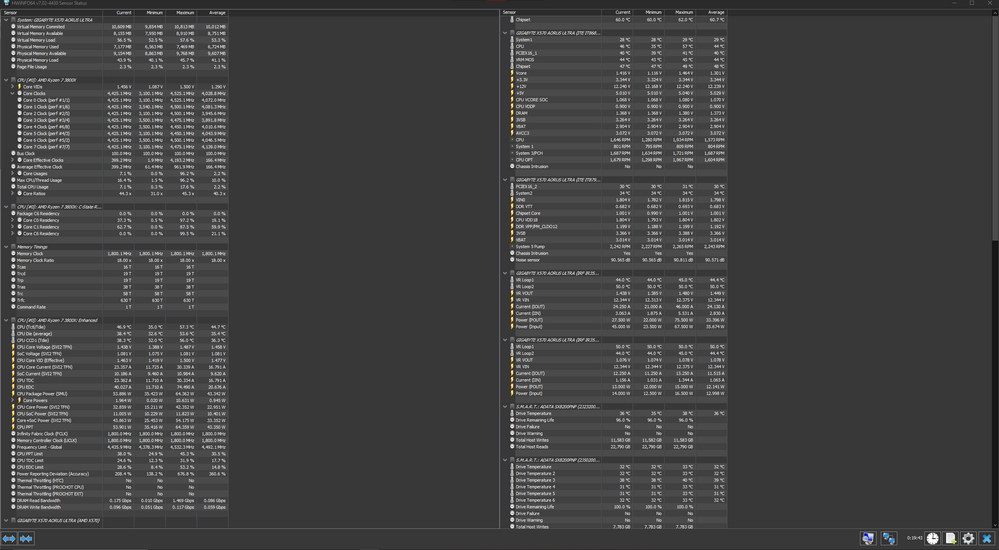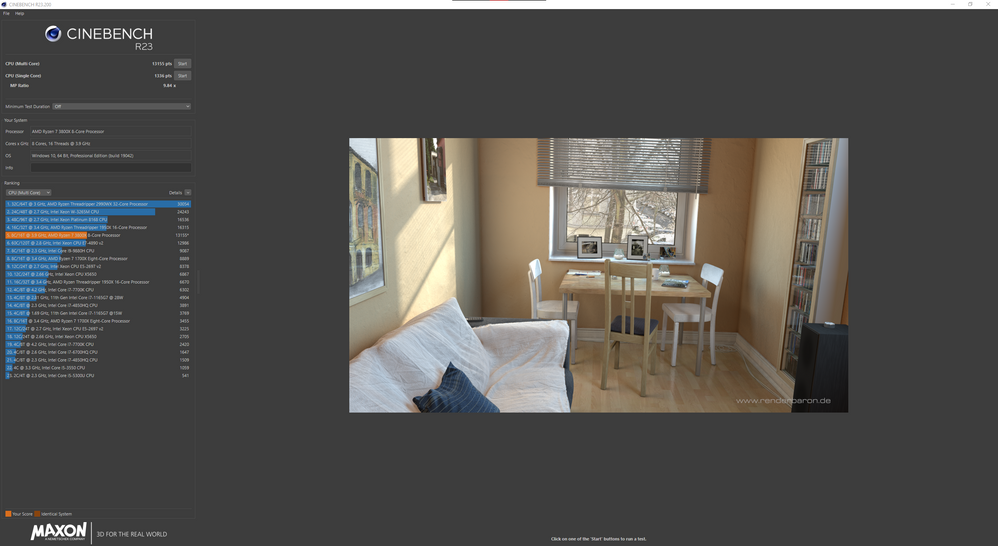- AMD Community
- Support Forums
- PC Processors
- Re: Poor Single Core Performance with new 5950x
PC Processors
- Subscribe to RSS Feed
- Mark Topic as New
- Mark Topic as Read
- Float this Topic for Current User
- Bookmark
- Subscribe
- Mute
- Printer Friendly Page
- Mark as New
- Bookmark
- Subscribe
- Mute
- Subscribe to RSS Feed
- Permalink
- Report Inappropriate Content
Poor Single Core Performance with new 5950x
Hello Everybody,
I’m new here and want to ask You, if anyone has the same issue, with his Ryzen 9 5950x in Single Core Score, stock settings.
Cinebench R20 Score is round about 457
CPU-Z Score is about the same.
No matter wher I have looked for the scores, of other 5950x owners, none was lower than 600. Have you got an Idea, what’s wrong with it? This Score can’t be normal, as my previous CPU R5 3600, has a similar Single Core Score.
Did I have set something wrong, or is my new CPU just Crap? What do you think, should I send it back to Supplier?
My System specs are:
Gigabyte Aorus Master X570 Mainboard
Sharkoon 850 Watt Power supply Gold Plus
Windows 10 2004, latest Bios F33i stock settings, latest Chipset Drivers
4 x 16 GB Corsair Vengeance RAM 3600 XMP
NZXT Z73 AIO 360
Gigabyte GTX 1660 OC
Would appreciate any constructive feedback.
Solved! Go to Solution.
- Mark as New
- Bookmark
- Subscribe
- Mute
- Subscribe to RSS Feed
- Permalink
- Report Inappropriate Content
Dear All,
finally did managed to get my CPU working properly.
Did set up Windows 10 again and it solved the issue.
Before seting up the System again, Task Manager was showing that the CPU was runing at 100%.
System was showing over 65°C at Idle al the time, now it's about 45 - 50°C.
The CPU is not the Best of it's kind, but it is not that bad, as I assumed at the beginning.
Below you can find the current Results.
Thank's to all who tryed to help me, to solve this Issue.
- Mark as New
- Bookmark
- Subscribe
- Mute
- Subscribe to RSS Feed
- Permalink
- Report Inappropriate Content
What frequency and voltage are you seeing when running the test?
What are the temps of the CPU and VRM during the test?
Is XFR/PBO on?
Have you made any clock or voltage changes?
Have you checked the PSU health?
Could anything be causing excessive heat and thus thermal throttling such as a bad AIO pump or poor contact cooler to CPU.
- Mark as New
- Bookmark
- Subscribe
- Mute
- Subscribe to RSS Feed
- Permalink
- Report Inappropriate Content
1. What frequency and voltage are you seeing when running the test?
4600 MHz / 1,34 V
2. What are the temps of the CPU and VRM during the test?
Cinebench R20 / CPU-Z
Max. CPU temperature 74°C / Max. CPU temperature 86,4°C
Avarage CPU tempreature 66°C / Avarage CPU tempreature 73,1°C
VRM temperature Max. 55°C / VRM temperature Max. 55°C
3. Is XFR/PBO on?
PBO is on AUTO
Don't knwo what XFR is.
4. Have you made any clock or voltage changes?
Everything on Stock in BIOS, exception XMP Profile
5. Have you checked the PSU health?
Power Supply is fine, bought about 6 Month ago.
6. Could anything be causing excessive heat and thus thermal throttling such as a bad AIO pump or poor contact cooler to CPU.
As per HW Info AIO Pump is working fine.
Contact to CPU also shoul be fine, will check again.
Best regards
Devrim
- Mark as New
- Bookmark
- Subscribe
- Mute
- Subscribe to RSS Feed
- Permalink
- Report Inappropriate Content
There's a couple interesting things to possibly consider.
If you haven't already I would install the AMD Chipset Drivers
https://www.amd.com/en/support/chipsets/amd-socket-am4/x570
And use 'Ryzen Balanced' under power options
It's possible your temps are a tad on the high side, while in the one screenshot I can see the X73's pump seems to be consistent, but just in-case you didn't already;
After you installed F33i did you first go into the bios and apply optimized defaults? And while I don't have the Master board, my x570 Aorus Ultra has had many odd behaviors solved by doing a full shutdown (hold L-Shift when clicking Shut Down) and then flipping the PSU power off for ~30 seconds or so.
After doing so you may want to consider doing a full CMOS clear, I think the Master board has the switch on the Back I/O plate; hold ~5 seconds or so, first bootup enter bios -> apply optimized defaults. Personally I like to then save/quit and then renter the bios to apply XMP/Pump speed but I doubt it's actually necessary.
If you already haven't make sure in the bios you properly set the pump to be Max Speed (there aren't many AIO that use a variable pump) and it doesn't hurt to force the Voltage/PWM setting for it as well depending on if your pump uses a 3 or 4 pin molex.
It may be worth ensuring the AIO has proper contact; it should be fairly tight but you shouldn't require crushing force (core crushing is very heartbreaking). It's very tedious, but always use extremely small movements while tightening one side/screw and then do the same for the opposite corner/side for the best odds of it being nice and flat.
You should easily drop below 40c idle and under most loads it should be in the lower 70's unless PBO is getting enabled.
If you reset Ryzen Master to default and uninstall it, does it help fix it in anyway?
I only have a 3800x (and one that refuses to ever hit the supposed 4550 single core boost) but you should be getting much better single threaded results than me. Also running default settings + XMP profile + Max Pump Speed. I know you're running R20 but the R23 results are the only ones I have atm.
- Mark as New
- Bookmark
- Subscribe
- Mute
- Subscribe to RSS Feed
- Permalink
- Report Inappropriate Content
Dear All,
finally did managed to get my CPU working properly.
Did set up Windows 10 again and it solved the issue.
Before seting up the System again, Task Manager was showing that the CPU was runing at 100%.
System was showing over 65°C at Idle al the time, now it's about 45 - 50°C.
The CPU is not the Best of it's kind, but it is not that bad, as I assumed at the beginning.
Below you can find the current Results.
Thank's to all who tryed to help me, to solve this Issue.
- Mark as New
- Bookmark
- Subscribe
- Mute
- Subscribe to RSS Feed
- Permalink
- Report Inappropriate Content
im having this problem, my single core is hitting 520 on cpuz
all you did was reinstalling win 10?
- Mark as New
- Bookmark
- Subscribe
- Mute
- Subscribe to RSS Feed
- Permalink
- Report Inappropriate Content
My guess is power issues. Try using the ultra power settings in windows. If you dont have that setting search for the copy/paste file line insert to open Ultra power settings up.