- AMD Community
- Support Forums
- PC Processors
- Please help. I mistake and uninstalled the ryzen ...
PC Processors
- Subscribe to RSS Feed
- Mark Topic as New
- Mark Topic as Read
- Float this Topic for Current User
- Bookmark
- Subscribe
- Mute
- Printer Friendly Page
- Mark as New
- Bookmark
- Subscribe
- Mute
- Subscribe to RSS Feed
- Permalink
- Report Inappropriate Content
Please help. I mistake and uninstalled the ryzen 5 2500U with Vega graphics mobile Gfx and I want to install it back. I searched at AMD.com but there wasn't ryzen 5 2500U with Vega graphics mobile Gfx,
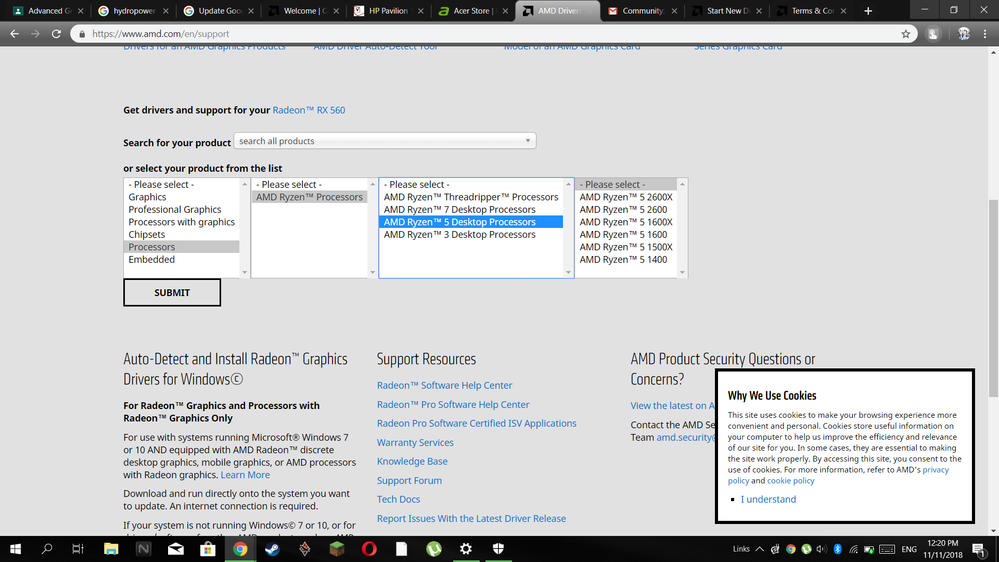
- Mark as New
- Bookmark
- Subscribe
- Mute
- Subscribe to RSS Feed
- Permalink
- Report Inappropriate Content
Hi there,
Please go to the utility provided by notebook/laptop manufacturer as it has an option to to update your drivers that should should restore everything in your notebook. regards
- Mark as New
- Bookmark
- Subscribe
- Mute
- Subscribe to RSS Feed
- Permalink
- Report Inappropriate Content
You need to go to your Laptop's Manufacturer Support site and download the Integrated Graphics driver and install it from your Laptop's Driver Download page.
If you are having difficulties locating your Laptop support site, Please post the EXACT MAKE & MODEL of the laptop you have. That way I can link the page for you to download the driver.
EDIT: Have you tried to Restore your laptop to the point before your uninstalled the APU Driver? Go to Windows Settings - Update & Security - Recovery - Advanced Startup.
Once Windows Advance Startup appears you have several options including Restoring your computer to an earlier point. Click on the Restore point right before you deleted your APU driver and see if it restores the Driver and it is working correctly.
- Mark as New
- Bookmark
- Subscribe
- Mute
- Subscribe to RSS Feed
- Permalink
- Report Inappropriate Content
Thank you for the response! I reset my computer but it didn't work. May I know what you meant saying EXACT MAKE? my model is Acer nitro 5 AN515-42-R8HN
Please help me
- Mark as New
- Bookmark
- Subscribe
- Mute
- Subscribe to RSS Feed
- Permalink
- Report Inappropriate Content
At Acer Support for Laptop Model NITRO AN151-42 found the drivers to download from: Product support
VGA
VGA Driver
Date:2018/10/08
Version:17.40.6001.2601
Vendor:AMD
Size:347.8 MB
Acer Support also has a very new BIOS update: Product support
BIOS/Firmware (4)
Upgrading your system BIOS incorrectly could harm your Acer product. Please proceed with caution.
After Resetting your laptop. What is Device Manager showing? Any yellow exclamation marks? or Errors for any drivers?
Try installing the VGA Driver from above post and see if everything works correctly. If it doesn't try updating the BIOS if you have an older version than 1.11.
Also what BIOS Version do you have installed? if it is earlier than version 1.10 than it might be a very good idea to update to Version 1.11 to help make the Hardware and software more compatible in your laptop.
NOTE: If you don't know how to update the BIOS or are afraid to do it, DON"T DO IT. Have someone who has computer experienced do it for you and show you how to do it correctly. You can ruin your laptop if you do a bad installation of BIOS.
- Mark as New
- Bookmark
- Subscribe
- Mute
- Subscribe to RSS Feed
- Permalink
- Report Inappropriate Content
here is the Acer Manual on the Nitro AN515-42 laptop: https://global-download.acer.com/GDFiles/Document/User%20Manual/User%20Manual_Acer_1.0_A_A.pdf?aceri...
- Mark as New
- Bookmark
- Subscribe
- Mute
- Subscribe to RSS Feed
- Permalink
- Report Inappropriate Content
YOU CAN GO TO AMD WED SITE AND DOWNLOAD IT FROM THERE IF YOU USE DETECT DRIVER AND IT WILL SEARCH AND FIND WHAT YOU ARE LOOKINGIT WILL FIND THE RIGHT DRIVERS FOR OR IT WILL ASK YOU WHAT AMD CPU YO HAVE THERE WILL BE 4 STEPS TO DO BUT IT IS NOT HARD TO DO I USE DETECT DRIVER THAT WAY YOU WILL GET THE RIGHT ONE