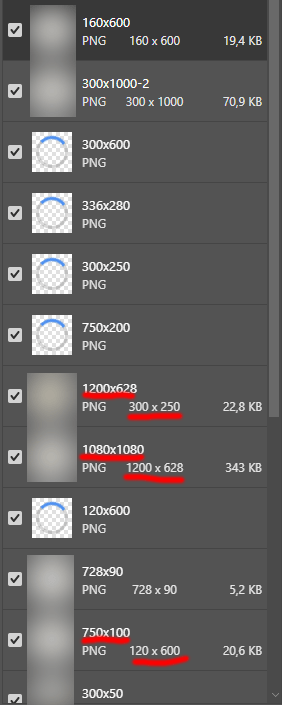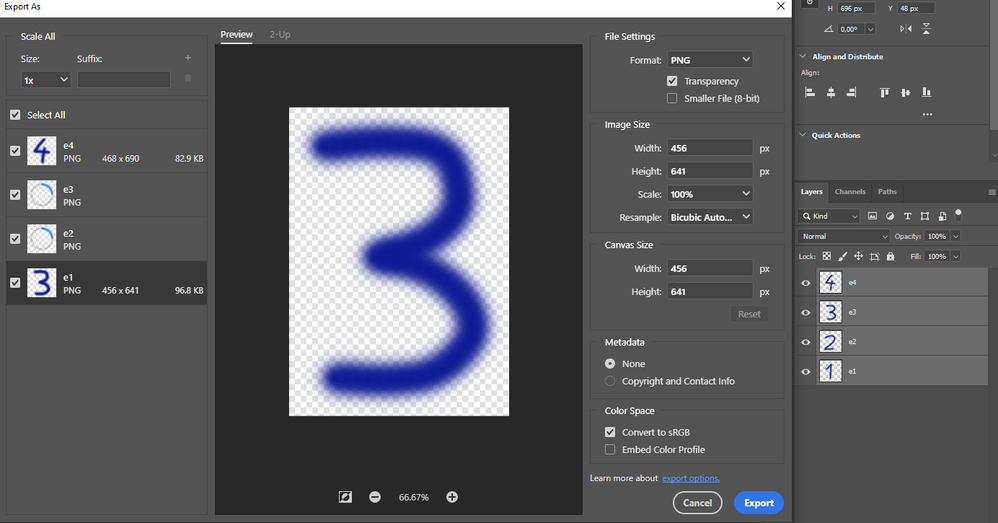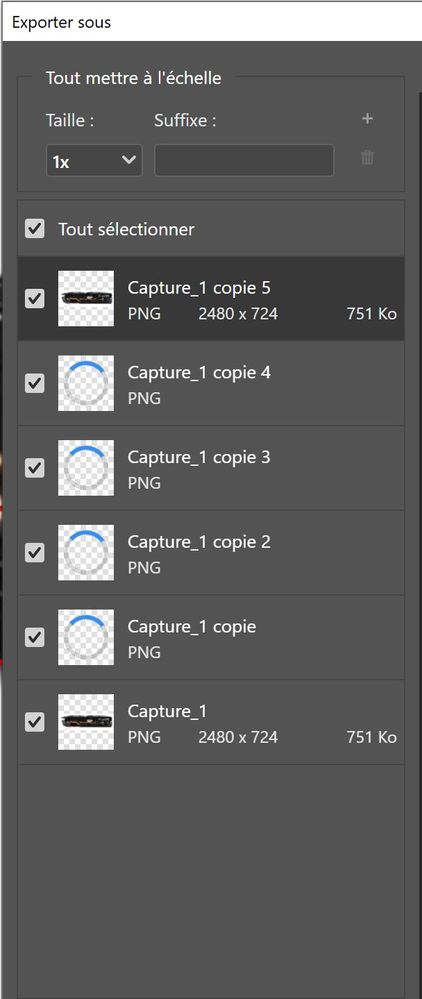- AMD Community
- Support Forums
- PC Processors
- Re: Photoshop "export as" problems with Ryzen CPUs...
PC Processors
- Subscribe to RSS Feed
- Mark Topic as New
- Mark Topic as Read
- Float this Topic for Current User
- Bookmark
- Subscribe
- Mute
- Printer Friendly Page
- Mark as New
- Bookmark
- Subscribe
- Mute
- Subscribe to RSS Feed
- Permalink
- Report Inappropriate Content
Photoshop "export as" problems with Ryzen CPUs?
Hello!
I have just recently built my new PC with Ryzen 7 3800X on board. Other than having 1 bad memory stick everything works pretty well. However i have encountered a problem with Photoshop for which i coudlnt find the source, only to discover several other people with exact same issue, having Ryzen CPU. So thought its a good clue to investigate.
So if anyone would encounter similar problem please let me know.
The problem is as follows:
Whenever you select multiple layers/artboards in Photoshop and choose "export as" option, the window that opens is completly messed up. It wont load part of the layers/artoboards' previews, missmatch previews with items, and other functionality like checkbox of "8-bit png" also seem to be always working opposite to intended. In short: the whole "export as" module is hardly usable, which is major problem for people working on multiple artboards, tight deadlines and quick updates across the board of some campaigns.
None of the people i found could get rid of the issue by any means. Fresh installations, updates of drivers, versions rerolling and so on - nothing helps.
Im looking for other people with similar issue on both photoshop and AMD channels. Hence im here. Will appreciate any information if you have or heard about such problem (its not very popular in google search results yet). I guess Adobe focused on Intels all this time when AMD was in the shadows. Now its a new king in town, so they should iron these problems out (unless its unrelated and im doomed).
Below are screenshots of how it looks like:
- Mark as New
- Bookmark
- Subscribe
- Mute
- Subscribe to RSS Feed
- Permalink
- Report Inappropriate Content
Hello,
just tried with PNG files and Export as .... I have the same as you, first and last refreshed well, all others no luck.
Selecting the PNG file and changing File settings format to JPEG, picture refresh well immediately but I loose PNG.
- Mark as New
- Bookmark
- Subscribe
- Mute
- Subscribe to RSS Feed
- Permalink
- Report Inappropriate Content
Thanks for that report! If anyone else reading this have Photoshop and Ryzen please do test and report.
- Mark as New
- Bookmark
- Subscribe
- Mute
- Subscribe to RSS Feed
- Permalink
- Report Inappropriate Content
You would need to report this to Adobe. You might try turning off hardware acceleration in the Adobe preferences in the interim and see if that helps. I am waiting for my Ryzen MB to get back from RMA and I will look forward to testing this issue myself.
I would also open a support ticket with AMD: https://www.amd.com/en/support/contact-email-form
- Mark as New
- Bookmark
- Subscribe
- Mute
- Subscribe to RSS Feed
- Permalink
- Report Inappropriate Content
disabling GPU acceleration on performance tab doesn't change anything.
- Mark as New
- Bookmark
- Subscribe
- Mute
- Subscribe to RSS Feed
- Permalink
- Report Inappropriate Content
It is reported to Adobe. Im here to just gather other examples of Ryzen-Photoshop conflict.
- Mark as New
- Bookmark
- Subscribe
- Mute
- Subscribe to RSS Feed
- Permalink
- Report Inappropriate Content
having a bad memory stick can mangle windows very quickly
- Mark as New
- Bookmark
- Subscribe
- Mute
- Subscribe to RSS Feed
- Permalink
- Report Inappropriate Content
I don't think that the problem come from memory sticks in my case :
- export fails each time on the same point.
- with 4 or more PNG files
- 32MB/2sticks or 64MB/4sticks
- 2133MHz @ 1.2V or 3533MHz @ 1.36V
- Mark as New
- Bookmark
- Subscribe
- Mute
- Subscribe to RSS Feed
- Permalink
- Report Inappropriate Content
mccharle wrote:
I don't think that the problem come from memory sticks in my case :
- export fails each time on the same point.
- with 4 or more PNG files
- 32MB/2sticks or 64MB/4sticks
- 2133MHz @ 1.2V or 3533MHz @ 1.36V
I only have Photoshop 6 and it seems to be problem free. I use Corel more which is dramatically more powerful. Corel makes short work, for example, to erase a background for transparent placement etc.
- Mark as New
- Bookmark
- Subscribe
- Mute
- Subscribe to RSS Feed
- Permalink
- Report Inappropriate Content
I have ruled out this possibility by completly formatting and reinstalling windows again with just the tested, 100% OK memory. Had same thoughts as you ![]()
- Mark as New
- Bookmark
- Subscribe
- Mute
- Subscribe to RSS Feed
- Permalink
- Report Inappropriate Content
Ryzen Threadripper 3960x, exactly the same issue here. It happens if more than 2 artboards are selected. Very frustrating. But it seems that if you press "export" it will save everything fine.
- Mark as New
- Bookmark
- Subscribe
- Mute
- Subscribe to RSS Feed
- Permalink
- Report Inappropriate Content
Report it to Adobe, then AMD here: https://www.amd.com/en/support/contact-email-form
- Mark as New
- Bookmark
- Subscribe
- Mute
- Subscribe to RSS Feed
- Permalink
- Report Inappropriate Content
mndpzls wrote:
Ryzen Threadripper 3960x, exactly the same issue here. It happens if more than 2 artboards are selected. Very frustrating. But it seems that if you press "export" it will save everything fine.
I would report that to Adobe, but stay away from their forums as miscreants galore are hanging around them
- Mark as New
- Bookmark
- Subscribe
- Mute
- Subscribe to RSS Feed
- Permalink
- Report Inappropriate Content
I run into same exact issue as you, and I saw your posts your issues here, and on adobe forum...
After googling a lot I didnt find anything usefull,
Then, I tried to install 32x version of Photoshop, and it worked, not sure how, not sure why, but 32x Photshop works faster on 64x Windows (and CPU) then 64x version?!
I want to mention that I had issue only when I am trying to export multiple images at once, if I go one by one, it goes fine, but that was just very slow process to me, also I am using Ryzen 7 4800hs
Also difference is Photoshop 2019 64bit vs 2018 32x (2019 64x works fine on my old laptop and other PC, both intel)