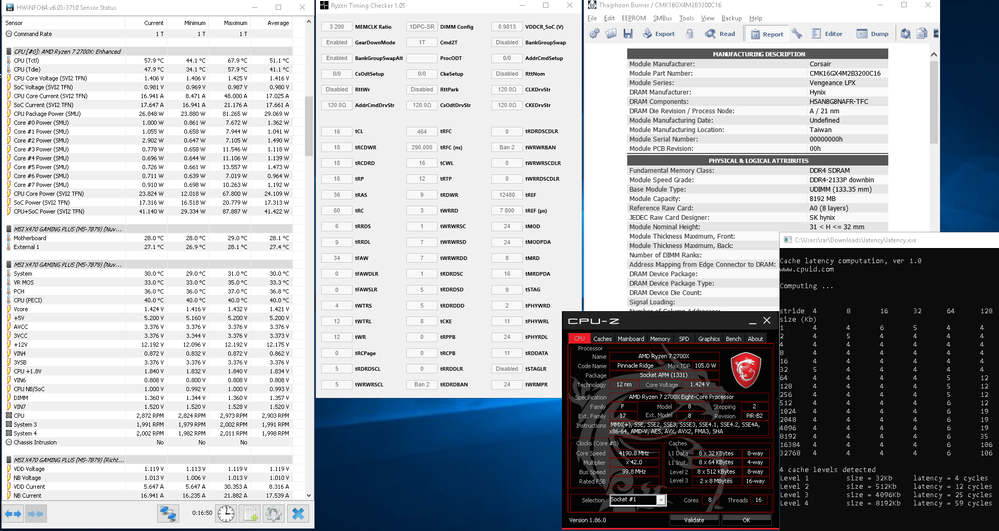- AMD Community
- Communities
- PC Processors
- PC Processors
- New Ryzen build freezing
PC Processors
- Subscribe to RSS Feed
- Mark Topic as New
- Mark Topic as Read
- Float this Topic for Current User
- Bookmark
- Subscribe
- Mute
- Printer Friendly Page
- Mark as New
- Bookmark
- Subscribe
- Mute
- Subscribe to RSS Feed
- Permalink
- Report Inappropriate Content
New Ryzen build freezing
Hello Everyone
I would very much like any support I can get in resolving this issue.
I just finished a brand new Ryzen build. It runs very well under load, but freezes randomly at idle. By "freezes" i mean it's like everything stops responding instantly, mouse doesn't move, no BSOD, no restart, no graphical artifacts.
The only way out is cold reboot via the case reset button.
CPU: 1800x
MB: ASRock x370 Taichi (with latest BIOS as of now - 4.40)
RAM G.Skill Flare-X 3200
GPU: Asus ROG RX580
PSU: Seasonic Prime Ultra Titanium 750W
System temps are very well within normal parameters. Cooling is provided by 3x140mm Noctua fans connected directly into the MB (So i can monitor their RPM and adjust PWM curve), CPU is cooled by an NH-U12S SE-AM4. System voltages from the PSU are rock-stable too - the Seasonic doesn't break a sweat.
This is a system which I intend to use for my daily work and stability is of utmost importance for me. I haven't overclocked anything - everything is at stock "Auto". I even down-stepped the RAM from the XMP-3200 profile to the safe JEDEC 2400Mhz.
Brand new Windows 10 x64 Pro installed on a Samsung 960 Evo 256GB SSD.
Latest OS updates applied.
Latest drivers for the Chipset, GPU and other peripherals applied.
Latest BIOS.
Latest firmware for the SSD drives.
Disabled PCI Express Link State Power Management (within Power Options).
Disabled Hard Disk Turnoff timeout (within Power Options).
Ran sfc and dism.
The funny thing is it rock-stable on all the stress tests i threw at it. 3DMark, CPU-Z, Aida64, Heaven Benchmark, and several hours of Memtest86. It's just this totally random hard lock screen freeze (or whatever you can name it) when I'm basically doing nothing - like writing in a text document or going around in the Control Panel, or even when i'm not at the computer at all. There's nothing in the Event Log (besides the improper shutdown message), no crash dumps either.
Sorry for the long post, but i'm very frustrated and disappointed. If I could just reproduce the issue every time that would be great and narrow-down the possible culprit, but alas...
Solved! Go to Solution.
- Mark as New
- Bookmark
- Subscribe
- Mute
- Subscribe to RSS Feed
- Permalink
- Report Inappropriate Content
Please check my thread on the ASRock support forums for the solution:
- Mark as New
- Bookmark
- Subscribe
- Mute
- Subscribe to RSS Feed
- Permalink
- Report Inappropriate Content
For me, exactly the same happens if I have an unstable overclock. What you can try is to load optimized defaults in bios, maybe your MB did apply an auto oc.
Another thing you can try is to disable Core Performace Boost in Bios (on my bourd under advanced>AMD CBS).
- Mark as New
- Bookmark
- Subscribe
- Mute
- Subscribe to RSS Feed
- Permalink
- Report Inappropriate Content
Done a full CMOS clear and haven't touched anything but the Fans PWM curves and the Dr.Debug led. I'm expecting the MB to honor it's "Auto" values and not apply any additional overclocking, besides the Core Boos and the XFR, which are some of the highlights of this CPU.
I don't see how disabling these options would help, given that I don't have a problem when the system is loaded, but I'll try anyway.
- Mark as New
- Bookmark
- Subscribe
- Mute
- Subscribe to RSS Feed
- Permalink
- Report Inappropriate Content
Same - or at least very similar - problem here.
Ryzen 5 1800X built almost a year ago, when it just came out.
Board is ASRock Fatal1ty x370, Corsair memory.
The machine is always on and connected to vpn - used partially from remote.
[My company is using only AMD as we feel the need to fight Intel's monopolistic behavior, we have more than 200 AMD based computers most of them self-built, all of them running Linux (as we feel the need to fight Microsoft's mono.......).
The reason why I am mentioning this: We have a lot of AMD machines and basically no problems at all. And even if we had a few issues, that would not make us go Wintel]
Initial testing with our own workload/software and standards like Blender showed nothing noteworthy, everything was working (fast) as expected. As outlined in the original post, however, we had "random" freezes - usually when the machine was unaccompanied and probably mostly when it was idle. At first this actually went overlooked and was attributed to remote power failures or the like.
Recently the freezes became more frequent even though nothing in the use of the machine changed. Very recently the machine started freezing "even" when used actively - to the point that it became basically useless.
I started looking into it - temperatures, RAM and all that - but couldn't find anything. I contacted AMD through the support line and after a few attempts to jointly troubleshoot (disable C6 and some others) RMA'ed the processor. Since I need the machine I couldn't wait for the proc to be returned and bought another one, in this case a Ryzen 3, 1200 (I know, very different - this will be used to repurpose some parts).
Tested fine, everything works - much slower obviously but according to expectation. Solid performance for several days until last night - frozen!
The freeze looks the same as the ones before: Machine just locks, graphics still up, monitor on - but nothing moves. No remote login (ssh) possible. It looks like it happened again when the machine was idle.
I also have two 32-core Epyc (Supermicro and Tyan MB) and a new Ryzen APU on an ASRock ITX board, all of them working fine.
My conclusion: It must be the MB and/or Ram / combination. I have not been doing any overclocking or even experimentation with any of those settings, but will try some around fuziongxp's proposal
- Mark as New
- Bookmark
- Subscribe
- Mute
- Subscribe to RSS Feed
- Permalink
- Report Inappropriate Content
I'm currently doing some tests with slightly different settings that look promising so far...will keep you updated.
Until then take a look at the following topic:
https://lime-technology.com/forums/topic/61767-amd-ryzen-update/
- Mark as New
- Bookmark
- Subscribe
- Mute
- Subscribe to RSS Feed
- Permalink
- Report Inappropriate Content
I'm having the same problem with my ryzen 1600 and gigabyte B450M-DS3H. Always freeze on idle. How did you fix yours? Please help.
- Mark as New
- Bookmark
- Subscribe
- Mute
- Subscribe to RSS Feed
- Permalink
- Report Inappropriate Content
PC Freezes randomly, no matter what I do. With different cycles, from 5 offsets per day, up to 1 shutdown per week. Disables mostly when I work in Blender 3D, but sometimes when I just listen to music or use the internet. When conducting stress tests did not turn off. All software is licensed, including Windows 10 Home, viruses. Problems began in early 2018.
- Mark as New
- Bookmark
- Subscribe
- Mute
- Subscribe to RSS Feed
- Permalink
- Report Inappropriate Content
Please check my thread on the ASRock support forums for the solution:
- Mark as New
- Bookmark
- Subscribe
- Mute
- Subscribe to RSS Feed
- Permalink
- Report Inappropriate Content
Thank you. I've tried to do this before. Did not help. Also made a post PC Freezes randomly. Ryzen 1700. B350. RX 460 Posted to technical support. They contacted me, asked for more information, I sent them all the necessary information, waiting for an answer. I think that in our case there are two problems that give the same symptoms. The first is a problem with C6, which appeared to me in January 2018 after updating BIOS. And the second is a problem with the GPU, which apparently decided, publishing new drivers a few weeks ago.
Yesterday I turned off the "global C states control" in the bios. Still, everything works without error. Previously, it did not help
- Mark as New
- Bookmark
- Subscribe
- Mute
- Subscribe to RSS Feed
- Permalink
- Report Inappropriate Content
My particular problem only occurs when the system was at Idle. No problems at all when under load.
I can't give you any advice if your system was freezing under load, but if the problem was with the C6 states, try disabling the "Core Parking" feature in Windows. This should prevent the CPU to enter C6 state:
https://ttcshelbyville.wordpress.com/2013/12/29/what-is-core-parking-and-should-you-adjust-it/
If I understand correctly from my own tests, disabling the "Global C-States Control" would also disable Coo'n'Quiet, which, for a stock system, is not that desirable - you wish for the CPU to lower its voltages and frequency when not loaded. I might be wrong though, and I stand corrected.
Deducting that after the black screen you still hear music playing for a few seconds, I can conduct that the CPU is still working at that point. This indicates to me that there is a problem either with your GPU (or drivers), or there is a problem in the BIOS. Again, this is only an assumption and I stand corrected again.
- Mark as New
- Bookmark
- Subscribe
- Mute
- Subscribe to RSS Feed
- Permalink
- Report Inappropriate Content
Thank you. An interesting publication, I will try. Under load (benchmarks) I also have no problems
- Mark as New
- Bookmark
- Subscribe
- Mute
- Subscribe to RSS Feed
- Permalink
- Report Inappropriate Content
I have this problem too
what is the solution?
I turned off link state power management(it is like fix the problem but I dont use this for long peroid of time) but it lock the cpu clock to 4.075 or 4.050 Gigahertz on all cores that I see ryzen master ans then I turned off?
my motherboard is asus x470 tuf gaming plus
I should turn off what in bios?
I have Typical Current Idle in my Power Supply Idle Control settings
I see you answer we dont need to disable Power Supply Idle Control settings then in later comments you see use Typical Current Idle
then which we do and fix the problem
I want to know what should I do to not face the system lock and mouse pointer not work and keyboard now work too and I use reset bottun on system for restart
please help what should change?
my psu is v750 cooler master psu
gpu: gtx 1070 ti gaming msi
cpu: ryzen 7 2700x
mb:x470 tuf gaming plus
ram:a data 32 gb d10 gammix 3200 mhz cl16
- Mark as New
- Bookmark
- Subscribe
- Mute
- Subscribe to RSS Feed
- Permalink
- Report Inappropriate Content
If you look into this fread there is what I found was wrong with mine it turns out to be mother board issue
Sent from my iPhone
- Mark as New
- Bookmark
- Subscribe
- Mute
- Subscribe to RSS Feed
- Permalink
- Report Inappropriate Content
ok but I dont think it is motherboard issue.maybe motherboard make this happened but not motherboard problem maybe
how can I fix this issue and can this issue from my use input some problems?
because when I use my keyboard usb input behind the system it shows error in usb input device
but I dont exactly it make the problem or not
- Mark as New
- Bookmark
- Subscribe
- Mute
- Subscribe to RSS Feed
- Permalink
- Report Inappropriate Content
It seems to be my keyboard problem
because I check my usb input and it say device cannot start
my keyboard always working but I should say it shows that errror in every ports on my motherboard I have tested
I speak with one person in social media and he says he had wireless keyboard and because his keyboard usb wireless has problem his mouse not working sometimes completely
He means that the motherboard lock ports (his motherboard brand is asus like me)
And I think it was problem of not compatibility of my keyboard with my mb or windows because my keyboard is old
But maybe this problem appear sometimes for that you unplug usb for forexample 2 times
My pc working good after I disconnect my keyboard until I plug my phone and it shows error in windows and device manager it not recognized my phone(I fix the not recognized problem after reinstalling samsung driver again I think it shows error because I need to restart for driver properly however I dont restart pc for reinstall but this time it detect without error my phone when in downloading) and I dont know it is unplug pluging without reject problem or my motherboard sensitive for problem devices
just I want to know can mouse and output device not working permanently(all output devices like keyboard and mouse not work and screen stable until restart from device problem that windows 10 or motherboard)?
- Mark as New
- Bookmark
- Subscribe
- Mute
- Subscribe to RSS Feed
- Permalink
- Report Inappropriate Content
mahdipro2456 wrote:
It seems to be my keyboard problem
because I check my usb input and it say device cannot start
my keyboard always working but I should say it shows that errror in every ports on my motherboard I have tested
I speak with one person in social media and he says he had wireless keyboard and because his keyboard usb wireless has problem his mouse not working sometimes completely
He means that the motherboard lock ports (his motherboard brand is asus like me)
And I think it was problem of not compatibility of my keyboard with my mb or windows because my keyboard is old
But maybe this problem appear sometimes for that you unplug usb for forexample 2 times
My pc working good after I disconnect my keyboard until I plug my phone and it shows error in windows and device manager it not recognized my phone(I fix the not recognized problem after reinstalling samsung driver again I think it shows error because I need to restart for driver properly however I dont restart pc for reinstall but this time it detect without error my phone when in downloading) and I dont know it is unplug pluging without reject problem or my motherboard sensitive for problem devices
just I want to know can mouse and output device not working permanently(all output devices like keyboard and mouse not work and screen stable until restart from device problem that windows 10 or motherboard)?
reset your BIOS, the keyboard should never be locked
- Mark as New
- Bookmark
- Subscribe
- Mute
- Subscribe to RSS Feed
- Permalink
- Report Inappropriate Content
Yeah, I will try too.
- Mark as New
- Bookmark
- Subscribe
- Mute
- Subscribe to RSS Feed
- Permalink
- Report Inappropriate Content
This might not be a CPU problem.
AMD sent me a replacement Ryzen 7 1800x but the problem of random freezes persists. Interestingly, it is less frequent than with the original processor. For a while I was using a Ryzen 3 in that machine (ARock x370 gaming board) and that also froze a few times.
A second system based on an AsRock ITX (x370) and a Ryzen 5 2400G is quite stable but froze once so far - while watching a Youtube video (maybe it was the content, something about Trump - just kidding...)
I tried multiple memory combinations - it is possible that the frequency of freezes correlates with the amount of memory in the machine. I have distributed my (expensive) memory to the two machines instead of having it all in one machine and the freezes have become less frequent - might be related or not, can't say.
An Epyc/Supermicro (128GB ram) system is completely stable - no crashes or freezes over weeks - with heavy workload or in idle.
All of these results are without any overclocking, all system settings are "default" or as advised to be conservative.
- Mark as New
- Bookmark
- Subscribe
- Mute
- Subscribe to RSS Feed
- Permalink
- Report Inappropriate Content
After reading various forums, I saw that those who overclock the system have a stable system (most of them overclocking). Those users who are all standard have problems. I assume that the problem is in "AGESA", which is in every bios. It does not have the right standard CPU power settings. The power goes down to a lower critical level and the links between the CPU and the RAM or the PCI lines are lost. Two days ago, I turned off the "global C states control", and yesterday got a blue screen that pointed to the RAM problem (checked by memtest86, there are no problems). And before that, at first the image disappeared, during this GPU the cooler worked. That is, the link between the CPU and the GPU is lost, and power is supplied to the GPU. We have different chipsets, motherboard manufacturers, processor models, and the problems are very similar. Sorry for my english, I hope you all understand what I wrote ![]()
- Mark as New
- Bookmark
- Subscribe
- Mute
- Subscribe to RSS Feed
- Permalink
- Report Inappropriate Content
I'm having the same problem with my ryzen 1600 and gigabyte B450M-DS3H. Always freeze on idle. How did you fix yours? Please help.
- Mark as New
- Bookmark
- Subscribe
- Mute
- Subscribe to RSS Feed
- Permalink
- Report Inappropriate Content
This might not be a CPU problem.
The last thing I did: installed the driver video (amd) from windows update center.In Bios set the default settings. The problems have disappeared. Then windows was updated and installed the latest version of the bios. If it does not help, try installing another power supply.
- Mark as New
- Bookmark
- Subscribe
- Mute
- Subscribe to RSS Feed
- Permalink
- Report Inappropriate Content
i bought a new power supply and have same problem..damn
- Mark as New
- Bookmark
- Subscribe
- Mute
- Subscribe to RSS Feed
- Permalink
- Report Inappropriate Content
Somebody writes about hardware issues (I also thought that before). And now I think that this is a software problem. Because when I bought a new pc, everything worked perfectly. The problems occurred after reinstalling windows to a newer version. At a time when windows had permanent crashes and did not help anything. I installed a Linux because I needed to work, and I had no problems with it. Now I use windows again as the main system, 17 days everything works perfectly
- Mark as New
- Bookmark
- Subscribe
- Mute
- Subscribe to RSS Feed
- Permalink
- Report Inappropriate Content
I had the exact same issue! Everything worked perfectly until I installed the latest windows 10 update and the newest BIOS update on the same day. A couple of days later, the crashing started at idle. Now i don't know what is causing it. I even downgraded to the old BIOS but the crashing problem at idle has stayed. I even re-installed windows and sometimes it crashes during windows install. It's so random(mostly during idle) and i can't reproduce it always.
- Mark as New
- Bookmark
- Subscribe
- Mute
- Subscribe to RSS Feed
- Permalink
- Report Inappropriate Content
Try another operating system (for the test). The old version is Windows 10 or Windows 7. Do not use any beta driver.
- Mark as New
- Bookmark
- Subscribe
- Mute
- Subscribe to RSS Feed
- Permalink
- Report Inappropriate Content
I now have "windows 10 version 1803 (build version 17134.345)" on it still everything works fine
- Mark as New
- Bookmark
- Subscribe
- Mute
- Subscribe to RSS Feed
- Permalink
- Report Inappropriate Content
Hi samx I have the same mobo Gigabyte B450M-DS3H, was facing freezes from 5 sec to few minutes with a Reyzen 5 2600X and everything is stable since I did that in BIOS :
- I disabled C-State.
- I get in the pstates setting and disable ALL pstate except the first and put it to manual at full cpu speed.
It's a litle bite late but maybe it can help others ![]()
- Mark as New
- Bookmark
- Subscribe
- Mute
- Subscribe to RSS Feed
- Permalink
- Report Inappropriate Content
Hi velome I had tried the C state and P state but after few weeks it didn't work anymore. I must tell you that this is a design fault for this particular motherboard. There are many people with this problem. You shouldn't have to run your CPU at 100% full power all the time to fix a problem which gigabyte made! I have since sold the mobo and got Asus TUF B450 plus gaming and it has been flawless. Gigabyte and ASrock have this kind of problem. See if you can sell it or RMA/warranty it. It's a faulty mobo i am afraid.
- Mark as New
- Bookmark
- Subscribe
- Mute
- Subscribe to RSS Feed
- Permalink
- Report Inappropriate Content
Hi samx
I do not think that different manufacturers have the same problems in production, and so globally.
I think that Windows still not able to work correctly with power systems on new chip.
I also previously played with C state and P in the Bios, then I just turned the BIOS to standard settings.
I do not have freezing after turning on the HIGH PERFORMANCE profile in Windows Power Management.
By the way, I have a problem with the PC at the office where I work.
There, the Core i5 8500H, solved the problem in the same way.
On Linux everything worked without problems, because it does not interfere with CPU power as much as Windows
----------------------------------
I also had another problem with the MSI RX460 4G OC. Sometimes the PC hangs completely + black screen + strange sound from speakers or headphones. This problem was only for Windows.
I lowered the frequency to those written on the AMD site.
Because MSI somehow decided to overclock a graphics card that does not have a connector for additional power.
This problem is also solved.
----------------------------------
CPU: AMD Ryzen 1700 (my chip release date 02.2017)
MB: MSI B350 PRO VDH
GPU: MSI RX460 4Gb OC
RAM: 2X8 Kingston Hyperx fury 2400
SSD: AMD Radeon R3 120GB
HDD: Western Digital Blue 1TB
PS: Aerocool KCAS-600 600W
- Mark as New
- Bookmark
- Subscribe
- Mute
- Subscribe to RSS Feed
- Permalink
- Report Inappropriate Content
MSI seems to default with memory timings that are too tight, so selecting a slower set seems to make things far more stable.
- Mark as New
- Bookmark
- Subscribe
- Mute
- Subscribe to RSS Feed
- Permalink
- Report Inappropriate Content
I have the GB B450 DS3H V2. Honestly don't remember random freeze up until after I put in R7 5700X. I have since replaced 6 diff brands of ram, 4 diff vid cards and several diff brands M.2 ssd. Reloaded W11 like 5 times. I am swapping the motherboard tonight. I kinda build and fix stuff on the side, this ones PISSING me off ! Tried disabling C states, nope did not fix. By putting in Crucial ram sticks and a lesser vid card it seemed maybe it didn't trip as often?
I am swapping cpus tonight, I know my components are good so it may be a bad cpu or mobo. Honestly I got this mobo used and it was some English company used there own proprietary bios. I reflashes it last year by renaming the board and all kinds of funky cheats.
- Mark as New
- Bookmark
- Subscribe
- Mute
- Subscribe to RSS Feed
- Permalink
- Report Inappropriate Content
So I moved the R7 5700X onto an Asrock X370 (w latest bios) and (fingers crossed) so far after several days it is solid, no freezing. I pulled the moderate Crucial ram and stuck some 3200 in it and boosted my bench marks. As fAR AS the GB B450 motherboard I put it in a different case and installed a R5 Pro 3400g. So far no freezing or issues with that. I wanted to try to roll back my bios but it's not letting me, I have the latest in it. I think it is/was a bios issue . I think I would have to do some trickery and run a bios from DOS to switch it back but I am not that bored, It's running stable and both are working fine now. I was hoping to find a stand off on the case that was shorting out the GB mobo but everything was fine.
- Mark as New
- Bookmark
- Subscribe
- Mute
- Subscribe to RSS Feed
- Permalink
- Report Inappropriate Content
I have had the AMD RMA'ed 1800x up and running for 12 days now. Tested some parallel blender runs in the first few days but then idle for most of the time. Since it's been up all this time, obviously no freezes/crashes at all.
Can't say why or why not ....
- Mark as New
- Bookmark
- Subscribe
- Mute
- Subscribe to RSS Feed
- Permalink
- Report Inappropriate Content
Hello.
Tell me which motherboard model, a bios version, "DRAM = volt", "SOC = volt".
Thank you
- Mark as New
- Bookmark
- Subscribe
- Mute
- Subscribe to RSS Feed
- Permalink
- Report Inappropriate Content
I'm having the same problem with my ryzen 1600 and gigabyte B450M-DS3H. Always freeze on idle. How did you fix yours? Please help.
- Mark as New
- Bookmark
- Subscribe
- Mute
- Subscribe to RSS Feed
- Permalink
- Report Inappropriate Content
I had to set an option in my BIOS called "Power Supply Idle Control" to "Typical Current Idle". I've never had a single freeze since then.
I have an ASRock motherboard, so i'm not sure if such an option exists in Gigabyte or how it's called.
Check my thread at ASrock forums for more info:
1800x & x370 Taichi Freezing issue - ASRock Forums - Page 1
- Mark as New
- Bookmark
- Subscribe
- Mute
- Subscribe to RSS Feed
- Permalink
- Report Inappropriate Content
I've been suffering for a year and a half from seemingly random freezes especially cruising the web never under heavy rendering load.
I was disheartened and ready to give up AMD.
To make a long and agonizing story short: One of my RAM stick apparently wasn't pushed in hard enough, The latches were closed but after removing and re-siting them I finally have stability!
So it was my fault all-along. MSI recommends a pressure of 25 to 30lbs to set the ram in. no joke.
- Mark as New
- Bookmark
- Subscribe
- Mute
- Subscribe to RSS Feed
- Permalink
- Report Inappropriate Content
i hope everyone has updated their BIOS to the latest version, often a new one can fix problems
I need full rig specs to be able to help identify issues
CPU, motherboard and memory
- Mark as New
- Bookmark
- Subscribe
- Mute
- Subscribe to RSS Feed
- Permalink
- Report Inappropriate Content
Im having a similar issue with my new ( less than 1 month old) Ryzen 7 2700x
I thought it was Windows related, so I switched to Ubuntu 16.04, then to 18.04 . All three always fail.
The Guaranteed way ( for me) to cause the freeze/fail is by compiling LLVM source code 8.0 &/or 9.0 with ninja as the compiler on all platforms. Im assuming( in my case scenario ) that this is due to the default amount of threads utilized.
Also when compiling the AMDSEV source code on Ubuntu 18.04 , I experienced the same failure/ indefinite freeze.
When I initially set up my rig with a regular (non solid state) hardrive, I didn't experience as many failures when compiling source code.
My specs are attached.
CPU: AMD RYZEN 7 2700X ( Pinnacle Ridge)
MOTHERBOARD: MSI X470 GAMING PLUS (MS-7B79)
RAM: 32 GB CORSAIR ( 2 sticks of 16 GB) ( A -die)
| CMK16GX4M2B3200C16 |
PSU : Rosewell Hercules 1600
GPU : AMD RX 580 (Polaris)
HD : Crucial MX500 SSD
BIOS : A.92 AMD AGESA COMBO - AM4 0.0.7.2
- Mark as New
- Bookmark
- Subscribe
- Mute
- Subscribe to RSS Feed
- Permalink
- Report Inappropriate Content
try resetting your BIOS to defaults and see if that is stable. I use MSI so I am more familiar with their settings.
I have G,Skill memory which I have found from experience to work well with AMD hardware. No idea how about others.