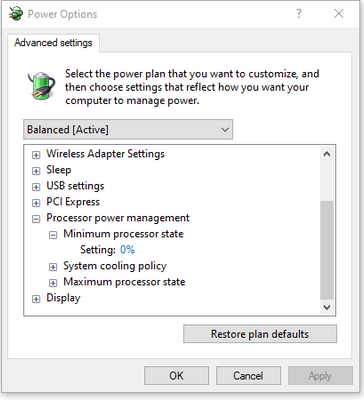- AMD Community
- Support Forums
- PC Processors
- Re: New PC build shuts of at random
PC Processors
- Subscribe to RSS Feed
- Mark Topic as New
- Mark Topic as Read
- Float this Topic for Current User
- Bookmark
- Subscribe
- Mute
- Printer Friendly Page
- Mark as New
- Bookmark
- Subscribe
- Mute
- Subscribe to RSS Feed
- Permalink
- Report Inappropriate Content
New PC build shuts of at random
Hi, I assembled my new PC. It turns of pretty random, it is not related to a high workload or high temperatures. Sometimes it turns of after a few minutes, sometimes over an hour, there is no pattern.
Sometimes I can do benchmarks, try a game, run some test and it's all fine.
Other times I can't open Firefox to play a YouTube video because it shuts down.
It keeps turning off without an error message.
This happens in windows and in the bios.
Stuff that I tried :
- update all the drivers
- update windows
- update the bios
- removing GPU
- removing HDD
- removing cables to the case
- reinstalling cooler
- reinstalling CPU
- plugged all the cables in again
- tried different cables (from same psu)
- Replaced the psu
- windows memory check (ok)
- checked temperatures (ok)
- ran Memtest86 ( 9 hour test, no crashes + claims ram and cpu work perfect )
- plug into another outlet
- used another keyboard and mouse
The bios update seemed to make it a lot more stable, I was able to run the PC for 2 full days without an issue.
Unfortunately the next day, it crashed 3 times in a row.
I thought I had a broken part, but the tests seem to indicate everything works fine.
It does not even crash under high load, just by doing random stuff, this makes no sense.
SPECS:
Gigabyte B650 AORUS PRO AX
AMD Ryzen 9 7950X
MSI Radeon RX 6800 GAMING X TRIO 16G Kingston DDR5 FURY Beast 2x32GB 5600
Enermax Revolution D.F. power supply unit 850 W
Samsung Pro M.2
Noctua nh-d15
Hyte Y60
- Mark as New
- Bookmark
- Subscribe
- Mute
- Subscribe to RSS Feed
- Permalink
- Report Inappropriate Content
Have you tried removing the front panel connectors to the case .. and then start your PC by jumping the power pins via a flathead screw driver or similar metallic object? ..other option would be to remove all components from the case and run on a static free surface to rule out any bad connections/shorts caused by the case itself
Are you using a riser cable ..and or an cable extenders INSIDE the case?
Do any errors show up in your systems Event Viewer .. other than "unexpected restart" type errors?
ThreeDee PC specs
- Mark as New
- Bookmark
- Subscribe
- Mute
- Subscribe to RSS Feed
- Permalink
- Report Inappropriate Content
Hi, I did remove the front panel connector, just like I removed the GPU, the problem still occurred.
I do use a GPU riser extender, but I doubt it will be the cause since it still happens without it being connected.
I did not try to build the pc outside the case yet!
I would have to check the error even viewer again to check, last time it was something vague like 'unexpected restart' or such indeed!
- Mark as New
- Bookmark
- Subscribe
- Mute
- Subscribe to RSS Feed
- Permalink
- Report Inappropriate Content
yo301463, please post screenshots of Ryzen Master (RM) both Basic and Advanced views running Cinebench R23. Thanks and enjoy, John.
- Mark as New
- Bookmark
- Subscribe
- Mute
- Subscribe to RSS Feed
- Permalink
- Report Inappropriate Content
Hello, in the meantime I installed a fresh windows 11 installation.
I tried to install the software but I can't, my PC keeps freezing or just turning of while installing.
I think the CPU or MOBO might be faulty and I will communicate this with the seller.
It looks like something beyond my control.
Thank you, I will post an update soon
- Mark as New
- Bookmark
- Subscribe
- Mute
- Subscribe to RSS Feed
- Permalink
- Report Inappropriate Content
If your BIOS supports your CPU and GPU and you have set it to default and your PSU isn't terrible, it is broken.
- Mark as New
- Bookmark
- Subscribe
- Mute
- Subscribe to RSS Feed
- Permalink
- Report Inappropriate Content
Look in your bios for a power surge setting and disable it. Are the PCIE cables to your GPU on different rails? If not then separate them so each is isolated from the other and from peripherals.
Personally I'll never buy another enermax ps.
- Mark as New
- Bookmark
- Subscribe
- Mute
- Subscribe to RSS Feed
- Permalink
- Report Inappropriate Content
I will look at those settings in the bios asap! The PCIE cables are plugged in on different rails indeed!
The weird thing is, I was able to benchmark it, last weekend I could test the system to play a game for 3 hours straight. It didn't seem to indicate a problem. It only crashed so far when I was just browsing the web, or just looking at my files. Even with the GPU unplugged this accused.
I even installed my PSU from my working build, it still crashed.
And oh really not a fan of Enermax? When I was researching a PSU I was everybody referring to the https://cultists.network/140/psu-tier-list/ , never heard of the brand but it was on top and had a 10 years warranty.
- Mark as New
- Bookmark
- Subscribe
- Mute
- Subscribe to RSS Feed
- Permalink
- Report Inappropriate Content
I have an enermax platimax 1350w ps sitting around collecting dust. The fan on it started making strange sounds so I contacted them because it was still under warranty and they refused to replace it and just ran out the warranty going back and forth with them about it which was very different that the previous time I need assistance with one of their products. That unit was finicky with my aib 6900xt and would shut down until I realized that I had to isolate the pcie rails to the card which required me looking at the power distribution chart and figuring out which connectors on the back did not also send power to peripherals.
They were so cheap that internally they were power sharing the 12v pcie rails with the peripheral connectors but the only way to know that was to look at their power distribution chart which showed how they did it. Needless to say I was miffed about it. Who does that? They do and its a premium unit that cost me $354.
Once I located those outputs the card would run normally but I replaced that unit with an EVGA supernova G2 1300w unit who's pcie connectors each have their own 12v rail. I'm so glad that I did because two weeks ago I upgraded to a rtx 4090 and I'm using 4 of them to power it through the nvidia adapter. and it pulls north of 450w while gaming and benchmarking. I'm planning on upgrading to a fully digital atx 3.0 unit in the near future with native 12vhpwr outputs.
Back in '05 I had one of their 620w liberty units go out and it was only a couple of months old. The power protection circuitry failed to protect the hardware attached to it so I had to buy new components. I was contacted by their leadership about it and they sent an updated 650w ps to replace the bad unit but refused to replace anything it damaged. I also had one of their 850w galaxy units and it was pretty good so I passed it along to one of my sons.
Getting back to motherboard settings I noticed that on my old x570 bios it had lots of power settings including a power loading setting. I found that enabling power loading helped with system stability.
One last thing to look for is with the power connectors themselves. I've also seen where the pins on the connectors will back out and even though you think they are fully seated they are not making intermittent contact that will trip the power protection circuitry. Its a process of elimination as you troubleshoot your system. Good luck tracking the problem down.
- Mark as New
- Bookmark
- Subscribe
- Mute
- Subscribe to RSS Feed
- Permalink
- Report Inappropriate Content
Try disabling 7950X integrated graphics. It made my machine unstable under certain circumstances.
Try running the machine with memory one step slower, for instance 5200 MHz.
Second thing is, I would not count on Enermax PSUs. A very long time a go, they were considered good. Not after that. Have not checked if there is a review of your model though and how is the quality recently.
Also try not using any APU, surge protector, extension cord or the kind and try plugging computer to another wall socket in some different room. For instance I have this strange thing that sometimes my monitor goes black when I light a lamp on my desktop. They are not in same wall socket nor extension cord. Maybe some device somewhere is causing power delivery issues and your new system is just super sensitive about them.
If you check event viewer right after you restart computer after crash, does it say something interesting? Scroll to warning and error messages.
- Mark as New
- Bookmark
- Subscribe
- Mute
- Subscribe to RSS Feed
- Permalink
- Report Inappropriate Content
I will disable the integrated graphics asap, it is something I haven't tried yet.
I will also give the memory thing a go!
And interesting you mention Enermax, when I was researching a PSU I was everybody referring to the https://cultists.network/140/psu-tier-list/ , never heard of the brand but it was on top and had a 10 years warranty.
That's the reason I went for it, but any ways I swapped the PSU of the new build with a PSU that I know works (from my working build), it still happens.
It still crashed without stress testing, just while browsing the web or sorting some files.
Interesting you mention the power socket, I did tried some different outlets, I did not notice any pattern so far. Tried about 4 places, I was convinced the problem was solved, it stopped crashing!
I Installed the PC on my desk, to replace the old one and it crashed 3 times in a row.
The weirdest thing is, it does not crash under high load.
I also booted from a USB and ran Memtest86, it was a 9 hour test for my CPU and RAM, could not find any errors, did not crash once.
I can not find a pattern, I would maybe think the motherboard is faulty or something.
I will have to check the event viewer again, last time it was something vague like 'unexpected restart' or such!
- Mark as New
- Bookmark
- Subscribe
- Mute
- Subscribe to RSS Feed
- Permalink
- Report Inappropriate Content
You have to look at event before "unexpected restart". Look at time stamp (time). Windows makes records many thing every time you start it, so you need to scroll down.
You could also try things like disable C-state and whatever "advanced power saving" features you can find from BIOS.
Some motherboards have an eco-mode, regular mode and powermode in bios, so something else than default if you have this switch.
One thing to try to see if it's a voltage issue is, set a manual underclock from BIOS and manual CPU voltage temporarily for testing. Maybe 4.0GHz and voltage... 1.25V maybe.
Try changing Windows power settings higher, so it won't idle at as low
When you changed PSU, did you also change PSU cables? PSU cables are not necessarily compatible if you go from one PSU to another. Also if some of the copper lines are cut, that could affect power delivery to motherboard.
Since you have had unexpected restarts, remember to run chkdsk /F and sfc /scannow to check and repair file system and repair system files. These need to be run with elevated rights (as admin)
- Mark as New
- Bookmark
- Subscribe
- Mute
- Subscribe to RSS Feed
- Permalink
- Report Inappropriate Content
Hi! Did you find a solution for this? I just built a new PC with Ryzen 5 5600X and RX 6700 XT and keeps rebooting itself, don't know what to do and I'm pretty underwhelmed
- Mark as New
- Bookmark
- Subscribe
- Mute
- Subscribe to RSS Feed
- Permalink
- Report Inappropriate Content
You don't give much information. Maybe start a new thread with:
- Full list of components in your PC, including PSU make, model, age and CPU cooler
- Do you have latest BIOS installed?
- What settings do you use in BIOS (=what have you changed from default settings)
- Operating system and software you have running
- Which drivers are you using and where did you download them
- Under which circumstances does it reboot itself? When Idling, when gaming? Right after start every time? How often?
- Mark as New
- Bookmark
- Subscribe
- Mute
- Subscribe to RSS Feed
- Permalink
- Report Inappropriate Content
Hi, I've just opened a thread:
But I just tested another PSU and keeps happening, even without installing AMD GPU drivers, so PSU and GPU might be fine? Can it be RAM? I don't know what component might be. Right now it reboots itself even when I try to log in