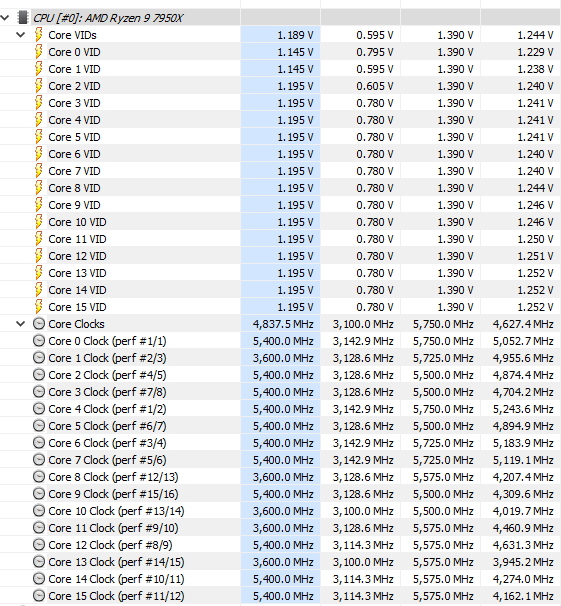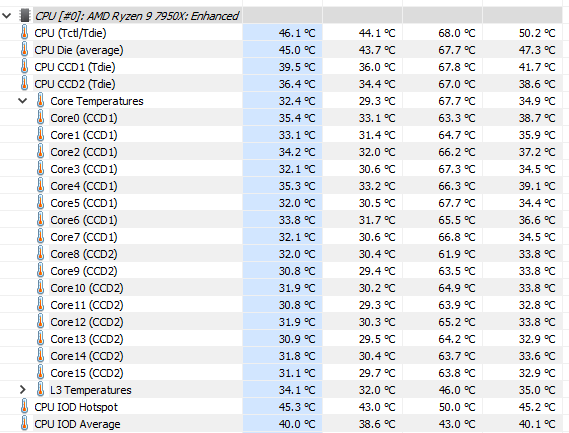- AMD Community
- Support Forums
- PC Processors
- Need configuration help with AMD Ryzen 9 7950X
PC Processors
- Subscribe to RSS Feed
- Mark Topic as New
- Mark Topic as Read
- Float this Topic for Current User
- Bookmark
- Subscribe
- Mute
- Printer Friendly Page
- Mark as New
- Bookmark
- Subscribe
- Mute
- Subscribe to RSS Feed
- Permalink
- Report Inappropriate Content
Need configuration help with AMD Ryzen 9 7950X
Hello,
I recently purchased a system with AMD Ryzen 9 7950X 16-Core Processor and I'm looking into ways to configure the fan control to have a small fan noise whenever is possible, without affecting the CPU long term.
The first thing that I did was to set the processor control mode to ECO and the curve optimizer mode to false, I don't know how much this configuration will impact the performance of the CPU, but I found it useful to decrease the temperature in a range between 40-60c. Initially, before the change, I got scared when I notice that in the default control mode, the temperature was rising to 95c at full CPU load and I tough my CPU will burn in a couple of weeks.
Finally, I installed a GCC fan control application, where I configured each fan that is available on my PC, and I'm looking into ways to configure it in an optimal way.
I have no experience with those modern computers, any help from somebody with a similar CPU will be very appreciated.
Thanks
Solved! Go to Solution.
- Mark as New
- Bookmark
- Subscribe
- Mute
- Subscribe to RSS Feed
- Permalink
- Report Inappropriate Content
Hi, You can visit my thread "RAPHAEL", I'm constantly tweaking the 7950X as I wish to learn how much can I squeeze without too much pressure on the 240 Radiator AIO.
The best I got so far with a 36K (almost 37K) on cinebench, which is tad less than completely stock. This is the combo of tweaks:
EcoMode 105
Curve Optimizer all core -6
vCore Offset -0.08v
vSoC 1.2v
VDDIO MC 1.2v
All CCD1 cores will still push past 5.7Ghz and the max temp while rendering on DaVinci Resolve will be 78ºC Peak. Gaming at 60ºC and that is super comfy.
I can do better but I can't seem to get -15 Curve Optimizer stable on All Core so I'll have to to a per core Curve Optimizer. If I can go -20 on some and -10 on others I may be able to push past 38K on Cinebench
Beware, Curve Optimizer can put your VRM's to the test

Good Luck
- Mark as New
- Bookmark
- Subscribe
- Mute
- Subscribe to RSS Feed
- Permalink
- Report Inappropriate Content
Technically, it is in Ryzen Master. All the 105W EcoMode setting does is drop the Ryzen 9 7900X from a 170W TDP mode to the 105W TDP.
TDPs themselves are defined by the PPT (Package Power in Watts), TDC (Thermal Design Current in Amps) and EDC (Electrical Design Current in Amps).
Together, those three values form the limits your processor will not exceed when boosting (as well as temperature).
For a 170W TDP processor, those limits are 230W PPT, 160A TDC and 225A EDC. For a 105W processor, you have 142W PPT, 110A TDC and 170A EDC. So to replicate the 105W Eco mode in Ryzen master, just create a profile and turn on Precision Boost Overdrive and manually set the PPT, TDC, EDC limits to 142, 110 and 170 respectively. When you activate that profile you will be in 105W Eco mode.
You can also set those values to 88W, 75A and 150A for a 65W TDP mode if you wanted to test that.
- Mark as New
- Bookmark
- Subscribe
- Mute
- Subscribe to RSS Feed
- Permalink
- Report Inappropriate Content
Hi, You can visit my thread "RAPHAEL", I'm constantly tweaking the 7950X as I wish to learn how much can I squeeze without too much pressure on the 240 Radiator AIO.
The best I got so far with a 36K (almost 37K) on cinebench, which is tad less than completely stock. This is the combo of tweaks:
EcoMode 105
Curve Optimizer all core -6
vCore Offset -0.08v
vSoC 1.2v
VDDIO MC 1.2v
All CCD1 cores will still push past 5.7Ghz and the max temp while rendering on DaVinci Resolve will be 78ºC Peak. Gaming at 60ºC and that is super comfy.
I can do better but I can't seem to get -15 Curve Optimizer stable on All Core so I'll have to to a per core Curve Optimizer. If I can go -20 on some and -10 on others I may be able to push past 38K on Cinebench
Beware, Curve Optimizer can put your VRM's to the test

Good Luck
- Mark as New
- Bookmark
- Subscribe
- Mute
- Subscribe to RSS Feed
- Permalink
- Report Inappropriate Content
Hi,
Is there a way to set all of those from AMD Rayzen Master or do I have to do them from BIOS?
Can you please share your fan control settings as well? The default settings is creating noise and I could not find an optimal way to set this up.
Thanks
- Mark as New
- Bookmark
- Subscribe
- Mute
- Subscribe to RSS Feed
- Permalink
- Report Inappropriate Content
I always use the Motherboard bios to adjust fan curves for case fans and the CPU cooler and GCC for my Gigabyte GPU. Highly recommend AMD's Adrenaline Software to customize clocks and monitor temperatures. The Ancient Gameplays channel on YouTube.com has a lot of great information on using Adrenaline and guidance on driver installs and settings. https://youtu.be/oltTkFODy8w is a good video to start with adjusting settings.
- Mark as New
- Bookmark
- Subscribe
- Mute
- Subscribe to RSS Feed
- Permalink
- Report Inappropriate Content
You can do the Curve Optimizer on Ryzen Master, its much more intuitive than some BIOS, but some settings you will only find in BIOS.
(Example Given)
Fan curve is very specific, You won't get good results from my fan curve if you use Corsair ML while I'm on Noctua's AF and iPPC. The RPM range/noise is different
I do my fan curves in ASUS proprietary Armoury Crate as they are tied to the BIOS.
How I do my fan curve?
Positive Pressure at idle and the more load the CPU gets, changes to Negative Pressure.
INTAKE Noctua 2x 140mm NF14 Airflow at ranges of 400-600rpm
EXHAUST Noctua 1x 120 NF12 Airflow at 600-900rpm (need to lower it to 800)

RADIATOR Noctua 2x 120 iPPC for Static Pressure at 400-1000rpm
- Mark as New
- Bookmark
- Subscribe
- Mute
- Subscribe to RSS Feed
- Permalink
- Report Inappropriate Content
Thank you for all the info, it will be great if AMD will implement 105w eco mode in AMD Ryzen Master and allow more testing to be done with a few clicks, instead of going to BIOS and changing the settings.
- Mark as New
- Bookmark
- Subscribe
- Mute
- Subscribe to RSS Feed
- Permalink
- Report Inappropriate Content
Technically, it is in Ryzen Master. All the 105W EcoMode setting does is drop the Ryzen 9 7900X from a 170W TDP mode to the 105W TDP.
TDPs themselves are defined by the PPT (Package Power in Watts), TDC (Thermal Design Current in Amps) and EDC (Electrical Design Current in Amps).
Together, those three values form the limits your processor will not exceed when boosting (as well as temperature).
For a 170W TDP processor, those limits are 230W PPT, 160A TDC and 225A EDC. For a 105W processor, you have 142W PPT, 110A TDC and 170A EDC. So to replicate the 105W Eco mode in Ryzen master, just create a profile and turn on Precision Boost Overdrive and manually set the PPT, TDC, EDC limits to 142, 110 and 170 respectively. When you activate that profile you will be in 105W Eco mode.
You can also set those values to 88W, 75A and 150A for a 65W TDP mode if you wanted to test that.
- Mark as New
- Bookmark
- Subscribe
- Mute
- Subscribe to RSS Feed
- Permalink
- Report Inappropriate Content
Well now I can't help myself, I find this topic irresistible.
AMD gives out defined PPT/TDC/EDC for four different TDPs (170W, 120W, 105W, and 65W).
That is interesting because you can use those values to create linear expressions for TDP vs PPT, vs TDC and vs EDC. Those expressions will then allow you to calculate what PPT/TDC/EDC would be for any TDP.
So say you don't want to run at 95C and a 170W, but 105WTDP is maybe a bit to low? Processor maxing out below 70C or something like that? You can try a 115W TDP or 130W, whatever you like until you have the optimum performance for the noise level you want from your fan curve and temps on the CPU. Just edit the PPT/TDC/EDC settings in your Ryzen Master profile following the table below to define your own ECO mode.
| TDP (Watts) | PPT (Watts) | TDC (Amps) | EDC (Amps) |
| 65 | 88 | 76 | 145 |
| 66 | 89 | 77 | 146 |
| 67 | 91 | 78 | 147 |
| 68 | 92 | 78 | 147 |
| 69 | 93 | 79 | 148 |
| 70 | 95 | 80 | 149 |
| 71 | 96 | 81 | 150 |
| 72 | 97 | 82 | 150 |
| 73 | 99 | 82 | 151 |
| 74 | 100 | 83 | 152 |
| 75 | 101 | 84 | 152 |
| 76 | 103 | 85 | 153 |
| 77 | 104 | 86 | 154 |
| 78 | 106 | 86 | 155 |
| 79 | 107 | 87 | 155 |
| 80 | 108 | 88 | 156 |
| 81 | 110 | 89 | 157 |
| 82 | 111 | 90 | 157 |
| 83 | 112 | 90 | 158 |
| 84 | 114 | 91 | 159 |
| 85 | 115 | 92 | 160 |
| 86 | 116 | 93 | 160 |
| 87 | 118 | 94 | 161 |
| 88 | 119 | 95 | 162 |
| 89 | 120 | 95 | 162 |
| 90 | 122 | 96 | 163 |
| 91 | 123 | 97 | 164 |
| 92 | 125 | 98 | 165 |
| 93 | 126 | 99 | 165 |
| 94 | 127 | 99 | 166 |
| 95 | 129 | 100 | 167 |
| 96 | 130 | 101 | 168 |
| 97 | 131 | 102 | 168 |
| 98 | 133 | 103 | 169 |
| 99 | 134 | 103 | 170 |
| 100 | 135 | 104 | 170 |
| 101 | 137 | 105 | 171 |
| 102 | 138 | 106 | 172 |
| 103 | 139 | 107 | 173 |
| 104 | 141 | 107 | 173 |
| 105 | 142 | 108 | 174 |
| 106 | 143 | 109 | 175 |
| 107 | 145 | 110 | 175 |
| 108 | 146 | 111 | 176 |
| 109 | 148 | 111 | 177 |
| 110 | 149 | 112 | 178 |
| 111 | 150 | 113 | 178 |
| 112 | 152 | 114 | 179 |
| 113 | 153 | 115 | 180 |
| 114 | 154 | 115 | 181 |
| 115 | 156 | 116 | 181 |
| 116 | 157 | 117 | 182 |
| 117 | 158 | 118 | 183 |
| 118 | 160 | 119 | 183 |
| 119 | 161 | 119 | 184 |
| 120 | 162 | 120 | 185 |
| 121 | 164 | 121 | 186 |
| 122 | 165 | 122 | 186 |
| 123 | 166 | 123 | 187 |
| 124 | 168 | 123 | 188 |
| 125 | 169 | 124 | 188 |
| 126 | 171 | 125 | 189 |
| 127 | 172 | 126 | 190 |
| 128 | 173 | 127 | 191 |
| 129 | 175 | 128 | 191 |
| 130 | 176 | 128 | 192 |
| 131 | 177 | 129 | 193 |
| 132 | 179 | 130 | 194 |
| 133 | 180 | 131 | 194 |
| 134 | 181 | 132 | 195 |
| 135 | 183 | 132 | 196 |
| 136 | 184 | 133 | 196 |
| 137 | 185 | 134 | 197 |
| 138 | 187 | 135 | 198 |
| 139 | 188 | 136 | 199 |
| 140 | 189 | 136 | 199 |
| 141 | 191 | 137 | 200 |
| 142 | 192 | 138 | 201 |
| 143 | 194 | 139 | 201 |
| 144 | 195 | 140 | 202 |
| 145 | 196 | 140 | 203 |
| 146 | 198 | 141 | 204 |
| 147 | 199 | 142 | 204 |
| 148 | 200 | 143 | 205 |
| 149 | 202 | 144 | 206 |
| 150 | 203 | 144 | 206 |
| 151 | 204 | 145 | 207 |
| 152 | 206 | 146 | 208 |
| 153 | 207 | 147 | 209 |
| 154 | 208 | 148 | 209 |
| 155 | 210 | 148 | 210 |
| 156 | 211 | 149 | 211 |
| 157 | 212 | 150 | 212 |
| 158 | 214 | 151 | 212 |
| 159 | 215 | 152 | 213 |
| 160 | 217 | 152 | 214 |
| 161 | 218 | 153 | 214 |
| 162 | 219 | 154 | 215 |
| 163 | 221 | 155 | 216 |
| 164 | 222 | 156 | 217 |
| 165 | 223 | 157 | 217 |
| 166 | 225 | 157 | 218 |
| 167 | 226 | 158 | 219 |
| 168 | 227 | 159 | 219 |
| 169 | 229 | 160 | 220 |
| 170 | 230 | 161 | 221 |
| 171 | 231 | 161 | 222 |
| 172 | 233 | 162 | 222 |
| 173 | 234 | 163 | 223 |
| 174 | 235 | 164 | 224 |
| 175 | 237 | 165 | 225 |
| 176 | 238 | 165 | 225 |
| 177 | 240 | 166 | 226 |
| 178 | 241 | 167 | 227 |
| 179 | 242 | 168 | 227 |
| 180 | 244 | 169 | 228 |
| 181 | 245 | 169 | 229 |
| 182 | 246 | 170 | 230 |
| 183 | 248 | 171 | 230 |
| 184 | 249 | 172 | 231 |
| 185 | 250 | 173 | 232 |
| 186 | 252 | 173 | 232 |
| 187 | 253 | 174 | 233 |
| 188 | 254 | 175 | 234 |
| 189 | 256 | 176 | 235 |
| 190 | 257 | 177 | 235 |
| 191 | 258 | 177 | 236 |
| 192 | 260 | 178 | 237 |
| 193 | 261 | 179 | 237 |
| 194 | 263 | 180 | 238 |
| 195 | 264 | 181 | 239 |
| 196 | 265 | 181 | 240 |
| 197 | 267 | 182 | 240 |
| 198 | 268 | 183 | 241 |
| 199 | 269 | 184 | 242 |
| 200 | 271 | 185 | 243 |
- Mark as New
- Bookmark
- Subscribe
- Mute
- Subscribe to RSS Feed
- Permalink
- Report Inappropriate Content
These are very helpful.