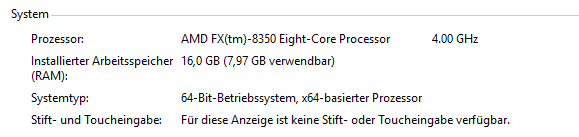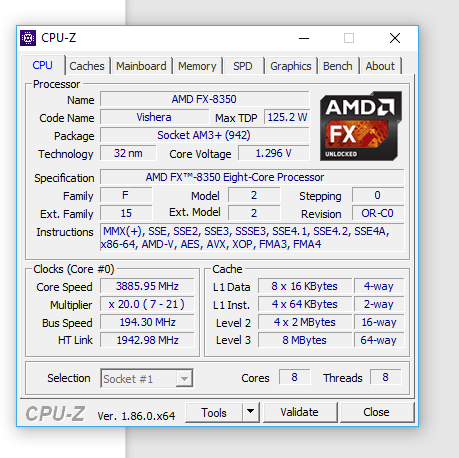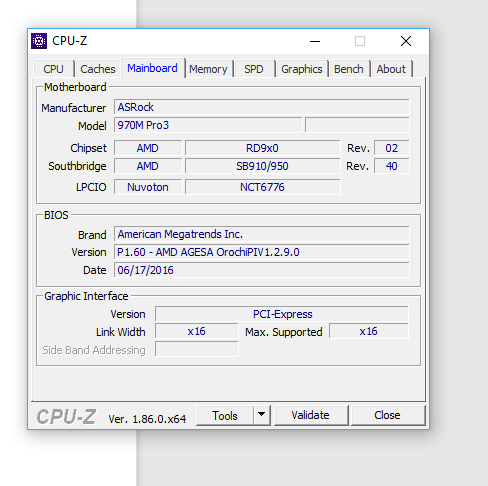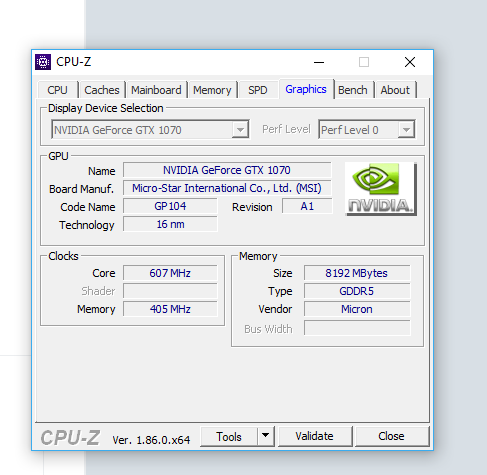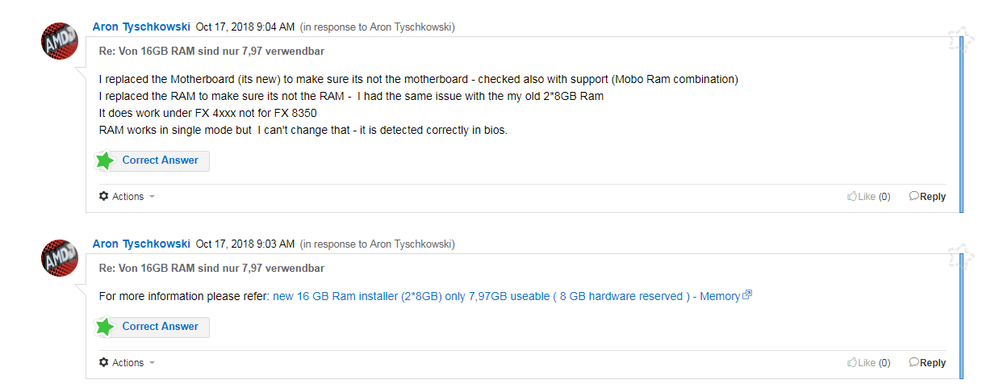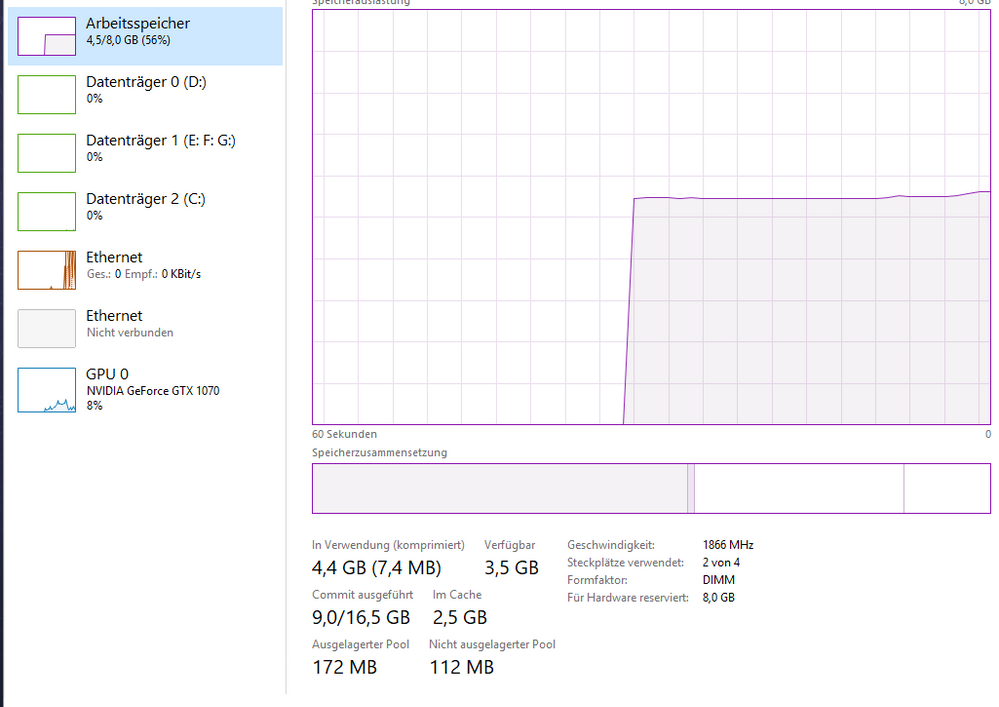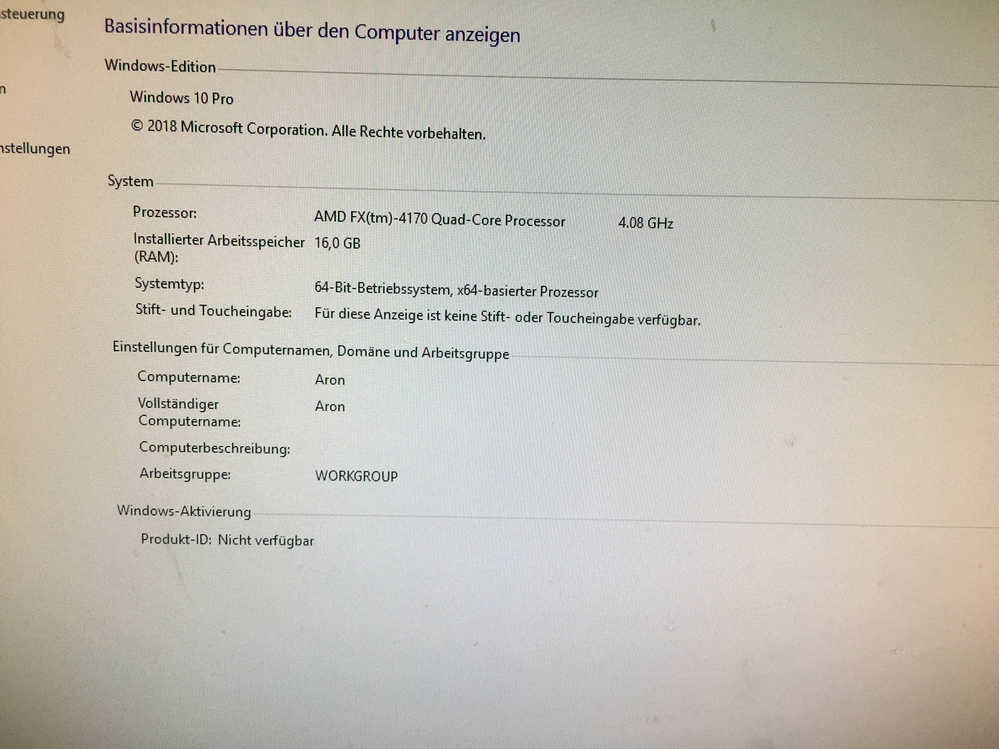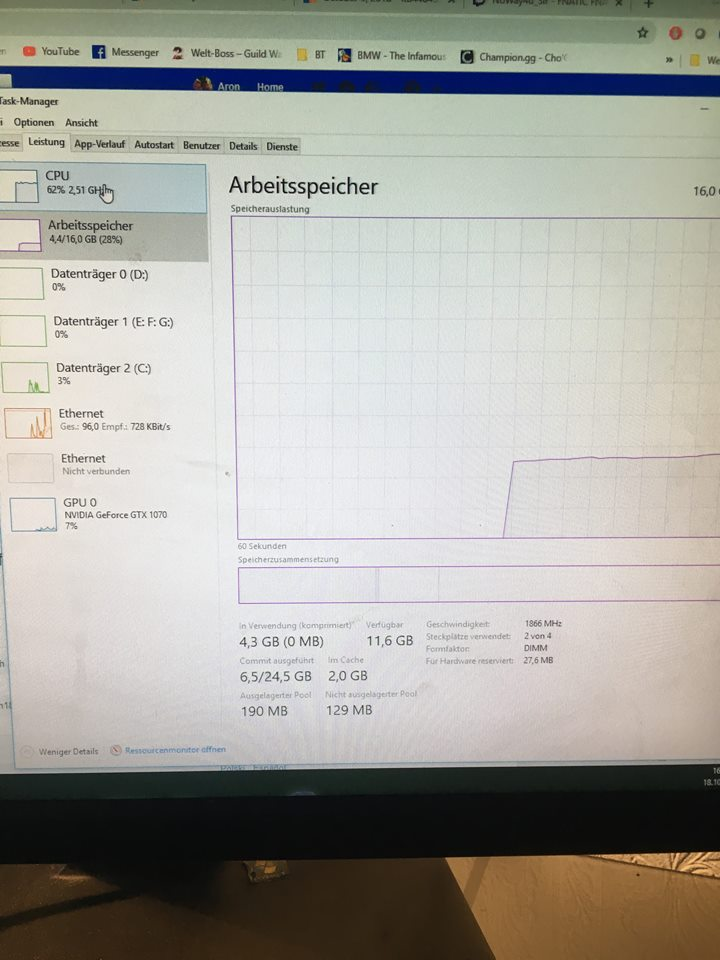- AMD Community
- Communities
- PC Processors
- PC Processors
- Re: Installed 16GB RAM and only 7,97GB useable
PC Processors
- Subscribe to RSS Feed
- Mark Topic as New
- Mark Topic as Read
- Float this Topic for Current User
- Bookmark
- Subscribe
- Mute
- Printer Friendly Page
- Mark as New
- Bookmark
- Subscribe
- Mute
- Subscribe to RSS Feed
- Permalink
- Report Inappropriate Content
Installed 16GB RAM and only 7,97GB useable
- Mark as New
- Bookmark
- Subscribe
- Mute
- Subscribe to RSS Feed
- Permalink
- Report Inappropriate Content
I replaced the Motherboard (its new) to make sure its not the motherboard - checked also with support (Mobo Ram combination)
I replaced the RAM to make sure its not the RAM - I had the same issue with the my old 2*8GB Ram
It does work under FX 4xxx not for FX 8350
RAM works in single mode but I can't change that - it is detected correctly in bios.
- Mark as New
- Bookmark
- Subscribe
- Mute
- Subscribe to RSS Feed
- Permalink
- Report Inappropriate Content
For more information please refer: new 16 GB Ram installer (2*8GB) only 7,97GB useable ( 8 GB hardware reserved ) - Memory
- Mark as New
- Bookmark
- Subscribe
- Mute
- Subscribe to RSS Feed
- Permalink
- Report Inappropriate Content
shibbbbby, please post in English. I cannot read your language and this is a English only forum - use a translator if needed. With all your debugging, looks like a problem with your FX8350. Please check the pins carefully for contamination and bent pins. Post the model of your HW and SW. Enjoy, John.
- Mark as New
- Bookmark
- Subscribe
- Mute
- Subscribe to RSS Feed
- Permalink
- Report Inappropriate Content
But i did it already. Have you still the german version of it?
Is should look like:
- Mark as New
- Bookmark
- Subscribe
- Mute
- Subscribe to RSS Feed
- Permalink
- Report Inappropriate Content
If you reinstall the old CPU FX 4xxx and Memory reports correctly with the new RAM than it is as the thread you started in Tom's Hardware suggesting it might be a faulty FX8350.
Normally updating BIOS to the latest would fix this type of issue. But I see you have the latest BIOS installed from ASRock.
In Task Manager, is Windows showing that 8 gigabytes are in reserve?

I also have a FX8350 CPU with 16 gigabytes of RAM Memory. This is what Windows Task Manager is showing. "Hardware Reserved - 263 MB".
from your ASROCK SUPPORT MOTHERBOARD MANUAL concerning BIOS SETTING for RAM Memory : http://asrock.pc.cdn.bitgravity.com/Manual/970M%20Pro3.pdf

If your FX 8350 is still under Warranty open an Online AMD RMA Request and see if they suggest returning it for a new CPU from here: https://support.amd.com/en-us/warranty/rma
They can tell you if your CPU is still under Warranty or not.
- Mark as New
- Bookmark
- Subscribe
- Mute
- Subscribe to RSS Feed
- Permalink
- Report Inappropriate Content
Mine says 8GB reserved
- Mark as New
- Bookmark
- Subscribe
- Mute
- Subscribe to RSS Feed
- Permalink
- Report Inappropriate Content
This website give some good troubleshooting tips on how to resolve the large Memory Reserves in Windows: SOLVED: Windows 10 Won't Use Full RAM - Appuals.com
DON'T DOWNLOAD THEIR RECOMMENDED SOFTWARE TO FIX YOUR COMPUTER> IT IS A SCAM. But the information is valid.
Run MEMTEST86 from a USB Flash drive and check your RAM MEMORY to eliminate a bad RAM Module.
Also run SFC /scannow in a ADMIN RIGHTS Powershell or Command Prompt to verify your Windows installation is not corrupted or missing files.
- Mark as New
- Bookmark
- Subscribe
- Mute
- Subscribe to RSS Feed
- Permalink
- Report Inappropriate Content
This will not match my issue, but I will try it anyway.
My issue is that 8GB RAM are hardware reserved. In BIOS it it recognised but as signle channel instead of dual channel
- Mark as New
- Bookmark
- Subscribe
- Mute
- Subscribe to RSS Feed
- Permalink
- Report Inappropriate Content
Reason to check your RAM is because if a module is bad, it could make Windows set it as reserved Memory.
- Mark as New
- Bookmark
- Subscribe
- Mute
- Subscribe to RSS Feed
- Permalink
- Report Inappropriate Content
shibbbbby, I am mainly talking about the various screenshots which contain non-English. Have you examined your FX8350 for dirty or bent pins? That would seem the main culprit right now. Thanks and enjoy, John.
- Mark as New
- Bookmark
- Subscribe
- Mute
- Subscribe to RSS Feed
- Permalink
- Report Inappropriate Content
Yes, completely clean. no thermal paste. I doublechecked it twice now
- Mark as New
- Bookmark
- Subscribe
- Mute
- Subscribe to RSS Feed
- Permalink
- Report Inappropriate Content
shibbbbby, I can only suggest you contact AMD Online support and ask their opinion. With the testing you have done, I think the problem lies with the processor. Good luck and enjoy, John.
- Mark as New
- Bookmark
- Subscribe
- Mute
- Subscribe to RSS Feed
- Permalink
- Report Inappropriate Content
I did: AMD:
Dear Aron,
Thank you for contacting AMD.
I am very sorry to tell you this but this appears to be a issue with your motherboard (even though it worked correctly in the past). I think it would be best to contact ASRock to see if they have a idea of what might be going on, my sincere apologies for the inconvenience.
----
ASRock Support
Hallo,
es ist denkbar, dass der Speicherkontroller in der CPU ein Problem/Defekt hat.
(it is conceivable that the memory controller in the CPU has a problem / defect.)
ASRock Europe B.V.
Bijsterhuizen 1111
6546 AR Nijmegen
The Netherlands
www.asrock.com
-----
AMD says it the Motherbaord
ASROCK says it is the CPU
- Mark as New
- Bookmark
- Subscribe
- Mute
- Subscribe to RSS Feed
- Permalink
- Report Inappropriate Content
shibbbbby, I am sorry too, although that does not help. I assume you explained to AMD that you have tried another processor in this same MB and it worked and another MB with this processor and it failed? What ASRock says is quite possible. Best of luck and enjoy, John.
- Mark as New
- Bookmark
- Subscribe
- Mute
- Subscribe to RSS Feed
- Permalink
- Report Inappropriate Content
check for a BIOS update as newer platforms are often not checked out as well as can be expected
it may take some time for a BIOS fix to sureface
- Mark as New
- Bookmark
- Subscribe
- Mute
- Subscribe to RSS Feed
- Permalink
- Report Inappropriate Content
Yesterday I just took my old FX-4170 and replaced it with my FX-8350 and to my surprise it worked straigth away. With no issues. I chnaged nothing else.
In bios it says dual channel and in windows all 16 GB are available. But after putting back the FX-8350 it is again in single channel mode
and 8 GB are hardware reserved.
AMD support has told me after this that it migth be the windows installation. But the RAM changed already the behavour in bios. (DUAL CHANNEL MODE)
- Mark as New
- Bookmark
- Subscribe
- Mute
- Subscribe to RSS Feed
- Permalink
- Report Inappropriate Content
if you change the CPU, windows might not notice and have issues
I suggest testing with a small disk and see if that issues clears up with a fresh install of windows
- Mark as New
- Bookmark
- Subscribe
- Mute
- Subscribe to RSS Feed
- Permalink
- Report Inappropriate Content
shibbbbby, hardcoregames is absolutely correct. When there is a major change like a CPU, using the old Windows installation is begging for trouble. You save a few minutes and it cost you many very hard to resolve problems. Please do a fresh install. Enjoy, John.
- Mark as New
- Bookmark
- Subscribe
- Mute
- Subscribe to RSS Feed
- Permalink
- Report Inappropriate Content
I will do it, to test it. But bare in mind that my windows verison was installed on the FX 8350, changing the CPU to FX 4130 without installing windows freshly worked out of the box. I changed nothing else (nothing in bios, windows etc)
I could use all 16GB
- Mark as New
- Bookmark
- Subscribe
- Mute
- Subscribe to RSS Feed
- Permalink
- Report Inappropriate Content
The only time that I would personally suggest installing a "Clean" Windows OS is if all other methods failed, as a last resort. If you google, if you need to do a clean install of Windows when changing or updating the CPU, you will find that they all say YOU DON"T. in this case, you are installing basically two very similar CPUs. Both from the FX series.
If you installed the FX4xxx and it worked perfectly than the FX8xxx should do the same. I suspect the FX8xxx is defective or your RAM is not compatible with the FX8xxx.
I updated my CPU from a Athlon II Phenom 6 core to a FX8350 8 core without installing Windows and it work perfectly.
BUT the good thing about installing a Clean Windows OS, it will eliminate software as the problem and show it is hardware related.
Unlike some Users that believe that installing a Clean Windows is the FIRST step whenever a CPU is changed. Whether it needs it or not. That it ONLY TAKES A FEW MINUTES. Yes, if you have a souped up PC with extremely fast CPU and RAM and SSD and no personal APPs to install again. On my computer it takes at least, close to an hour, due to Windows, during installation, has to download Updates first and then start the installation. Plus it doesn't take a FEW MINUTES to reinstall 30 or more personal APPs again plus configure all those APP and the new Windows.
On very rare occasions, doing a Clean Windows does fix hardware and software issues due to Windows being corrupted. But if you follow this forum and others, you will find out most Users do a clean Windows install, sometimes several times, without fixing the software or hardware issues they are having.
But there is no harm in doing a Clean Windows install, if you don't mind the hassle involved reinstalling and configuring all your APPs and Windows again.
There is very little or no evidence about some Users claim that you HAVE to do a clean Windows installation whenever changing or upgrading CPUs on the same motherboard as a FIRST step, whether it needs it or not.
- Mark as New
- Bookmark
- Subscribe
- Mute
- Subscribe to RSS Feed
- Permalink
- Report Inappropriate Content
You were lucky, shibbbbby. Do as you like, but remember what has been said about stale Windows installations. Enjoy, John.
- Mark as New
- Bookmark
- Subscribe
- Mute
- Subscribe to RSS Feed
- Permalink
- Report Inappropriate Content
Yes, Please do show us by reminding us again what has been said about stale windows installations. I would be very interested in seeing what situations they were referring too concerning stale Windows installation.
Please show shibbbbby links to prove you are correct about installing Clean Windows after upgrading a CPU on the same motherboard as the first choice for troubleshooting or just reasons for installing a Clean Windows after changing CPUs. That way, both me and the OPS, will be educated whenever we decide to upgrade or replace a defective CPU on the same motherboard.
In this case, Shibbbby has tried most everything so installing a clean Windows may be his next step. But he already mentioned that he installed his current version of Windows with the FX8xxx.
- Mark as New
- Bookmark
- Subscribe
- Mute
- Subscribe to RSS Feed
- Permalink
- Report Inappropriate Content
Maybe I missed it, but did you clear your cmos and load in defaults after changing cpu?
- Mark as New
- Bookmark
- Subscribe
- Mute
- Subscribe to RSS Feed
- Permalink
- Report Inappropriate Content
Yes I did. After all this i even changed the Motherboard to a new one. Thanks to ASRPOCK to exchange it!
But it was still the same.
I am stucked now, beause I installed windows on a seperate hard drive and it still does not work.
- Mark as New
- Bookmark
- Subscribe
- Mute
- Subscribe to RSS Feed
- Permalink
- Report Inappropriate Content
It's really simple.....just interchange the RAM positions on the slots.
For example: If RAM A is in slot 1 put it into slot 2 and vice versa.
This totally worked for me.