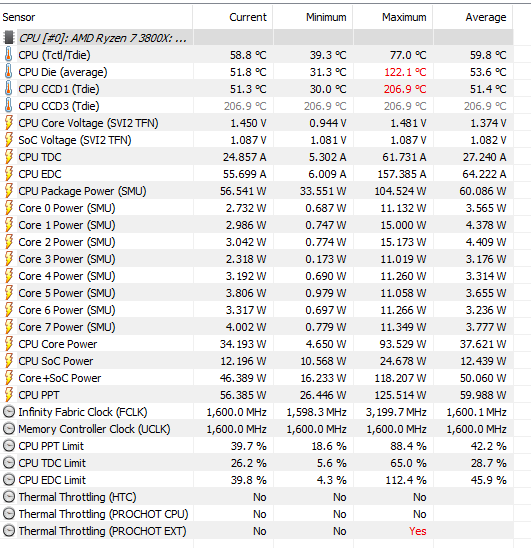- AMD Community
- Support Forums
- PC Processors
- Re: Insanely high temprature spikes on 3800x
PC Processors
- Subscribe to RSS Feed
- Mark Topic as New
- Mark Topic as Read
- Float this Topic for Current User
- Bookmark
- Subscribe
- Mute
- Printer Friendly Page
- Mark as New
- Bookmark
- Subscribe
- Mute
- Subscribe to RSS Feed
- Permalink
- Report Inappropriate Content
Insanely high temprature spikes on 3800x
These spikes seem to happen at random, at first I thought it happened whenever I locked my pc because i'm never there to witness them or that was just a bad read that happened from time to time.
Sure enough, today I was just browsing around on the internet watching youtube videos and my pc froze for a second and there it was, I saw it happen with my own eyes.
The thing that confuses me the most is that the Tdie tempratures seem to remain normal, but the average goes up to an insanely high number, I'm not very well educated in stuff like this so maybe there's something going on I'm not seeing.
My cpu cooler is a Noctua nh-u9b-se2
The only long timeframe synthetic benchmark I've run is the stress test in cpuz and there the temprature seemed to cap at 79c after about 30ish minutes, so I'm not sure if it's a problem with my cooler or not
I'm running everything stock no overclocks whatsoever or well, I turned xmp on if that counts as overclocking.
Will I fry my chip if I don't do anything about this?
Also this is my first time making a post like this, so if the information I have provided is insufficient, please let me know and I'll do my best to provide all I can.
- Mark as New
- Bookmark
- Subscribe
- Mute
- Subscribe to RSS Feed
- Permalink
- Report Inappropriate Content
Hi Thalla. If you could post your full PC specs including your PSU make and model that would help people on here to help you in turn.
If you open Task Manager can you see anything running hogging resources such as RAM/HDD/CPU as that may cause stutters?
Also what is your CPU temperature like during normal usage?
Use the free program HWinfo64 to monitor this as it is very accurate and monitors absolutely everything on your PC too.
Updating your BIOS helps to smooth out things too if you haven't done so already.
Updating your CPU chipset drivers will help to make sure there is no problem there either.
And also check that Windows is up to date and isn't downloading an update as that will cause stuttering.
Check on your manufacturer's site for a driver update for your GPU card too as older ones can cause problems.
You won't fry your chip as they are made to instantly shutdown if they get too hot at around 100 C.
Andy
- Mark as New
- Bookmark
- Subscribe
- Mute
- Subscribe to RSS Feed
- Permalink
- Report Inappropriate Content
My specs are;
PSU: corsair HX850
motherboard: Gigabyte x570 gaming x
cpu: Ryzen 7 3800x
cpu cooler: Noctua nh-u9b-se2
ram: Corsair Vengeance LPX 32gb 3200cl16
graphics card: GTX 970 SC ACX 2.0
storage:samsung 850 evo 250gb, samsung 840 evo 1tb
There doesn't seem to be a resource hog as far as I can see, but then again I never really notice any stutters for the most part, I almost never notice these temprature spikes.
During Idle it normally sits around 40-50c which seems about normal and goes to 60-70c while gaming.
I did provide a HWinfo screenshot in my initial post, but thanks for the recommendation anyway
MY bios is currently on the latest version provided by gigabyte, my windows version is 1909 which and there are no pending updates, my videocard driver is also up to date but I do admit that it is old and I should replace it at some point.
Thanks for your response.
- Mark as New
- Bookmark
- Subscribe
- Mute
- Subscribe to RSS Feed
- Permalink
- Report Inappropriate Content
And now this happened? I don't even know what's going on anymore.
- Mark as New
- Bookmark
- Subscribe
- Mute
- Subscribe to RSS Feed
- Permalink
- Report Inappropriate Content
thalla, please DO NOT use HWinfo64 or any other free utility that produces absurd results. There is only ONE truly valid utility and that is Ryzen Master (RM). It is written by AMD and certified by AMD. All users who spend their money on these or any other systems should do some research. The Maximum temperature for the 3800X is 95C (See specifications) and Ryzen does a very good job of protecting itself. Unless the user disables the protection completely Ryzen will throttle clocks and voltages to lower the temperature. If a temperature of 122C is shown, the chances are almost absolute certainty that the reading is pure garbage! It is really surprising to me that users spend good money then ignore the obvious. Enjoy, John.
BTW, once you understand what you are seeing, of course, you can run anything you want with all good luck. Please do a little research the next time you see insanely ridiculous results.
- Mark as New
- Bookmark
- Subscribe
- Mute
- Subscribe to RSS Feed
- Permalink
- Report Inappropriate Content
If only AMD would make it work with VBS and/or Hyper-V, many of us could/would use Ryzen Master...
That said, you're right, those high readings are garbage, though the OP's concerns about getting into the high 70s under load is sub-optimal, but not dangerous...
To the OP:
Make sure that you're not using more than one monitoring program at a time, including CPU-Z, HWInfo64, Corsair ICue, and Gigabyte's AppCenter and its children. They compete for access to the low level registers that are being polled for sensors and can generate spurious results...
BTW, I've pulled out all of the Gigabyte software from my system after I started receiving periodic BSODs in gdrv.sys and/or gdrv2.sys that are used by AppCenter, the LED control software, etc. Your mileage may vary...
- Mark as New
- Bookmark
- Subscribe
- Mute
- Subscribe to RSS Feed
- Permalink
- Report Inappropriate Content
Thanks, nunyabzness. I guess thalla is not going to respond to my harangue. And I guess I can see why but I have been doing this for awhile and it always amazes me that users ignore so much. You are absolutely correct that, in general, MB vendor applications are largely bad and should not be run. I am very aware that users do not like Ryzen Master for a number of reasons, especially non-compatibility with VMs and I agree. I have leaned on AMD a little and a lot to NO effect. I have new GB board and tried their SIV utility as I try to set up my fans and pump and what it shows is mostly wrong (eg. 0 nm technology) and it shows NO fan/pump speeds. I always planned to remove it when I get my fans going. Thanks and enjoy, John.
- Mark as New
- Bookmark
- Subscribe
- Mute
- Subscribe to RSS Feed
- Permalink
- Report Inappropriate Content
Thanks for your responses, both misterj and nunyabzness.
I had been running both ryzen master and hwinfo in conjunction since ryzen master does not keep track of peak tempratures and as nunyabzness pointed out running mutliple monitoring softwares may have been the cause of the high temprature readings.
It is reassuring to know to know that the problem is most likely not with my chip or my cooler, i'll just bin hwinfo and only run ryzen master.
And misterj, even though your initial post was quite aggressive it did help me get my thoughts in order, helping me push away those pesky "what if" thoughts.
Thanks again for your replies.
- Mark as New
- Bookmark
- Subscribe
- Mute
- Subscribe to RSS Feed
- Permalink
- Report Inappropriate Content
Thanks, thalla. Enjoy, John.